完整教程:(4) Tauri调试
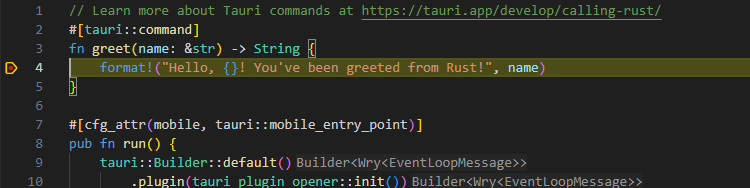
创建项目
我使用的下面的配置
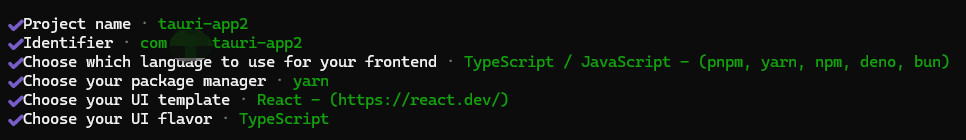
项目编译
安装依赖
进入根路径下执行 npm install,虽然使用了yarn管理工具,但是yarn安装依赖会失败。
编译前端
npm run build
运行项目包含了rust编译
npm run tauri dev
调试
必备插件
在 VS Code 中打开扩展商店(快捷键 Ctrl+Shift+X),搜索并安装,前三个是必选项:
CodeLLDBC/C++Rust AnalyzerCrabNebula DevTools(如果你启用了 CrabNebula 插件)
配置调试文件
launch.json文件
{
// Use IntelliSense to learn about possible attributes.
// Hover to view descriptions of existing attributes.
// For more information, visit: https://go.microsoft.com/fwlink/?linkid=830387
"version": "0.2.0",
"configurations": [
{
"name": "Launch App Debug",
"type": "cppvsdbg",
"request": "launch",
// change the exe name to your actual exe name
// (to debug release builds, change `target/debug` to `release/debug`)
"program": "${workspaceRoot}/src-tauri/target/debug/your-app-name-here.exe",
"cwd": "${workspaceRoot}",
"preLaunchTask": "ui:dev"
}
]
}tasks.json文件
{
// See https://go.microsoft.com/fwlink/?LinkId=733558
// for the documentation about the tasks.json format
"version": "2.0.0",
"tasks": [
{
"label": "build:debug",
"type": "cargo",
"command": "build",
"options": {
"cwd": "${workspaceRoot}/src-tauri"
}
},
{
"label": "ui:dev",
"type": "shell",
// `dev` keeps running in the background
// ideally you should also configure a `problemMatcher`
// see https://code.visualstudio.com/docs/editor/tasks#_can-a-background-task-be-used-as-a-prelaunchtask-in-launchjson
"isBackground": true,
// change this to your `beforeDevCommand`:
"command": "yarn",
"args": ["dev"]
},
{
"label": "dev",
"dependsOn": ["build:debug", "ui:dev"],
"group": {
"kind": "build"
}
}
]
}全部配置完后 按F5调试项目。
调试前端代码
右键webview页面选择检查即可调出开发者web页面,在源代码窗口即可调试前端代码。
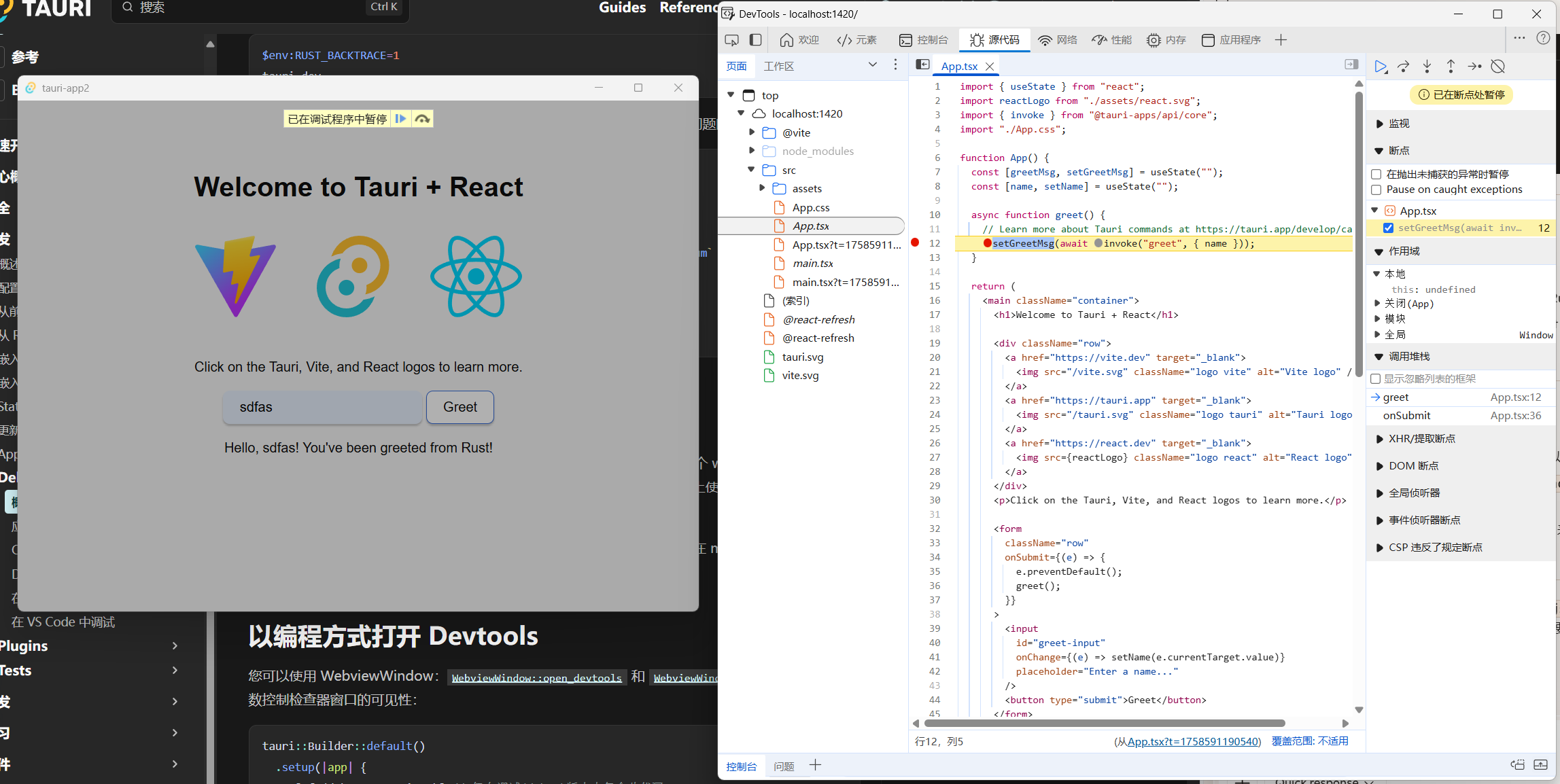
添加日志
前端日志
使用webview的api即可
console.log("普通日志");
console.warn("警告日志");
console.error("错误日志");
rust日志
println!("日志消息");




 浙公网安备 33010602011771号
浙公网安备 33010602011771号