1. Jenkins一直卡在启动页面
需要你进入jenkins的工作目录,
打开 hudson.model.UpdateCenter.xml
把 http://updates.jenkins-ci.org/update-center.json
改成 :
http://mirror.xmission.com/jenkins/updates/update-center.json
https://mirrors.tuna.tsinghua.edu.cn/jenkins/updates/update-center.json
http://mirror.esuni.jp/jenkins/updates/update-center.json
中的一个
2. Jenkins离线

解决上述问题方法:
1) 修改 $work_dir/updates/default.json
jenkins在下载插件之前会先检查网络连接,其会读取这个文件中的网址。默认是:
访问谷歌,将图下的google改为www.baidu.com即可,更改完重启服务。
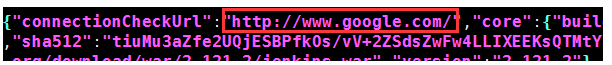
2) 修改$work_dir/jenkins/hudson.model.UpdateCenter.xml
该文件为jenkins下载插件的源地址,改地址默认jenkins默认为:https://updates.jenkins.io/update-center.json,就是因为https的问题,此处我们将其改为http即可,之后重启jenkins服务即可。
其他国内备用地址(也可以选择使用):
https://mirrors.tuna.tsinghua.edu.cn/jenkins/updates/update-center.json
http://mirror.esuni.jp/jenkins/updates/update-center.json
重启后, 刷新登录页面
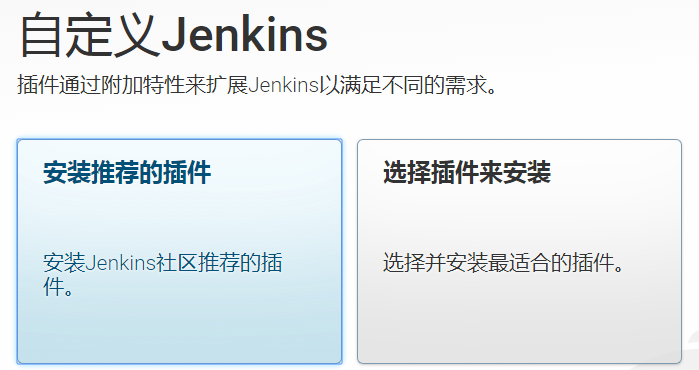




 浙公网安备 33010602011771号
浙公网安备 33010602011771号