SSM框架整合
第一步:
以下的注释以及解释均为我个人对于SSM整合的理解,不能保证完全正确。
导入jar包
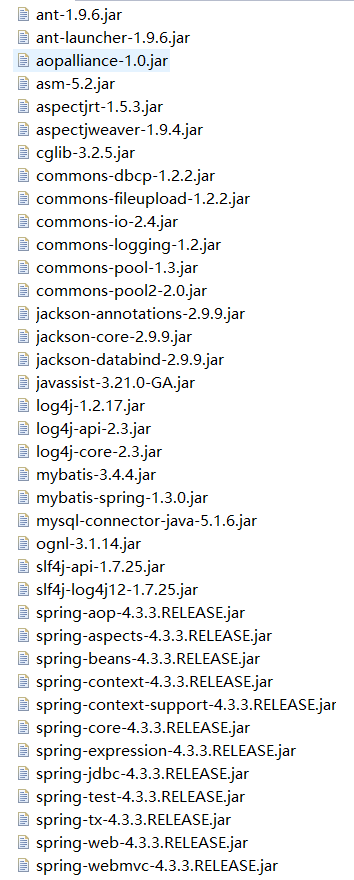
导入jar包所要注意的问题是,版本是否兼容,如果你构建的是一个非maven项目,那么在导入jar包之后,需要手动进行build path。
第二步:
编写配置文件
我们需要编写的xml文件有,springmvc.xml、applicationContext.xml、web.xml。
注意:如果你想使用xml文件来管理sql语句,那么需要另外编写一个配置文件。
右键点击src,选择new,点击Source Folder,我将其命名为config。

config下需要有如下文件

其中jdbc.properties中存储的是连库所需的信息,这个文件并不是必须的。
2.1
我一般先从mybatis整合Spring的配置文件开始编写,首先,把applicationContext.xml的“大头”粘贴进来。
<beans xmlns="http://www.springframework.org/schema/beans" xmlns:xsi="http://www.w3.org/2001/XMLSchema-instance" xmlns:p="http://www.springframework.org/schema/p" xmlns:aop="http://www.springframework.org/schema/aop" xmlns:context="http://www.springframework.org/schema/context" xmlns:jee="http://www.springframework.org/schema/jee" xmlns:tx="http://www.springframework.org/schema/tx" xsi:schemaLocation=" http://www.springframework.org/schema/aop http://www.springframework.org/schema/aop/spring-aop-4.0.xsd http://www.springframework.org/schema/beans http://www.springframework.org/schema/beans/spring-beans-4.0.xsd http://www.springframework.org/schema/context http://www.springframework.org/schema/context/spring-context-4.0.xsd http://www.springframework.org/schema/jee http://www.springframework.org/schema/jee/spring-jee-4.0.xsd http://www.springframework.org/schema/tx http://www.springframework.org/schema/tx/spring-tx-4.0.xsd"> </beans>
读取jdbc文件,将以下代码放入<beans>中
<context:property-placeholder location="classpath:jdbc.properties"/>
编写数据源,用于连接数据库,将以下代码放入配置文件
<bean id="dataSource" class="org.apache.commons.dbcp.BasicDataSource"><!-- 此处使用dbcp连接池 --> <property name="url" value="${jdbc.url}"></property> <property name="driverClassName" value="${jdbc.driverClass}"></property> <property name="username" value="${jdbc.user}"></property> <property name="password" value="${jdbc.password}"></property> <property name="maxActive" value="10"></property><!-- 最大连接数 --> <property name="maxIdle" value="5"></property><!-- 最大空闲数量 --> </bean>
创建sqlSessionFactory,这个对象是用于获取sqlSession的,操作数据库时需要使用。由于本练习项目是使用注解进行开发的,所以不需要关联管理sql语句的配置文件。
<bean id="sqlSessionFactory" class="org.mybatis.spring.SqlSessionFactoryBean"> <property name="dataSource" ref="dataSource"/> </bean>
对dao进行接口扫描
<bean class="org.mybatis.spring.mapper.MapperScannerConfigurer"> <property name="basePackage" value="com.ssm.pra.dao"/> </bean>
包扫描(我个人的理解就是,由于本项目是使用注解开发的,所以要进行这一步,便于程序扫描到注解时进行处理)
<context:component-scan base-package="com.ssm.pra"/>
最后一步,配置事务,并且开启事务注解(这一步同样不是必须的,取决于你是否要使用事务)
<bean id="transactionManager" class="org.springframework.jdbc.datasource.DataSourceTransactionManager"> <property name="dataSource" ref="dataSource"/> </bean> <tx:annotation-driven transaction-manager="transactionManager"/>
全代码如下:
<?xml version="1.0" encoding="UTF-8"?> <beans xmlns="http://www.springframework.org/schema/beans" xmlns:xsi="http://www.w3.org/2001/XMLSchema-instance" xmlns:p="http://www.springframework.org/schema/p" xmlns:aop="http://www.springframework.org/schema/aop" xmlns:context="http://www.springframework.org/schema/context" xmlns:jee="http://www.springframework.org/schema/jee" xmlns:tx="http://www.springframework.org/schema/tx" xsi:schemaLocation=" http://www.springframework.org/schema/aop http://www.springframework.org/schema/aop/spring-aop-4.0.xsd http://www.springframework.org/schema/beans http://www.springframework.org/schema/beans/spring-beans-4.0.xsd http://www.springframework.org/schema/context http://www.springframework.org/schema/context/spring-context-4.0.xsd http://www.springframework.org/schema/jee http://www.springframework.org/schema/jee/spring-jee-4.0.xsd http://www.springframework.org/schema/tx http://www.springframework.org/schema/tx/spring-tx-4.0.xsd"> <context:property-placeholder location="classpath:jdbc.properties"/> <bean id="dataSource" class="org.apache.commons.dbcp.BasicDataSource"><!-- 此处使用dbcp连接池 --> <property name="url" value="${jdbc.url}"></property> <property name="driverClassName" value="${jdbc.driverClass}"></property> <property name="username" value="${jdbc.user}"></property> <property name="password" value="${jdbc.password}"></property> <property name="maxActive" value="10"></property><!-- 最大连接数 --> <property name="maxIdle" value="5"></property><!-- 最大空闲数量 --> </bean> <bean id="sqlSessionFactory" class="org.mybatis.spring.SqlSessionFactoryBean"> <property name="dataSource" ref="dataSource"/> </bean> <bean class="org.mybatis.spring.mapper.MapperScannerConfigurer"> <property name="basePackage" value="com.ssm.pra.dao"/> </bean> <context:component-scan base-package="com.ssm.pra"/> <bean id="transactionManager" class="org.springframework.jdbc.datasource.DataSourceTransactionManager"> <property name="dataSource" ref="dataSource"/> </bean> <tx:annotation-driven transaction-manager="transactionManager"/> </beans>
2.2编写springmvc.xml文件
<?xml version="1.0" encoding="UTF-8"?> <beans xmlns="http://www.springframework.org/schema/beans" xmlns:xsi="http://www.w3.org/2001/XMLSchema-instance" xmlns:p="http://www.springframework.org/schema/p" xmlns:aop="http://www.springframework.org/schema/aop" xmlns:context="http://www.springframework.org/schema/context" xmlns:jee="http://www.springframework.org/schema/jee" xmlns:tx="http://www.springframework.org/schema/tx" xmlns:mvc="http://www.springframework.org/schema/mvc" xsi:schemaLocation=" http://www.springframework.org/schema/aop http://www.springframework.org/schema/aop/spring-aop-4.0.xsd http://www.springframework.org/schema/beans http://www.springframework.org/schema/beans/spring-beans-4.0.xsd http://www.springframework.org/schema/mvc http://www.springframework.org/schema/mvc/spring-mvc.xsd http://www.springframework.org/schema/context http://www.springframework.org/schema/context/spring-context-4.0.xsd http://www.springframework.org/schema/jee http://www.springframework.org/schema/jee/spring-jee-4.0.xsd http://www.springframework.org/schema/tx http://www.springframework.org/schema/tx/spring-tx-4.0.xsd"> <context:component-scan base-package="com.ssm.pra.controller"/><!--包扫描,扫描控制层-->
<mvc:annotation-driven></mvc:annotation-driven><!--我要是没记错的话,这东西叫做注解驱动,我的理解就是,想使用springMVC的注解,就需要配置--> </beans>
2.3编写web.xml
<?xml version="1.0" encoding="UTF-8"?> <web-app xmlns:xsi="http://www.w3.org/2001/XMLSchema-instance" xmlns="http://java.sun.com/xml/ns/javaee" xsi:schemaLocation="http://java.sun.com/xml/ns/javaee http://java.sun.com/xml/ns/javaee/web-app_3_0.xsd" id="WebApp_ID" version="3.0"> <display-name>ssm20190710</display-name>
<!--启动springmvc时,加载springmvc的配置文件--> <servlet> <servlet-name>DispatcherServlet</servlet-name> <servlet-class>org.springframework.web.servlet.DispatcherServlet</servlet-class> <init-param> <param-name>contextConfigLocation</param-name><!-- 此处命名统一 --> <param-value>classpath:springmvc.xml</param-value> </init-param> </servlet> <servlet-mapping> <servlet-name>DispatcherServlet</servlet-name> <url-pattern>*.do</url-pattern><!--此处也可以设置为/*,像我这种设置的话,当访问的时候,后缀必须为.do--> </servlet-mapping>
<!--监听器-->
<listener> <listener-class>org.springframework.web.context.ContextLoaderListener</listener-class> </listener>
<!--启动spring的时候,加载它的配置文件-->
<context-param> <param-name>contextConfigLocation</param-name> <param-value>classpath:applicationContext.xml</param-value> </context-param> <welcome-file-list> <welcome-file>index.html</welcome-file> <welcome-file>index.htm</welcome-file> <welcome-file>index.jsp</welcome-file> <welcome-file>default.html</welcome-file> <welcome-file>default.htm</welcome-file> <welcome-file>default.jsp</welcome-file> </welcome-file-list> </web-app>




 浙公网安备 33010602011771号
浙公网安备 33010602011771号