.net core系列(一)
用Vs 创建.NET Core web项目
首先介绍Main方法入口,0个引用说明是被框架调用
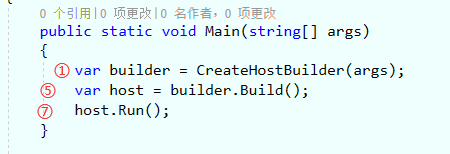
其中CreateHostBuilder方法如下:

其中 Startup类如下: Configure和ConfigureServices都是0个引用
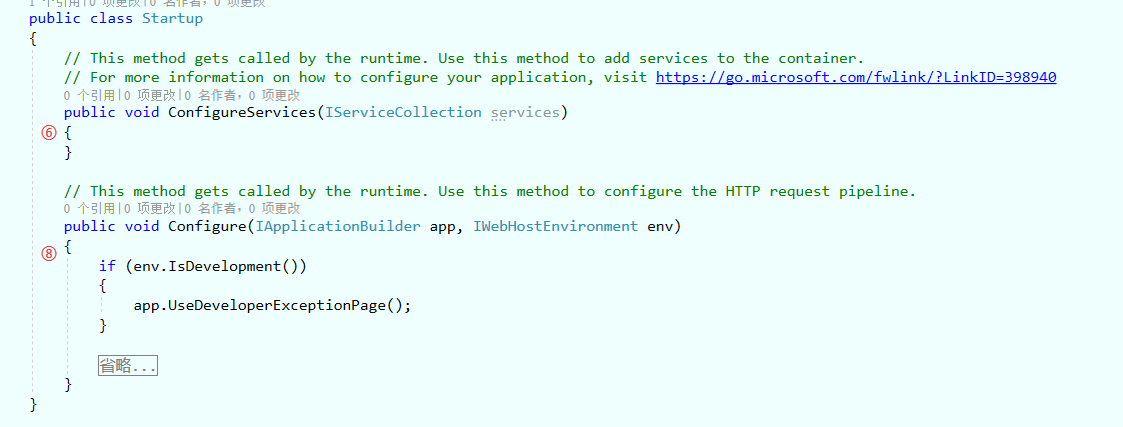
以上标红的序号是他们的执行顺序。
private readonly HostingEnvironment _hostingEnvironment;
private readonly List<Action<WebHostBuilderContext, IServiceCollection>> _configureServicesDelegates;
private IConfiguration _config;
private WebHostOptions _options;
private WebHostBuilderContext _context;
private bool _webHostBuilt;
private List<Action<WebHostBuilderContext, IConfigurationBuilder>> _configureAppConfigurationBuilderDelegates;
public WebHostBuilder()//默认构造函数
{
_hostingEnvironment = new HostingEnvironment();
_configureServicesDelegates = new List<Action<WebHostBuilderContext, IServiceCollection>>();
_configureAppConfigurationBuilderDelegates = new List<Action<WebHostBuilderContext, IConfigurationBuilder>>();
_config = new ConfigurationBuilder().AddEnvironmentVariables("ASPNETCORE_").Build();
if (string.IsNullOrEmpty(GetSetting(WebHostDefaults.EnvironmentKey)))
{
UseSetting(WebHostDefaults.EnvironmentKey, Environment.GetEnvironmentVariable("Hosting:Environment") ?? Environment.GetEnvironmentVariable("ASPNET_ENV"));
}
if (string.IsNullOrEmpty(GetSetting(WebHostDefaults.ServerUrlsKey)))
{
UseSetting(WebHostDefaults.ServerUrlsKey, Environment.GetEnvironmentVariable("ASPNETCORE_SERVER.URLS"));
}
_context = new WebHostBuilderContext
{
Configuration = _config
}//
通过构造函数依赖注入方式
 View Code
View Code2.UseConfiguration
传的控制台命令args就在这里执行
 View Code
View Code3.UseKestrel
配置Kestrel服务器
 View Code
View Code4.ConfigureAppConfiguration
 View Code
View Code5.ConfigureLogging
配置日志
 View Code
View Code6.ConfigureServices
 View Code
View Code View Code
View Code- Build()-构建
- Run()-构启动
 View Code
View Code
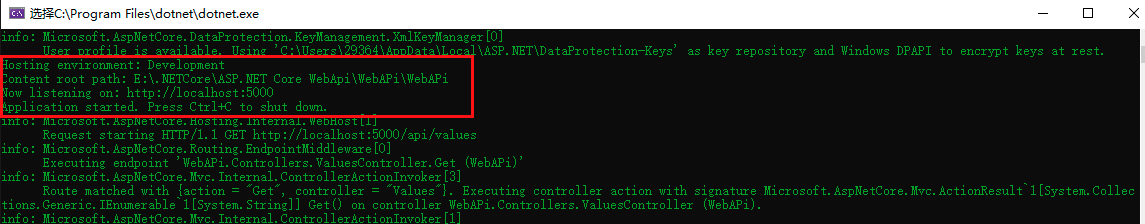
因此显示以上信息
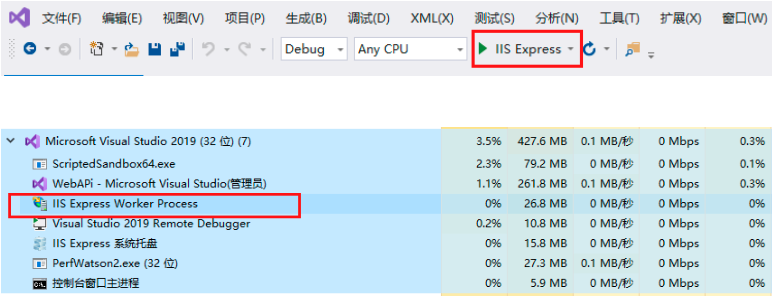
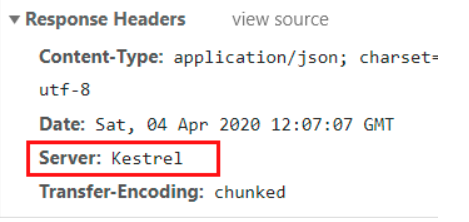
双击项目

AspNetCoreHostingModel配置了托管模式。InProcess指定进程内,OutProcess指定进程外
1.当AspNetCoreHostingModel设置InProcess进程内托管,启动IIS,任务管理器这时候有IIS Worker Process,网页服务器显示IIS
2.当AspNetCoreHostingModel设置InProcess进程内托管,启动项目,任务管理器这时候没有IIS Worker Process,网页服务器显示IIS
3.当AspNetCoreHostingModel设置OutProcess进程外托管,启动IIS,任务管理器这时候还是有IIS Worker Process,网页服务器显示Kestrel
4.当AspNetCoreHostingModel设置OutProcess进程外托管,启动项目,任务管理器没有IIS Worker Process,网页服务器显示Kestrel
这是怎么回事,怎么进程内外都会启动IIS Worker Process,进程内外到底有什么区别
原因分析:蓝色字体第1、3点进程内外的IIS服务都会启动,不过启动的作用确实不一样的
1.进程内启动IIS是当作服务器
2.进程外也启动IIS,是Kestrel配合IIS,将IIS当作反向代理服务器使用,不是作为整个项目的应用服务器了
以前是请求通过IIS监听,通过IIS托管代码响应直接完成
ASP.NET Core不同的是 靠ASP.NET Core Module把HTTP请求转发
IIS这个时候等同于Nginx反向代理,本身不再处理了
ASP.NET Core内置Kestrel服务器等价于IIS--Webserver

 浙公网安备 33010602011771号
浙公网安备 33010602011771号