ssh免密登陆和加密解密
一 丶实现无密码的远程管理
1.生成公钥 私钥
[root@room9pc14 桌面]# ssh-keygen
[root@room9pc14 桌面]# ls /root/.ssh/
2.上传公钥到虚拟机A
[root@room9pc14 桌面]# ssh-copy-id root@192.168.4.7
3.上传公钥到虚拟机B
[root@room9pc14 桌面]# ssh-copy-id root@192.168.4.207
4.补充在真机上
[root@room9pc14 桌面]# ssh-add (声明私钥)
二、加密与解密
对称加密:加密/解密用同一个密钥
非对称加密:加密/解密用不同的密钥 {公钥(加密)、私钥(解密)}
口令认证登录 PasswordAuthentication no|yes
密钥对认证登录
对称加密
DES,Data Encryption Standard
AES,Advanced Encryption Standard
非对称加密
RSA,Rivest Shamirh Adleman
DSA,Digital Signature Algorithm
Hash散列技术,用于信息摘要(数据完整性)
MD5,Message Digest Algorithm 5
SHA,Secure Hash Algorithm
特点:
1. 根据输入的文本(长度不限),生成固定长度(比如128位)的摘要文本
2. 只要输入的文本不同,则生成的摘要文本也不一样
GPG非对称加密/解密:
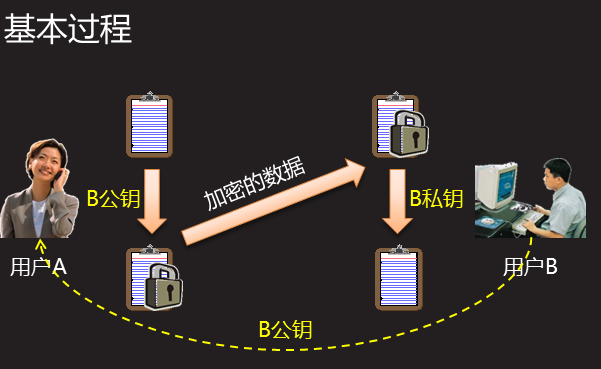
GPG介绍:
GNU Privacy Guard
最流行的数据加密、数字签名工具软件
例题:
#useradd usera
#useradd userb
#echo 123456 | passwd --stdin usera
#echo 123456 | passwd --stdin userb
+++++++++++++++++++++++++++
gpg 做对称加/解密
usera ------ > userb
发 接
加 解
#ssh -X usera@localhost
#head -5 /etc/passwd > a.txt
#cat a.txt
#gpg -c a.txt (提示输入密码)
# ls a.txt.gpg
# mv a.txt.gpg /tmp/
#ssh -X userb@localhost
#gpg -d /tmp/a.txt.gpg > my.txt (提示输入密码)
#cat my.txt
+++++++++++++++++++++++++++
gpg 做非对称加/解密
uesra ------- > userb
发 接
加 解
公钥 私钥
userb
ssh -X userb@localhost
1 创建秘钥对(公钥 私钥)
#rm -rf ~/.gnupg
#gpg --gen-key
#ls ~/.gnupg
pubring.gpg(公钥) secring.gpg(私钥)
2 导出公钥
#gpg -a --export [真实姓名] > /tmp/userb.pub
usera
ssh -X usera@localhost
1 导入userb用户的公钥
#rm -rf ~/.gnupg
#gpg --import /tmp/userb.pub
#ls ~/.gnupg
2 使用公钥加密明文文件,共享给userb用户
#tail -5 /etc/passwd > test.txt
#gpg -e -r [真实姓名] test.txt
#ls test.txt.gpg
#mv test.txt.gpg /tmp/
3 userb用户使用私钥解密共享的加密文件
#gpg -d /tmp/test.txt.gpg > my2.txt (提示输入密码,调用私钥的密码)
#cat my2/tmp/test.txt.gpg
+++++++++++++++++++++++++++++++
gpg 做数字签名(私钥签名 公钥验证签名)
软件签名与验证过程
软件官方以私钥对软件包执行数字签名
用户下载软件包、软件官方的公钥
以官方公钥验证软件包签名,确保软件完整性
userb
#head -2 /etc/passwd > my4.txt
#gpg -b my4.txt (要求输入私钥密码) //数字签名
#ls my4.txt.sig
#mv my4.txt* /tmp/
#ls /tmp/my4.txt*
#gpg --fingerprint
usera
#gpg --verify /tmp/my4.txt.sig




 浙公网安备 33010602011771号
浙公网安备 33010602011771号