Android 手机卫士--home界面布局
本文实现当从splash界面进入hone界面的时候,产生一种渐进淡入的动画效果,在onCreate中调用一个方法initAnimation(),代码如下:
/** * 添加淡入的动画效果 */ private void initAnimation() { AlphaAnimation alphaAnimation = new AlphaAnimation(0, 1); alphaAnimation.setDuration(3000); rl_root.startAnimation(alphaAnimation); }
其中rl_root在类中定义
private RelativeLayout rl_root;
其中rl_root为splash界面相对布局的id:android:id="@+id/rl_root"
本文地址:http://www.cnblogs.com/wuyudong/p/5906385.html,转载请注明源地址。
于是在初始化UI方法中添加相应的代码
/** * 初始化UI方法 alt+shift+j */ private void initUI() { tv_version_name = (TextView) findViewById(R.id.tv_version_name); rl_root = (RelativeLayout) findViewById(R.id.rl_root); }
这样就实现了splash界面的淡入效果
接下来逐步实现home界面,首先实现的是标题栏,效果如下:
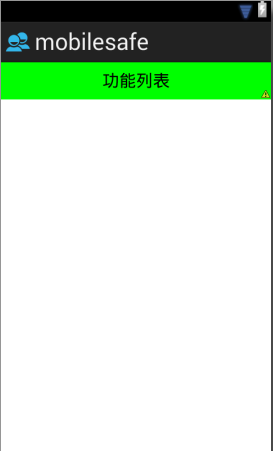
代码如下:
<TextView android:text="功能列表" android:gravity="center" android:textSize="20sp" android:textColor="#000" android:padding="10dp" android:background="#0f0" android:layout_width="match_parent" android:layout_height="wrap_content" />
但是由于标题栏的样式很常用,所有将其写成样式封装便于以后直接调用,于是在style.xml文件中添加下面的代码:
<style name="TitleStyle"> <item name="android:gravity">center</item> <item name="android:textSize">20sp</item> <item name="android:textColor">#000</item> <item name="android:padding">10dp</item> <item name="android:background">#0f0</item> <item name="android:layout_width">match_parent</item> <item name="android:layout_height">wrap_content</item> </style>
这样在activity_home.xml中只需要进行简单的调用:
<TextView android:text="功能列表" style="@style/TitleStyle" />

 浙公网安备 33010602011771号
浙公网安备 33010602011771号