omnet++安装INET框架
-
安装omnet++,https://www.cnblogs.com/wuweixiong/p/12662667.html
-
下载INET(注意要下载对应版本)
链接:https://pan.baidu.com/s/1LB3Grx2iPBxv3_Mx40jaTw 密码:pytk -
INET解压到omnet++的文件夹下
![]()
-
进入 OMNET++ 的安装目录,打开mingwenv.cmd,在打开的shell界面进入 INET 目录;
-
先后执行 make makefiles 和 make,等待编译完成;
![]()
-
把Inet 导入到omnet++中
open the IDE(omnetpp 软件)
import the INET project (File -> Import -> General -> Existing Projects into Workspace -> Select <inet 安装目录> -> Check INET project -> Finish)
![]()
-
安装完成后,在omnet++IDE中的project explorer中可以发现inet工程
![]()




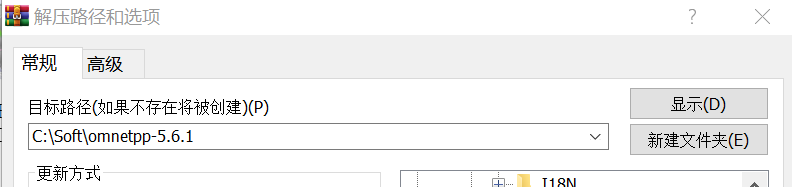
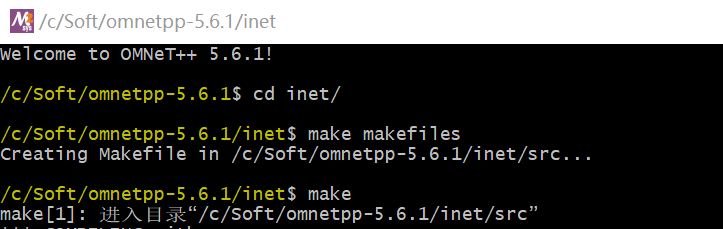
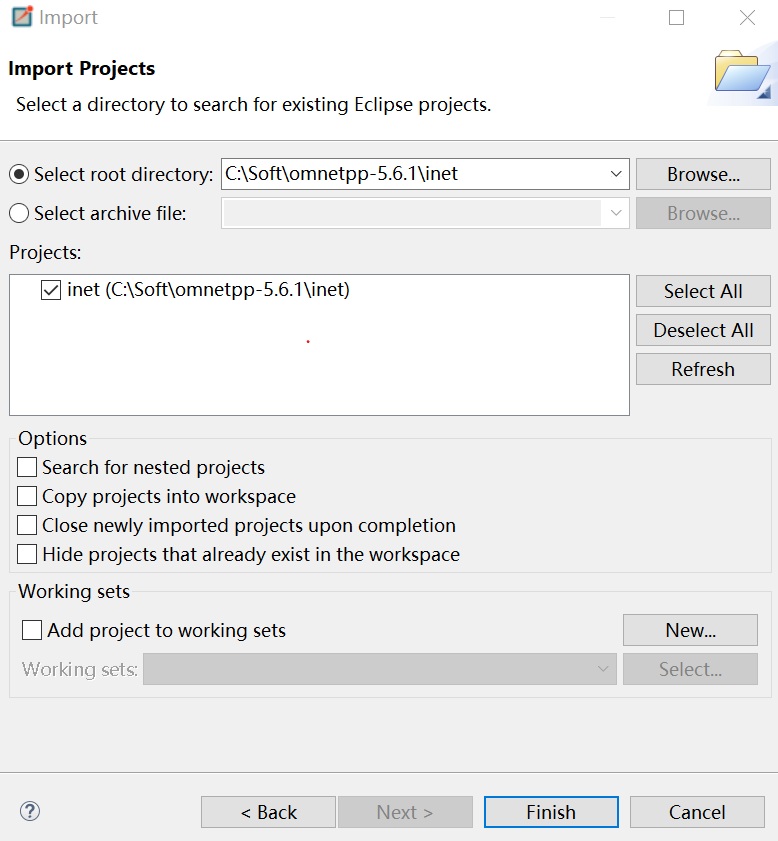
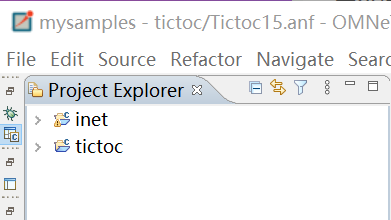

 浙公网安备 33010602011771号
浙公网安备 33010602011771号