Windows Time 时间同步时出错
前言全局说明
Windows Time 时间同步时出错
一、说明
1.1 环境:
Windows 7 旗舰版
二、注册表相关参数位置
2.1 时间服务器列表
HKEY_LOCAL_MACHINE\SOFTWARE\Microsoft\Windows\CurrentVersion\DateTime\Servers
2.2 配置项路径
HKEY_LOCAL_MACHINE\SYSTEM\CurrentControlSet\services\w32time
三、命令行日志功能
3.1 查看服务调用的程序名称
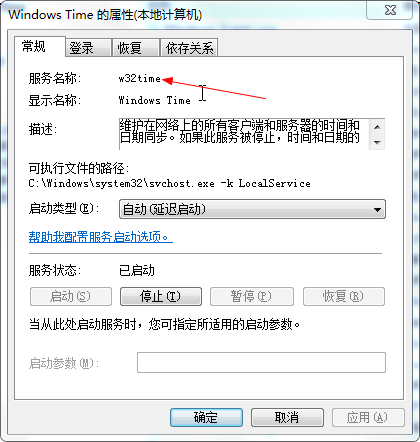
3.2 查看 w32tm 帮助
w32tm /?
四、打开日志、关闭日志
4.1 打开日志
(注意:要使用管理员打开 cmd)
C:\Windows\system32>w32tm /debug /enable /file:"d:\\windows_time.log" /entries:0
-300 /size:300000
/debug /enable 调试模式开启
/file:"d:\windows_time.log" 指定Log文件路径
/entries:0-300 显示日志级别,0-300 表示全部显示
/size:300000 限制Log文件大小,单位bytes
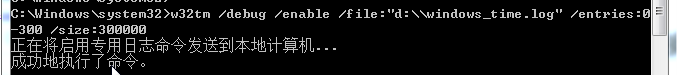
4.2 关闭日志
w32tm /debug /disable

免责声明:本号所涉及内容仅供安全研究与教学使用,如出现其他风险,后果自负。
参考、来源:
https://www.cnblogs.com/wutou/p/19112452
https://baijiahao.baidu.com/s?id=1833471697018446836&wfr=spider&for=pc
https://www.baiyunxitong.com/bangzhu/3020.html
https://zhuanlan.zhihu.com/p/17331763740
https://blog.csdn.net/qq_44624742/article/details/104688940 (w32tm命令)


 浙公网安备 33010602011771号
浙公网安备 33010602011771号