springboot的常见配置
1.Springboot热部署
热部署的意思就是当任何类发生改变时,通过JVM类加载的方式加载到虚拟机上,这样就不需要我们重启Application类了
做法:
1)添加一个依赖到pom.xml上:
<!--热部署-->
<dependency>
<groupId>org.springframework.boot</groupId>
<artifactId>spring-boot-devtools</artifactId>
<optional>true</optional>
</dependency>
另外确保存在以下插件
<plugin>
<groupId>org.springframework.boot</groupId>
<artifactId>spring-boot-maven-plugin</artifactId>
</plugin>
2)File-Setting-compiler-勾上Build project automatically
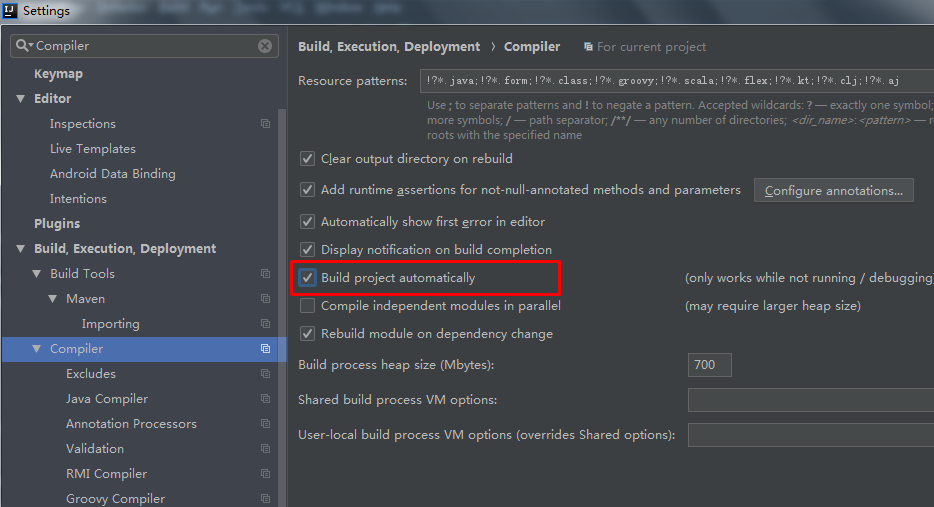
快捷键ctrl + shift + alt + /,选择Registry,勾上 Compiler autoMake allow when app running
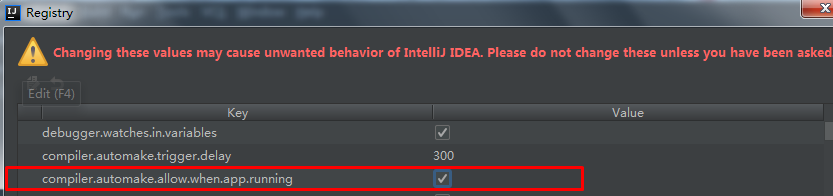
当我们修改类的时候就可以看到控制台自动重启
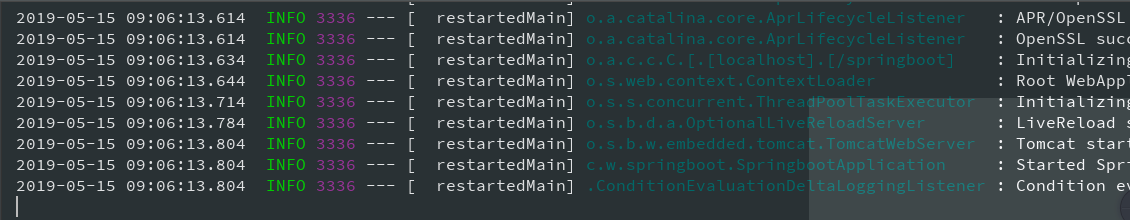
2.修改访问的端口号和上下文路径
server.port=8087
server.servlet.context-path=/springboot
3.JSP视图
1)添加如下依赖
<!-- servlet依赖-->
<dependency>
<groupId>javax.servlet</groupId>
<artifactId>javax.servlet-api</artifactId>
</dependency>
<dependency>
<groupId>javax.servlet</groupId>
<artifactId>jstl</artifactId>
</dependency>
<!--Tomcat依赖-->
<dependency>
<groupId>org.apache.tomcat.embed</groupId>
<artifactId>tomcat-embed-jasper</artifactId>
</dependency>
2)在application.propertie里增加
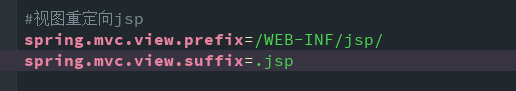
写一个类测试
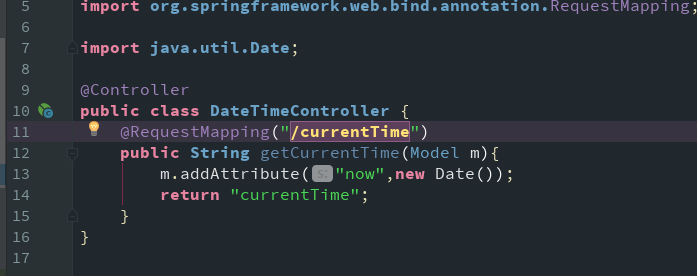
在main目录下新增webapp/WEB-INF/jsp 目录,新建currentTime.jsp
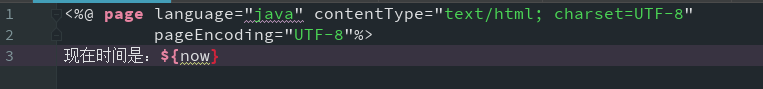
效果为:
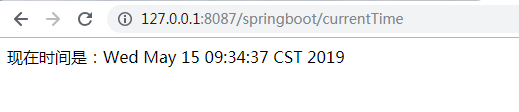
4.多配置文件的切换
3个配置文件:
核心配置文件:application.properties
开发环境用的配置文件:application-dev.properties
生产环境用的配置文件:application-pro.properties
比如我这里开发用8087的端口和test的路径
使用thymeleaf模板时就用8086和thymeleaf的路径

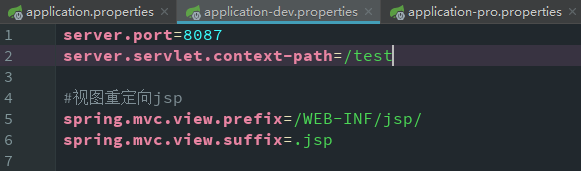
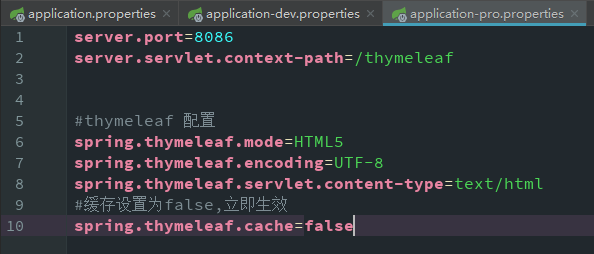




 浙公网安备 33010602011771号
浙公网安备 33010602011771号