fstab文件无法编辑
问题描述
编辑/etc/fstab文件,提示“readonly”。
图1 fstab文件提示readonly
![点击放大]()
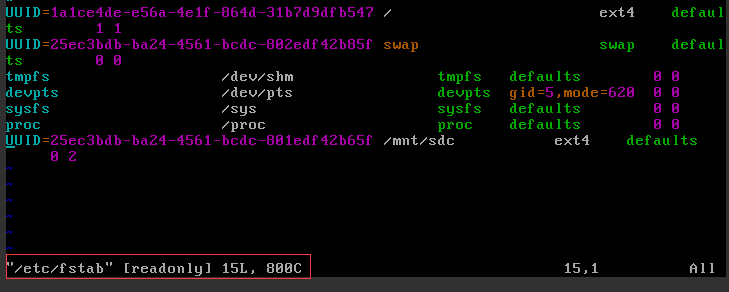
处理方法
修复模式下(read-only system)文件是被保护的不能修改,运行下面命令,把系统文件权限改成可读写(rw)。
mount -o remount,rw /
执行完上述命令,重试编辑fstab文件。
注:本文参考华为官方文档
编辑/etc/fstab文件,提示“readonly”。
修复模式下(read-only system)文件是被保护的不能修改,运行下面命令,把系统文件权限改成可读写(rw)。
mount -o remount,rw /
执行完上述命令,重试编辑fstab文件。
