NetworkX系列教程(4)-设置graph的信息
要画出美观的graph,需要对graph里面的节点,边,节点的布局都要进行设置,具体可以看官方文档:Adding attributes to graphs, nodes, and edges部分.
目录:
注意:如果代码出现找不库,请返回第一个教程,把库文件导入.
5.设置graph的信息
5.1创建graph时添加属性
- #G.clear()
- G=nx.Graph()
- G = nx.Graph(day="Friday")
- print('Assign graph attributes when creating a new graph: ',G.graph)
- G.graph['day'] = "Monday"
- print('Assign graph attributes when have a graph: ',G.graph)
输出:
Assign graph attributes when creating a new graph: {'day': 'Friday'}
Assign graph attributes when have a graph: {'day': 'Monday'}
5.2指定节点的属性
- #创建时设置
- G.add_node(1, time='5pm')
- G.add_nodes_from([3,4], time='2pm',color='g')
- #直接设置
- G.nodes[1]['room'] = 714
- G.nodes[1]['color'] = 'b'
- print(G.nodes.data())
输出:
[(1, {'room': 714, 'time': '5pm', 'color': 'b'}), (3, {'time': '2pm', 'color': 'g'}), (4, {'time': '2pm', 'color': 'g'})]
5.3指定边的属性
- #创建时设置
- G.add_edge(1, 2, weight=4.7 )
- G.add_edges_from([(3, 4), (4, 5)], color='red',weight=10)
- G.add_edges_from([(1, 2, {'color': 'blue'}), (2, 3, {'weight': 8})])
- #直接设置
- G[1][2]['weight'] = 4.7
- G[1][2]['color'] = "blue"
- G.edges[3, 4]['weight'] = 4.2
- G.edges[1, 2]['color'] = "green"
- print('edge 1-2: ',G.edges[1,2])
- print('edge 3-4: ',G.edges[3,4])
输出:
edge 1-2: {'weight': 4.7, 'color': 'green'}
edge 3-4: {'weight': 4.2, 'color': 'red'}
5.4显示graph
- #生成节点标签
- labels={}
- labels[1]='1'
- labels[2]='2'
- labels[3]='3'
- labels[4]='4'
- labels[5]='5'
- #获取graph中的边权重
- edge_labels = nx.get_edge_attributes(G,'weight')
- print('weight of all edges:',edge_labels)
- #生成节点位置
- pos=nx.circular_layout(G)
- print('position of all nodes:',pos)
- #把节点画出来
- nx.draw_networkx_nodes(G,pos,node_color='g',node_size=500,alpha=0.8)
- #把边画出来
- nx.draw_networkx_edges(G,pos,width=1.0,alpha=0.5,edge_color='b')
- #把节点的标签画出来
- nx.draw_networkx_labels(G,pos,labels,font_size=16)
- #把边权重画出来
- nx.draw_networkx_edge_labels(G, pos, edge_labels)
- plt.axis('on')
- #去掉坐标刻度
- plt.xticks([])
- plt.yticks([])
- plt.show()
输出:
weight of all edges: {(1, 2): 4.7, (3, 4): 4.2, (2, 3): 8, (4, 5): 10}
position of all nodes: {1: array([1.00000000e+00, 2.38418583e-08]), 2: array([0.30901696, 0.95105658]), 3: array([-0.80901709, 0.58778522]), 4: array([-0.80901698, -0.58778535]), 5: array([ 0.30901711, -0.95105647])}
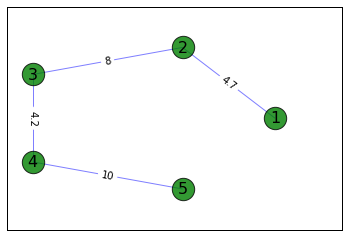




 浙公网安备 33010602011771号
浙公网安备 33010602011771号