windows powershell 连接特定的 DNS 后缀
如果是为计算机设置主DNS后缀的方法是
使用组策略:
计算机配置\策略\管理模板\网络\ DNS客户端\主DNS后缀
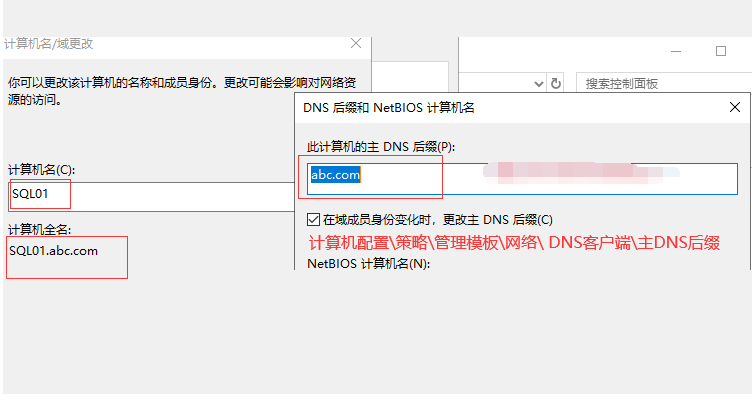
连接特定的 DNS 后缀
Get-NetIPConfiguration
Get-NetAdapter -Name '以太网'
Get-NetAdapter -Name '以太网' |Set-DNSClient -ConnectionSpecificSuffix "fecsq1.cufec.com" -RegisterThisConnectionsAddress:$true -UseSuffixWhenRegistering:$true -Verbose
Get-DnsClient
连接特定的 DNS 后缀
Get-NetIPConfiguration

Get-NetAdapter -Name '以太网'
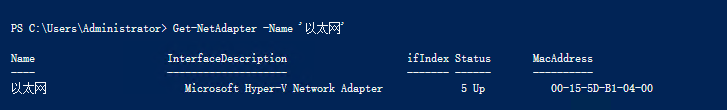
Get-NetAdapter -Name '以太网' |Set-DNSClient -ConnectionSpecificSuffix "fecsq1.cufec.com" -RegisterThisConnectionsAddress:$true -UseSuffixWhenRegistering:$true -Verbose
####这条命令是设置DNS后缀的

Get-DnsClient
查看
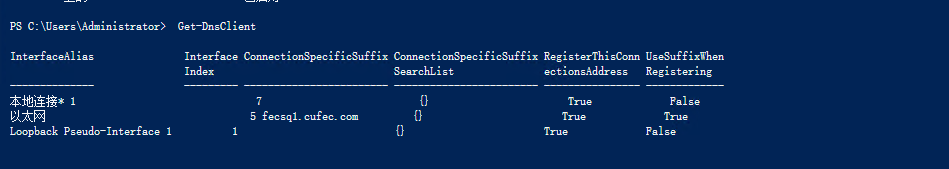
posted on 2021-01-04 14:02 stoneyeung 阅读(1502) 评论(0) 收藏 举报




 浙公网安备 33010602011771号
浙公网安备 33010602011771号