CSS3 实现16:9大屏居中显示
大屏项目中,一般需要在不同分辨率上显示居中显示大屏内容,且不出现滚动条。实际展示大屏的硬件设备比例不一,为了兼容,并且不出现UI被拉伸的情况,发现可以使用CSS3的transfrom-scale属性,并配合CSS变量实现。
其中transfrom-scale用在大屏绘制最外层盒子上,盒子内的样式按照UI给出的16:9的比例绘制。
效果图:
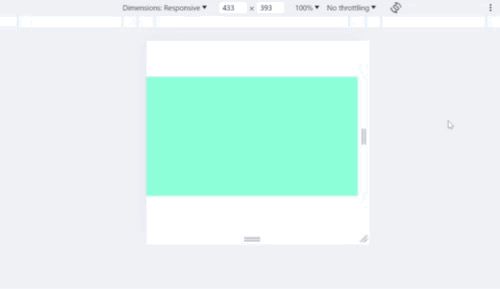
代码展示最外层盒子的缩放样式及比例计算:
style
<style>
:root {
--transformScale: 1;
--positionWidth: 1920px;
--positionHeight: 1080px;
}
* {
margin: 0;
padding: 0;
}
.container {
display: flex;
align-items: center;
justify-content: center;
overflow: hidden;
height: 100vh;
width: 100vw;
}
.position {
width: var(--positionWidth);
height: var(--positionHeight);
}
.box {
height: 1080px;
width: 1920px;
background-color: aquamarine;
transform: scale(var(--transformScale));
transform-origin: 0% 0%;
}
</style>
html
<!-- 为了获取屏幕宽高添加的元素 -->
<div class="container">
<!-- 为了定位添加的元素 -->
<div class="position">
<div class="box"></div>
</div>
</div>
script
<script>
// 全局缩放比基础宽
const width = 1920;
// 全局缩放比基础高
const height = 1080;
// 宽高比
const ratio = 16 / 9;
const getBaseScale = () => {
const element = document.getElementsByClassName("container")[0];
// 获取可视区域的宽度
const w = element.clientWidth;
// 获取可视区域的高
const h = element.clientHeight;
// 根据宽高计算比例
let s = 1;
if (w / h >= ratio) {
// 设备左右留白 以高度为基础计算缩放比
s = h / height;
} else {
s = w / width;
}
const pw = s * 1920 + "px";
const ph = s * 1080 + "px";
// 赋值
document
.getElementsByTagName("body")[0]
.style.setProperty("--transformScale", s);
document
.getElementsByTagName("body")[0]
.style.setProperty("--positionWidth", pw);
document
.getElementsByTagName("body")[0]
.style.setProperty("--positionHeight", ph);
};
// 窗口变化
onresize = getBaseScale;
// 加载
onload = getBaseScale;
</script>
补充
一、JavaScript 操作 CSS 变量
const root = document.querySelector(":root");
// 设置 CSS 变量
root.style.setProperty("--transformScale", 0.2);
// 读取 CSS 变量
const computedStyle = getComputedStyle(root);
const transformScale = computedStyle.getPropertyValue("--transformScale");
console.log(transformScale);
// 删除 CSS 变量
root.style.removeProperty("--transformScale");
二、CSS3 transform: scale
语法:transform: scale(x, y) transform: scaleX(x) transform: scaleY(y)
1、scale(x
① x表示水平方向,y表示竖直方向;
② y是一个可选参数,如果不写的话,X,Y 两个方向缩放一样;
2、scaleX(x
3、scaleY(y
4、存在 2D 转换或 3D 转换。
兼容性:参考 https://caniuse.com/?search=transform
三、CSS3 transform-origin
语法:transform-origin: x y z;
1、改变被转换元素的位置;
2、存在 2D 转换或 3D 转换;
3、相对于父节点改变位置。
| 值 | 属性值 |
|---|---|
| x | left center right length % |
| y | top center bottom length % |
| z | length |


 浙公网安备 33010602011771号
浙公网安备 33010602011771号