使用NodeJS模块-NodeJS官方提供的核心模块
- 除了使用自己写的本地模块以外,NodeJS可以使用另外两种类型的模块,分别是NodeJS官方提供的核心模块和第三方提供的模块
NodeJS官方提供的核心模块
NodeJS平台自带的一套基本的功能模块,也被称为NodeJS平台的API
// 使用模块全局的 require() 方法引入 fs 模块 const fs = require('fs') // 使用 fs 模块导出的 readFile() 方法读取 data.json 文件中的内容 fs.readFile('./data.json', {encoding: 'utf8', flag: 'r'}, (err, data) => {})
- .readFire( )方法读取 data.json 文件中的内容,
- './data.json' 是要读取的文件,
- encoding: 'utf8',是字符编码,
- flag: 'r',是读取的方式,
-
读取成功时,err 为 null,data 为读取到的数据读取失败时,err 为错误对象,data 为 undefined
- (err, data),err是检查文件是否存在,如果不存在打印undifined,并终止进程运行,
- data是文件存在并继续访问的数据,
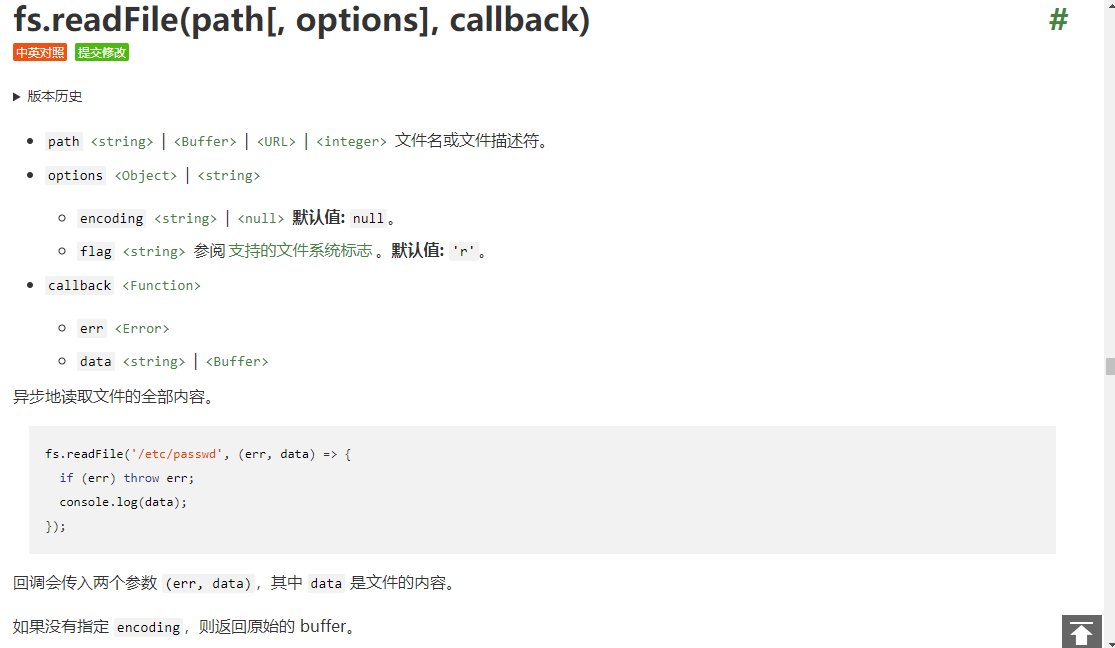
使用fs.writeFile()方法给data文件里传数据(‘写’文件要在‘读’文件里追加)
1 const fs = require('fs'); 2 3 fs.readFile('data.json', { encoding: 'utf8', flag: 'r' }, (err, data) => { 4 5 // 给data文件里传值 6 7 // 将json格式的字符串转换成js对象(array,object) 8 data = JSON.parse(data) 9 console.log(typeof data); //string 10 console.log(data instanceof Array) //true 11 // 写内容 12 const student = { 13 fullNmae: 'zzj', 14 age: 18, 15 hobby: '学习', 16 gender: '女' 17 } 18 // 向data里面追加student 19 data.push(student); 20 // 将js对象转换成json对象 21 JSON.stringify(data) 22 // 使用fs.writeFile()方法给data文件里传数据 23 fs.writeFile('data.json',JSON.stringify(data ,null,4), (err) => { 24 if (err) { 25 console.log('失败') 26 return; 27 } 28 console.log('成功') 29 }) 30 })
JSON.stringify(data ,null,4)
null:表示函数,不需要函数则写null,
4:表示4个字符间距(效果如下图)
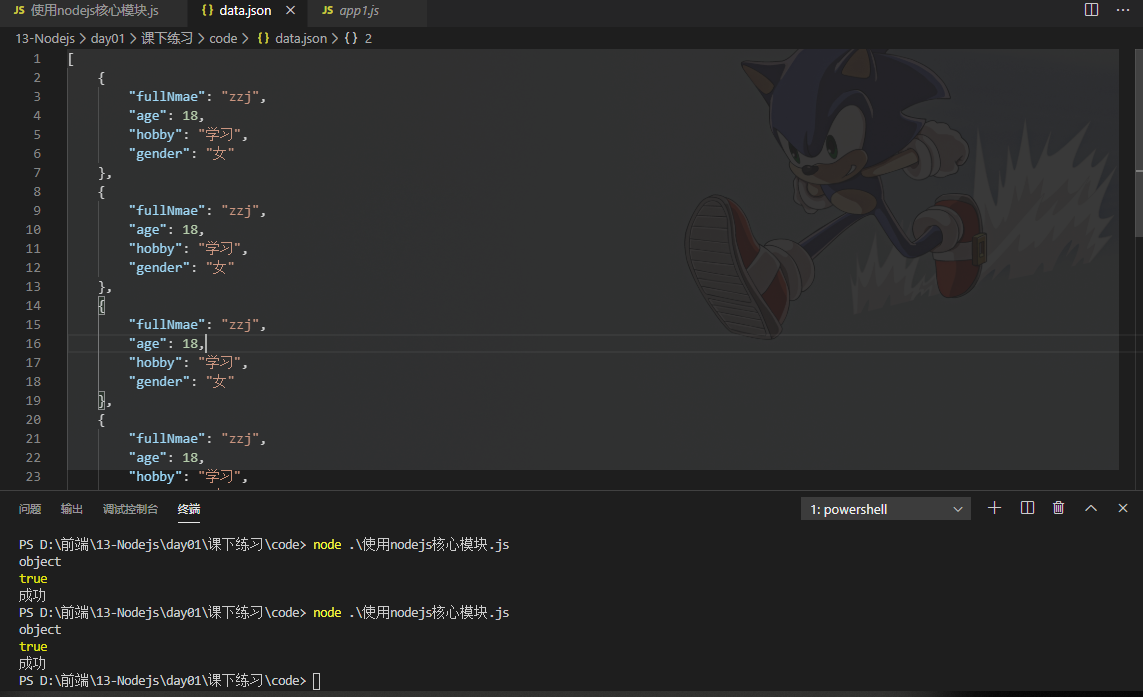
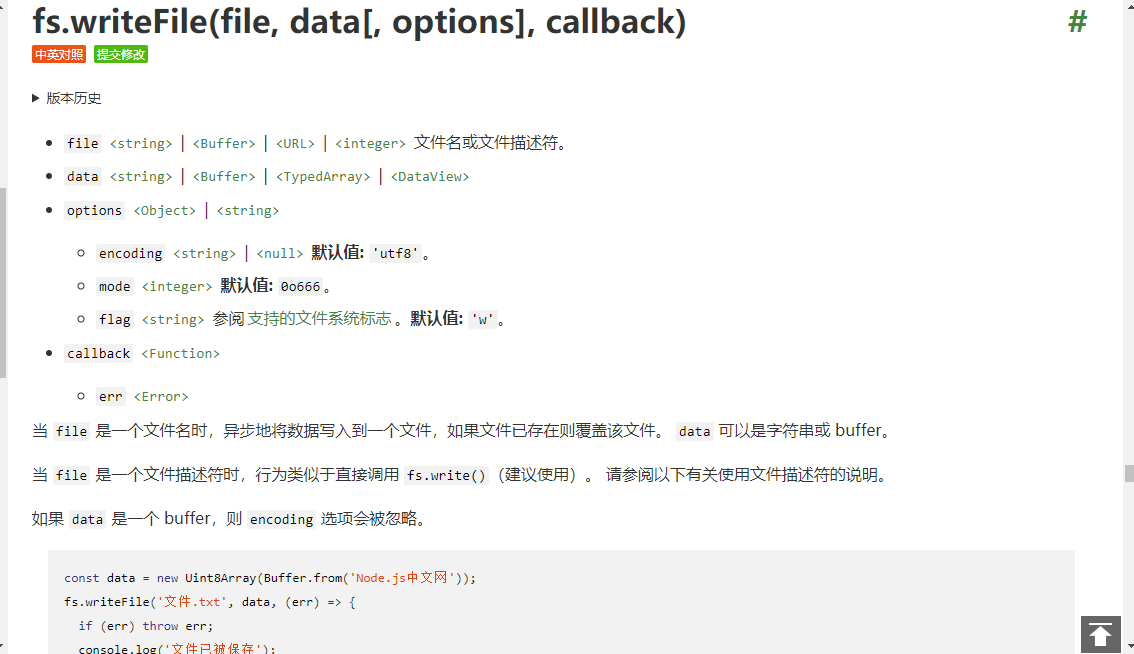
os操作系统
1 const os = require('os') 2 console.log(os.freemem()/1024/1024/1024) 3 // 获取家目录 4 console.log(os.homedir()) 5 // 获取CPU架构 6 console.log(os.arch()) 7 // 获取几核 8 console.log(os.cpus())

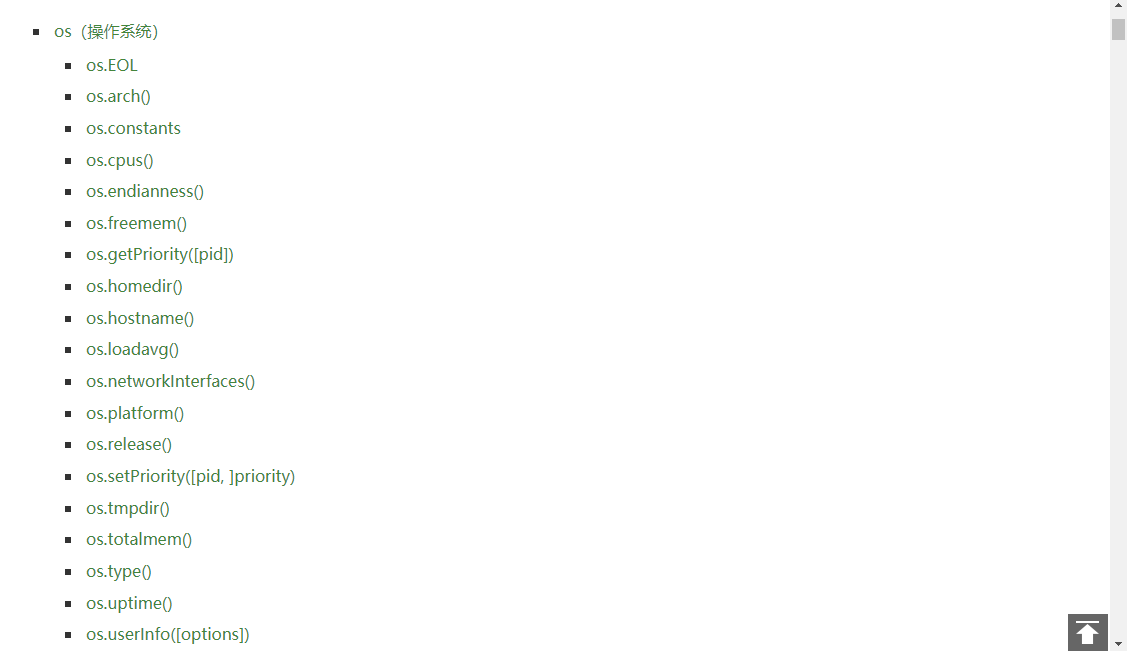



 浙公网安备 33010602011771号
浙公网安备 33010602011771号