centos 8 stream boot iso 安装源 Installation Source 地址设置
centos 8 stram boot iso光盘本身十分精简,安装时可联网在线安装系统。
使用此光盘的好处在于:
1.安装完后,无需再更新系统,节约了时间。2.制作U盘启动更为简单,存储此光盘也很节约硬盘空间。
劣势就在于:
安装时必须联网。
有些朋友在使用此光盘装机时,会卡在设置安装源的一步不知如何处理,如下图。
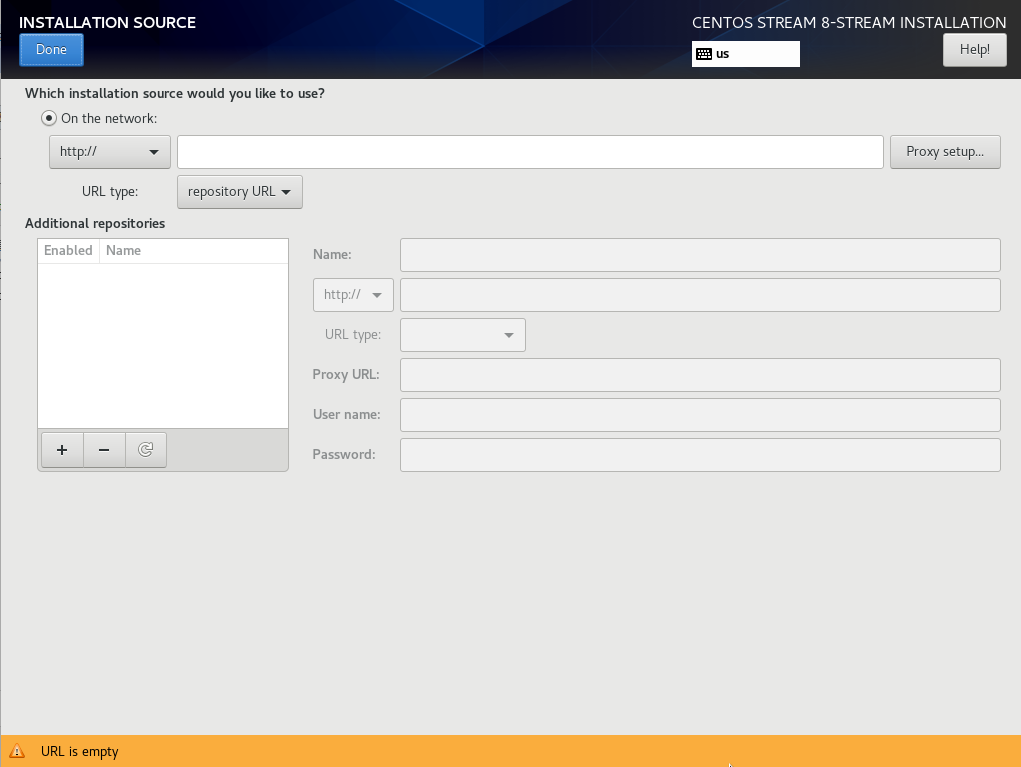
其实此处应该输入centos BaseOS仓储的URL地址。可打开安装好的系统的/etc/yum.repos.d/BaseOS.repo查看,
默认为:
mirrorlist=http://mirrorlist.centos.org/?release=$stream&arch=$basearch&repo=BaseOS&infra=$infra #即:http://mirrorlist.centos.org/?release=8-stream&arch=x86_64&repo=BaseOS
baseurl=http://mirror.centos.org/$contentdir/$stream/BaseOS/$basearch/os/ #即:http://mirror.centos.org/centos/8-stream/BaseOS/x86_64/os/
当然在国内安装可以使用镜像地址,如阿里云的http://mirrors.aliyun.com/centos/8-stream/BaseOS/x86_64/os/
手动输入安装源地址栏即可,输入时请注意BaseOS的大小写。
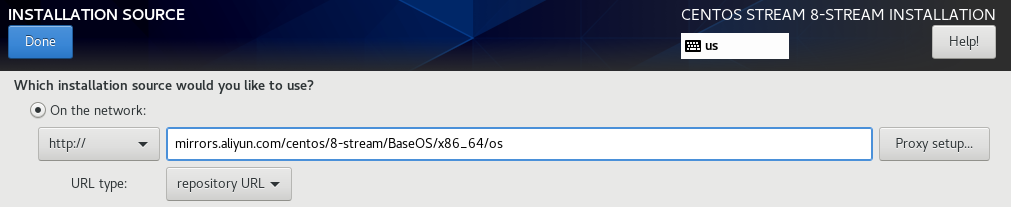
点击Done后,会发现Installation Source的警告消失了,随后即可点击Software Selection选择要安装的软件,继续后面的安装了。
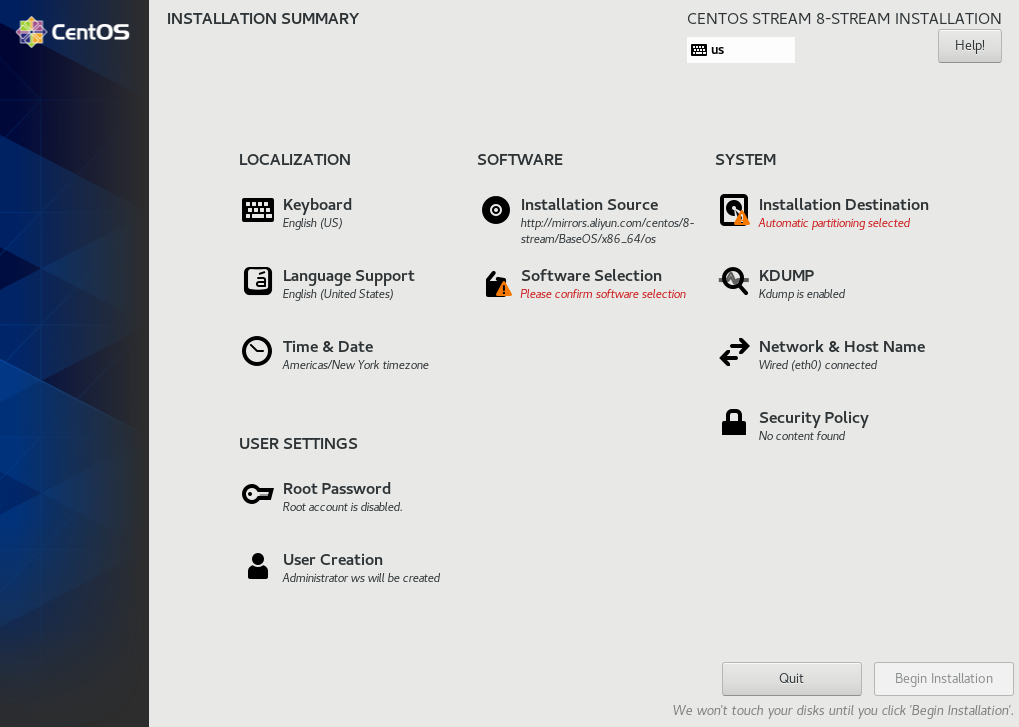
拓展阅读:
mirrorlist的infra变量暂时没有实际作用,可通过/etc/yum/vars/infra文件查看。https://forums.centos.org/viewtopic.php?t=73894
update 2021.6.7:
需要手动输入url是centos 8 boot iso的一个bug,已在centos 8 stream及centos 8 (2105)版本中修复,详见:
https://wiki.centos.org/Manuals/ReleaseNotes/CentOS8.2105#Fully_Functional_Boot_ISO
本文采用 知识共享署名 4.0 国际许可协议 进行许可



 浙公网安备 33010602011771号
浙公网安备 33010602011771号