Docker命令练习(1)
使用好处:数据隔离(沙盒环境),可以降低成本。
架构的标准:SAAS+Docker+K8S
打开docker

镜像:image | 容器:container
镜像是从什么地方获取?是从docker hub来获取,获取的命令是:pull
查看镜像列表: docker images
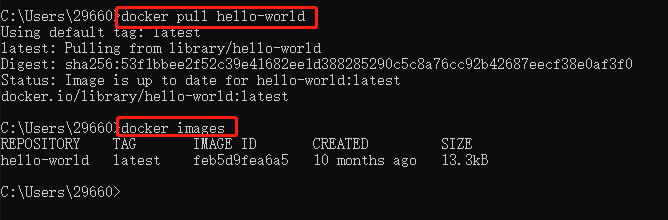
运行hello-world容器的最新版本运行后删除记录

下载LInux镜像执行linux操作命令


docker的每个版本都是沙盒环境(数据隔离),退出以后会清空所有操作。
-it: 开启交互式命令
--rm:容器退出的时候删除容器的记录
docker run -it --rm imageName:version(版本后不跟具体版本会默认获取最新版本)
docker pull imageName:version latest(默认获取最新的版本)
在windows系统中过滤出特定的镜像:docker images| findstr hello-world
在Linux系统中过滤出特定的镜像:docker images | grep hello-world
通过镜像ID查看镜像的详细信息:docker image inspect IMAGE ID(afb6fca791e0)

查看有镜像ID:docker images -q

windos:cls 清除
镜像运行后在容器中生成一条记录,那么这个删除镜像的逻辑是:
A:查看容器运行记录 :docker ps -a
B:停止容器的运行: docker stop c9cefc81c76bC
C:删除容器及运行记录 :docker rm c9cefc81c76bC
D:删除镜像:docker rmi hello-world

运行镜像
• -it:开启交互式的命令 • --rm:容器退出时删除容器的记录信息 • --name:指定容器的名称 • -d:后台方式运行容器
nginx的默认端口是80,Nginx (engine x) 是一个高性能的HTTP和反向代理web服务器,同时也提供了IMAP/POP3/SMTP服务。
-p80:80 -p是指定端口 本地端口:容器端口(尽量保持一致) | -P是指定任意端口
docker pull nginx 获取nginx镜像,
docker run -d -p80:80 nginx
docker run -d -P nginx


运行centos:7.9.2009和镜像

镜像的复制:docker tag afb6fca791e0 centos:7.8.2004

通过tag删除镜像



 浙公网安备 33010602011771号
浙公网安备 33010602011771号