linux-elasticsearch(基础)
elasticsearch(基础)
一、创建postman项目
1.创建空间
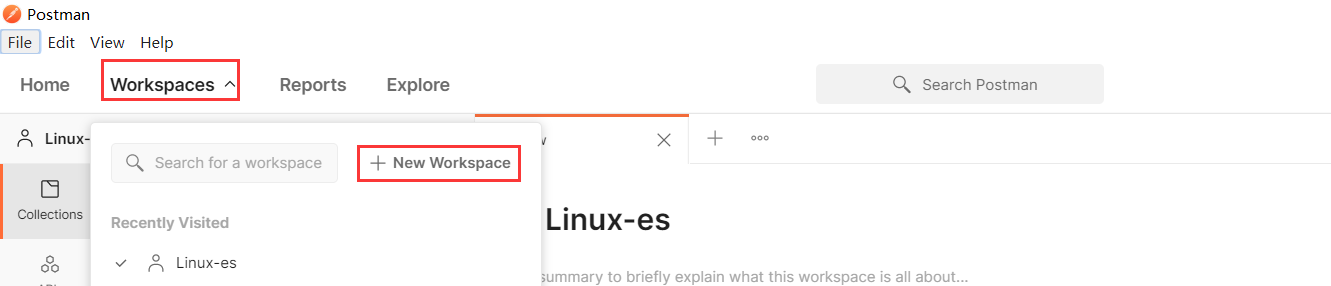
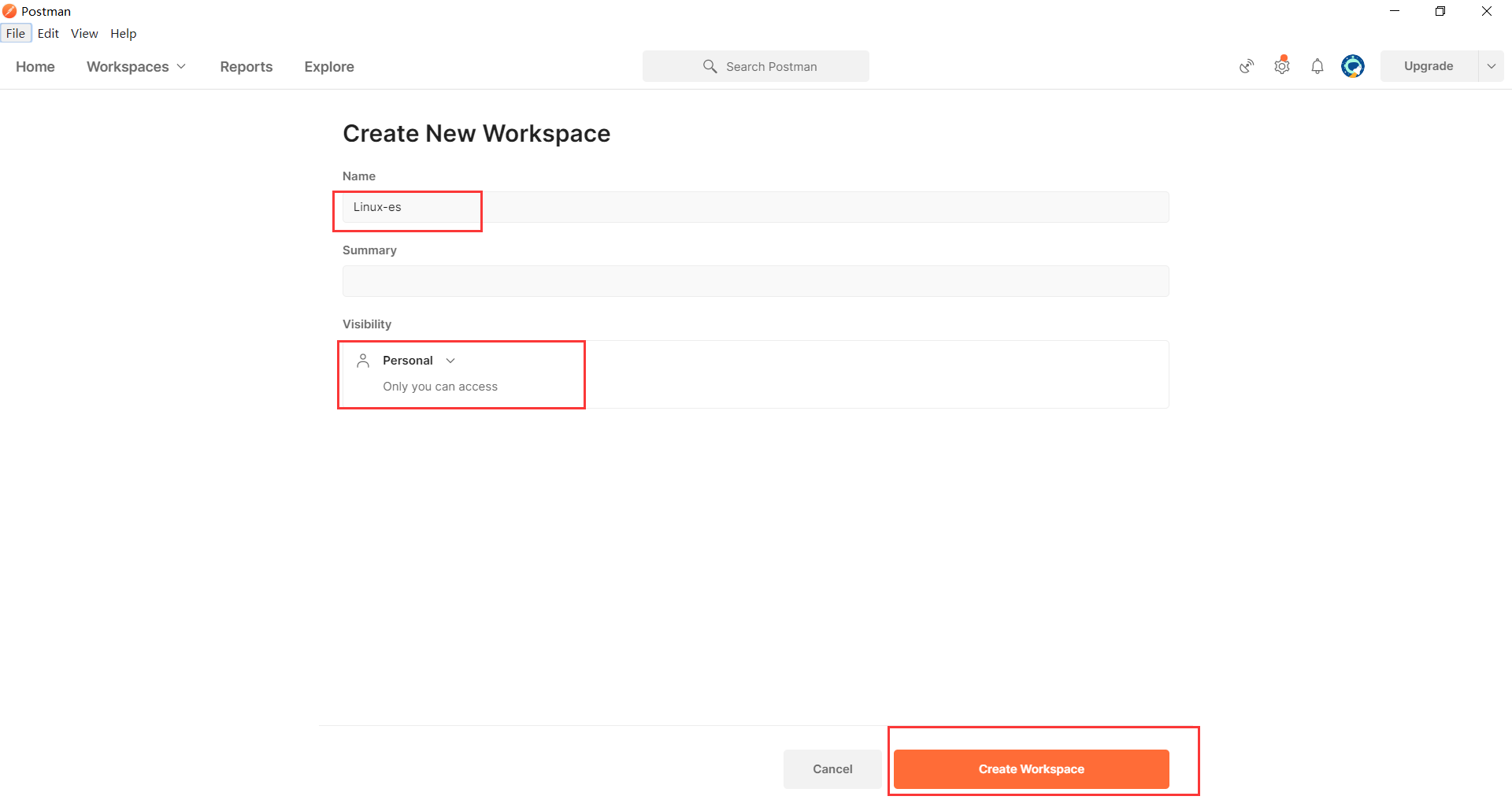
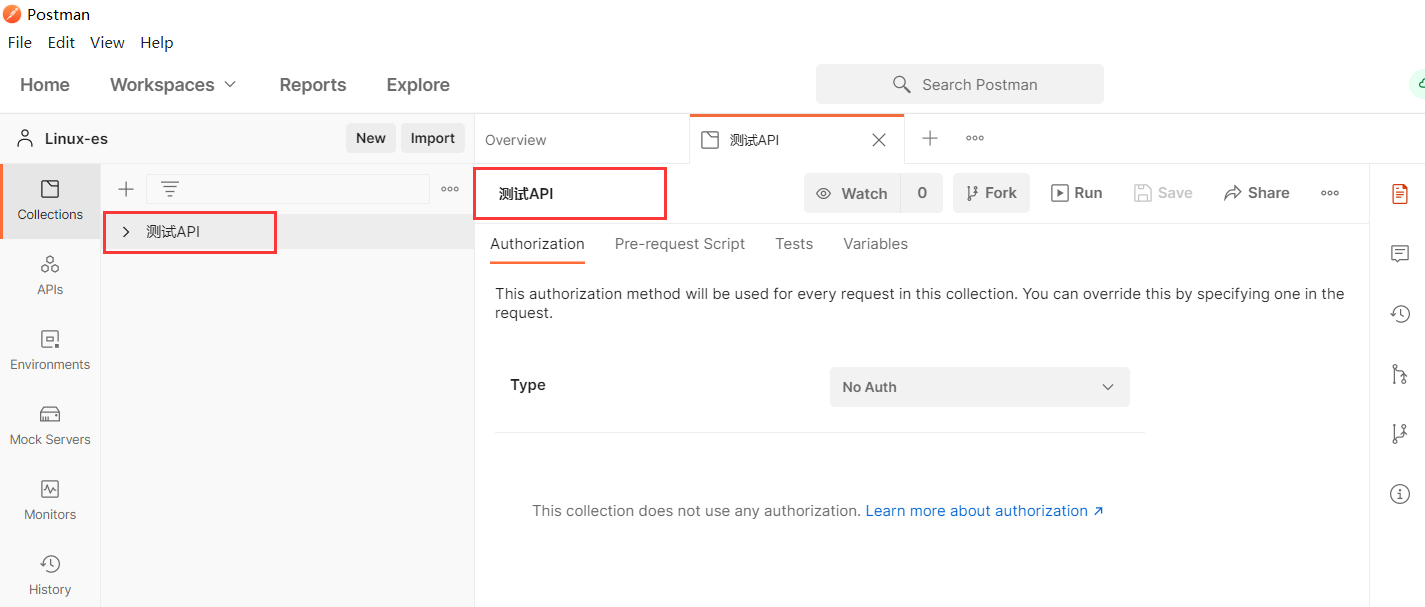
2.新建测试项目
GET http://10.0.0.101:9200/_cat/nodes
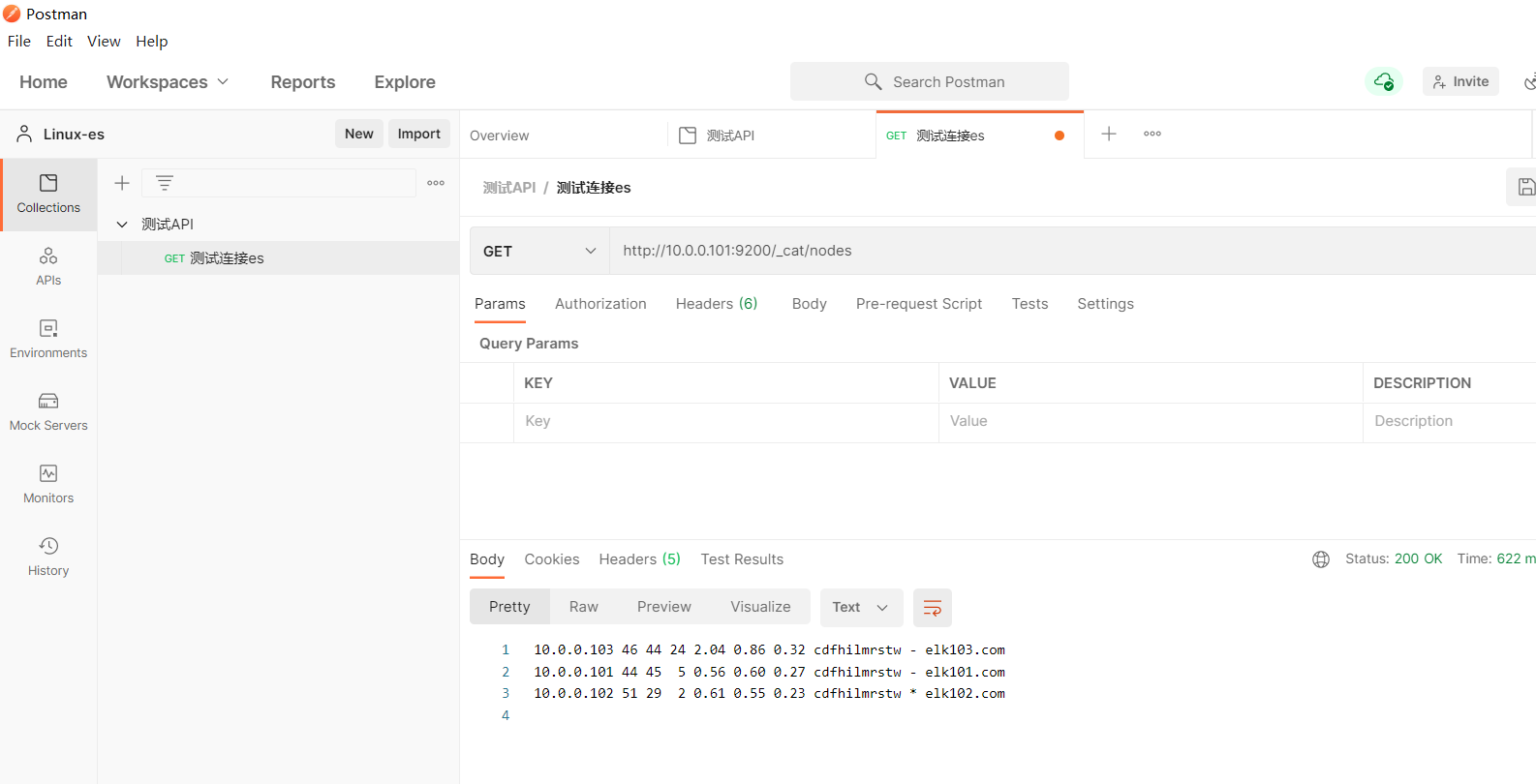
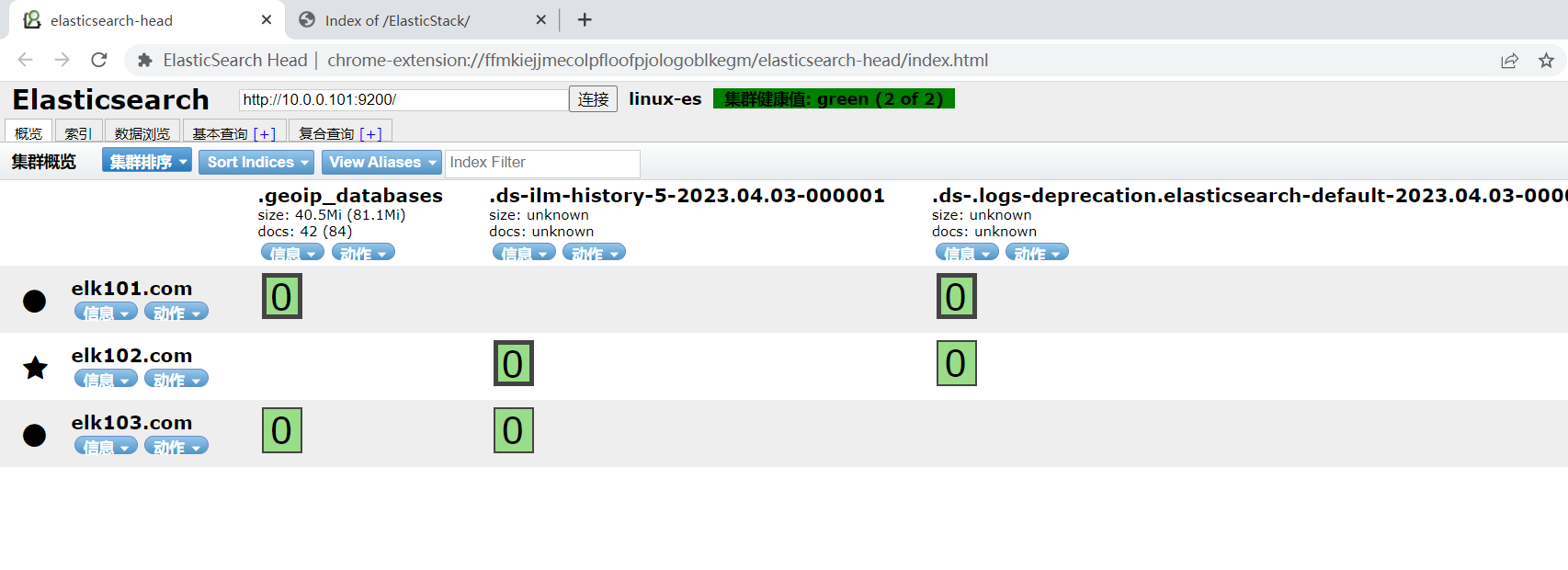
二、ES的常见术语
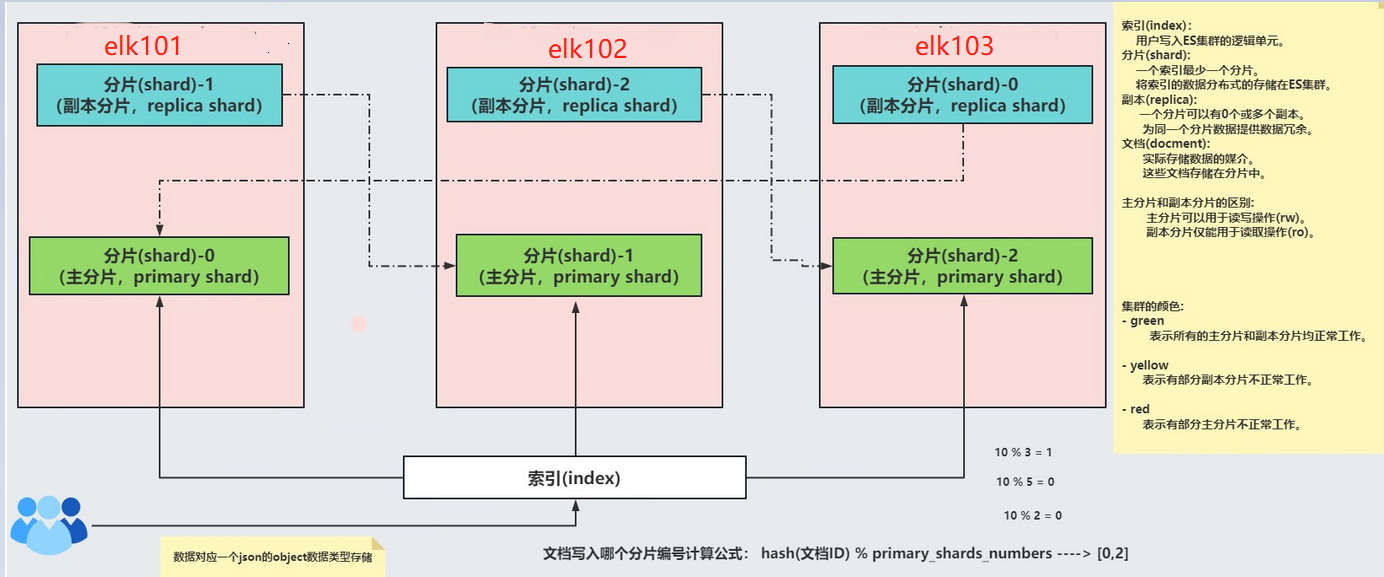
索引(index):
用户写入ES集群的逻辑单元。
分片(shard):
一个索引最少一个分片。
将索引的数据分布式的存储在ES集群。
副本(replica):
一个分片可以有0个或多个副本。
为同一个分片数据提供数据冗余。
文档(docment):
实际存储数据的媒介。
这些文档存储在分片中。
主分片和副本分片的区别:
主分片可以用于读写操作(rw)。
副本分片仅能用于读取操作(ro)。
集群的颜色:
- green
表示所有的主分片和副本分片均正常工作。
- yellow
表示有部分副本分片不正常工作。
- red
表示有部分主分片不正常工作。
注意事项:
分片数量不能修改,副本可以修改
分片数量为啥不能修改
因为文档存取计算公式 hash(文档id)%分片数量
【文档写入哪个分片编号计算公式: hash(文档ID) % primary_shards_numbers】
假设现在文档id是10,分片数量是3,那么取余是1,文档存到分片1,读取的时候也是分片1
现在文档id是10,分片数量变成5,那么取余是0,读取的时候变成分片0,就会读取不到副本数量不能大于等于主机数量,否则会有个副本起不来。集群变黄
三、索引管理:
1.查看索引
1.1 查看所有的索引
curl -X GET 10.0.0.101:9200/_cat/indices
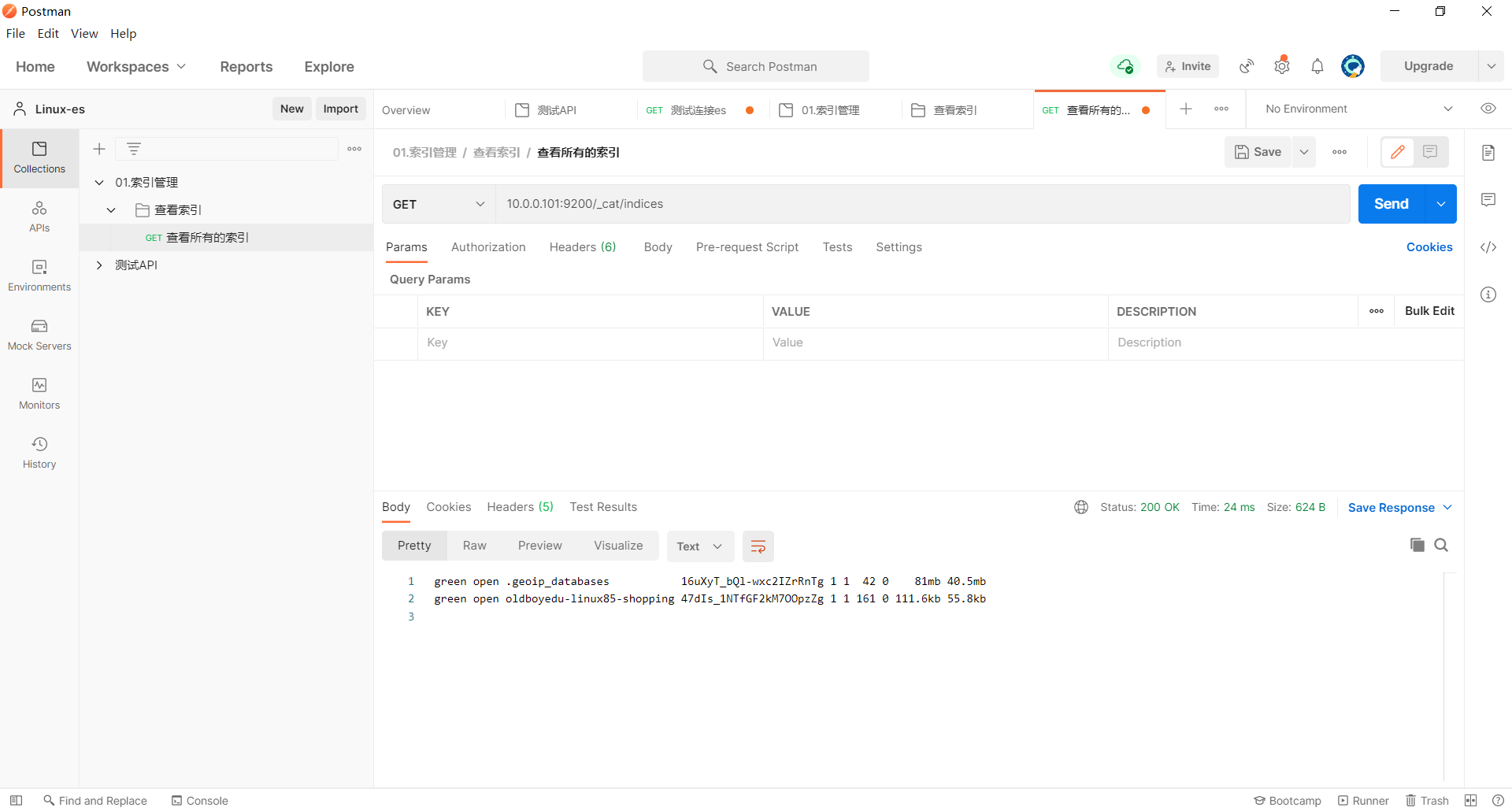
2.创建索引
2.1 创建默认索引,默认是一个分片和一个副本
curl -X PUT 10.0.0.101:9200/linux-es
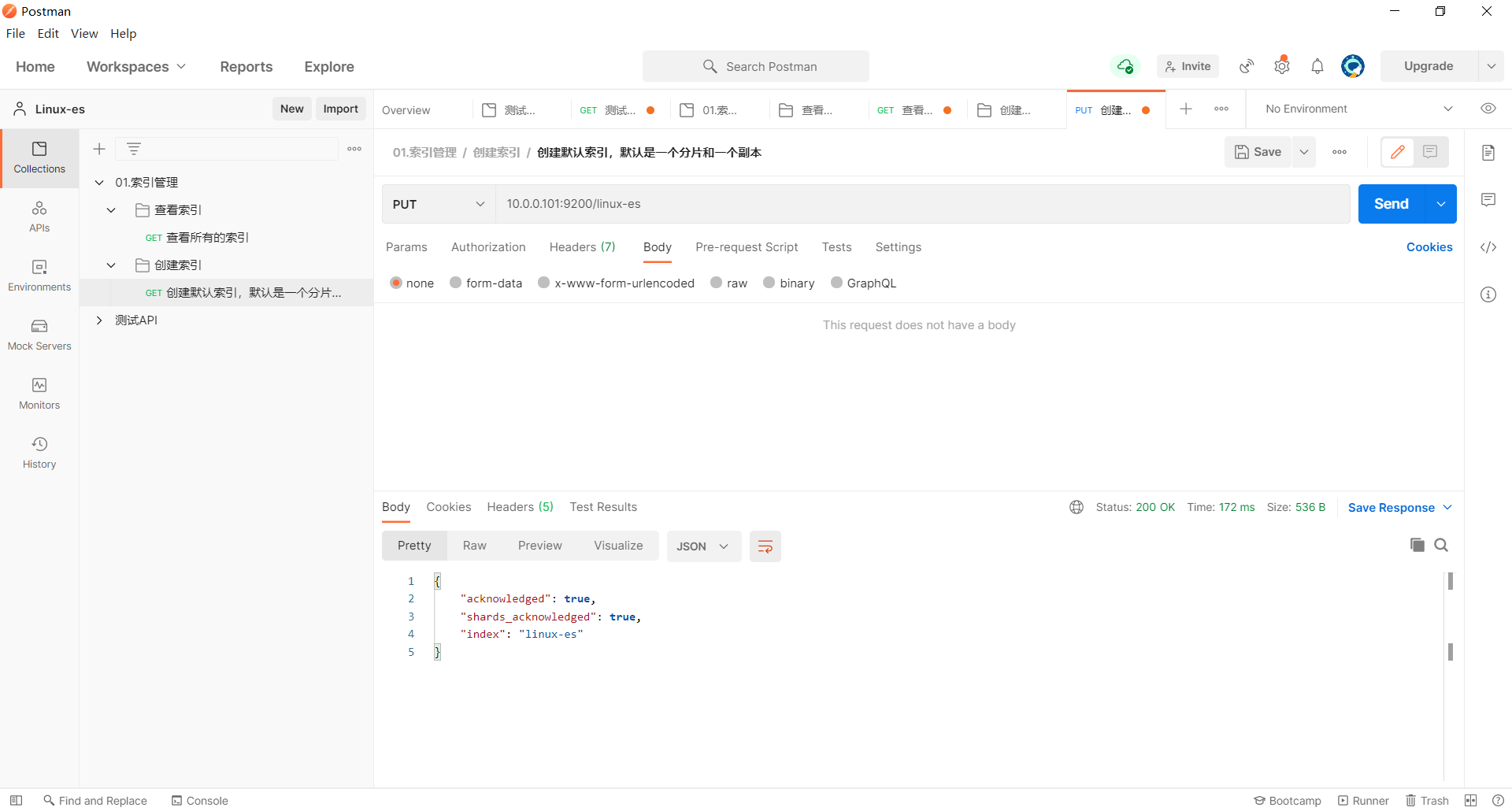
2.2 创建指定的分片
curl -XPUT 10.0.0.101:9200/linux-es-001
{
"settings":{
"number_of_shards": 3
}
}
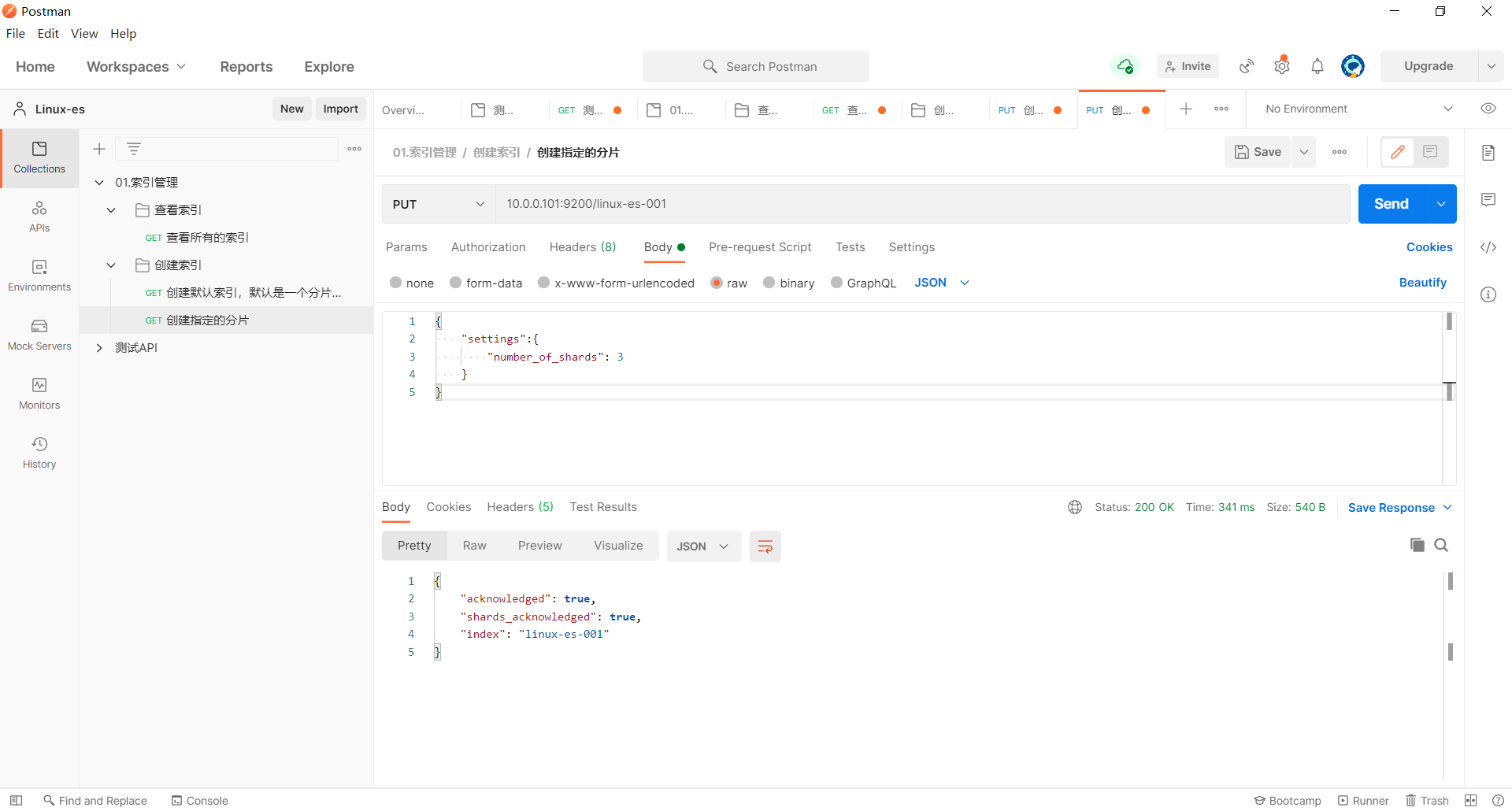
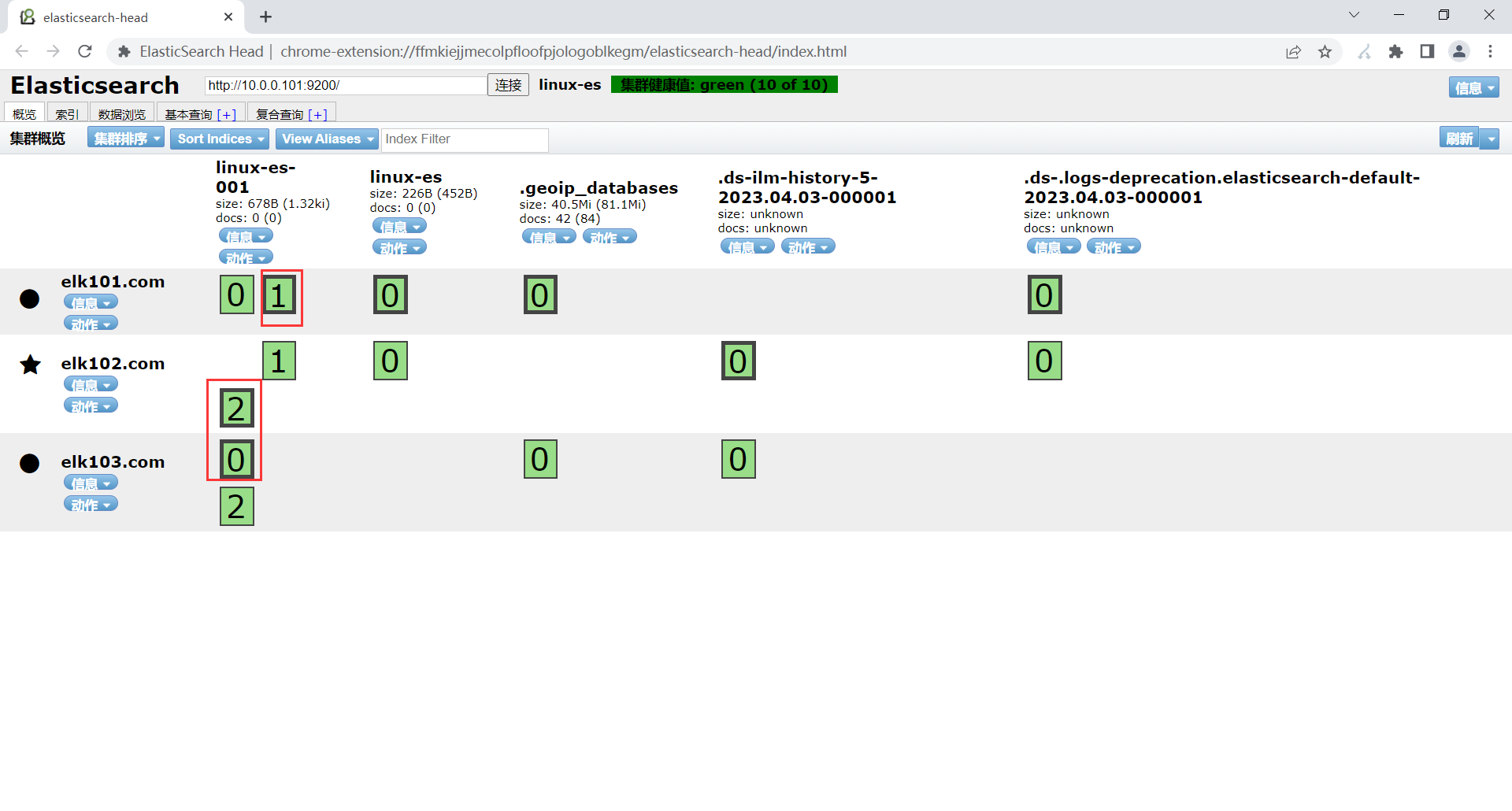
2.3 创建指定的分片和副本
curl -XPUT 10.0.0.101:9200/linux-es-003
{
"settings":{
"number_of_shards": 5,
"number_of_replicas":2
}
}
#创建3分区2副本
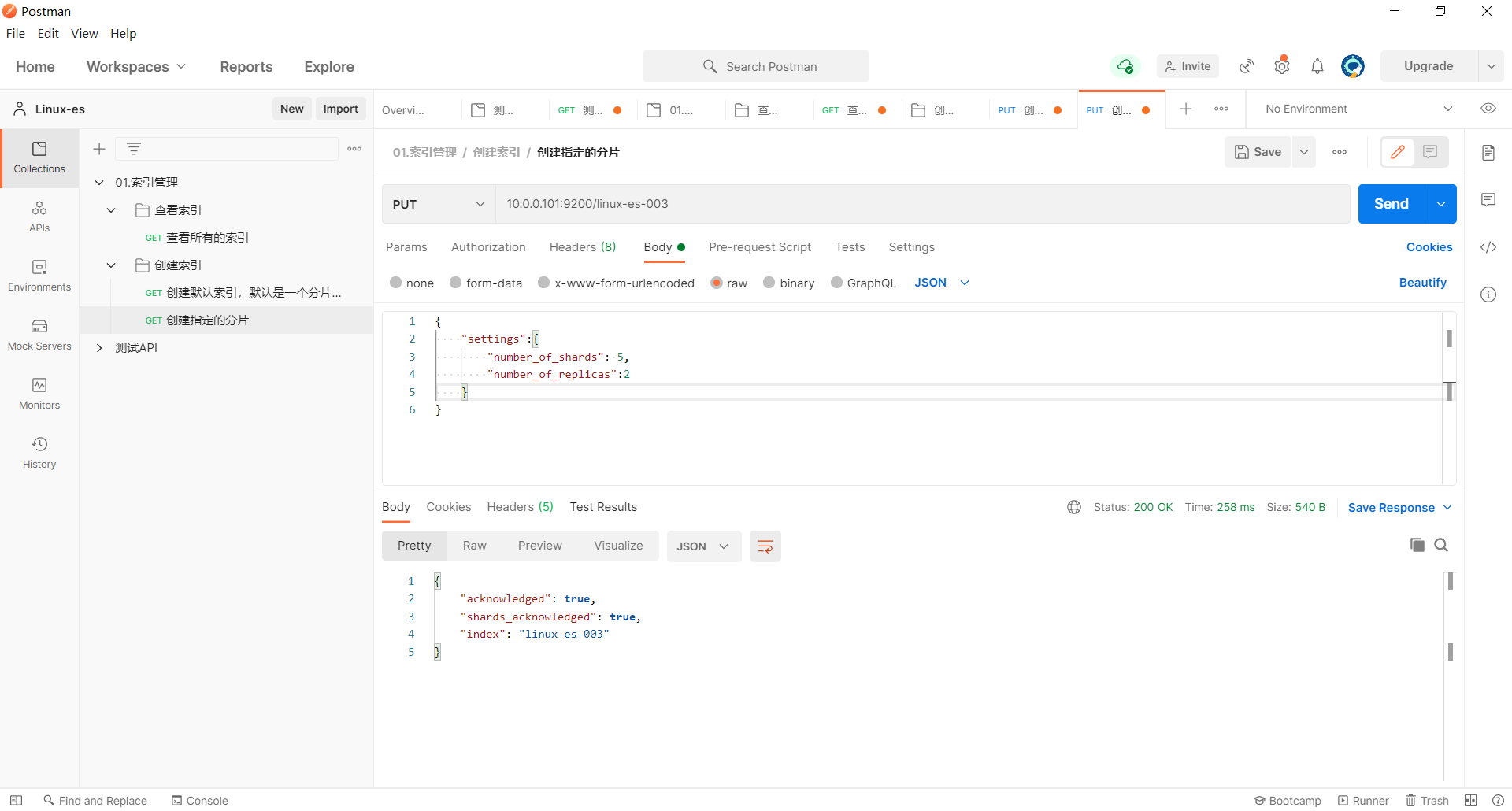
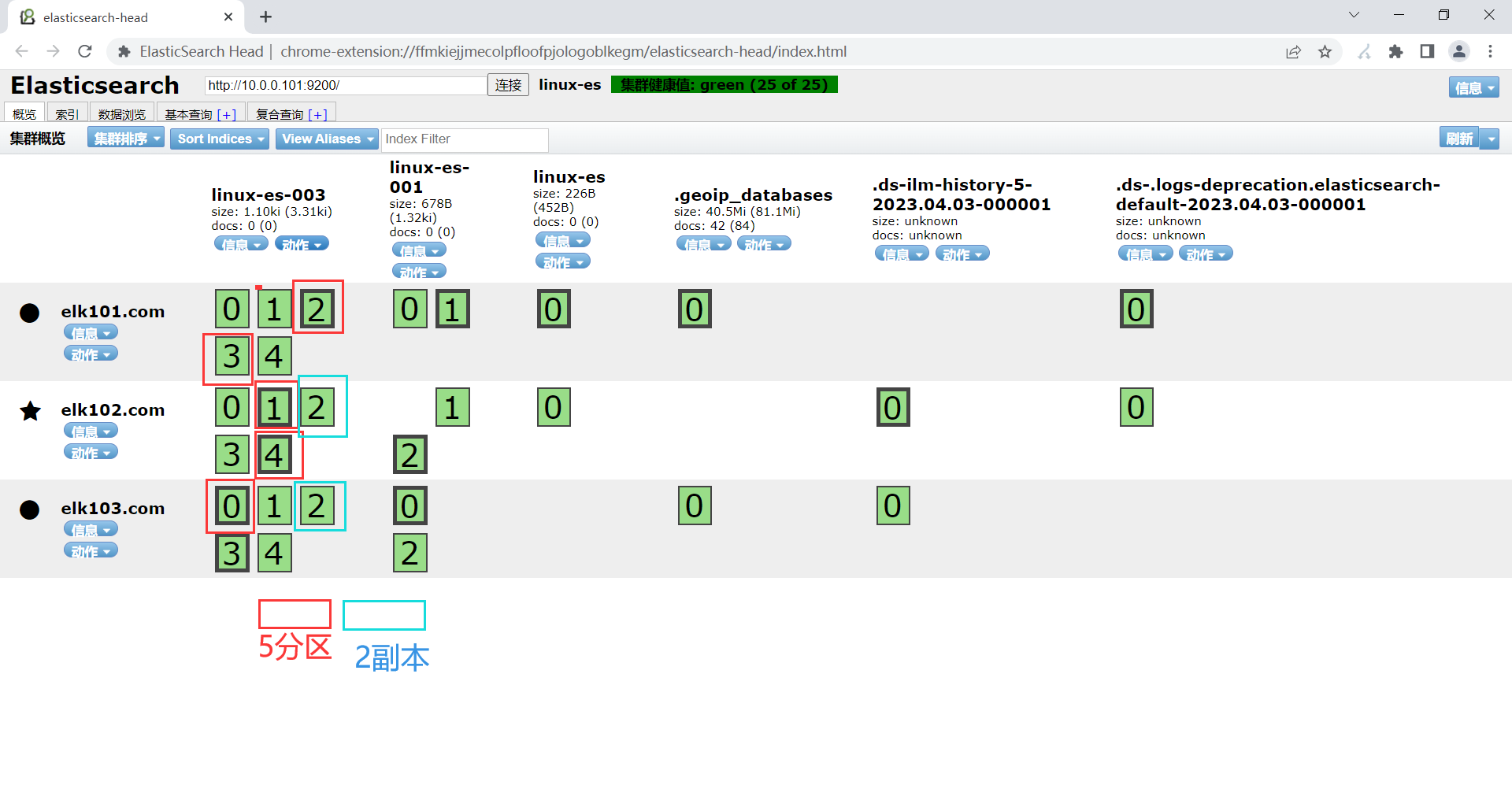
3.修改索引
3.1 修改副本
curl -XPUT 10.0.0.101:9200/linux-es-003/_settings
{
"number_of_replicas": 1
}
副本修改为1个
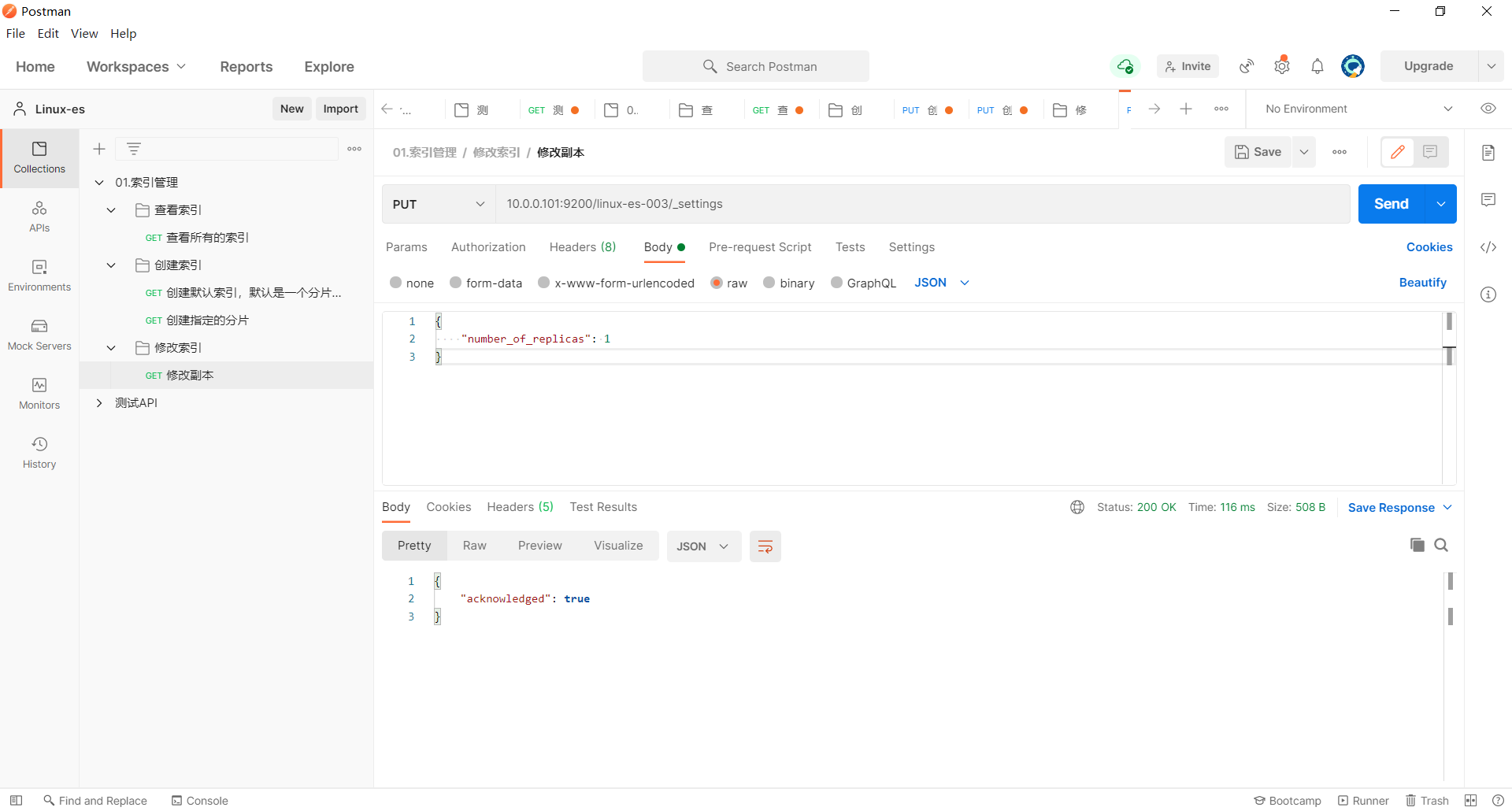
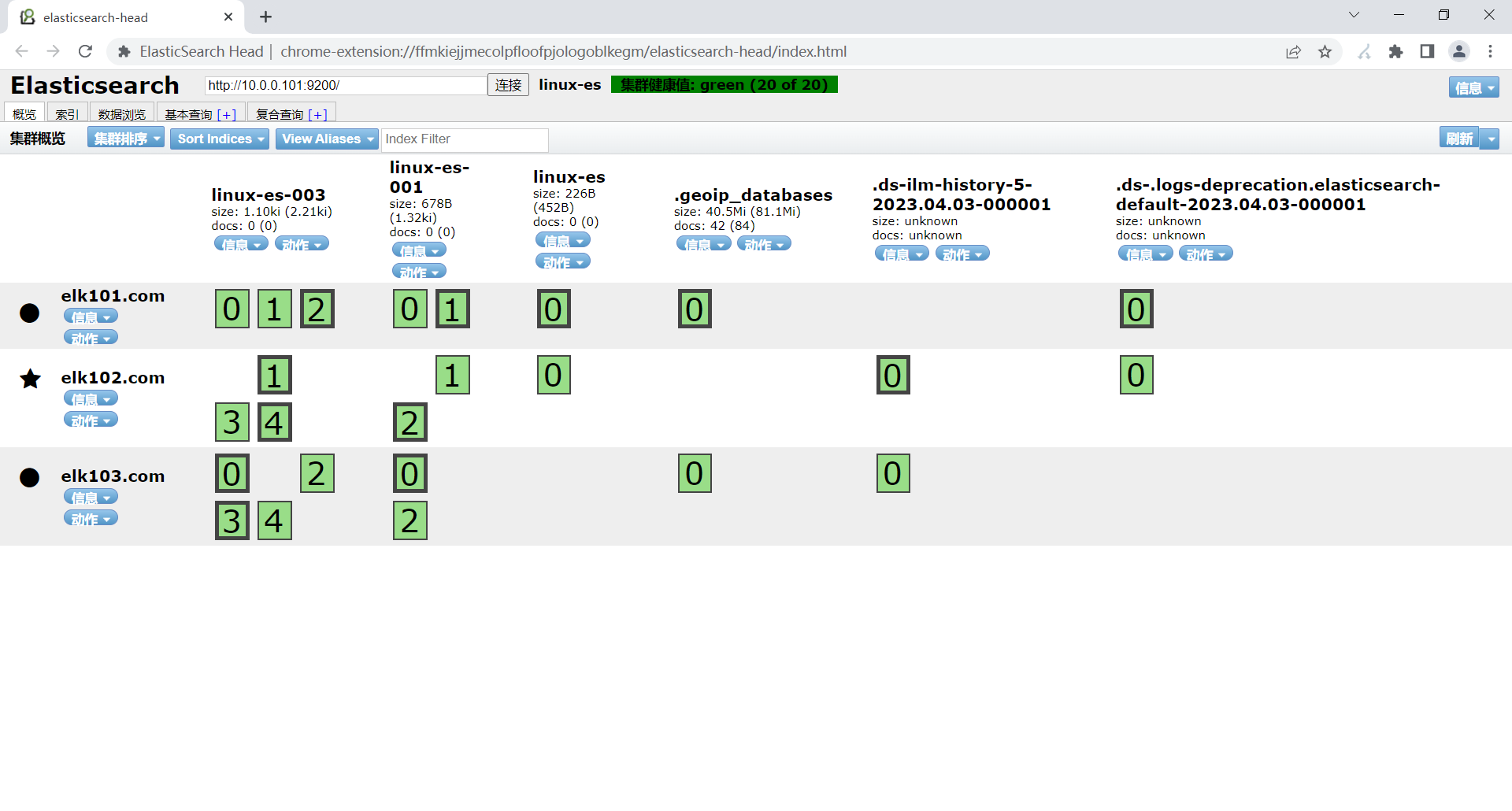
3.2 修改分片,不能修改
curl -XPUT 10.0.0.101:9200/linux-es-003/_settings
{
"number_of_shards": 10
}
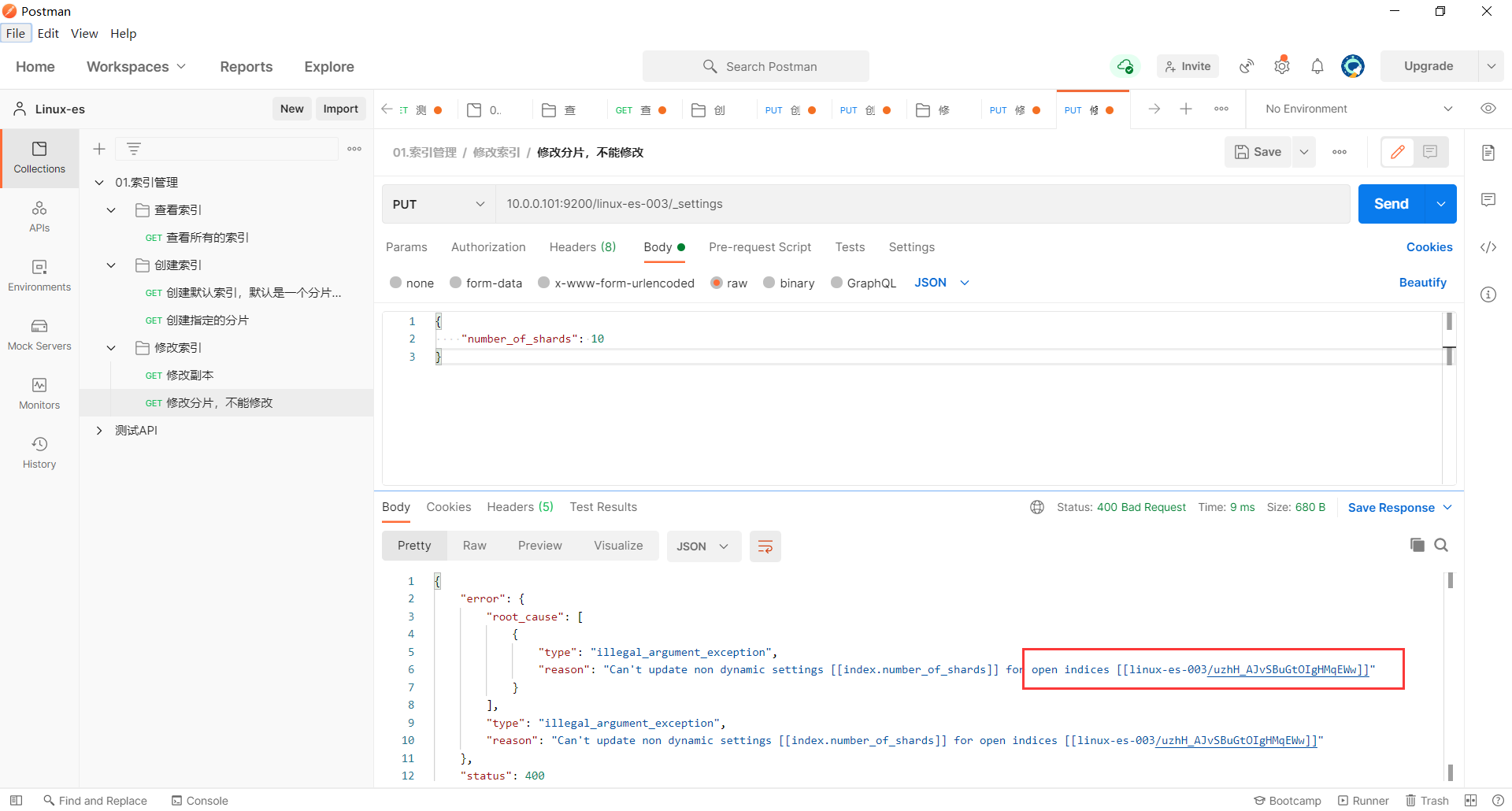
4.删除索引
4.1 删除单个索引
curl -XDELETE 10.0.0.101:9200/linux-es-003
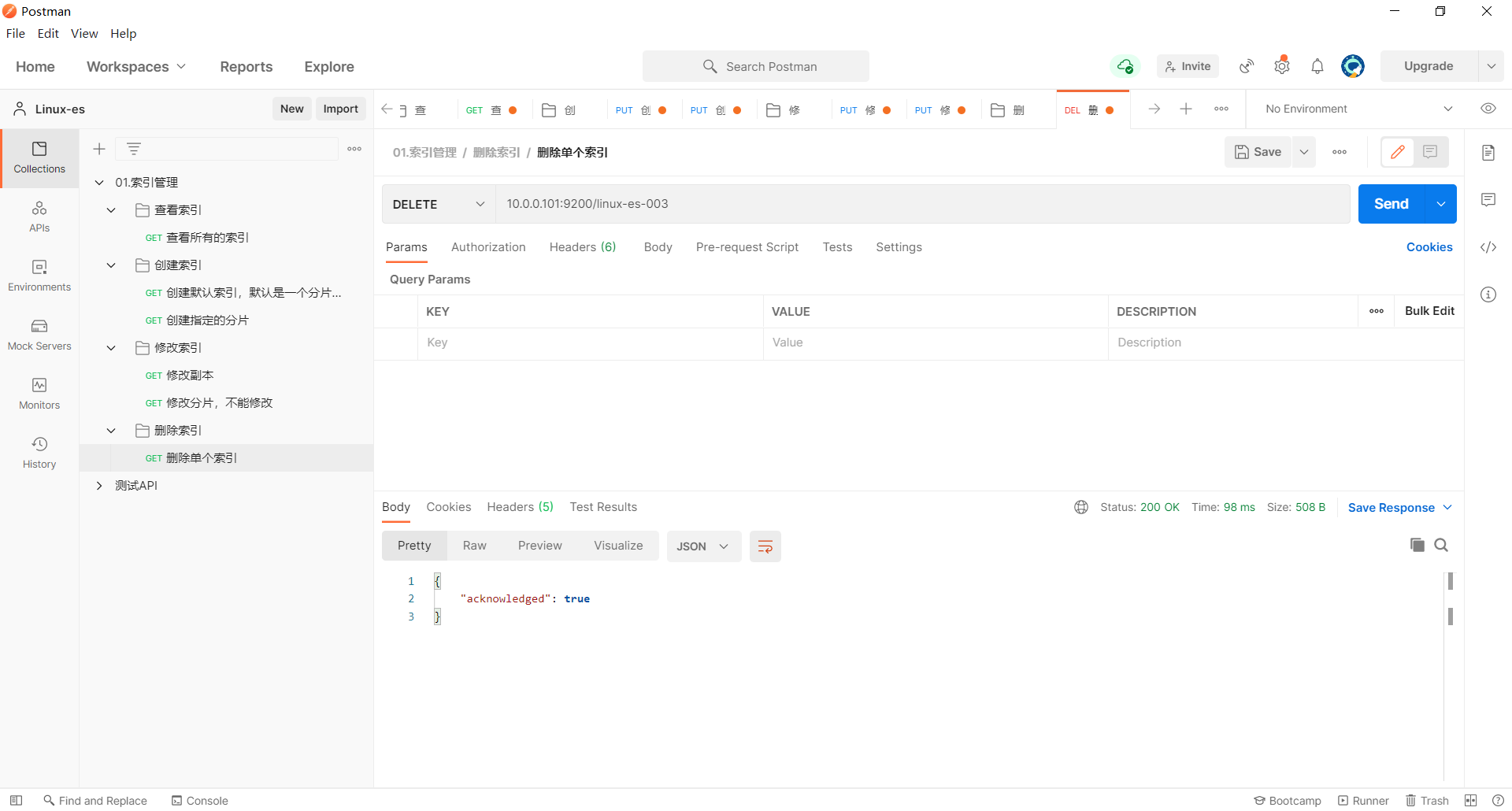
4.2基于通配符删除多个索引
curl -XDELETE 10.0.0.101:9200/linux-es-*
5.索引别名
5.1添加索引别名
POST http://10.0.0.101:9200/_aliases
{
"actions": [
{
"add": {
"index": "linux-es",
"alias": "Linux2023"
}
},
{
"add": {
"index": "linux-es-001",
"alias": "Linux2023"
}
}
]
}
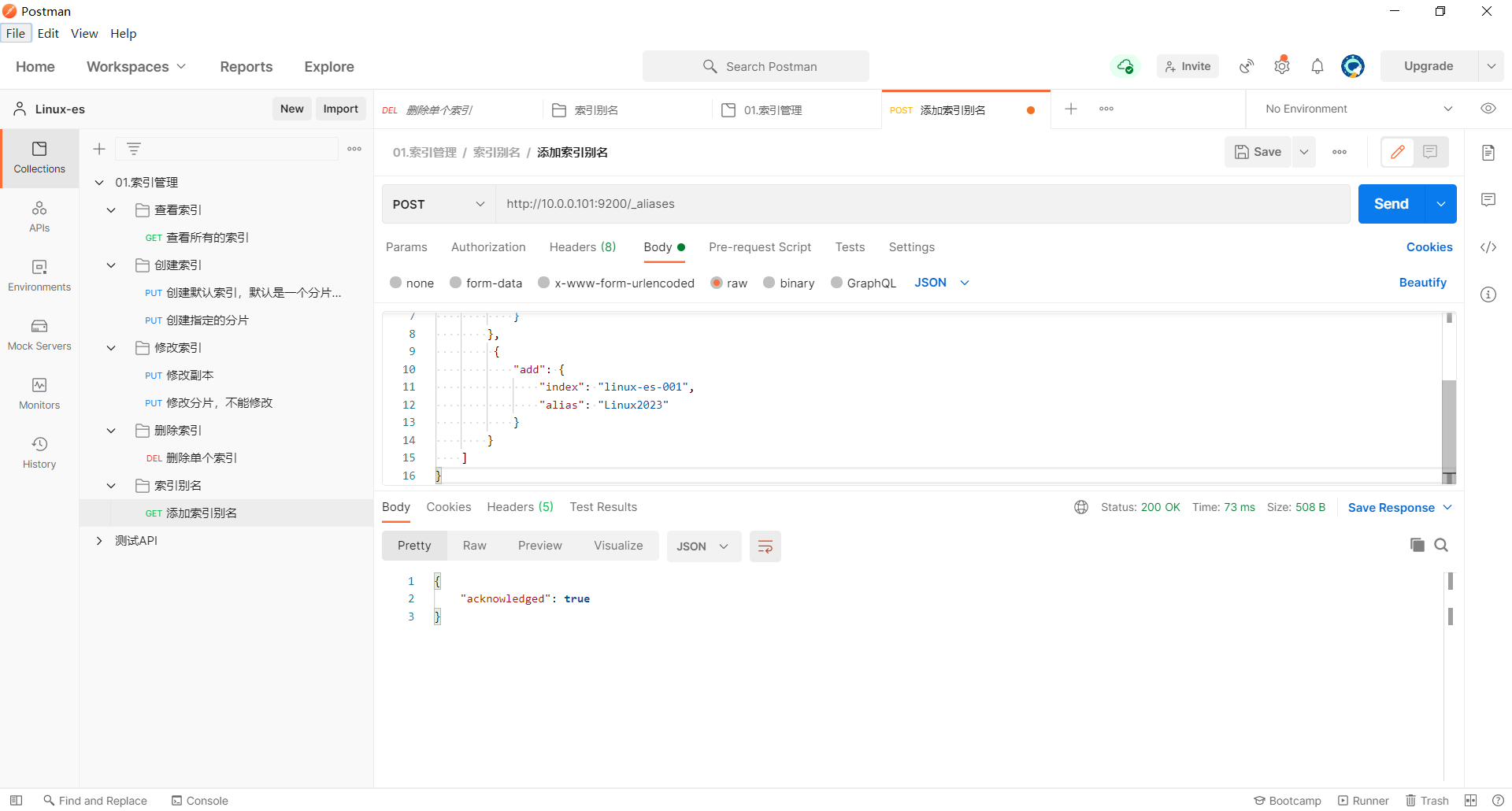
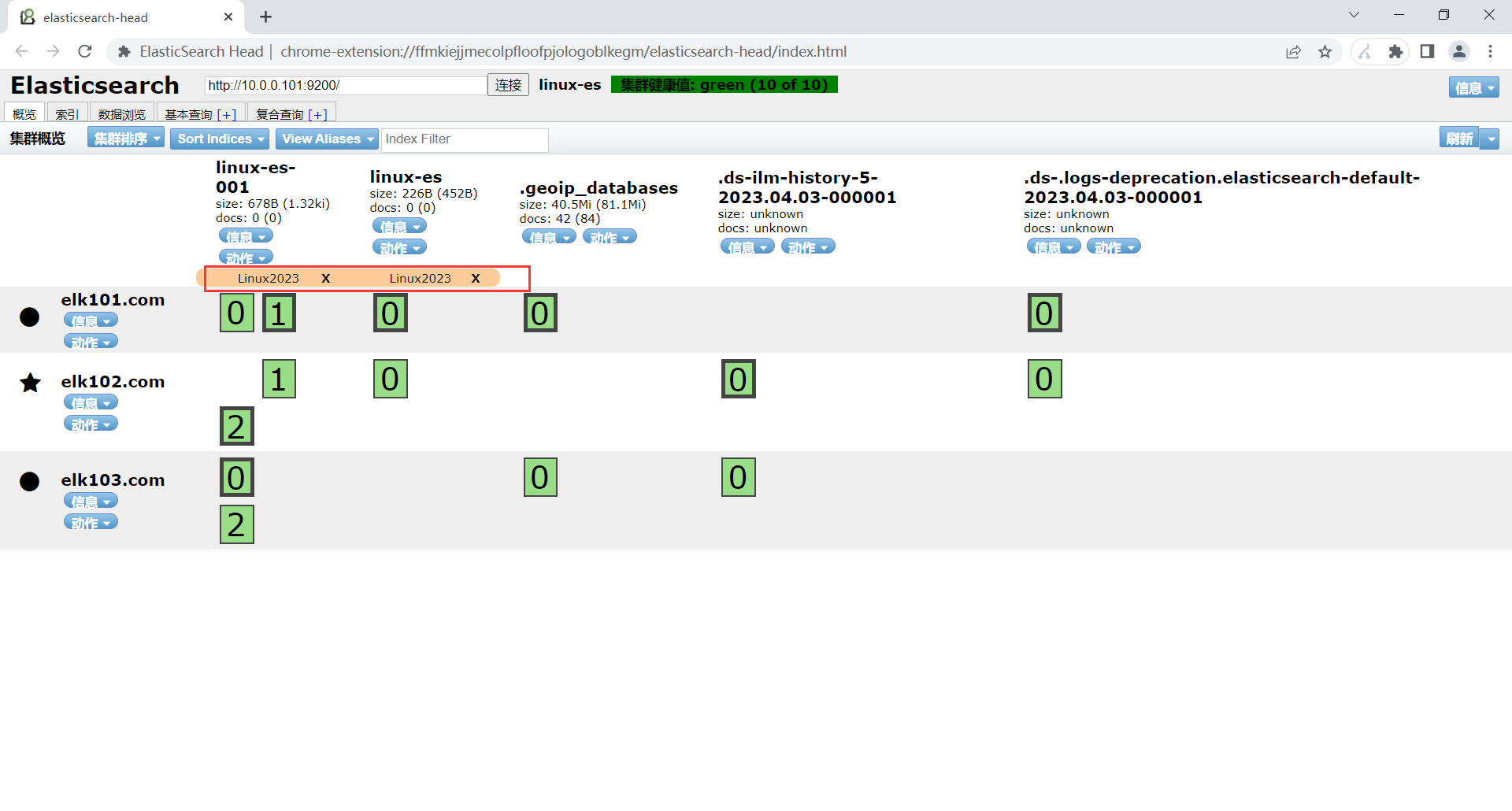
5.2 查看索引别名
GET http://10.0.0.101:9200/_aliases
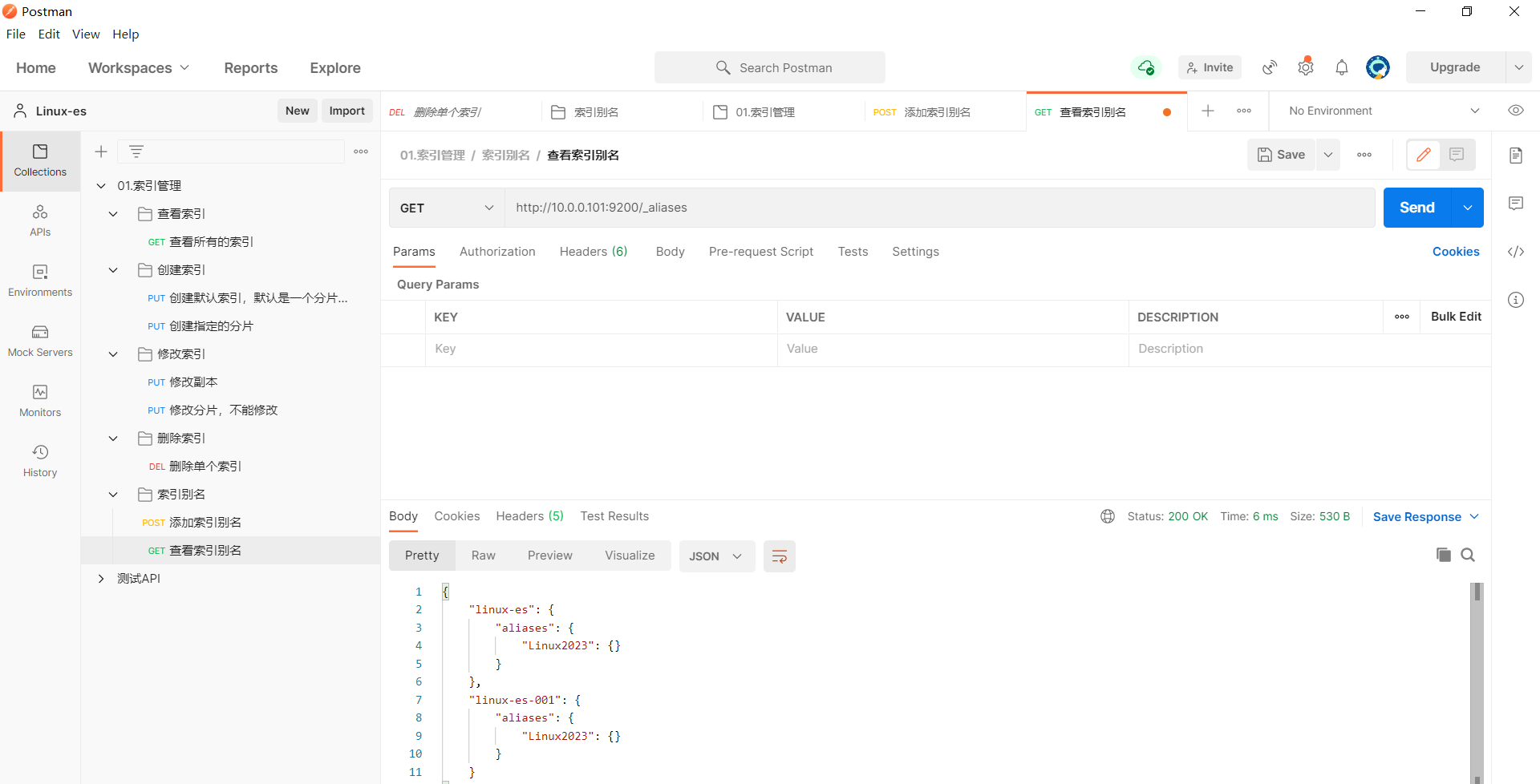
5.3 删除索引别名
POST http://10.0.0.101:9200/_aliases
{
"actions": [
{
"remove": {
"index": "linux-es",
"alias": "Linux2023"
}
}
]
}
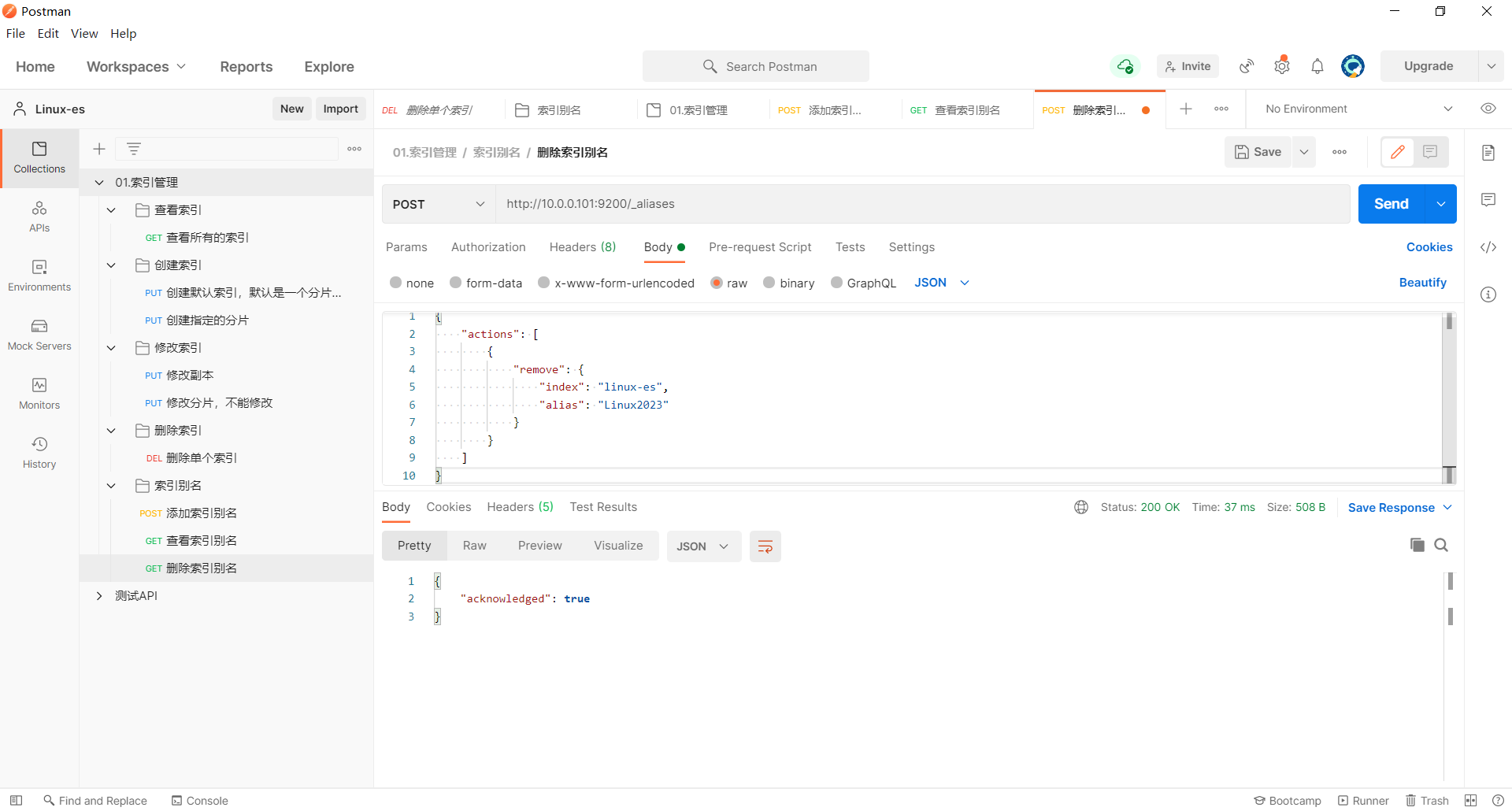
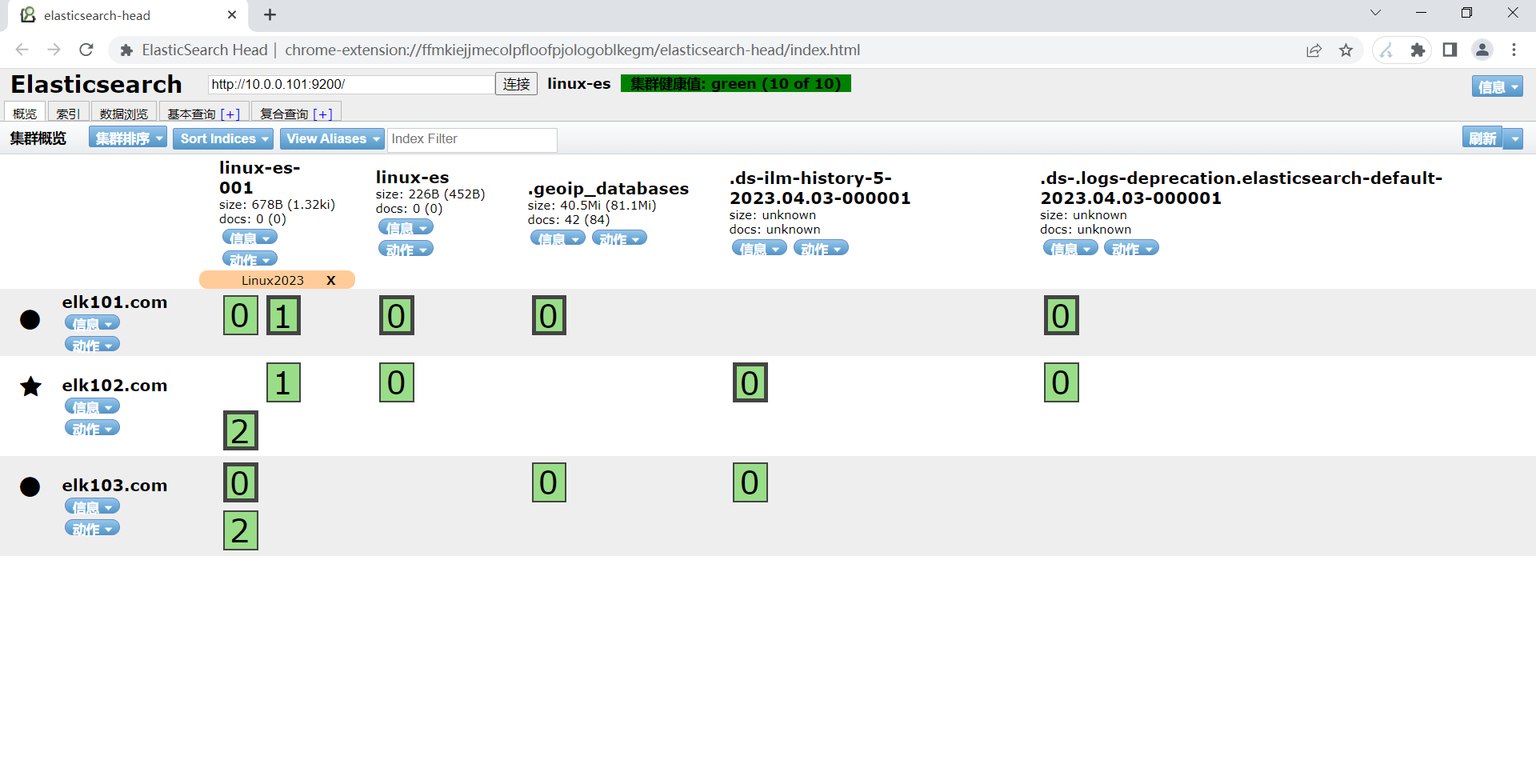
5.4修改索引别名
POST http://10.0.0.101:9200/_aliases
{
"actions": [
{
"remove": {
"index": "linux-es-001",
"alias": "Linux2023"
}
},
{
"add": {
"index": "linux-es-001",
"alias": "Linux运维"
}
}
]
}
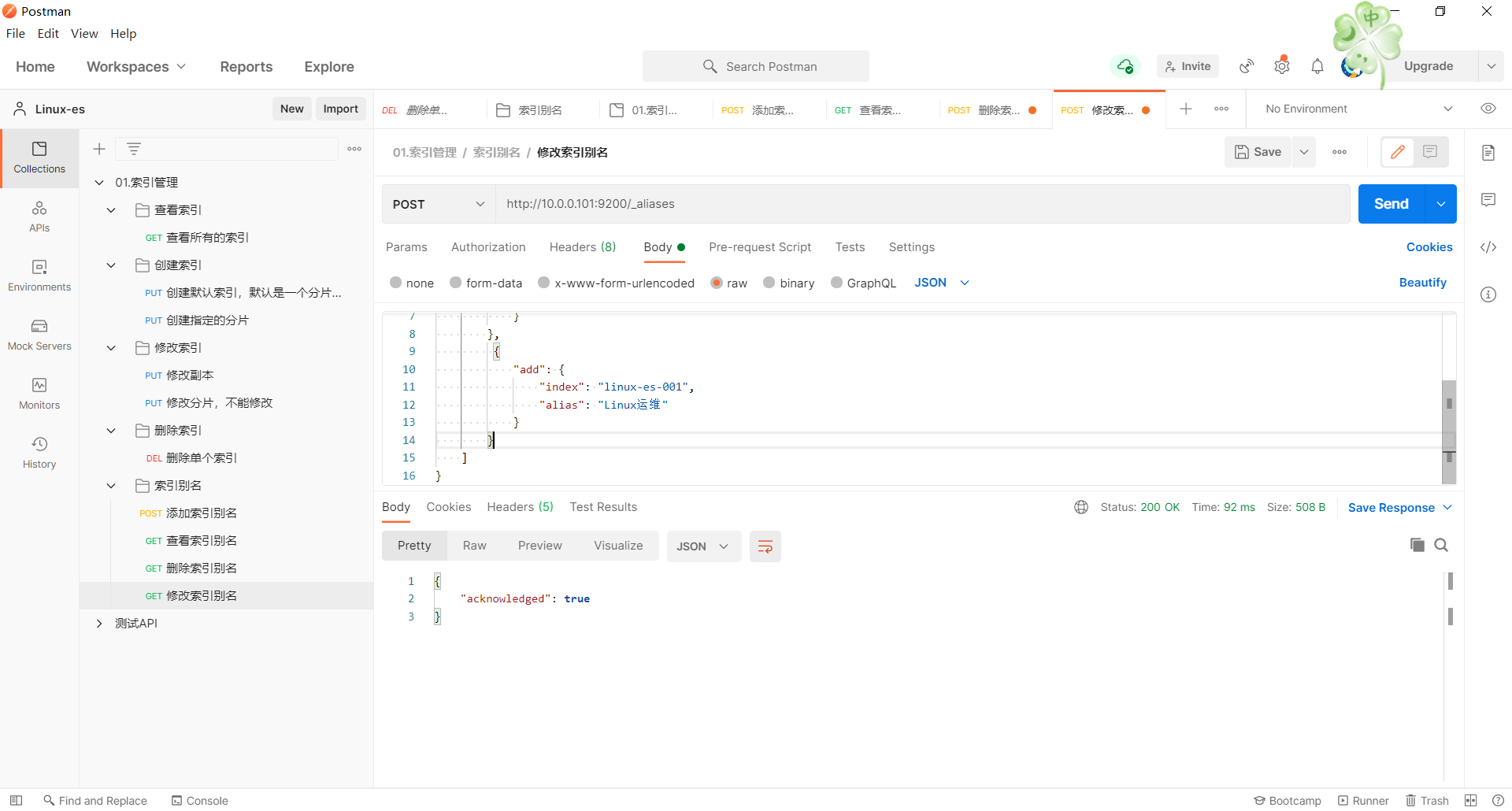
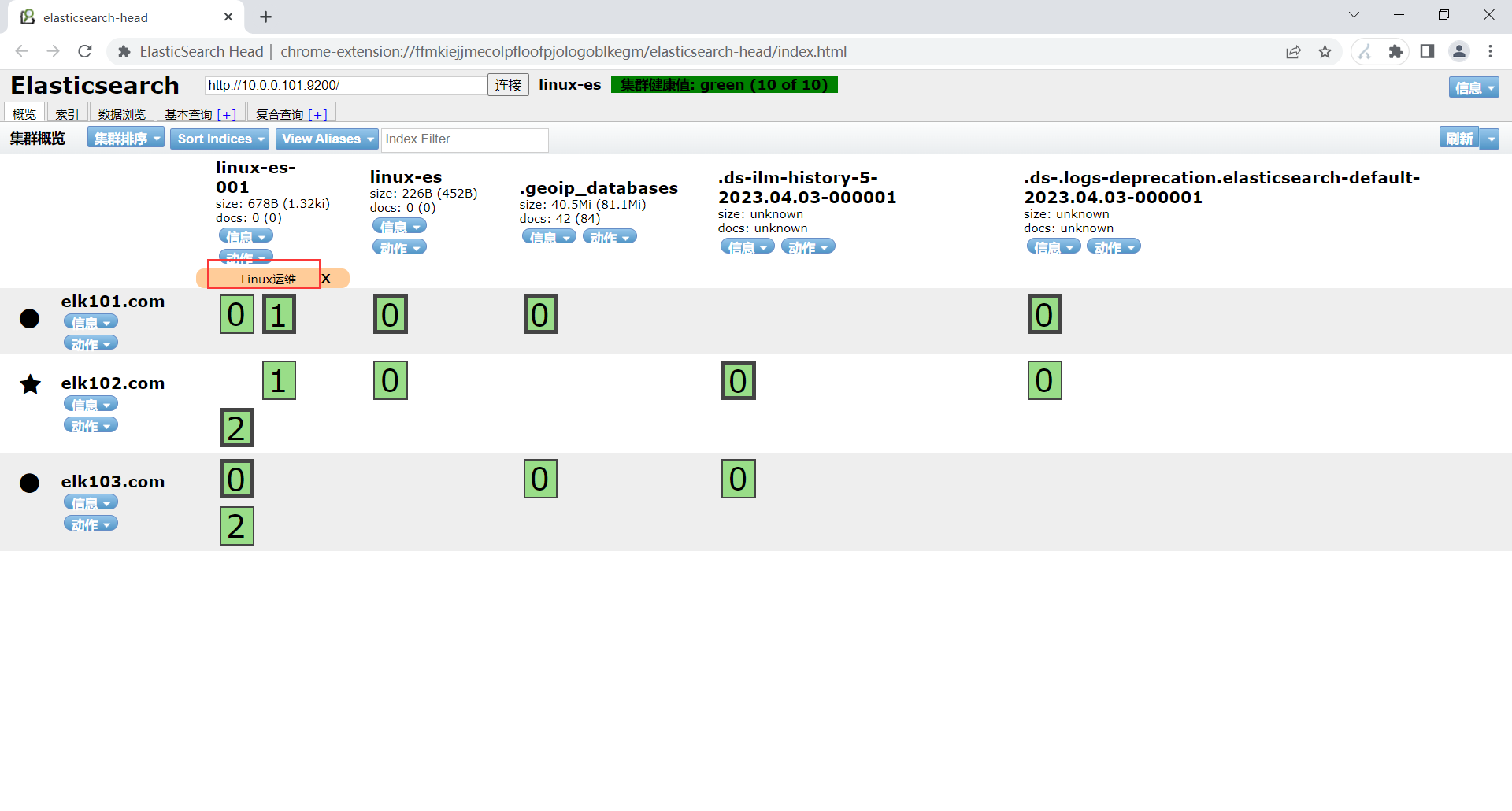
6.索引管理
6.1 关闭索引
POST 10.0.0.101:9200/linux-es/_close
注:索引关闭意味着该索引无法进行读写操作,但数据不会被删除
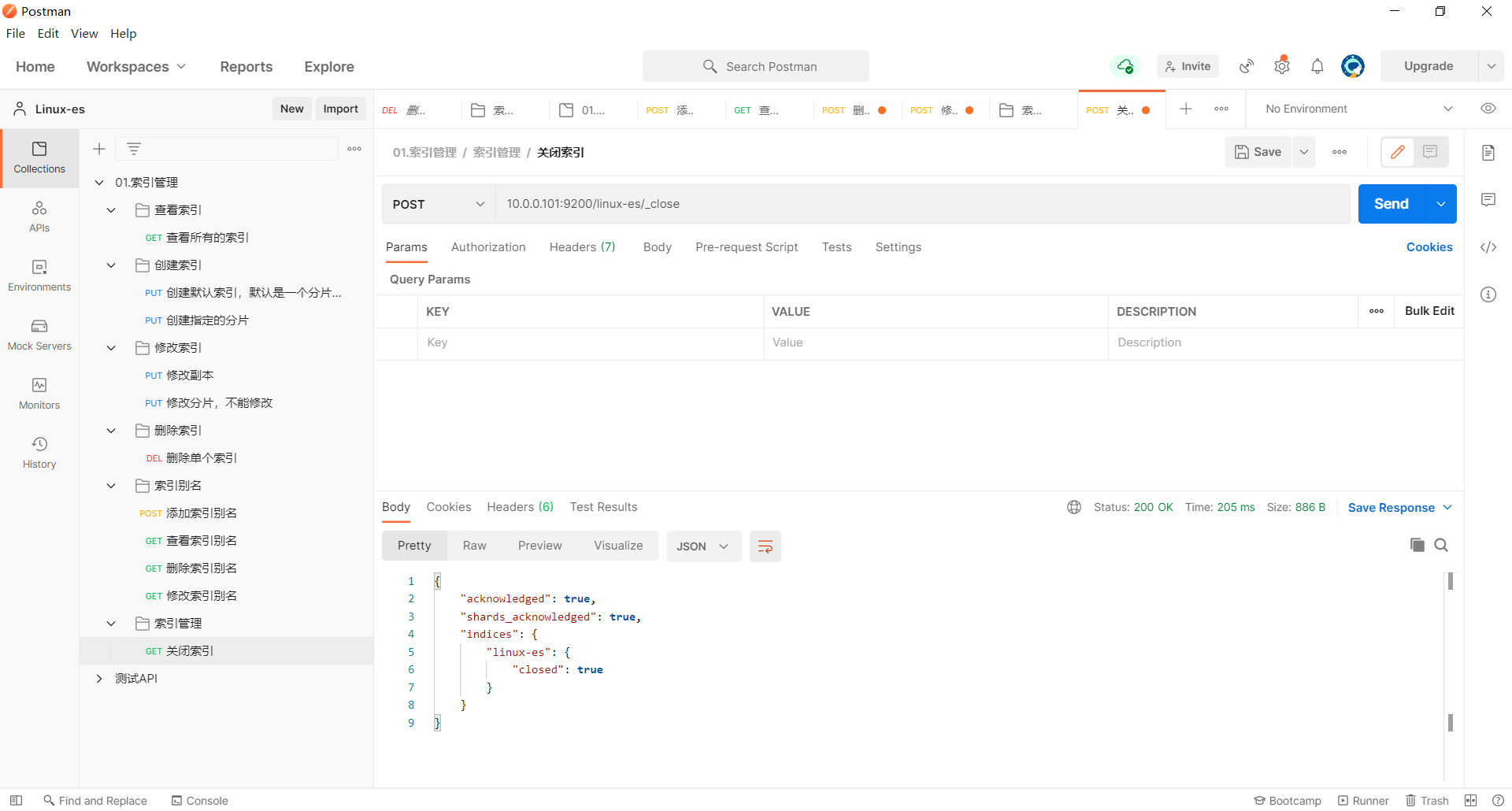
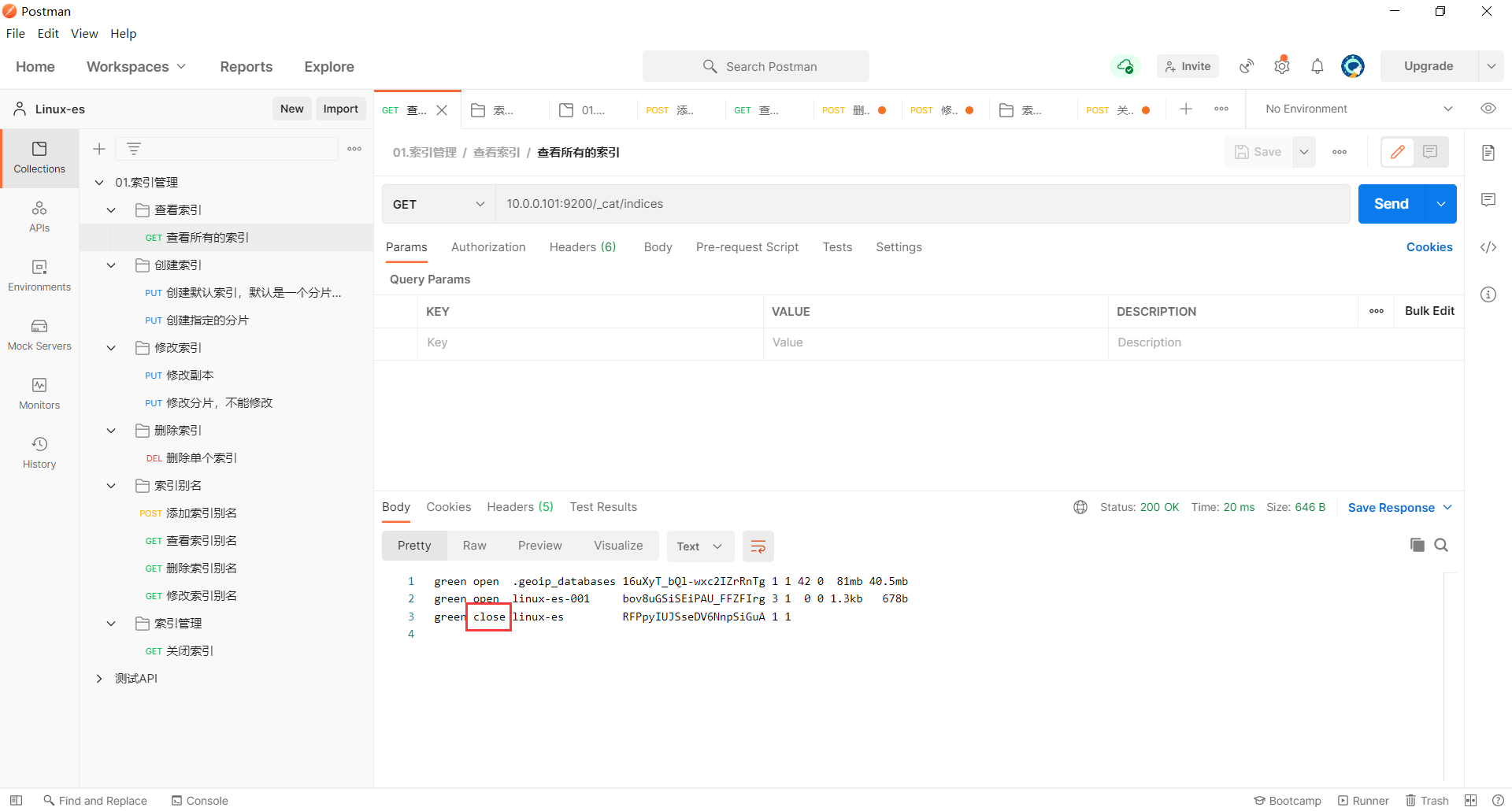
6.2 打开索引
POST 10.0.0.101:9200/linux-es/_open
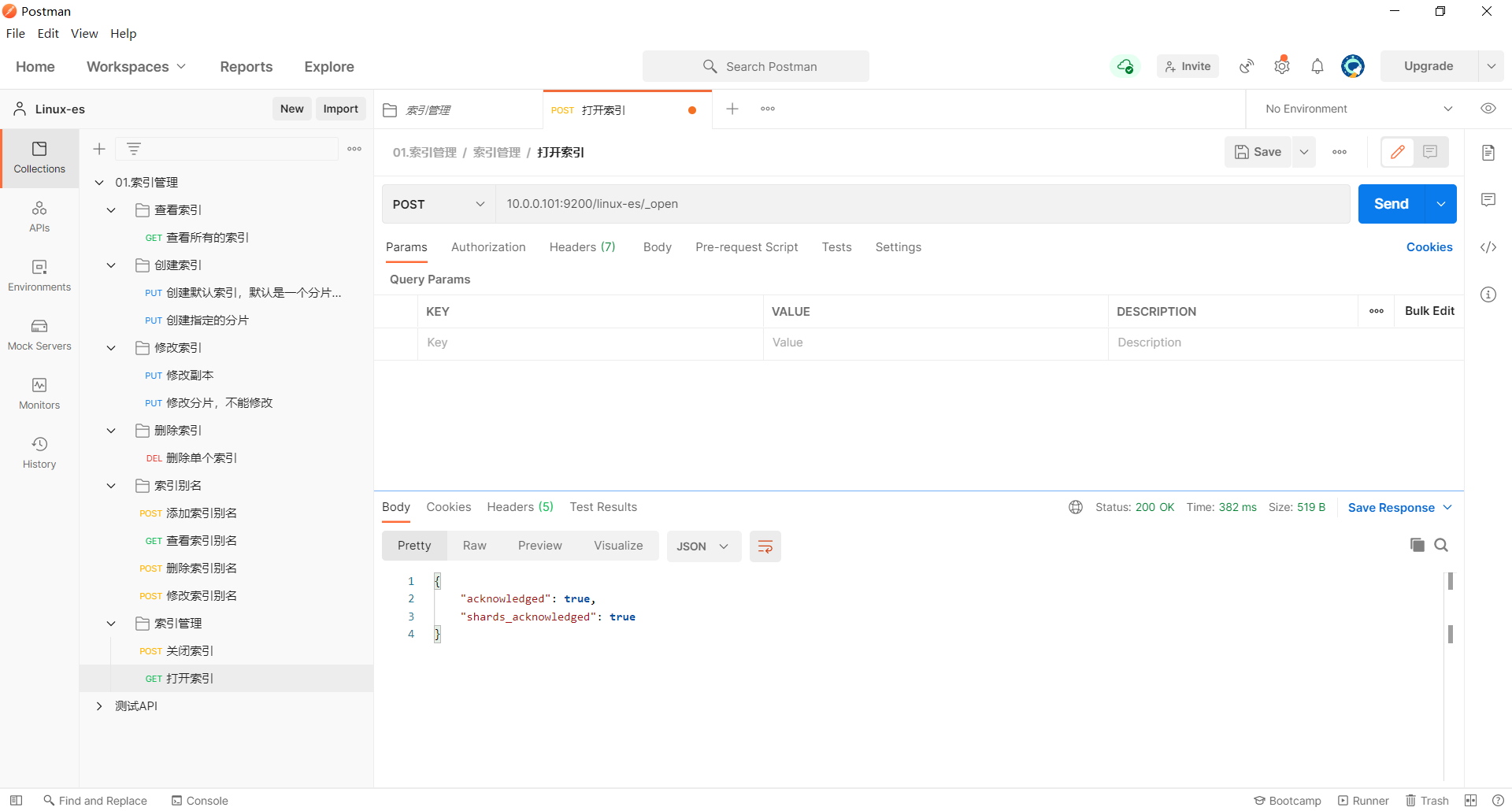
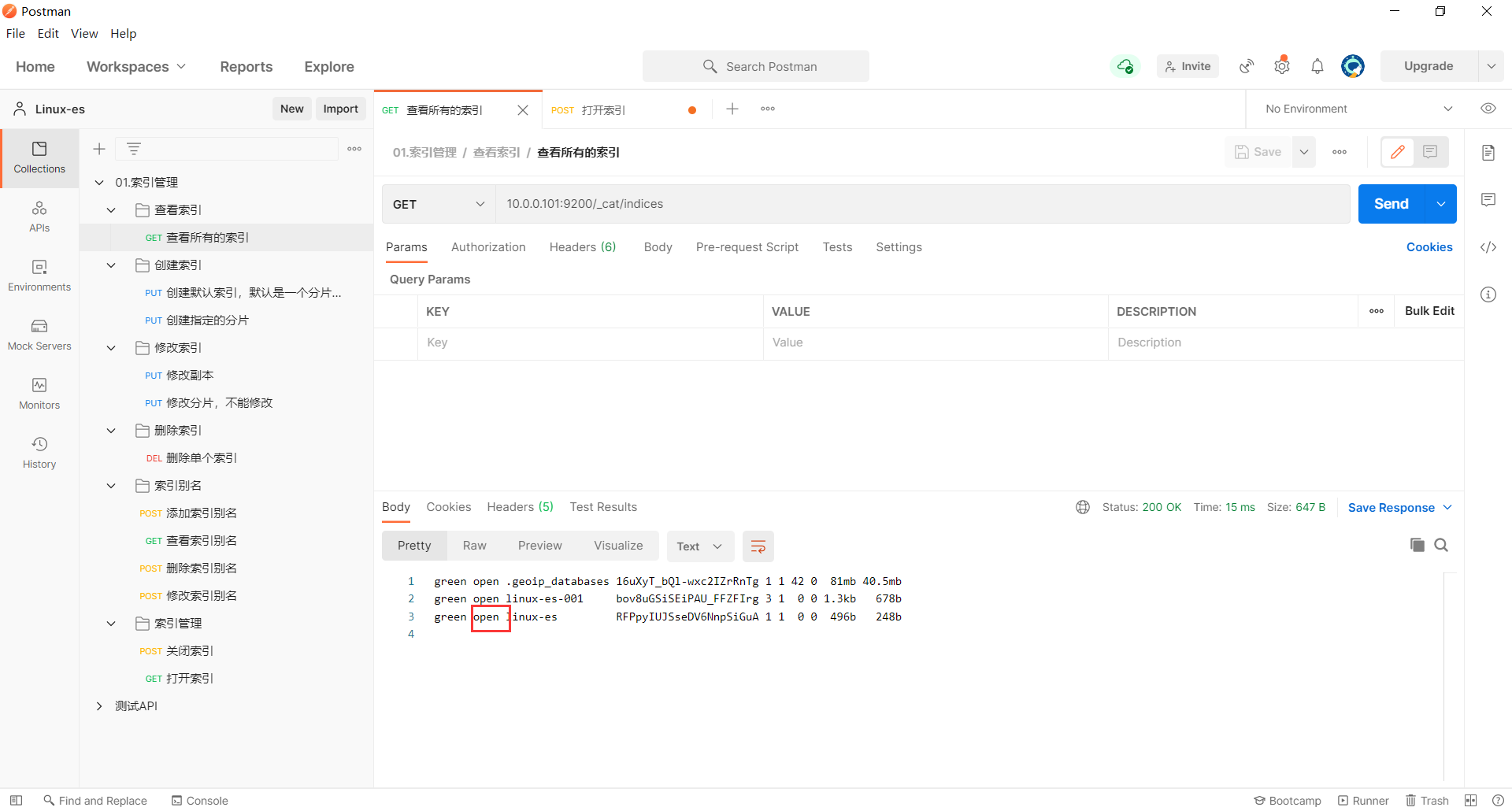
补充:
Restful风格程序: RESTFUL是一种网络应用程序的设计风格和开发方式,基于HTTP,可以使用XML格式定义或JSON格式定义。 REST(英文:Representational State Transfer,简称REST)描述了一个架构样式的网络系统,比如 web 应用程序。 REST首次出现在2000年Roy Fielding的博士论文中,Roy Fielding是HTTP规范的主要编写者之一。 JSON语法: 基础数据类型: 字符串: "linux" "2022" "" 数字: 0 1 2 ... 布尔值: true false 空值: null 高级数据类型: 数组: ["linux","北京",2022,null,true,{"age":"40","hobby":"linux"}] 对象: {"name":"test", "age":40, "address":"北京", "hobby":["Linux","思想课"],"other":null}
四、文档管理
1.创建文档
1.1不指定文档ID
POST 10.0.0.101:9200/linux-es-student/_doc
{
"name": "stu01",
"hobby": ["吃鸡","rap"]
}
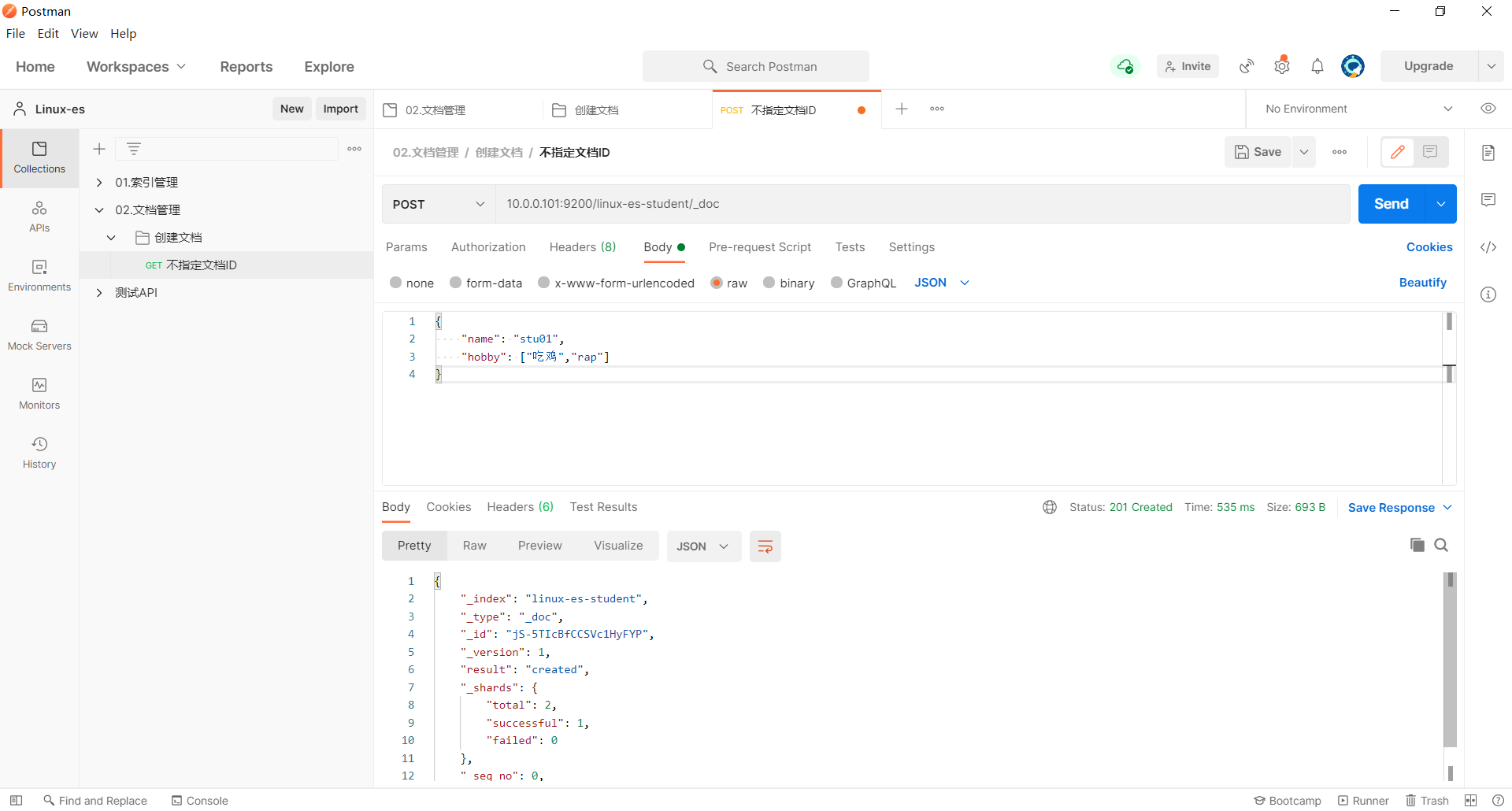
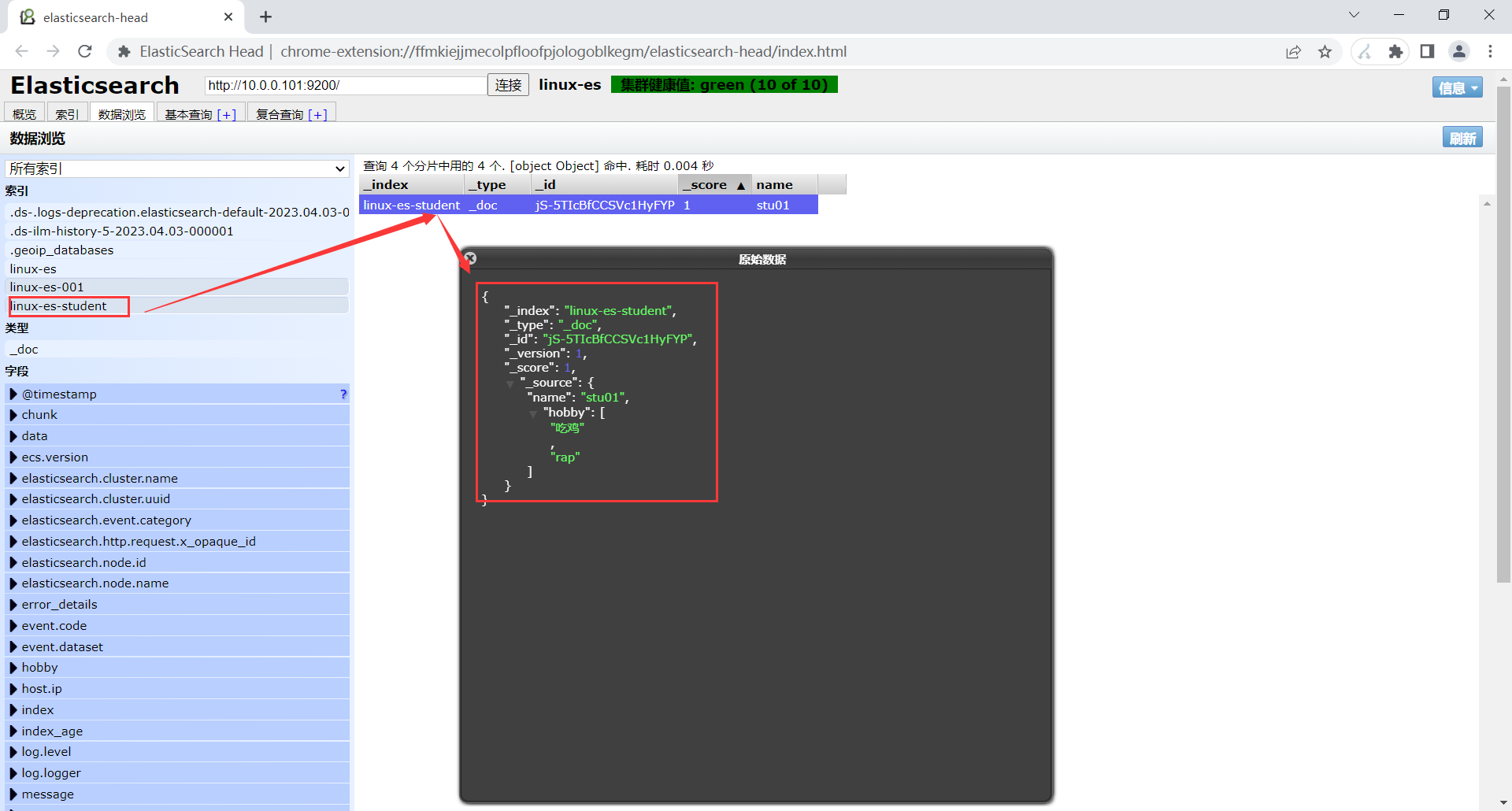
1.2指定文档ID
POST 10.0.0.101:9200/linux-es-student/_doc/1001
{
"name": "stu2",
"hobby": ["看电影","熬夜"]
}


2.文档修改
2.1 全量更新
#直接更新所有信息
POST 10.0.0.101:9200/linux-es-student/_doc/jS-5TIcBfCCSVc1HyFYP
{
"name": "stu3"
}
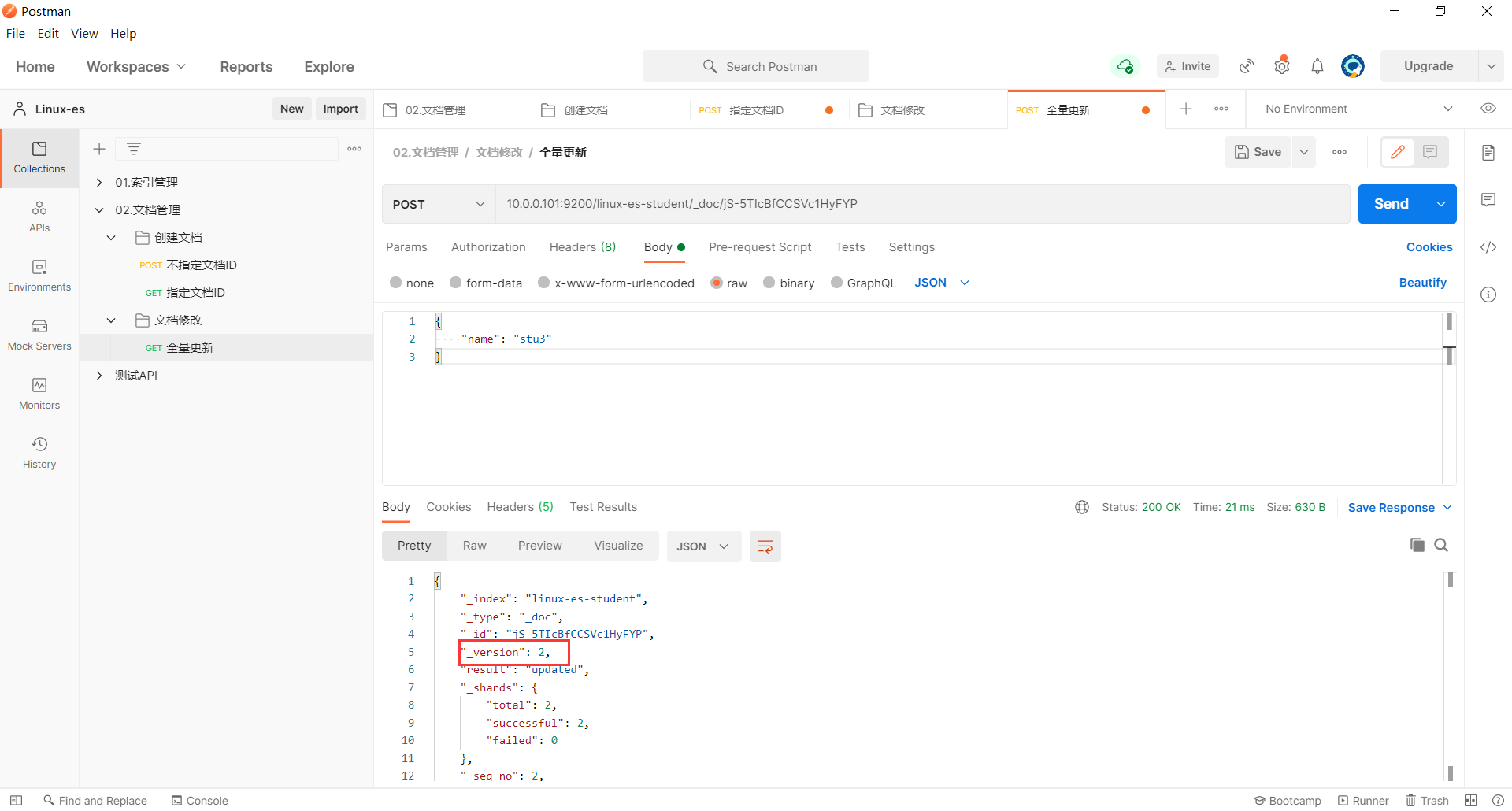

2.2局部更新
POST 10.0.0.101:9200/linux-es-student/_doc/1001/_update
{
"doc":{
"age":20,
"hobby":["烫头"]
}
}
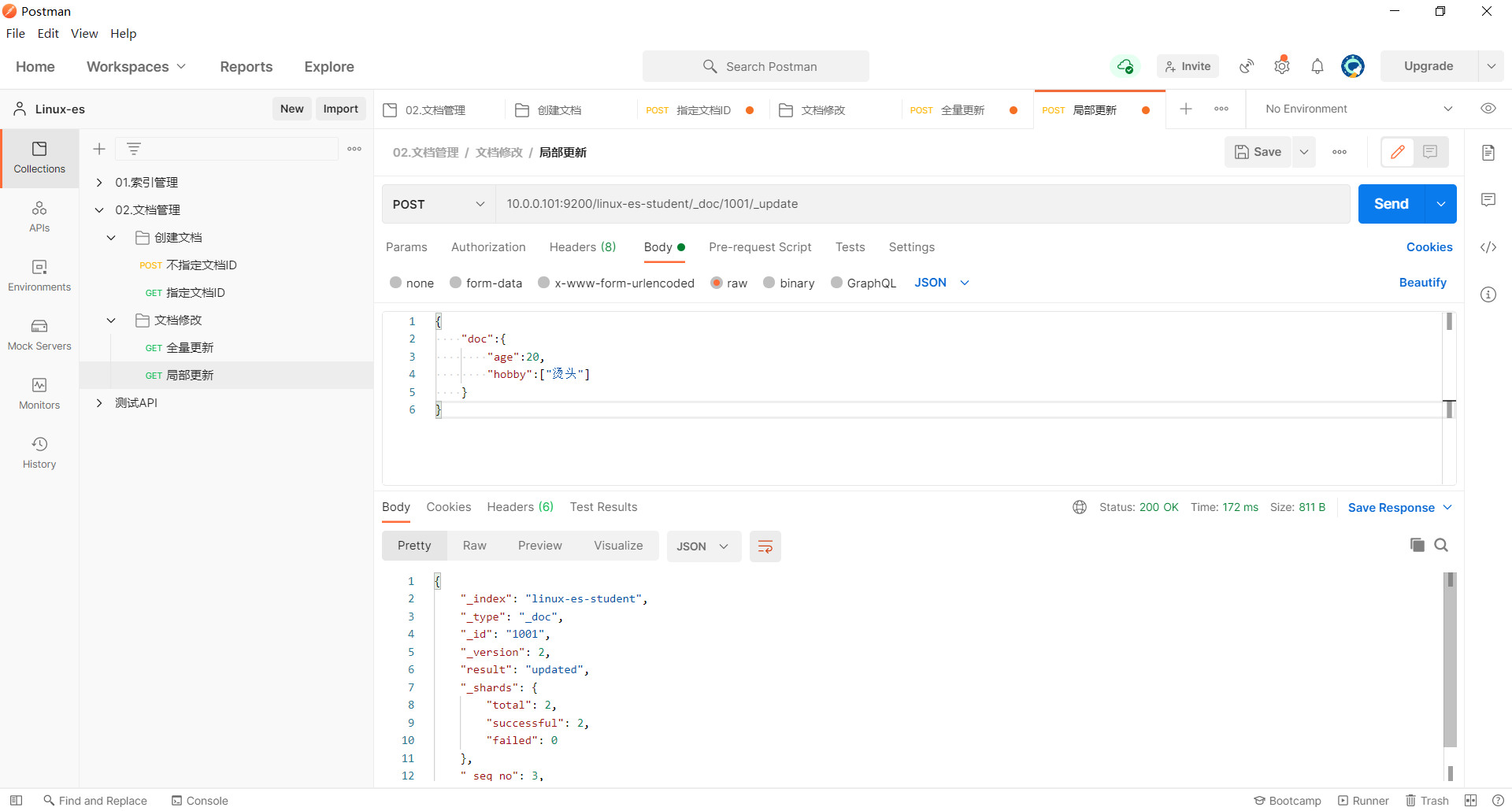
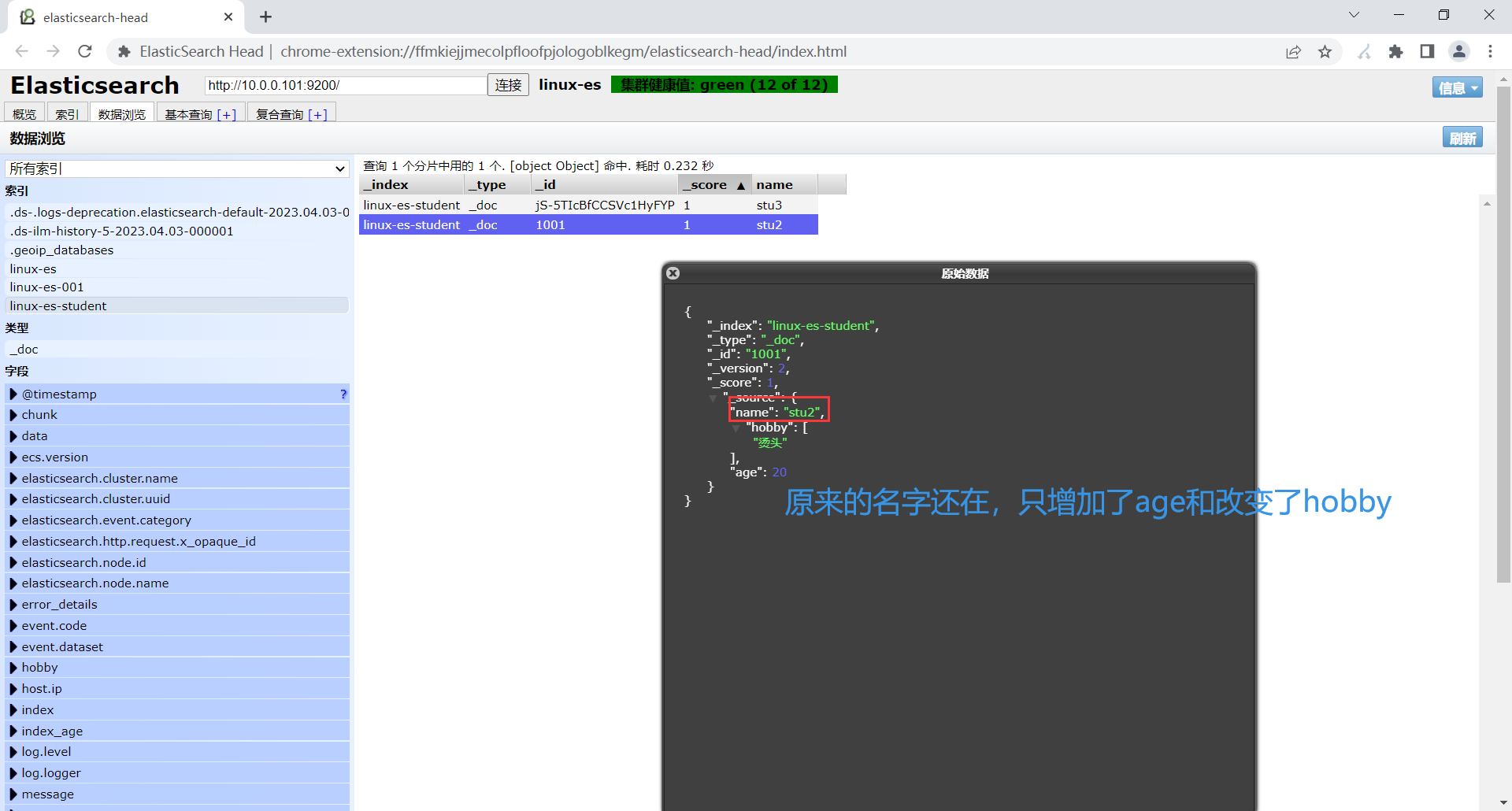
3.文档查看
GET 10.0.0.101:9200/linux-es-student/_search
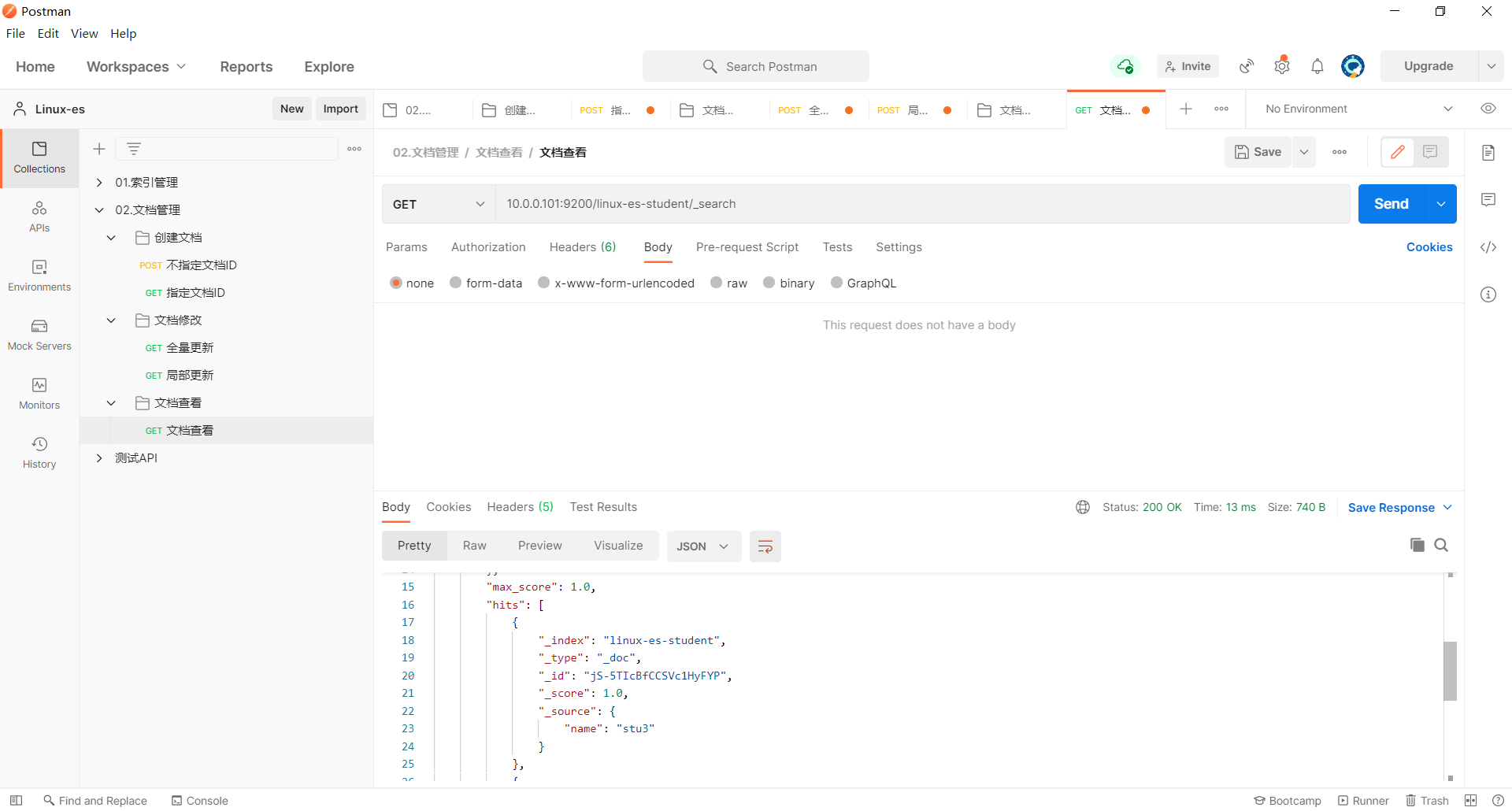
4.删除文档
DELTE 10.0.0.101:9200/linux-es-student/_doc/1001
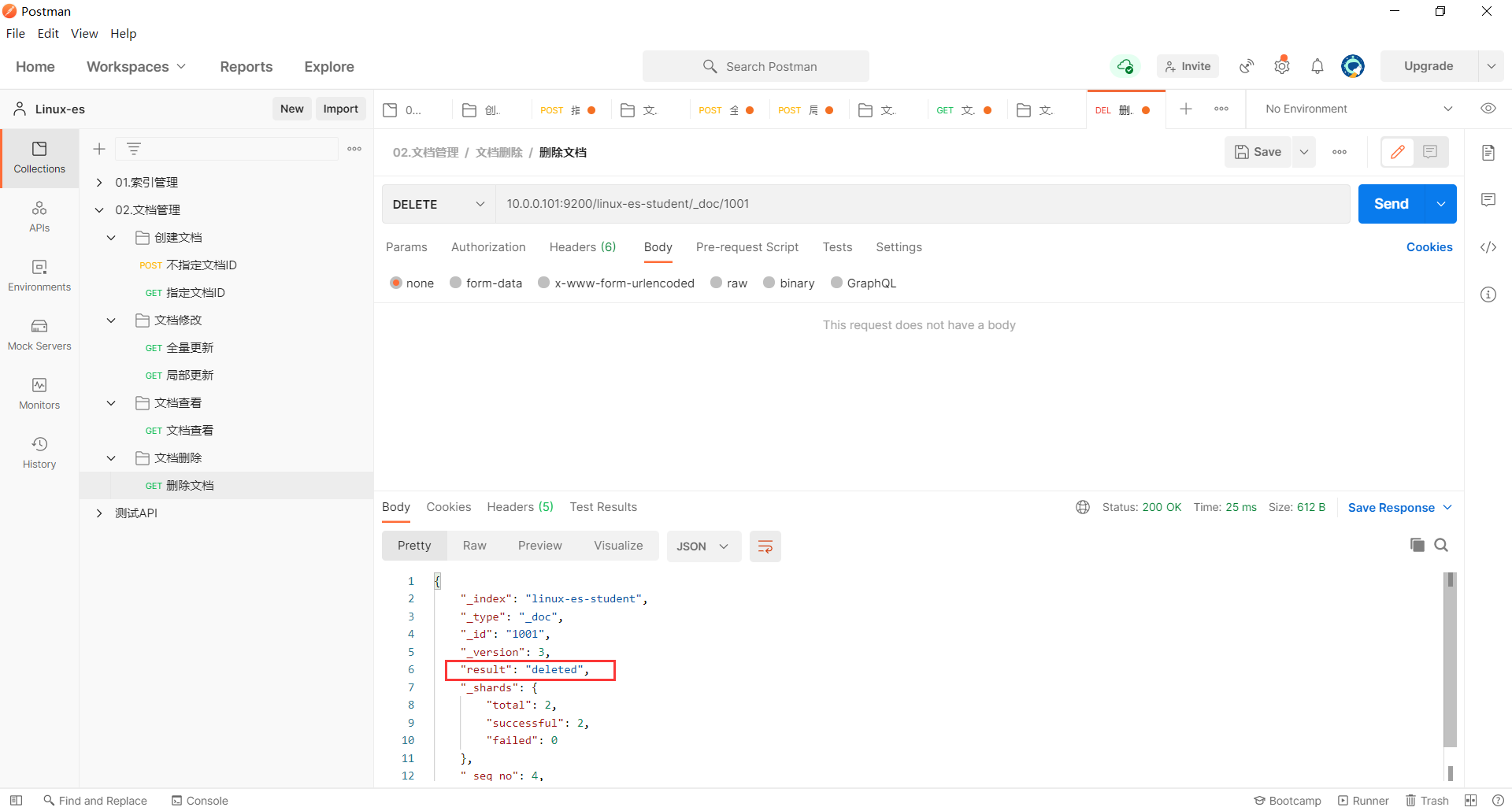
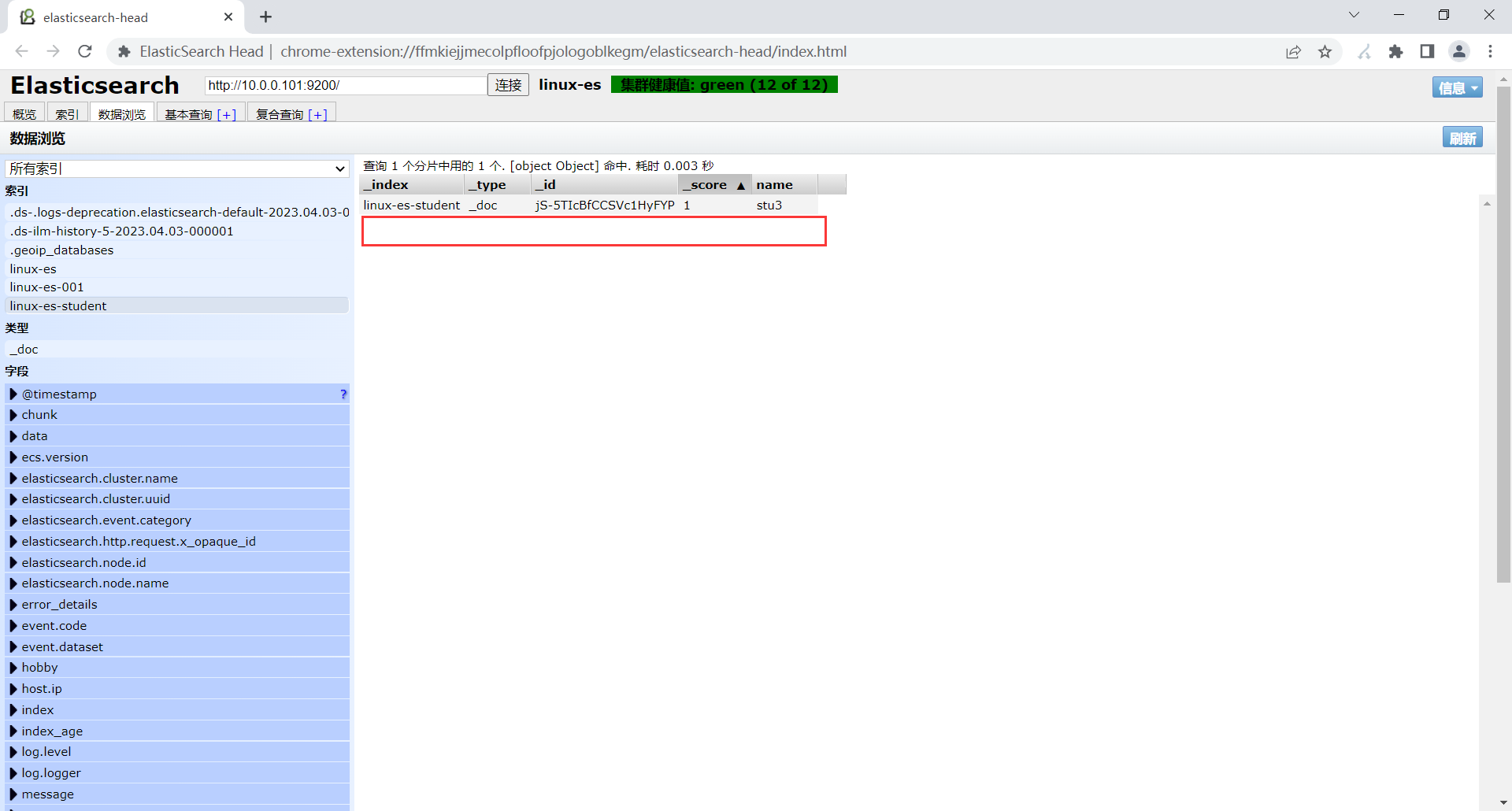
5.文档的批量操作
5.1批量创建
POST 10.0.0.101:9200/_bulk
{ "create": { "_index": "linux-es-elk"} }
{ "name": "stu1","hobby":["Linux"] }
{ "create": { "_index": "linux-es-elk","_id": 1002} }
{ "name": "stu2","hobby":["JAVA"] }
{ "create": { "_index": "linux-es-elk","_id": 1001} }
{ "name": "stu3","hobby":["JS"] }
提示这个表示body要有一个空行
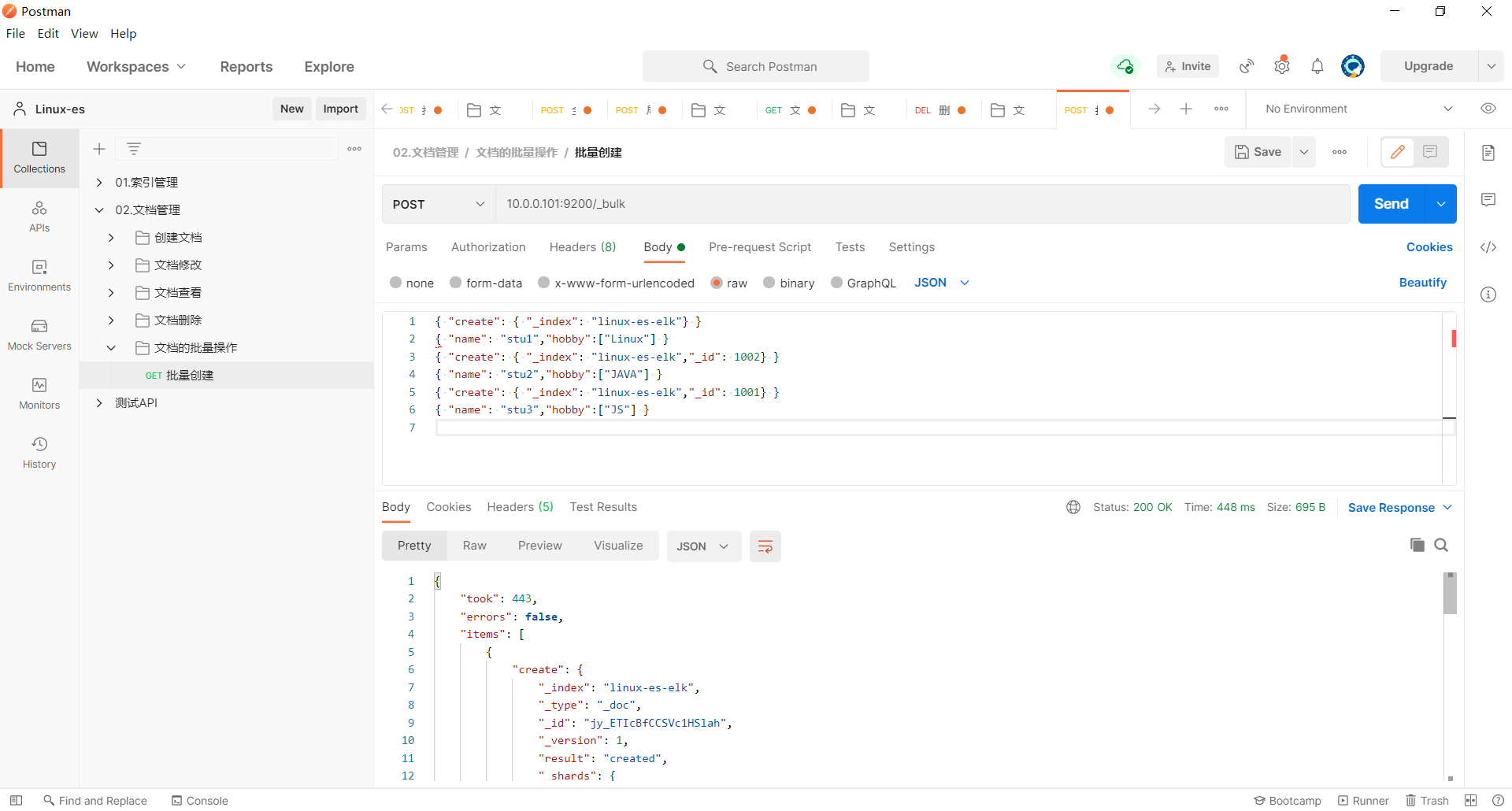
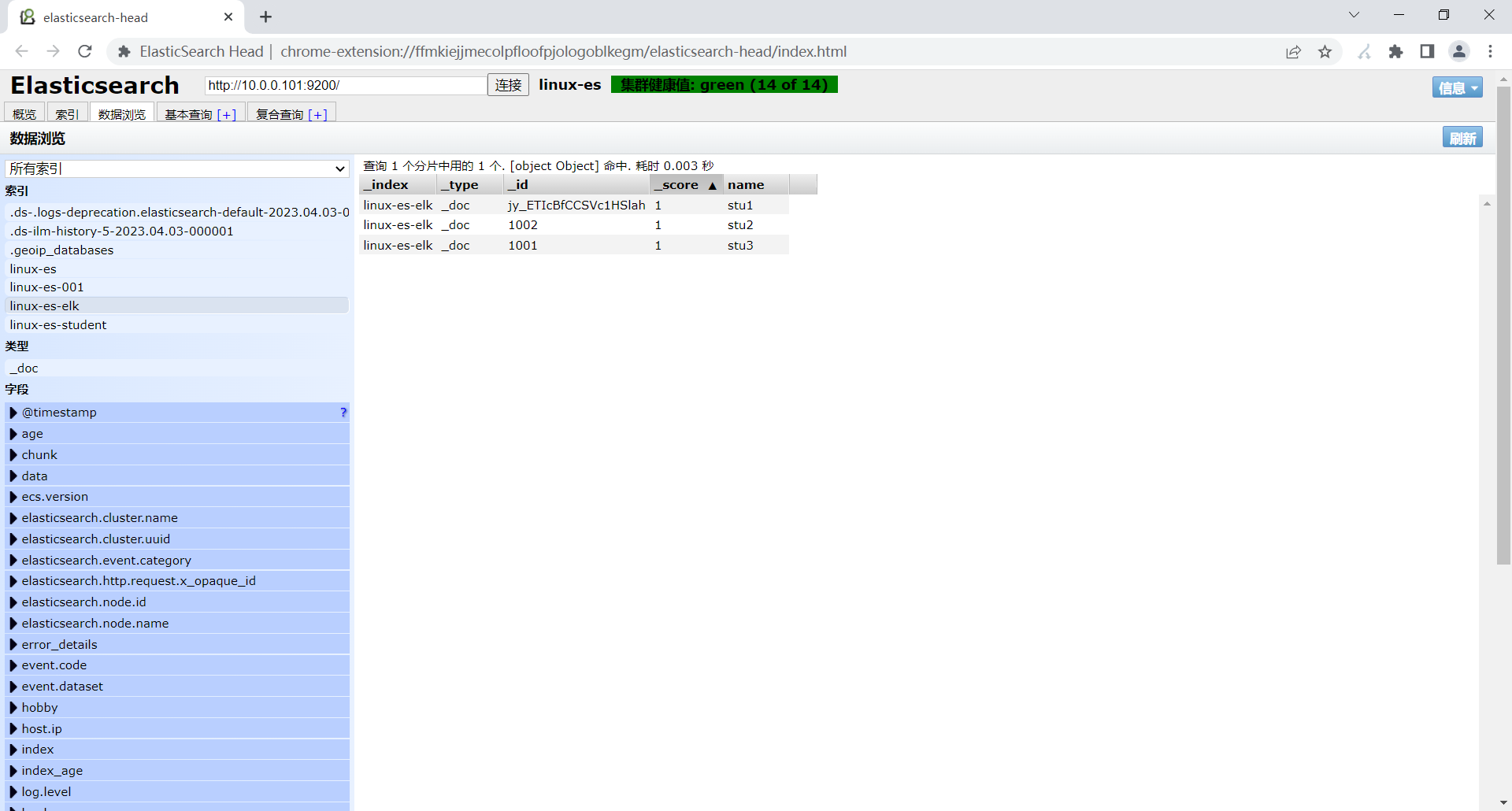
5.2 批量修改
POST 10.0.0.101:9200/_bulk
{ "update" : {"_id" : "1001", "_index" : "linux-es-elk"} }
{ "doc" : {"name" : "student01"} }
{ "update" : {"_id" : "1002", "_index" : "linux-es-elk"} }
{ "doc" : {"name" : "student02"} }
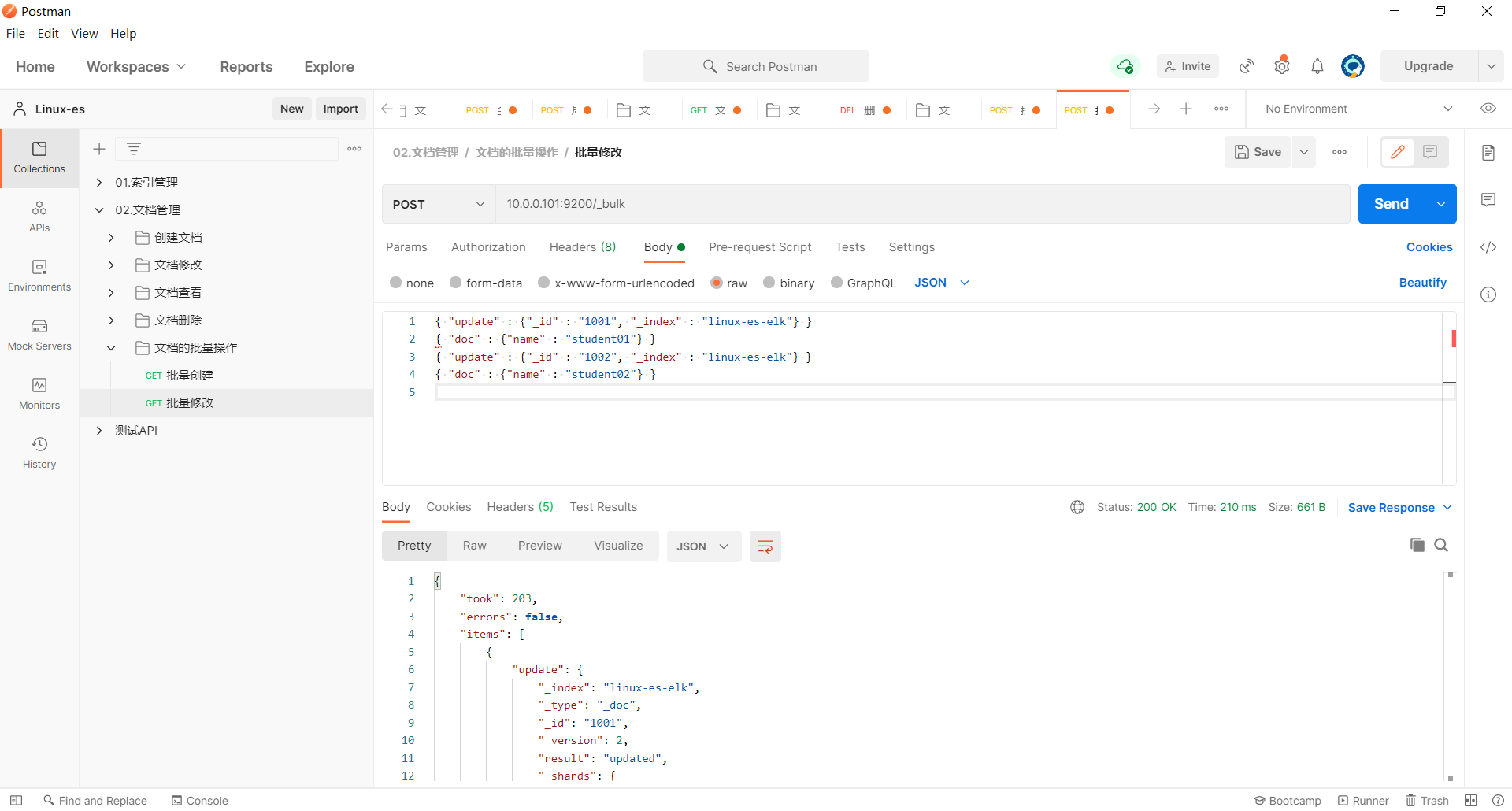
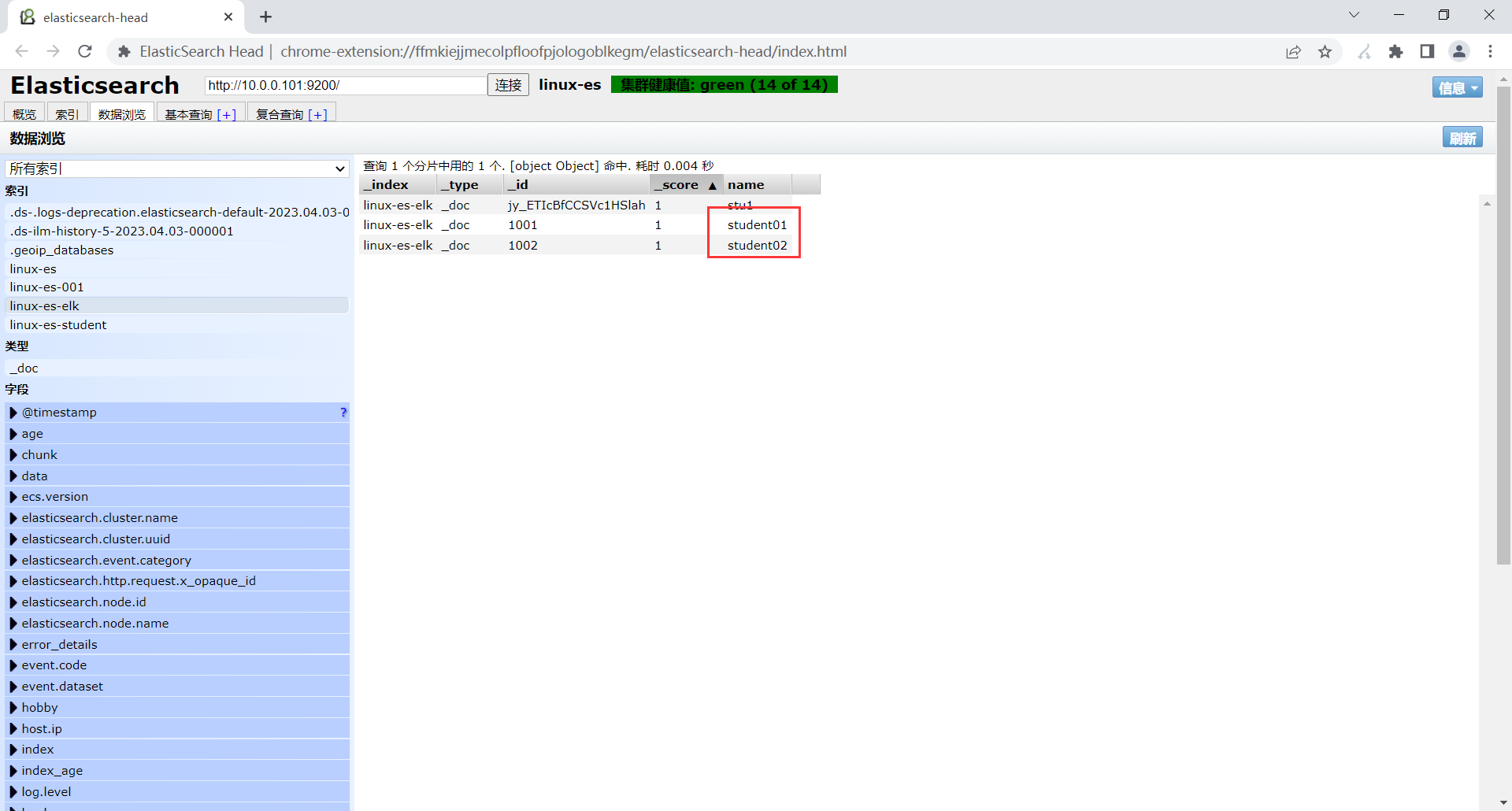
5.3查询文档
POST 10.0.0.101:9200/_mget
{
"docs": [
{
"_index": "linux-es-elk",
"_id": "1001"
},
{
"_index": "linux-es-elk",
"_id": "1002"
}
]
}
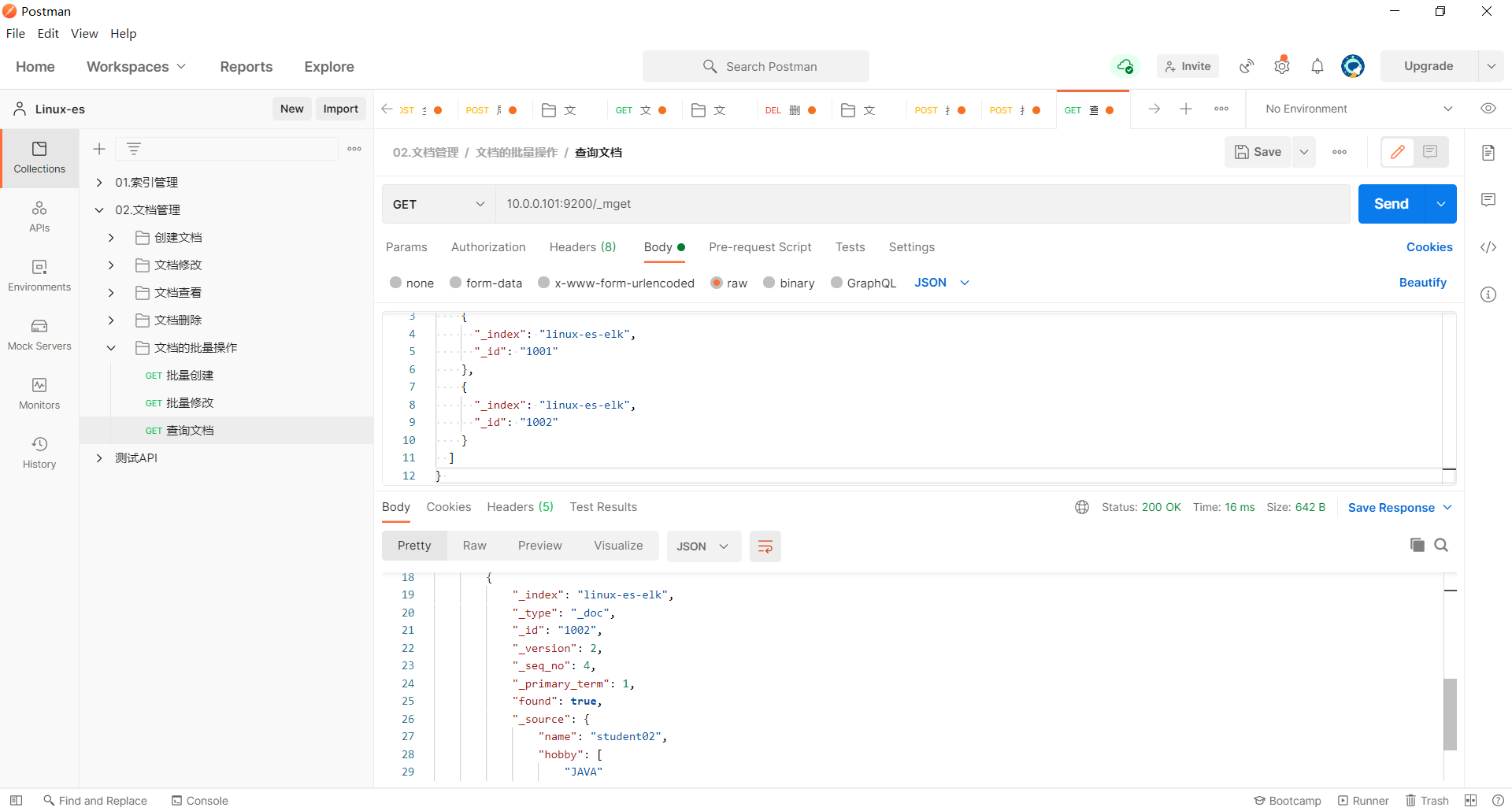
5.4 批量删除
POST 10.0.0.101:9200/_bulk
{ "delete" : { "_index" : "linux-es-elk", "_id" : "1001" } }
{ "delete" : { "_index" : "linux-es-elk", "_id" : "1002" } }
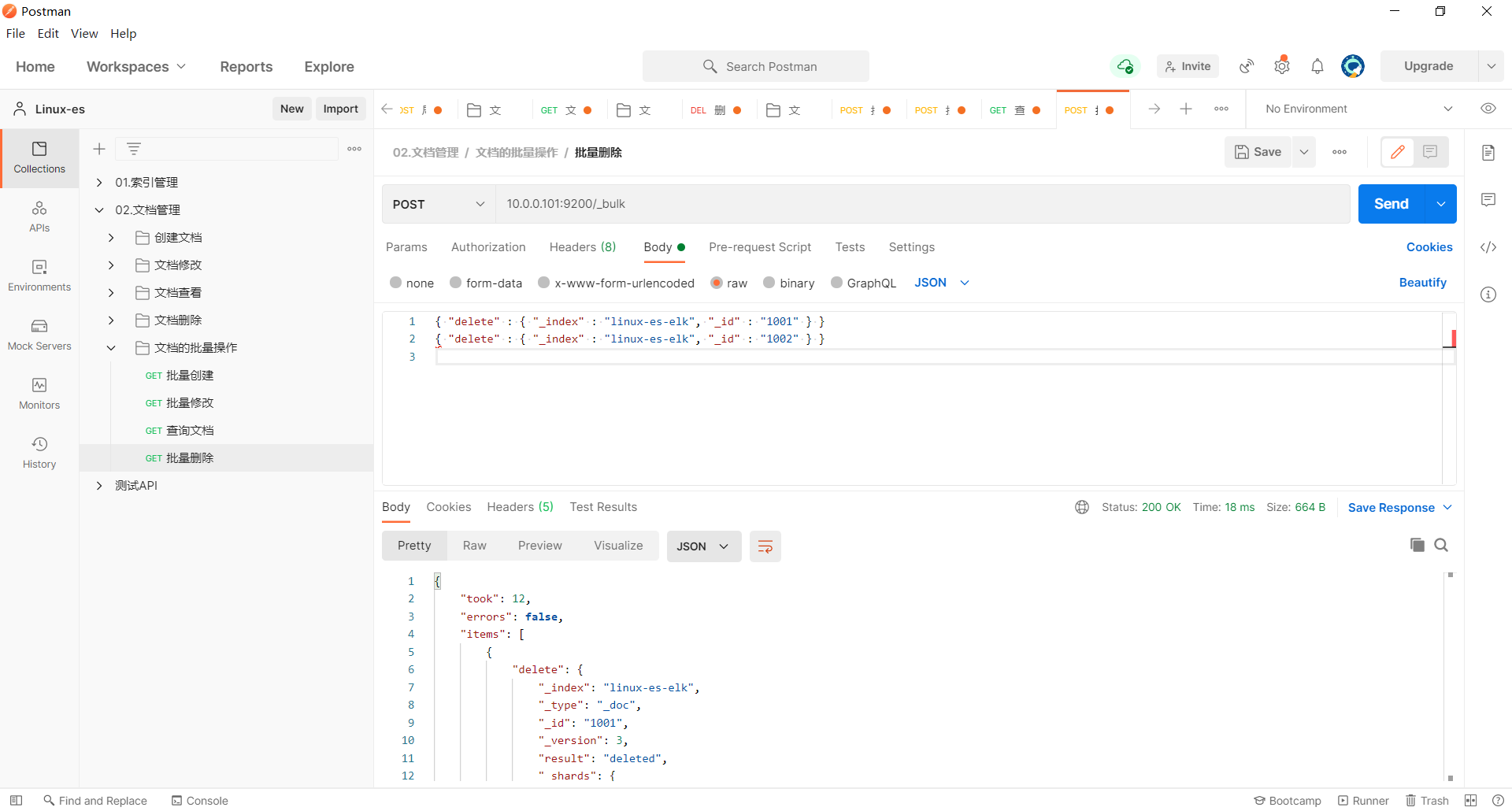
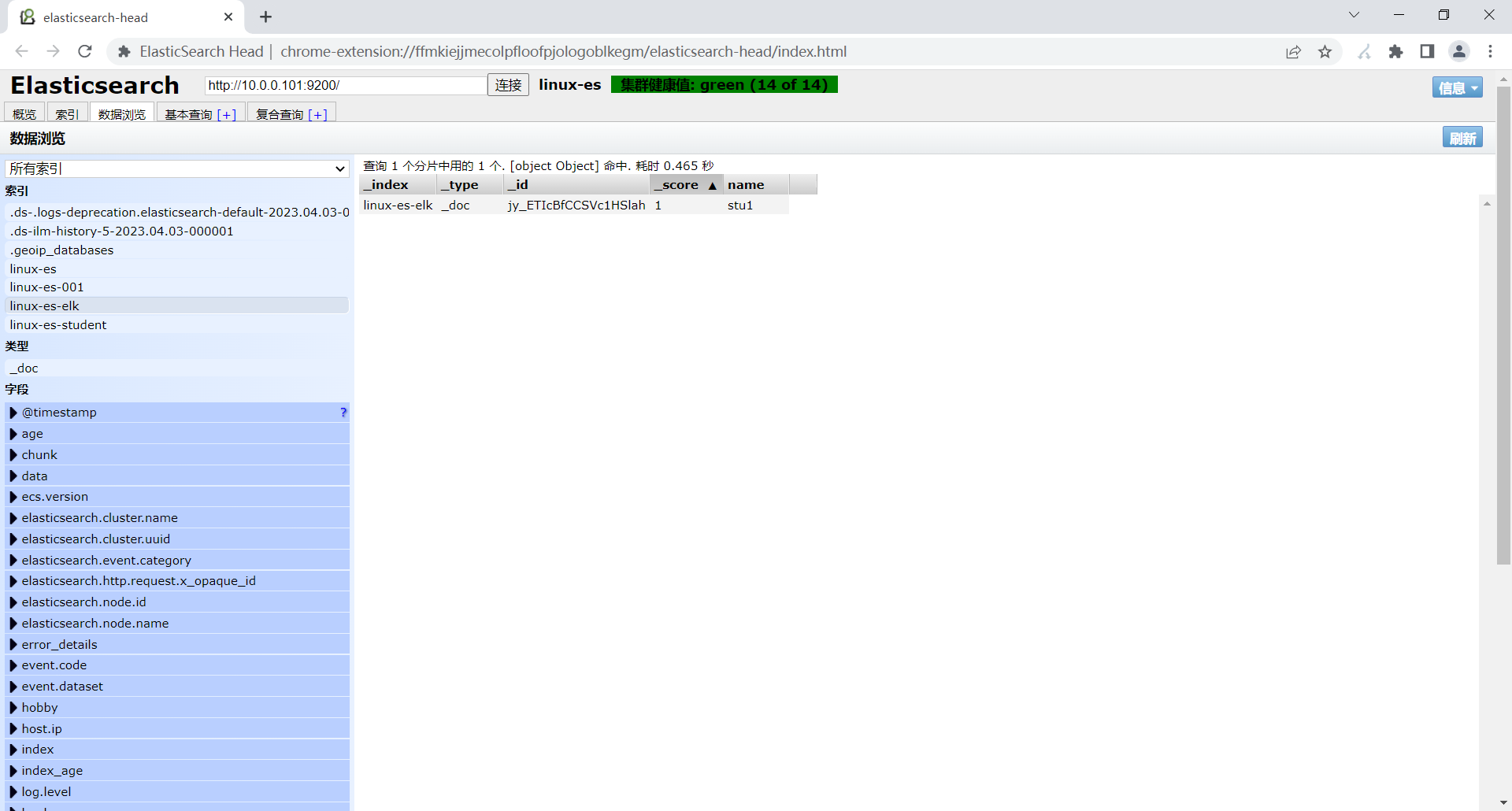
6.自定义数据类型-映射(mappings)
6.1 IP案例:
6.1.1 创建索引时指定映射关系
PUT http://10.0.0.101:9200/linux-es-ip
{
"mappings": {
"properties": {
"ipaddress": {
"type": "ip"
}
}
}
}
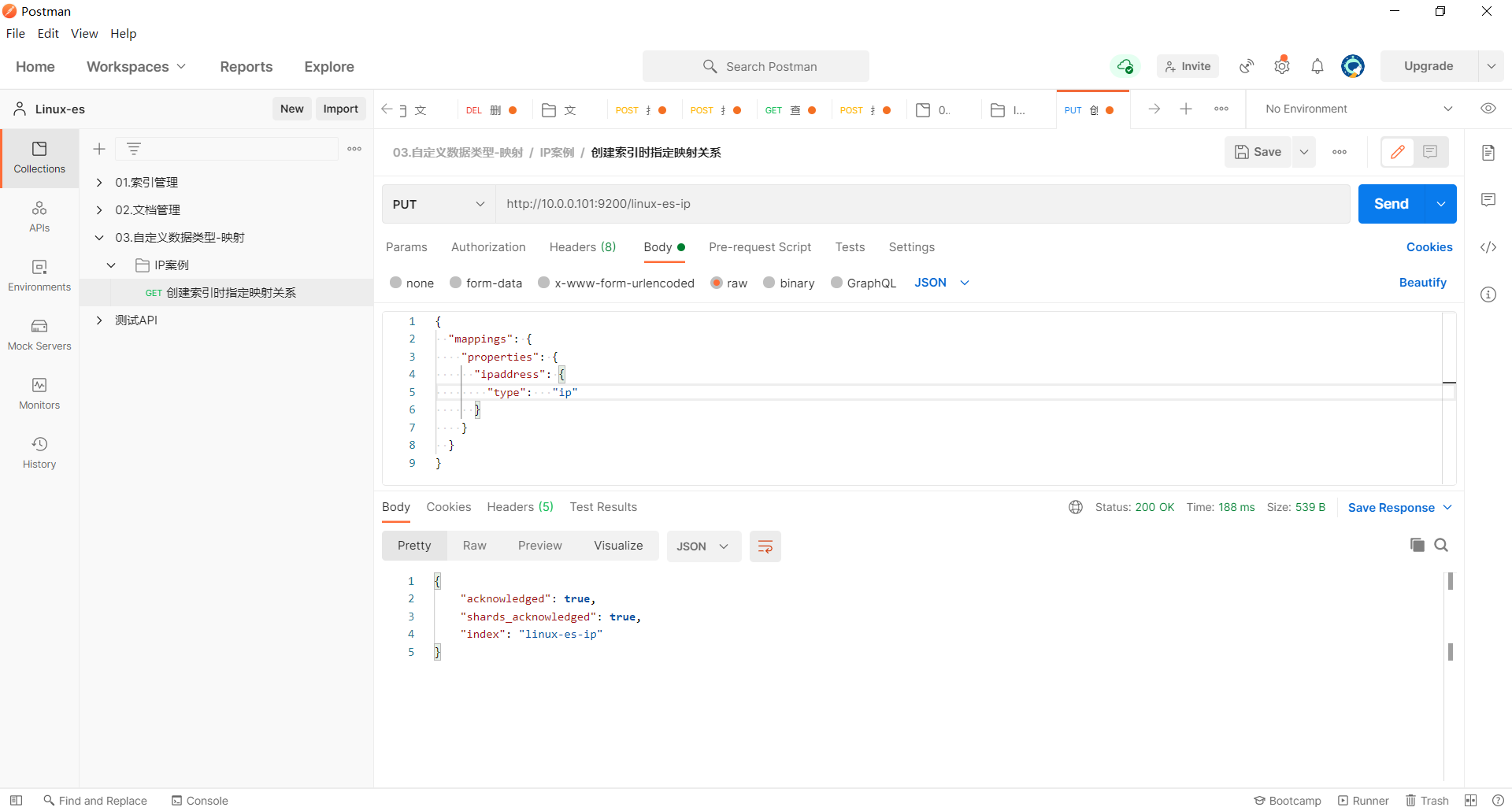
6.1.2查看索引的映射关系
GET http://10.0.0.101:9200/linux-es-ip
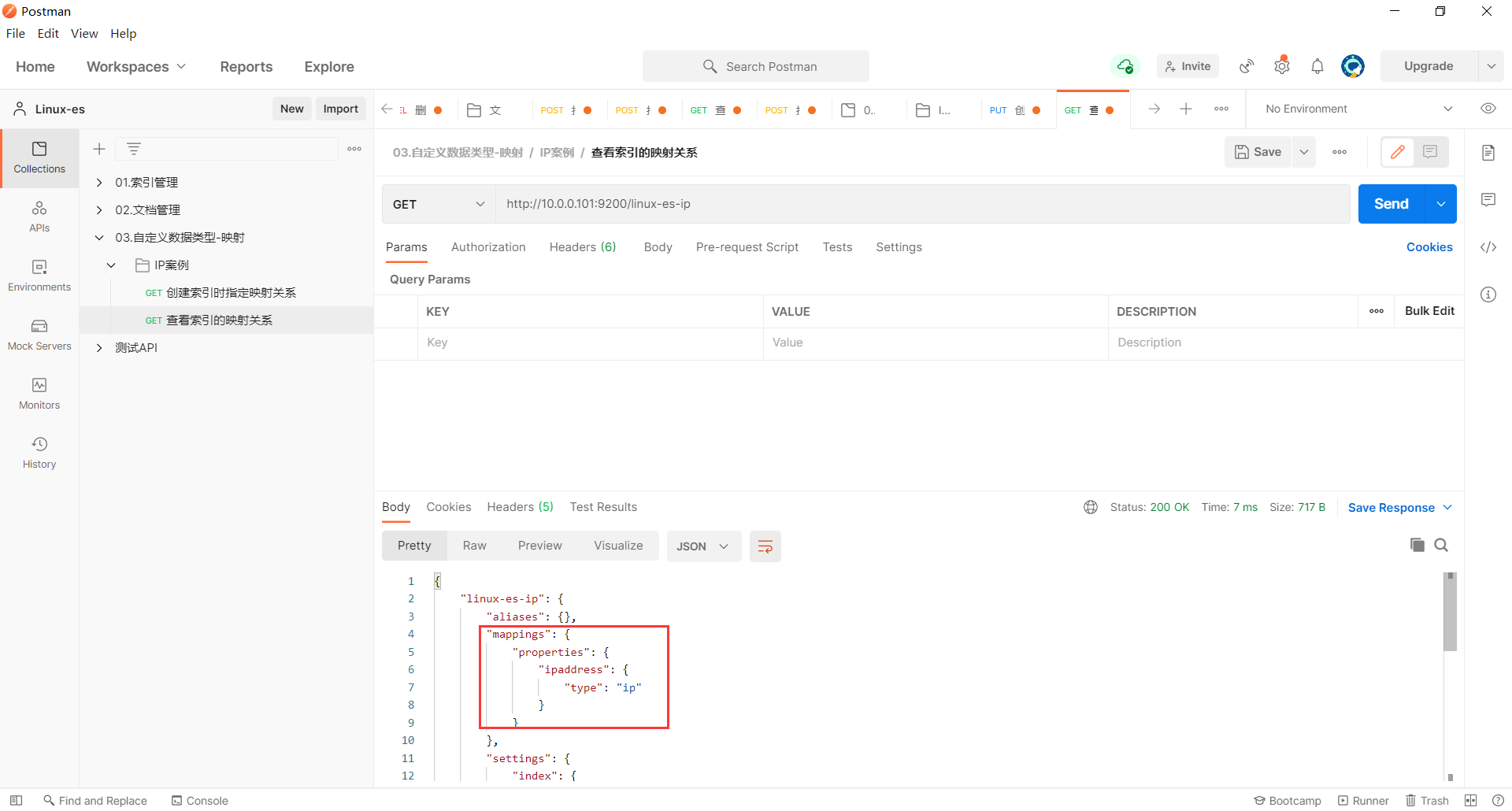
6.1.3创建测试数据
POST 10.0.0.101:9200/_bulk
{ "create": { "_index": "linux-es-ip"} }
{ "name": "stu01","ipaddress": "172.16.15.15" }
{ "create": { "_index": "linux-es-ip"} }
{ "name": "stu02","ipaddress": "10.0.0.56" }
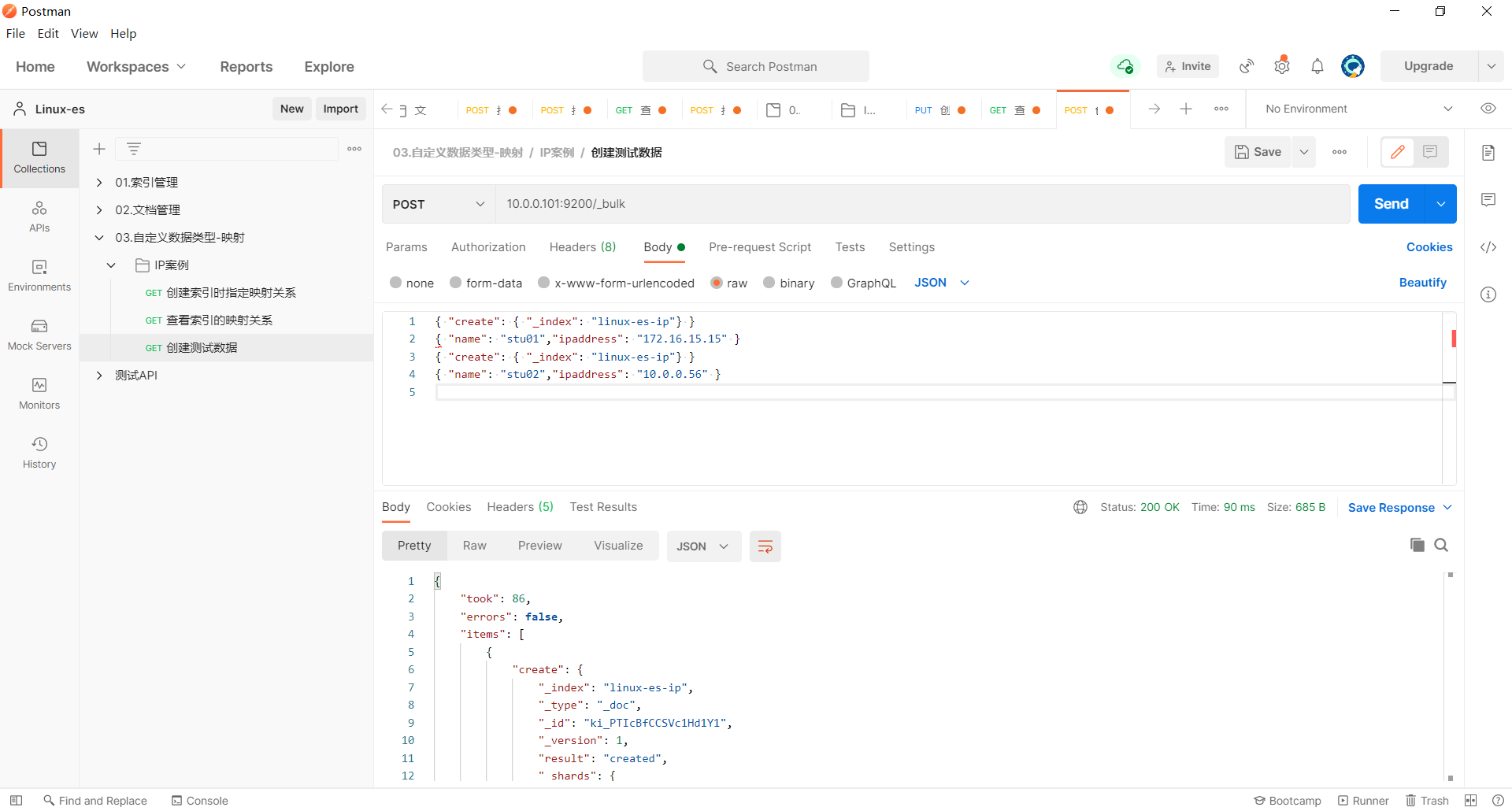
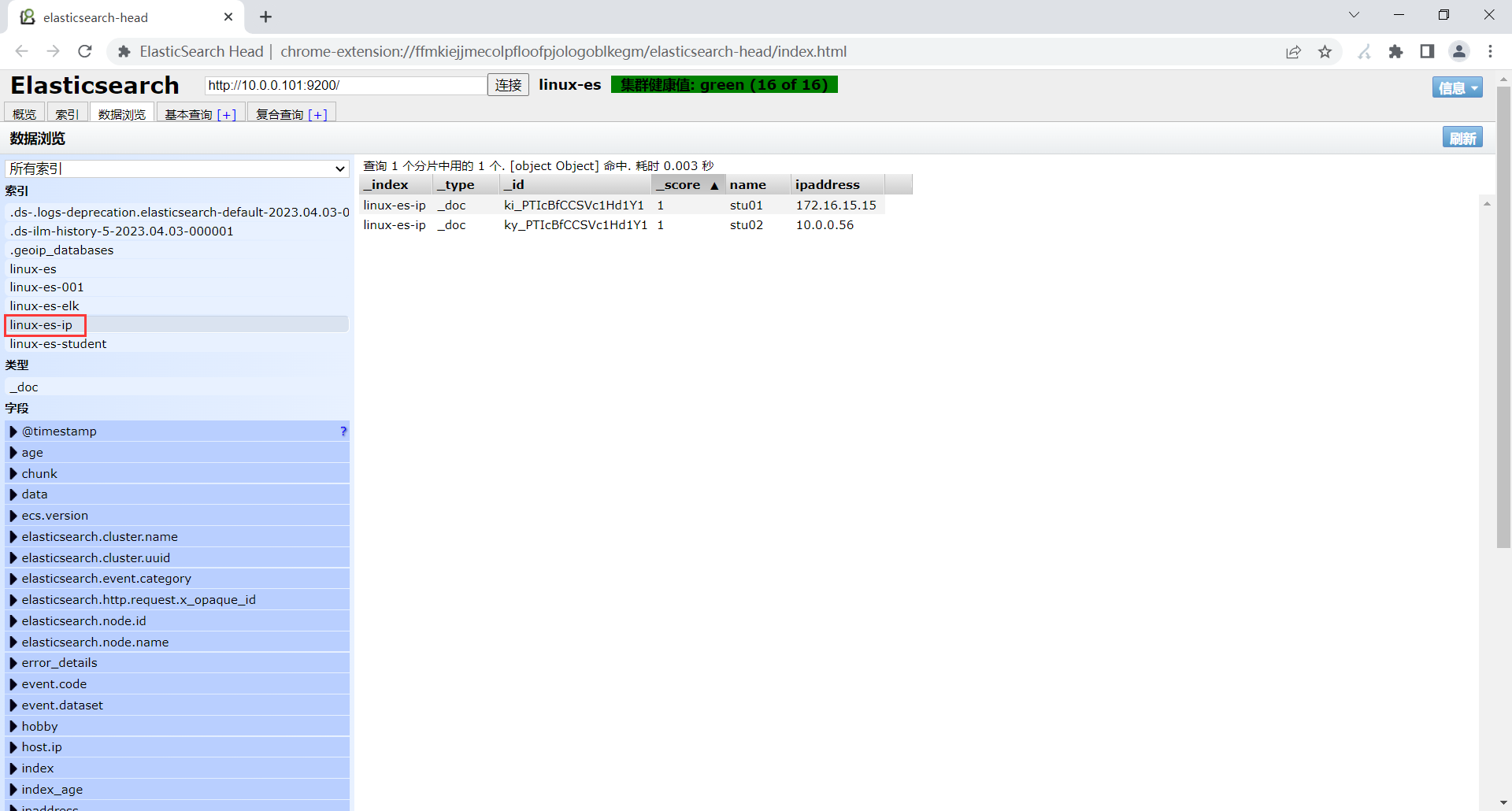
6.1.4 查看IP的网段
GET/POST 10.0.0.101:9200/linux-es-ip/_search
{
"query": {
"match" : {
"ipaddress": "10.0.0.0/24"
}
}
}
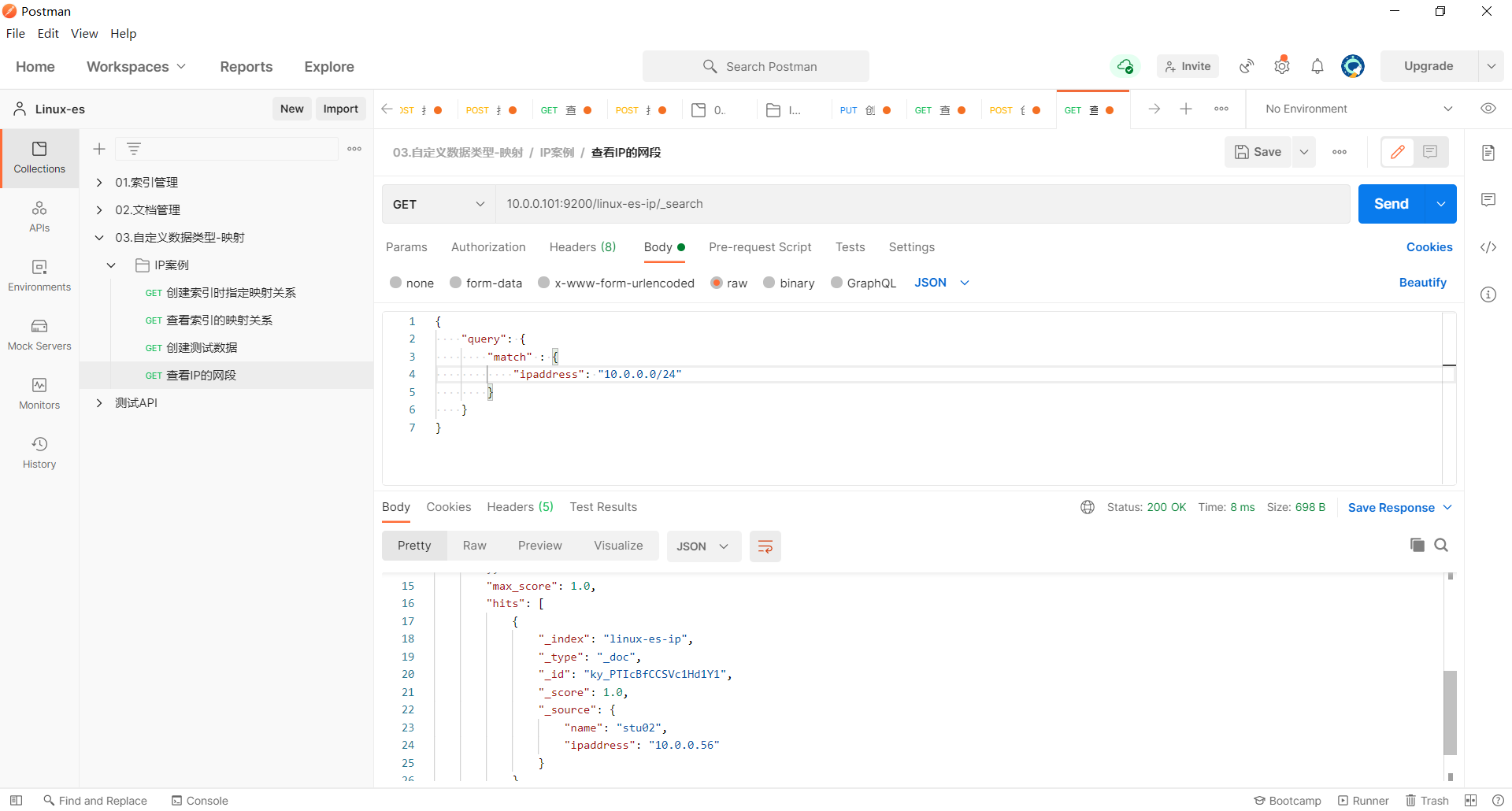
6.2date案例:
6.2.1创建索引时指定映射关系
PUT http://10.0.0.101:9200/linux-es-date
{
"mappings": {
"properties": {
"birthday": {
"type": "date",
"format": "yyyy-MM-dd"
}
}
}
}
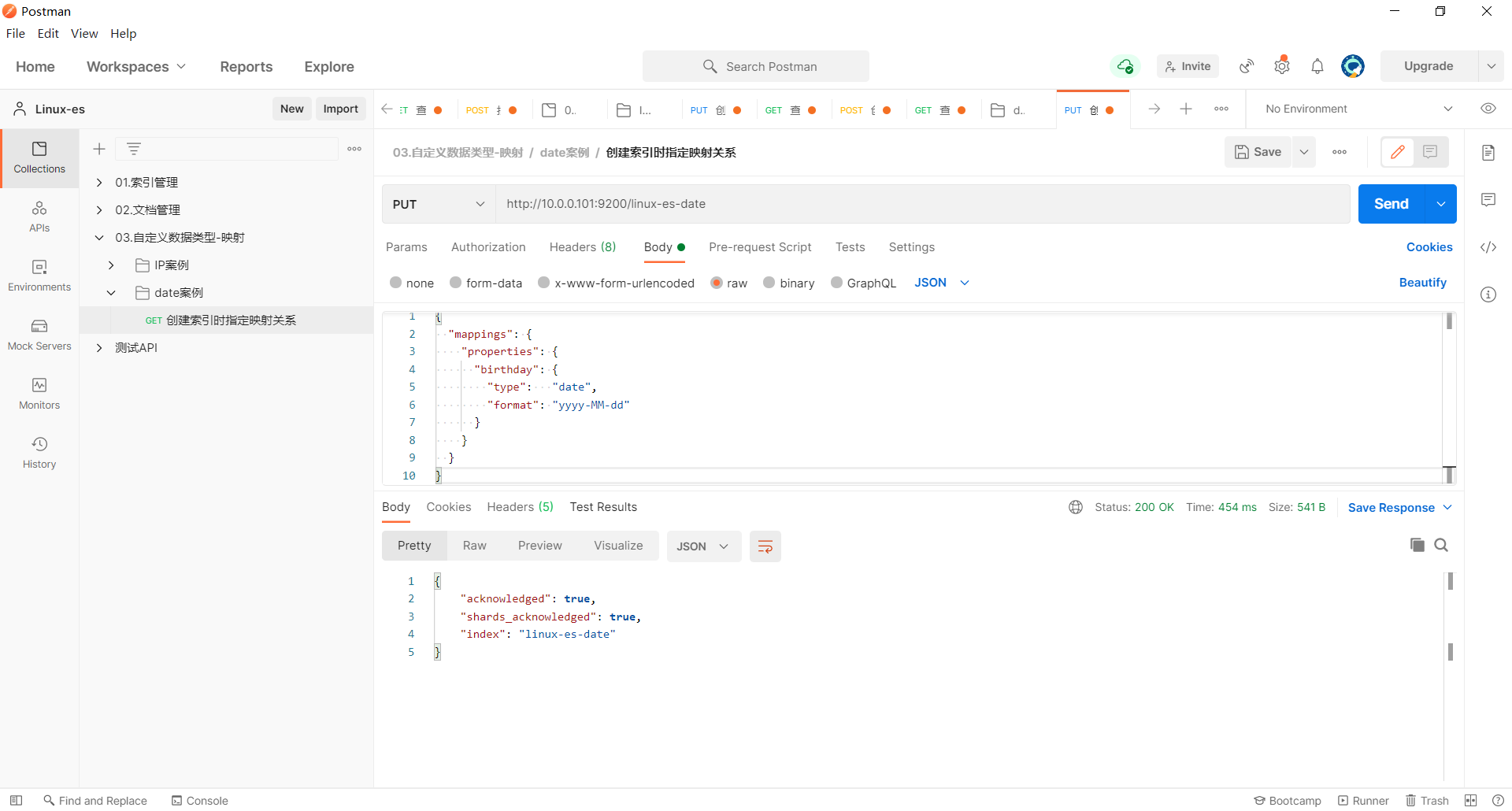
6.2.2 查看索引的映射关系
GET http://10.0.0.101:9200/linux-es-date
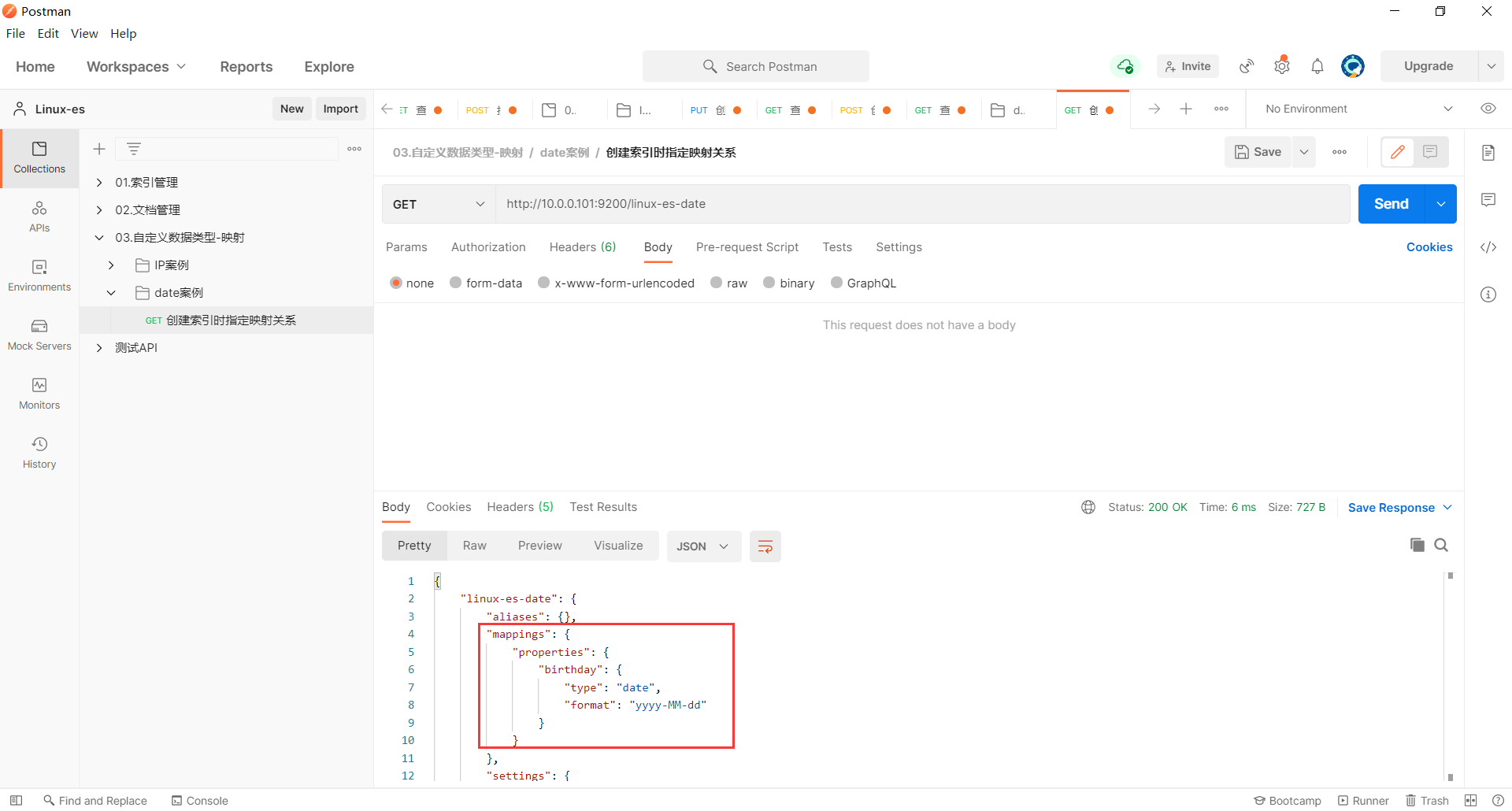
6.2.3创建测试数据
POST 10.0.0.101:9200/_bulk
{ "create": { "_index": "linux-es-date"} }
{ "name": "stu01","birthday": "1991-10-01" }
{ "create": { "_index": "linux-es-date"} }
{ "name": "stu02","birthday": "2003-05-01" }
{ "create": { "_index": "linux-es-date"} }
{ "name": "stu03","birthday": "1996-05-01" }
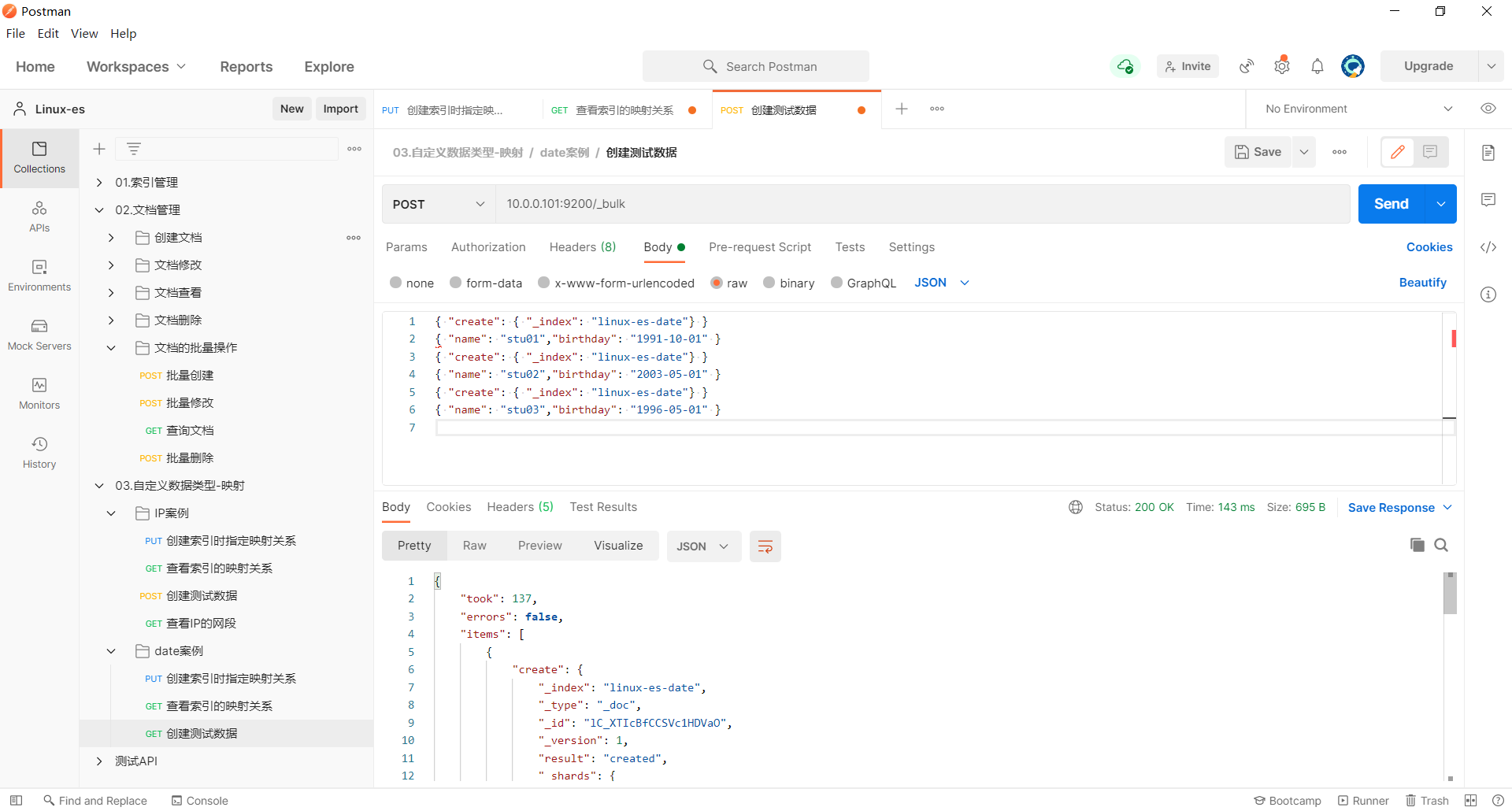
6.2.4查看年龄,从大到小
GET/POST 10.0.0.101:9200/linux-es-date/_search
{
"sort": { "birthday": "asc"}
}
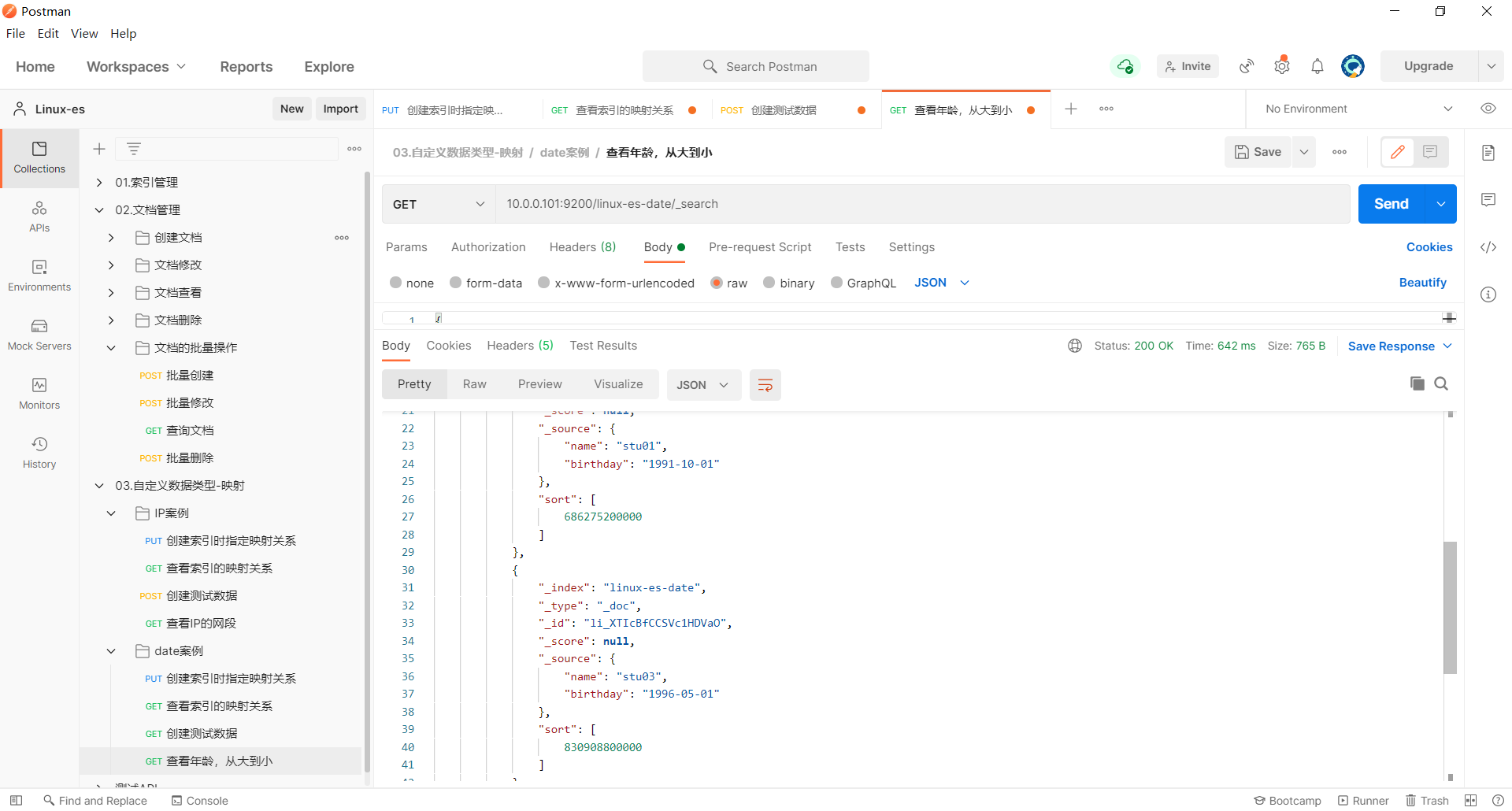
6.3综合案例
6.3.1创建索引
PUT http://10.0.0.101:9200/linux-es-elk-2023
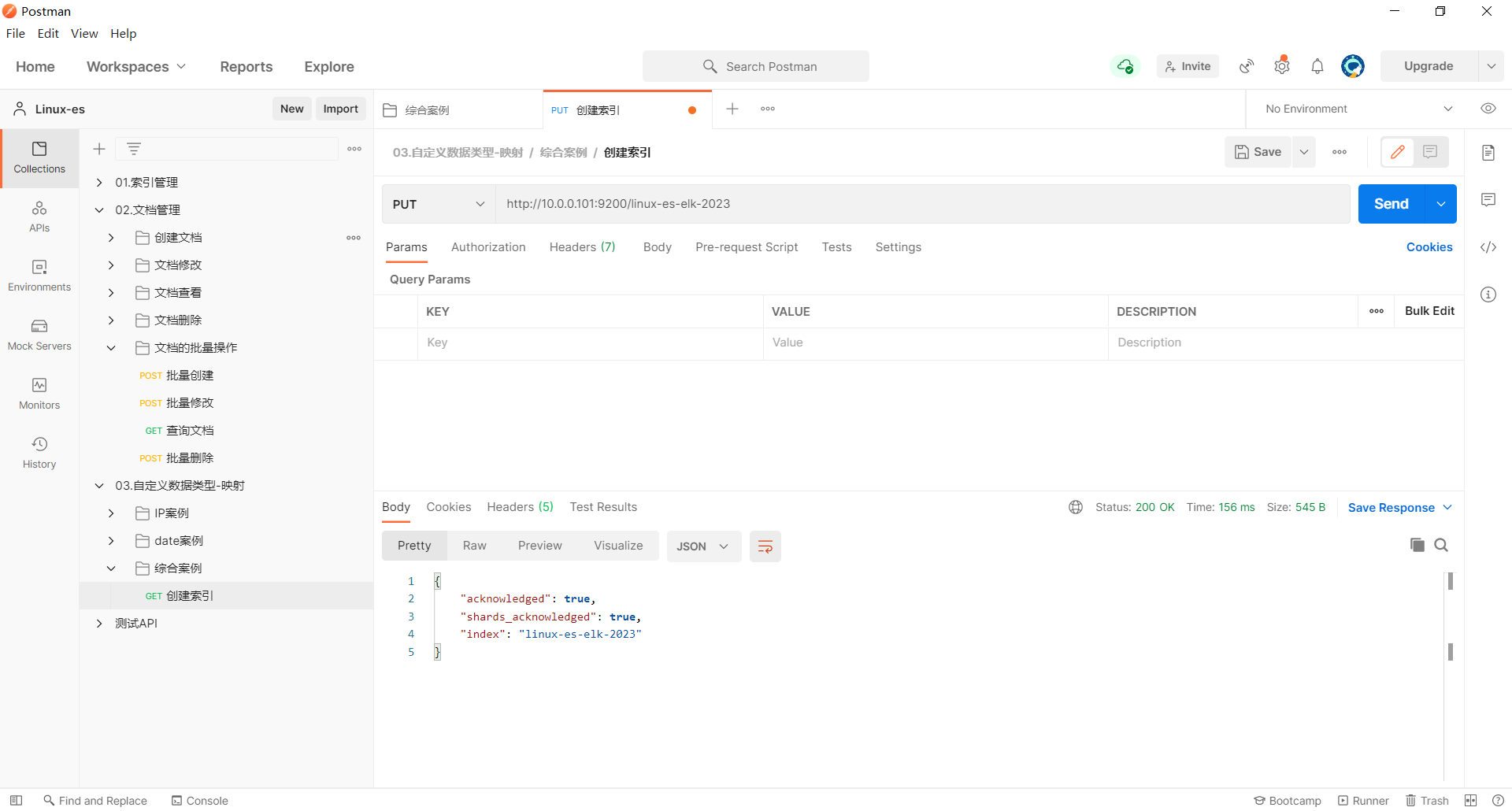
6.3.2 查看索引信息
GET http://10.0.0.101:9200/linux-es-elk-2023
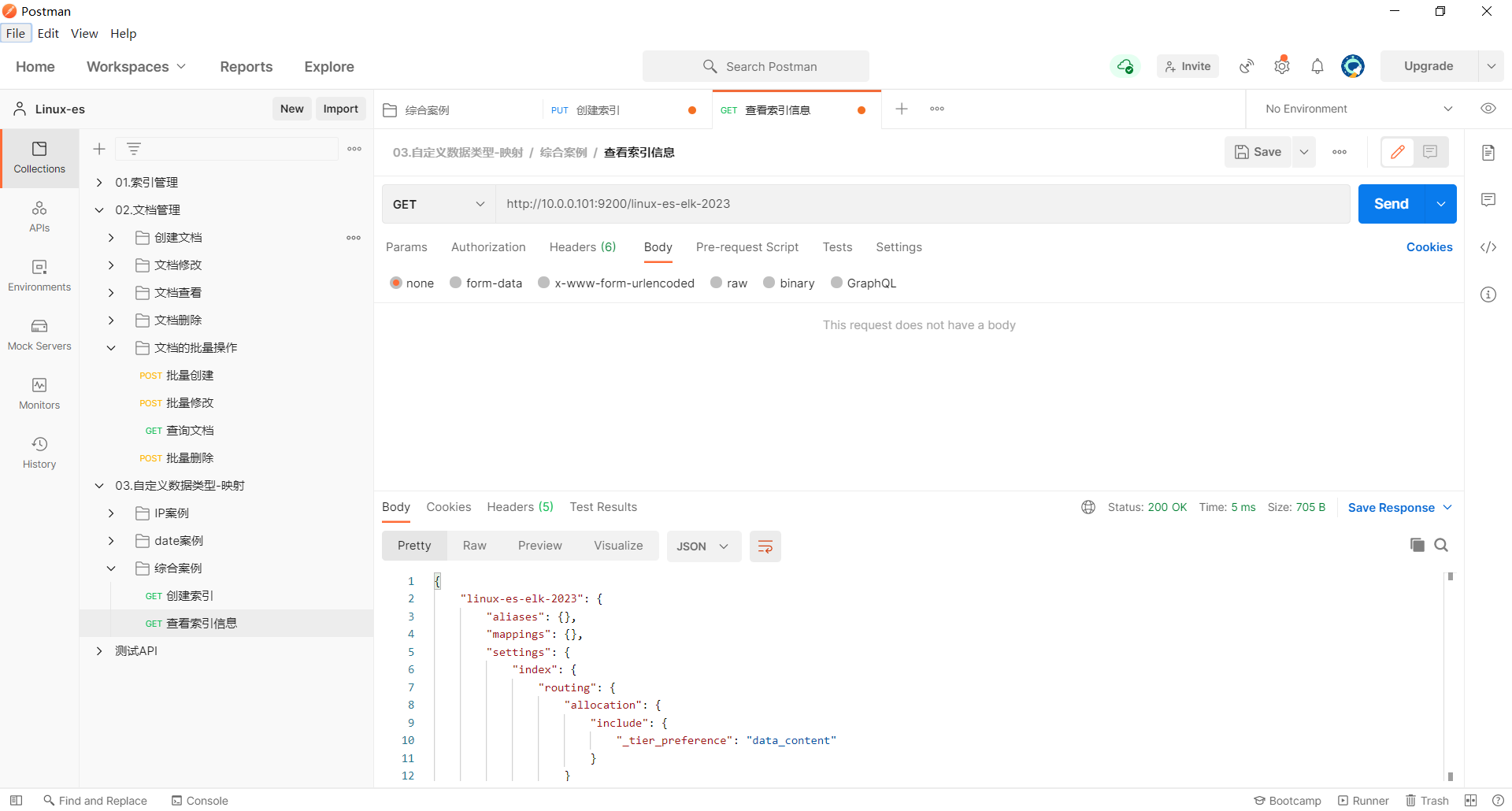
6.3.3 为已创建的索引修改数据类型
PUT http://10.0.0.101:9200/linux-es-elk-2023/_mapping
{
"properties": {
"name": {
"type": "text",
"index": true
},
"gender": {
"type": "keyword",
"index": true
},
"province": {
"type": "keyword",
"index": true
},
"city": {
"type": "keyword",
"index": false
},
"email": {
"type": "keyword"
},
"ip_addr": {
"type": "ip"
},
"birthday": {
"type": "date",
"format": "yyyy-MM-dd"
}
}
}
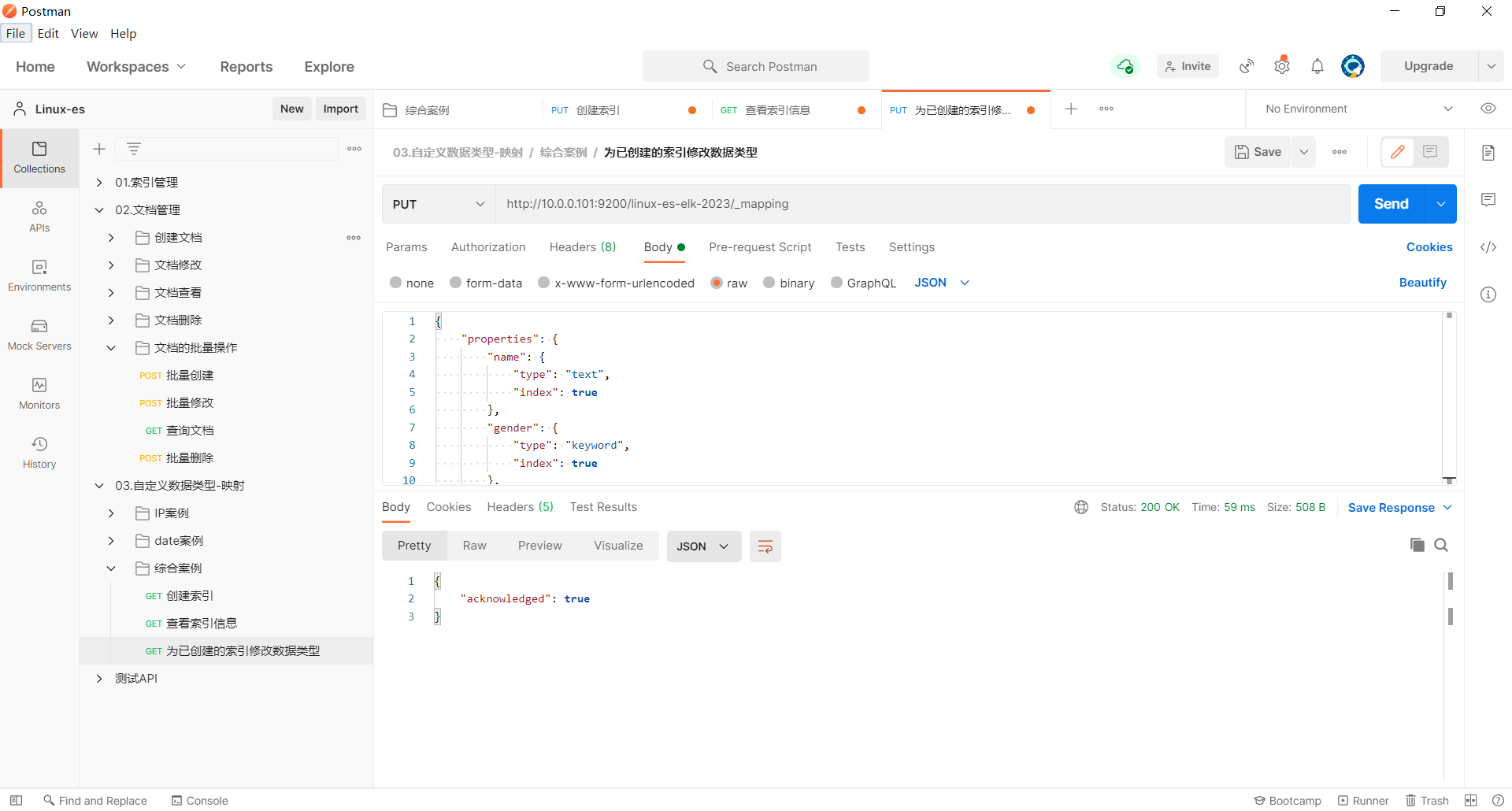
6.3.4 添加测试数据
POST http://10.0.0.101:9200/_bulk
{ "create": { "_index": "linux-es-elk-2023"}}
{ "name": "stu1","gender":"男性的","telephone":"1111111111","province":"广西","city":"北海市","email":"stu1@qq.com","ip_addr":"192.168.25.201","birthday":"1999-04-05"}
{ "create": { "_index": "linux-es-elk-2023"}}
{ "name": "stu2","gender":"女性的","telephone":"222222222","province":"河南","city":"濮阳市","email":"stu2@qq.com","ip_addr":"192.168.15.31","birthday":"2003-09-05","hobby":["Linux"]}
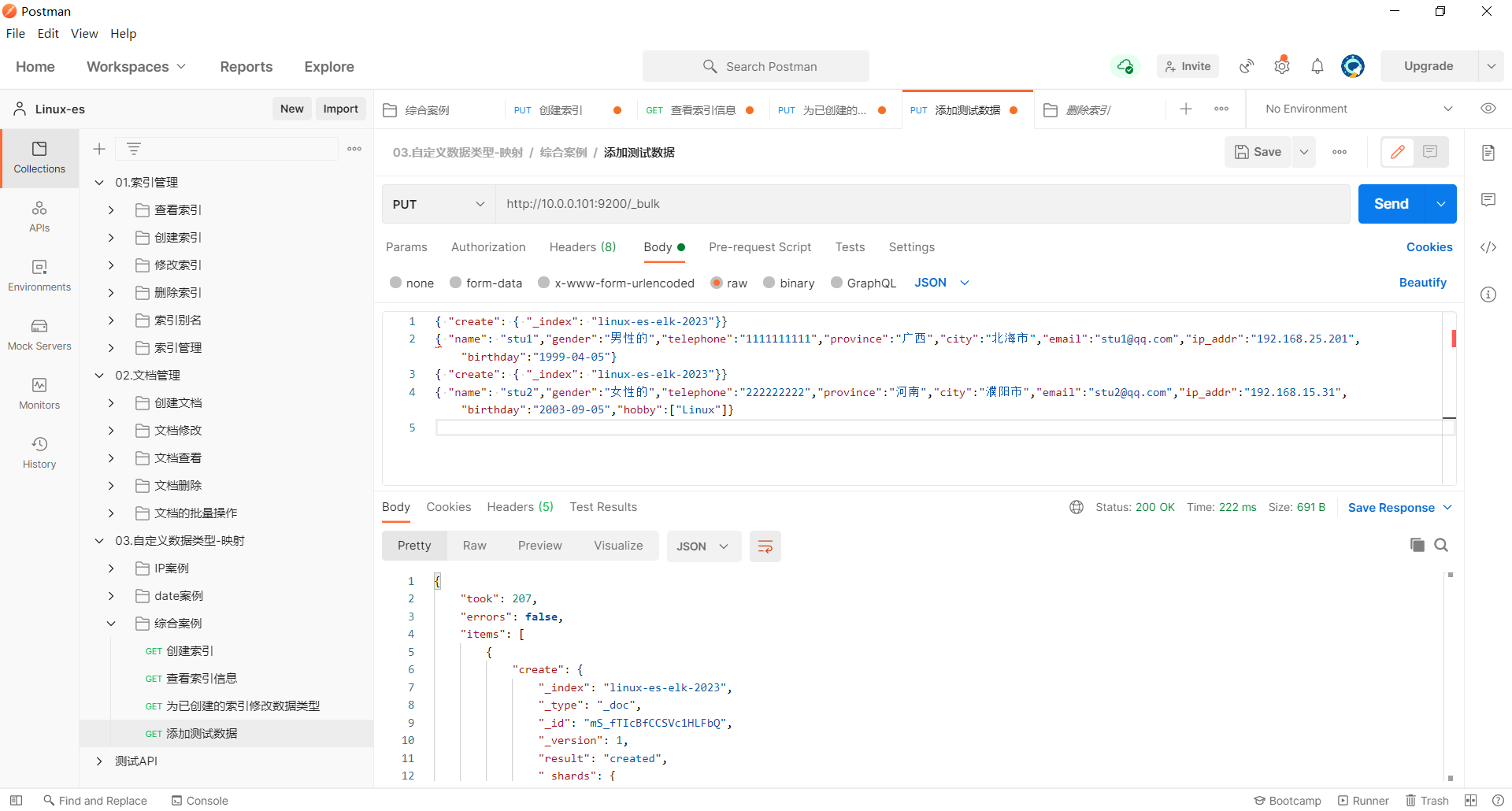
6.3.5查看数据-基于gender-匹配keyword类型
GET http://10.0.0.101:9200/linux-es-elk-2023/_search
{
"query":{
"match":{
"gender": "女"
}
}
}
6.3.6查看数据-基于name字段搜索-匹配text类型
GET http://10.0.0.101:9200/linux-es-elk-2023/_search
{
"query":{
"match":{
"name": "stu"
}
}
}
6.3.7 查看数据-基于email字段搜索-匹配keyword类型
GET http://10.0.0.101:9200/linux-es-elk-2023/_search
{
"query":{
"match":{
"email": "stu1@qq.com"
}
}
}
6.3.8查看数据-基于ip_addr字段搜索-匹配ip类型
GET http://10.0.0.101:9200/linux-es-elk-2023/_search
{
"query": {
"match" : {
"ip_addr": "192.168.15.0/24"
}
}
}
6.3.9查看数据-基于city字段搜索,无法完成,该字段无法被检索
GET http://10.0.0.101:9200/linux-es-elk-2023/_search
{
"query":{
"match":{
"city": "濮阳市"
}
}
}
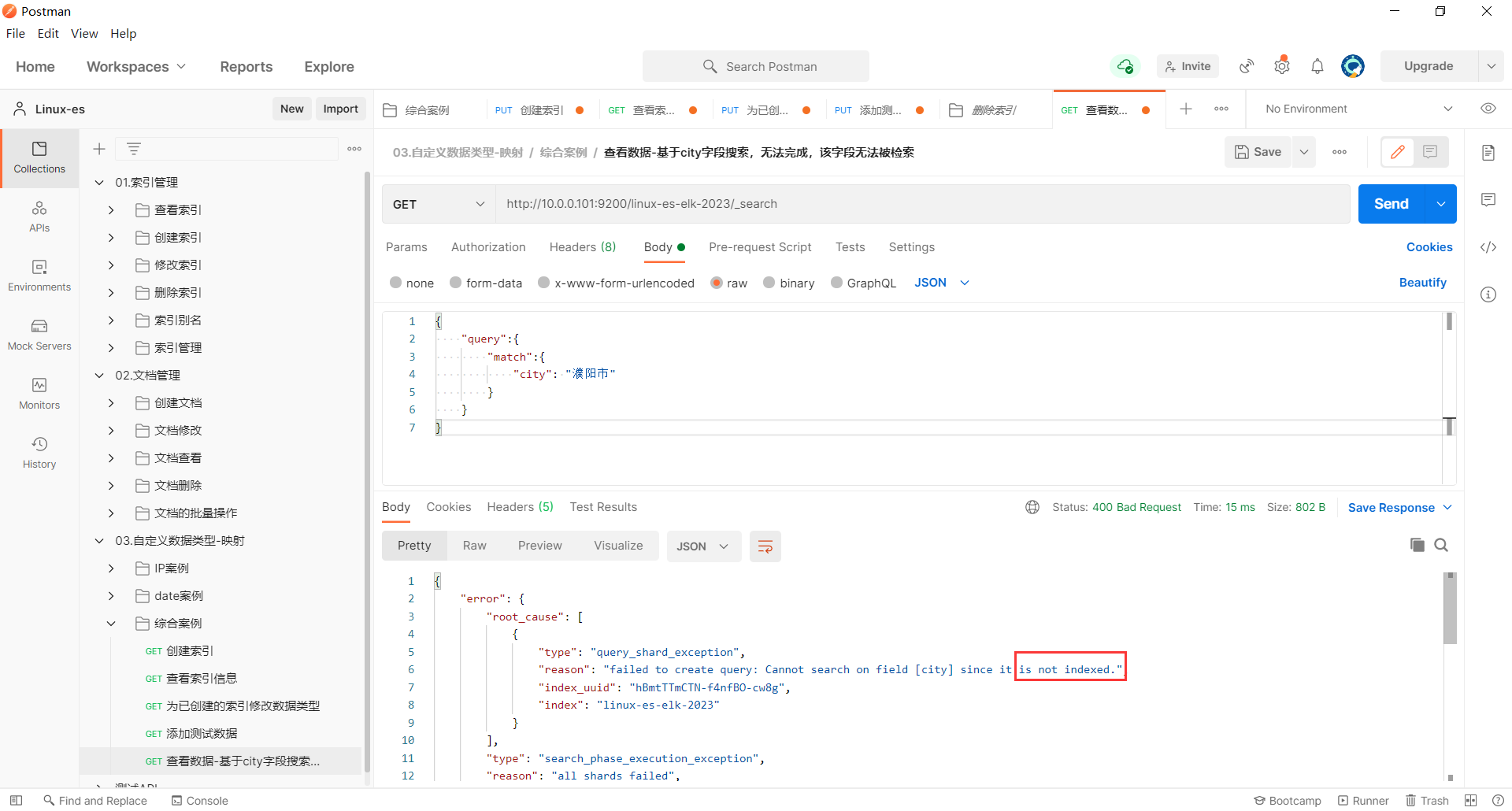
五、分词器
1.内置的标准分词器-分析英文
GET http://10.0.0.101:9200/_analyze
{
"analyzer": "standard",
"text": "My name is wh, and I'm 18 years old !"
}
{
"tokens": [
{
"token": "my",
"start_offset": 0,
"end_offset": 2,
"type": "<ALPHANUM>",
"position": 0
},
{
"token": "name",
"start_offset": 3,
"end_offset": 7,
"type": "<ALPHANUM>",
"position": 1
},
{
"token": "is",
"start_offset": 8,
"end_offset": 10,
"type": "<ALPHANUM>",
"position": 2
},
{
"token": "wh",
"start_offset": 11,
"end_offset": 13,
"type": "<ALPHANUM>",
"position": 3
},
{
"token": "and",
"start_offset": 16,
"end_offset": 19,
"type": "<ALPHANUM>",
"position": 4
},
{
"token": "i'm",
"start_offset": 20,
"end_offset": 23,
"type": "<ALPHANUM>",
"position": 5
},
{
"token": "18",
"start_offset": 24,
"end_offset": 26,
"type": "<NUM>",
"position": 6
},
{
"token": "years",
"start_offset": 27,
"end_offset": 32,
"type": "<ALPHANUM>",
"position": 7
},
{
"token": "old",
"start_offset": 33,
"end_offset": 36,
"type": "<ALPHANUM>",
"position": 8
}
]
}
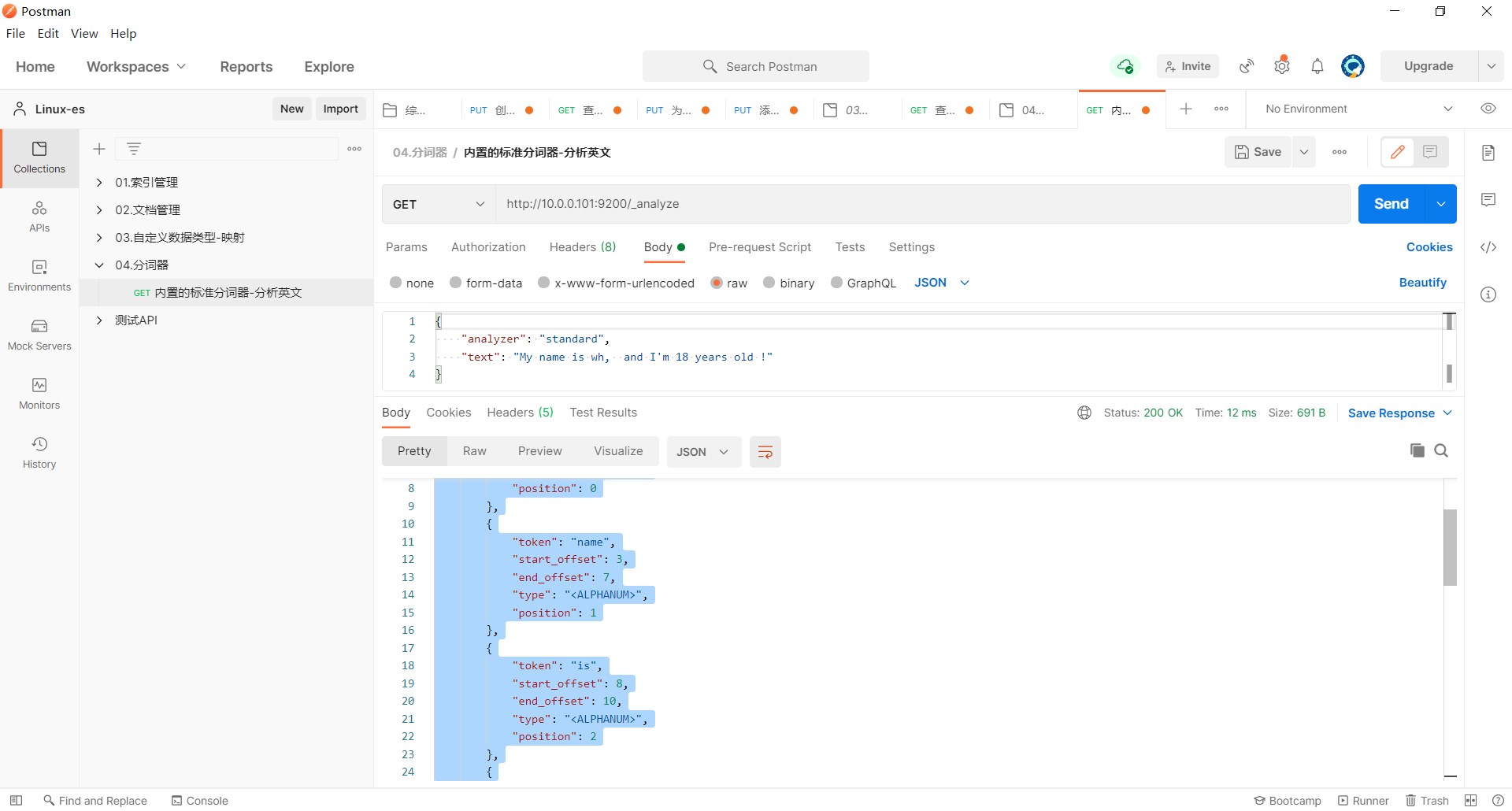
温馨提示:
标准分词器模式使用空格和符号进行切割分词的。
2.内置的标准分词器-分析中文并不友好
GET http://10.0.0.101:9200/_analyze
{
"analyzer": "standard",
"text": "我爱北京天安门!"
}
{
"tokens": [
{
"token": "我",
"start_offset": 0,
"end_offset": 1,
"type": "<IDEOGRAPHIC>",
"position": 0
},
{
"token": "爱",
"start_offset": 1,
"end_offset": 2,
"type": "<IDEOGRAPHIC>",
"position": 1
},
{
"token": "北",
"start_offset": 2,
"end_offset": 3,
"type": "<IDEOGRAPHIC>",
"position": 2
},
{
"token": "京",
"start_offset": 3,
"end_offset": 4,
"type": "<IDEOGRAPHIC>",
"position": 3
},
{
"token": "天",
"start_offset": 4,
"end_offset": 5,
"type": "<IDEOGRAPHIC>",
"position": 4
},
{
"token": "安",
"start_offset": 5,
"end_offset": 6,
"type": "<IDEOGRAPHIC>",
"position": 5
},
{
"token": "门",
"start_offset": 6,
"end_offset": 7,
"type": "<IDEOGRAPHIC>",
"position": 6
}
]
}
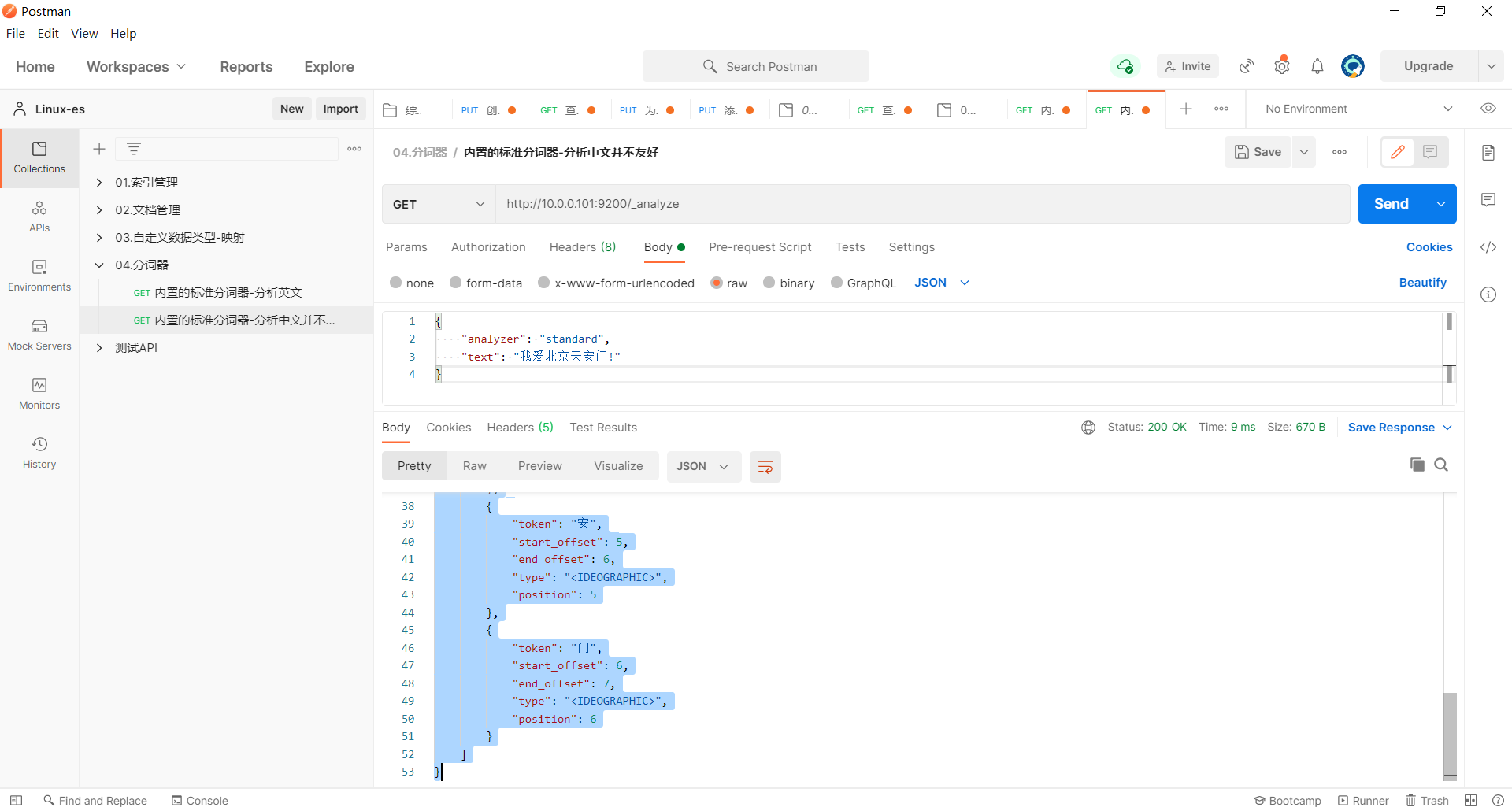
3.安装IK分词器
3.1 创建IK分词器目录
mkdir /es/softwares/es7/elasticsearch-7.17.5/plugins/ik
3.2 解压软件包
[root@elk101.com ~]# ll
-rw-r--r-- 1 root root 4504823 Apr 4 17:21 elasticsearch-analysis-ik-7.17.5.zip
[root@elk101.com ~]# unzip elasticsearch-analysis-ik-7.17.5.zip -d /es/softwares/es7/elasticsearch-7.17.5/plugins/ik
3.3 重启服务
[root@elk101.com ~]# systemctl restart es7
4.测试IK中文分词器
4.1 测试IK中文分词器-细粒度拆分
GET http://10.0.0.101:9200/_analyze
{
"analyzer": "ik_max_word",
"text": "我爱北京天安门!"
}
{
"tokens": [
{
"token": "我",
"start_offset": 0,
"end_offset": 1,
"type": "CN_CHAR",
"position": 0
},
{
"token": "爱",
"start_offset": 1,
"end_offset": 2,
"type": "CN_CHAR",
"position": 1
},
{
"token": "北京",
"start_offset": 2,
"end_offset": 4,
"type": "CN_WORD",
"position": 2
},
{
"token": "天安门",
"start_offset": 4,
"end_offset": 7,
"type": "CN_WORD",
"position": 3
},
{
"token": "天安",
"start_offset": 4,
"end_offset": 6,
"type": "CN_WORD",
"position": 4
},
{
"token": "门",
"start_offset": 6,
"end_offset": 7,
"type": "CN_CHAR",
"position": 5
}
]
}
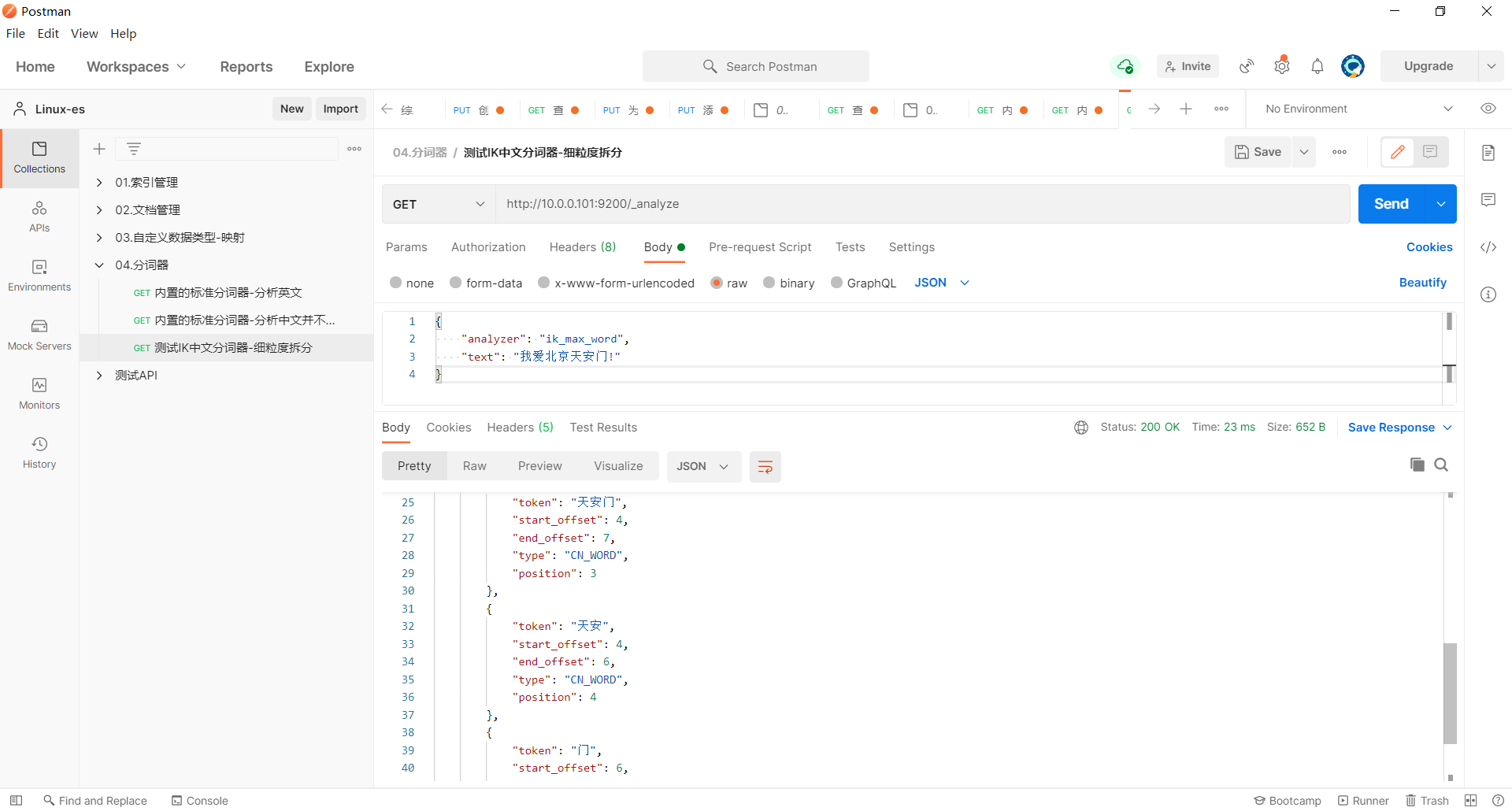
4.2 测试IK中文分词器-粗粒度拆分
GET http://10.0.0.101:9200/_analyze
{
"analyzer": "ik_smart",
"text": "我爱北京天安门!"
}
{
"tokens": [
{
"token": "我",
"start_offset": 0,
"end_offset": 1,
"type": "CN_CHAR",
"position": 0
},
{
"token": "爱",
"start_offset": 1,
"end_offset": 2,
"type": "CN_CHAR",
"position": 1
},
{
"token": "北京",
"start_offset": 2,
"end_offset": 4,
"type": "CN_WORD",
"position": 2
},
{
"token": "天安门",
"start_offset": 4,
"end_offset": 7,
"type": "CN_WORD",
"position": 3
}
]
}
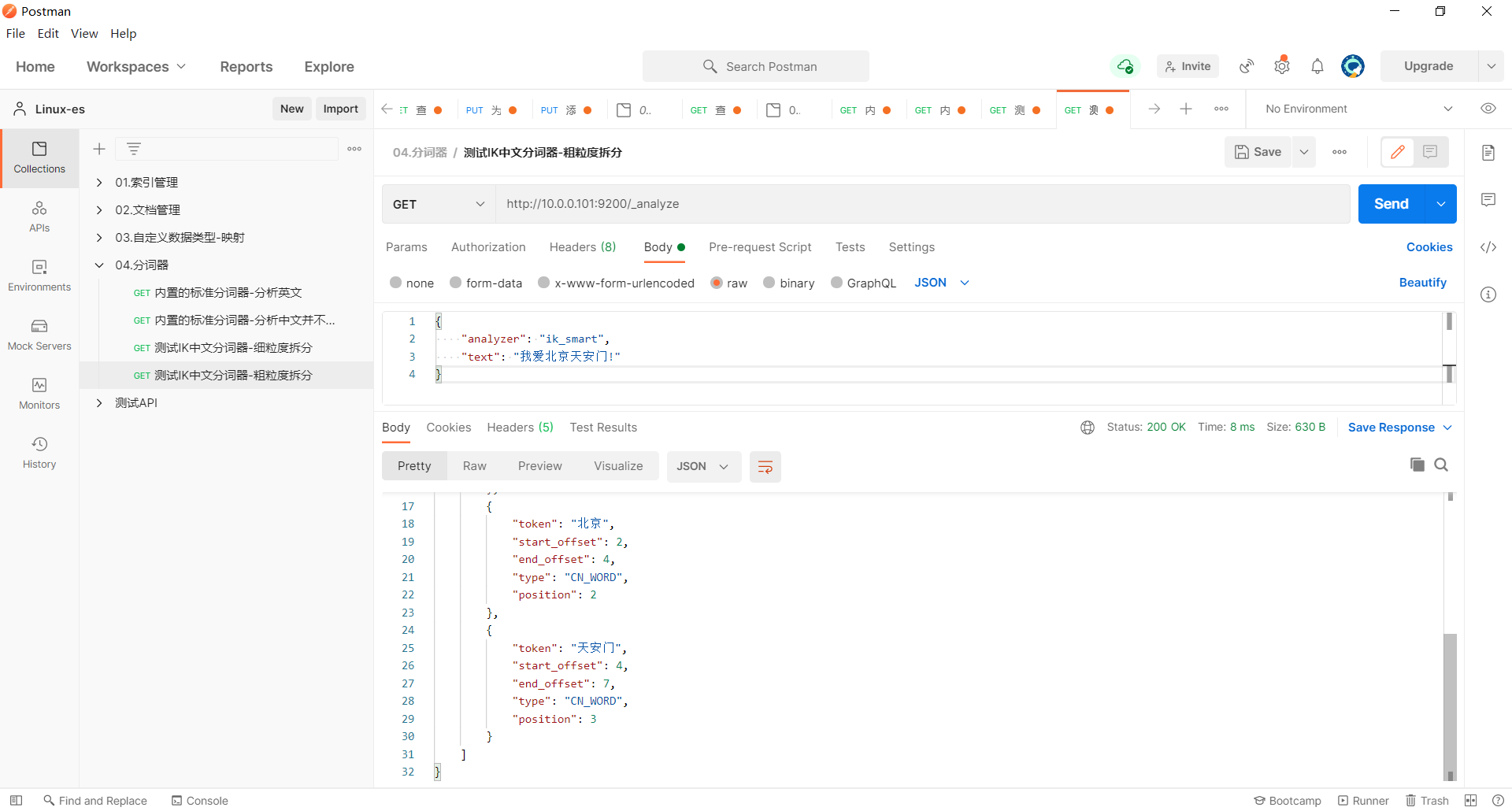
5.自定义IK分词器的字典
#进入到IK分词器的插件安装目录
[root@elk101.com ~]# cd /es/softwares/es7/elasticsearch-7.17.5/plugins/ik/config/
[root@elk101.com /es/softwares/es7/elasticsearch-7.17.5/plugins/ik/config]# ll
total 8260
-rw-r--r-- 1 root root 5225922 Jan 18 2022 extra_main.dic
-rw-r--r-- 1 root root 63188 Jan 18 2022 extra_single_word.dic
-rw-r--r-- 1 root root 63188 Jan 18 2022 extra_single_word_full.dic
-rw-r--r-- 1 root root 10855 Jan 18 2022 extra_single_word_low_freq.dic
-rw-r--r-- 1 root root 156 Jan 18 2022 extra_stopword.dic
-rw-r--r-- 1 root root 625 Jan 18 2022 IKAnalyzer.cfg.xml
-rw-r--r-- 1 root root 3058510 Jan 18 2022 main.dic
-rw-r--r-- 1 root root 123 Jan 18 2022 preposition.dic
-rw-r--r-- 1 root root 1824 Jan 18 2022 quantifier.dic
-rw-r--r-- 1 root root 164 Jan 18 2022 stopword.dic
-rw-r--r-- 1 root root 192 Jan 18 2022 suffix.dic
-rw-r--r-- 1 root root 752 Jan 18 2022 surname.dic
#自定义字典
cat > linux-es.dic <<'EOF'
德玛西亚
艾欧尼亚
亚索
上号
带你飞
贼6
EOF
#加载自定义字典
[root@elk101.com /es/softwares/es7/elasticsearch-7.17.5/plugins/ik/config]# cat IKAnalyzer.cfg.xml
<?xml version="1.0" encoding="UTF-8"?>
<!DOCTYPE properties SYSTEM "http://java.sun.com/dtd/properties.dtd">
<properties>
<comment>IK Analyzer 扩展配置</comment>
<!--用户可以在这里配置自己的扩展字典 -->
<entry key="ext_dict">linux-es.dic</entry> #修改这一行,不在同一目录要修改成绝对路径
<!--用户可以在这里配置自己的扩展停止词字典-->
<entry key="ext_stopwords"></entry>
<!--用户可以在这里配置远程扩展字典 -->
<!-- <entry key="remote_ext_dict">words_location</entry> -->
<!--用户可以在这里配置远程扩展停止词字典-->
<!-- <entry key="remote_ext_stopwords">words_location</entry> -->
</properties>
#重启ES集群
[root@elk101.com /es/softwares/es7/elasticsearch-7.17.5/plugins/ik/config]# systemctl restart es7
#测试分词器
GET http://10.0.0.101:9200/_analyze
{
"analyzer": "ik_smart",
"text": "嗨,哥们! 上号,我德玛西亚和艾欧尼亚都有号! 我亚索贼6,肯定能带你飞!!!"
}
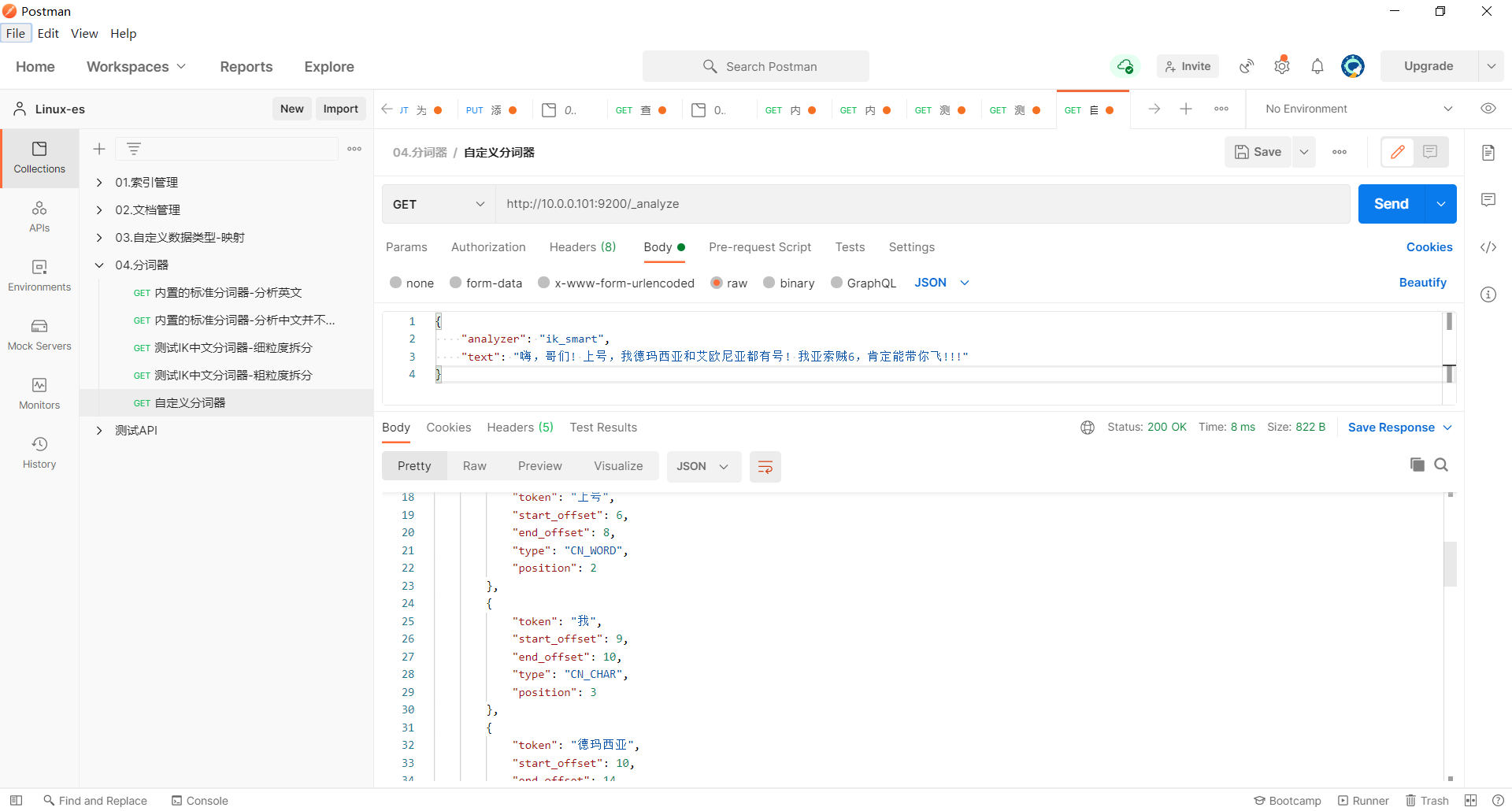
六、安装kibana集成ES集群
1.下载软件包
[root@elk103.com ~]# ll
-rw-r--r-- 1 root root 268453142 Apr 4 18:03 kibana-7.17.5-x86_64.rpm
2.安装kibana
[root@elk103.com ~]# rpm -ivh kibana-7.17.5-x86_64.rpm
3.修改kibana配置文件
vim /etc/kibana/kibana.yml
...
# 指定kibana监听的主机地址,默认是localhost。
server.host: "0.0.0.0"
# 指定kibana连接ES集群地址
elasticsearch.hosts: ["http://10.0.0.101:9200","http://10.0.0.102:9200","http://10.0.0.103:9200"]
# 指定kibana的界面为中文简体,默认是英文。
i18n.locale: "zh-CN"
4.启动kibana
[root@elk103.com ~]# systemctl enable --now kibana
5.访问kibana界面
http://10.0.0.103:5601/
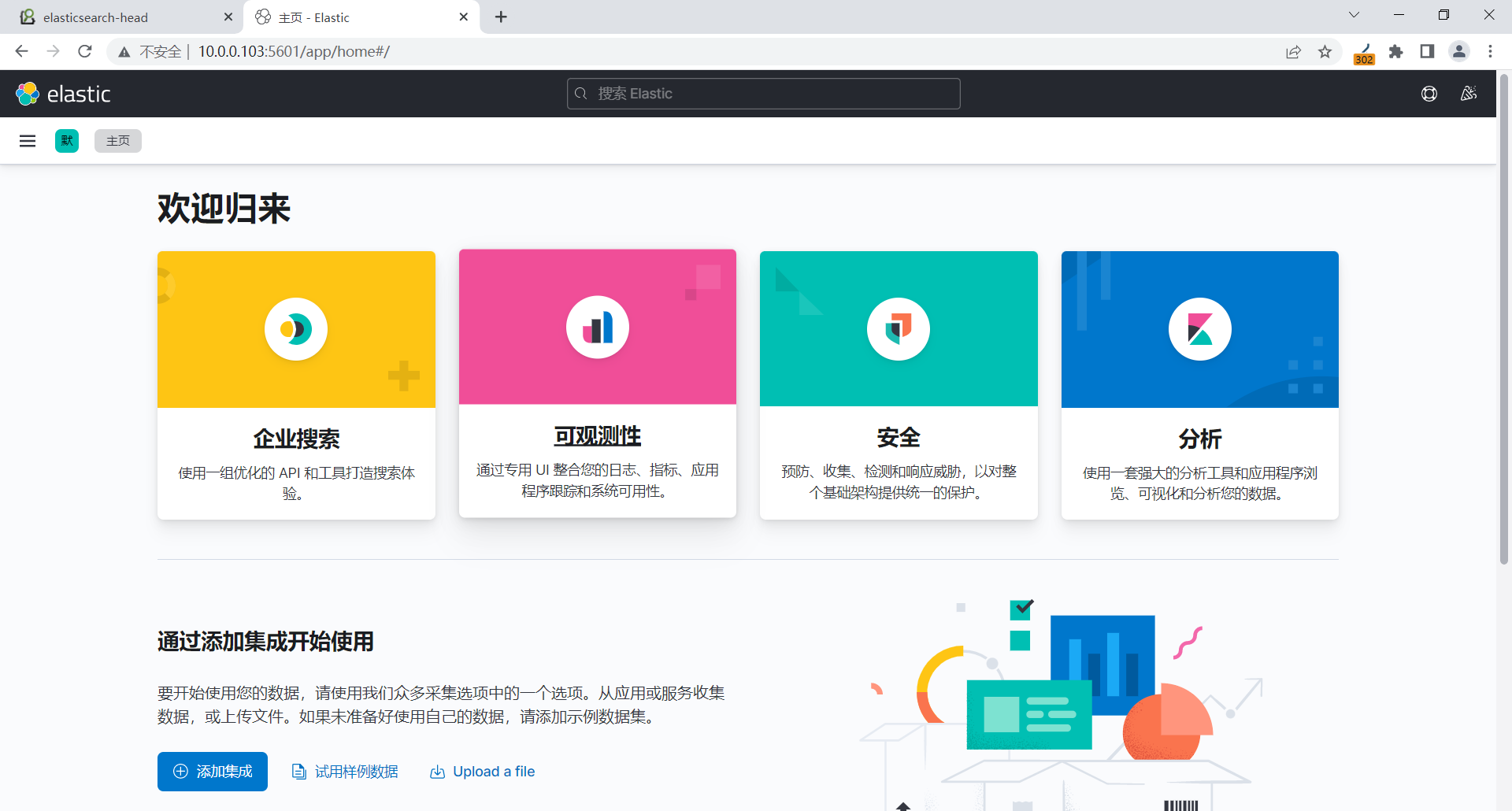
七、索引模板
什么是索引模板:
指的是创建索引的一种方式。用户可以根据需求自定义对应的索引模板。
1.查看索引模板
1.1 查看所有的索引模板
GET http://10.0.0.103:9200/_template
1.2 查看单个索引模板
GET http://10.0.0.103:9200/_template/.monitoring-es
2.创建/修改索引模板
POST http://10.0.0.103:9200/_template/linux-es
{
"aliases": {
"DBA": {},
"SRE": {},
"K8S": {}
},
"index_patterns": [
"linux-es*"
],
"settings": {
"index": {
"number_of_shards": 3,
"number_of_replicas": 0
}
},
"mappings": {
"properties":{
"ip_addr": {
"type": "ip"
},
"access_time": {
"type": "date"
},
"address": {
"type" :"text"
},
"name": {
"type": "keyword"
}
}
}
}
3.删除索引模板:
DELETE http://10.0.0.103:9200/_template/linux-es
八、DSL
什么是DSL:
Elasticsearch 提供了基于JSON的完整 Query DSL(Domain Specific Language,领域特定语言)来定义查询
1.准备数据:
1.1创建索引添加映射关系
PUT http://10.0.0.101:9200/linux-es-shopping
{
"mappings": {
"properties": {
"item": {
"type": "text"
},
"title": {
"type": "text"
},
"price": {
"type": "double"
},
"type": {
"type": "keyword"
},
"group": {
"type": "long"
},
"auther": {
"type": "text"
},
"birthday": {
"type": "date",
"format": "yyyy-MM-dd"
},
"province": {
"type": "keyword"
},
"city": {
"type": "keyword"
},
"remote_ip": {
"type": "ip"
}
}
}
}
1.2 导入数据
POST 10.0.0.101:9200/_bulk
参考"商品.json"内容即可
2.全文检索-match查询
GET http://10.0.0.101:9200/linux-es-shopping/_search
{
"query":{
"match":{
"auther":"王辉"
}
}
}
#匹配包含王或者辉的数据
3.精确匹配-match_phrase查询
http://10.0.0.101:9200/linux-es-shopping/_search
{
"query":{
"match_phrase":{
"auther":"王辉"
}
}
}
#匹配是王辉的数据
4.全量查询-match_all查询
http://10.0.0.101:9200/linux-es-shopping/_search
{
"query": {
"match_all": {}
}
}
#匹配所有
5.分页查询
5.1每页显示3条数据,查询第四页
http://10.0.0.101:9200/linux-es-shopping/_search
{
"query":{
"match_phrase":{
"auther":"王辉"
}
},
"size": 3,
"from":9
}
5.2查询第5组数据,每页显示7条数据,查询第9页
http://10.0.0.101:9200/linux-es-shopping/_search
{
"query":{
"match":{
"group":5
}
},
"size":7,
"from": 56
}
相关参数说明:
size:
指定每页显示多少条数据,默认值为10.
from:
指定跳过数据偏移量的大小,默认值为0,即默认看第一页。
查询指定页码的from值 = "(页码 - 1) * 每页数据大小(size)"温馨提示:
生产环境中,不建议深度分页,百度的页码数量控制在76页左右。
6.使用"_source"查看的指定字段
http://10.0.0.101:9200/linux-es-shopping/_search
{
"query":{
"match_phrase":{
"auther":"王辉"
}
},
"_source":["title","auther","price"]
}
{
"_index": "linux-es-shopping",
"_type": "_doc",
"_id": "1xhaUYcBEK9jVpqWKwch",
"_score": 5.9686093,
"_source": {
"price": 19.9,
"auther": "王辉",
"title": "果麦经典:小王子(畅销400万册纪念版,李继宏口碑译作,作者基金会官方认证简体中文版)"
}
},
7.查询存在某个字段的文档-exists
http://10.0.0.101:9200/linux-es-shopping/_search
{
"query": {
"exists" : {
"field": "hobby"
}
}
}
8.语法高亮
http://10.0.0.101:9200/linux-es-shopping/_search
{
"query": {
"match_phrase": {
"title": "孙子兵法"
}
},
"highlight": {
"pre_tags": [
"<span style='color:red;'>"
],
"post_tags": [
"</span>"
],
"fields": {
"title": {}
}
}
}
{
"_index": "linux-es-shopping",
"_type": "_doc",
"_id": "ABhaUYcBEK9jVpqWKwgh",
"_score": 24.361904,
"_source": {
"item": "https://item.jd.com/12693530.html",
"title": "孙子兵法",
"price": 9.00,
"type": "bookProducts",
"group": 5,
"auther": "孟凡夫",
"birthday": "1999-09-01",
"province": "辽宁",
"city": "沈阳",
"remote_ip": "101.28.133.39"
},
"highlight": {
"title": [
"<span style='color:red;'>孙</span><span style='color:red;'>子</span><span style='color:red;'>兵</span><span style='color:red;'>法</span>"
]
}
},
9.排序查询
9.1 升序查询作者是于萌最便宜商品及价格
http://10.0.0.101:9200/linux-es-shopping/_search
{
"query":{
"match_phrase":{
"auther":"于萌"
}
},
"sort":{
"price":{
"order": "asc"
}
},
"size":1
}
9.2 降序查询作者是于萌最贵的商品及价格
http://10.0.0.101:9200/linux-es-shopping/_search
{
"query":{
"match_phrase":{
"auther":"于萌"
}
},
"sort":{
"price":{
"order": "desc"
}
},
"size":1
}
相关字段说明: sort: 基于指定的字段进行排序。此处为指定的是"price" order: 指定排序的规则,分为"asc"(升序)和"desc"(降序)。
10.多条件查询-bool
10.1查看作者是于萌且商品价格为24.90
http://10.0.0.101:9200/linux-es-shopping/_search
{
"query": {
"bool": {
"must": [
{
"match_phrase": {
"auther": "于萌"
}
},
{
"match": {
"price": 24.90
}
}
]
}
}
}
10.2 查看作者是于萌或者是高超的商品并降序排序
http://10.0.0.101:9200/linux-es-shopping/_search
{
"query": {
"bool": {
"should": [
{
"match_phrase": {
"auther": "于萌"
}
},
{
"match_phrase": {
"auther": "高超"
}
}
]
}
},
"sort":{
"price":{
"order": "desc"
}
}
}
#desc 降序
#asc 升序
10.3 查看作者是于萌或者是高超且商品价格为168或者198
http://10.0.0.101:9200/linux-es-shopping/_search
{
"query": {
"bool": {
"should": [
{
"match_phrase": {
"auther": "于萌"
}
},
{
"match_phrase": {
"auther": "高超"
}
},
{
"match": {
"price": 168.00
}
},
{
"match": {
"price": 198.00
}
}
],
"minimum_should_match": "2"
}
}
}
#minimum_should_match:需满足2个条件
10.4查看作者不是于萌或者是高超且商品价格为168或者198的商品
http://10.0.0.101:9200/linux-es-shopping/_search
{
"query": {
"bool": {
"must_not": [
{
"match_phrase": {
"auther": "于萌"
}
},
{
"match_phrase": {
"auther": "高超"
}
}
],
"should": [
{
"match": {
"price": 168.00
}
},
{
"match": {
"price": 198.00
}
}
],
"minimum_should_match": 1
}
}
}
10.5综合案例
http://10.0.0.101:9200/linux-es-shopping/_search
{
"query": {
"bool": {
"must": [
{
"match_phrase": {
"title": "零食"
}
}
],
"must_not": [
{
"match_phrase": {
"auther": "于萌"
}
},
{
"match_phrase": {
"auther": "高超"
}
}
],
"should": [
{
"match": {
"price": 168.00
}
},
{
"match": {
"price": 9.9
}
},
{
"match": {
"price": 19.9
}
}
],
"minimum_should_match": 1
}
},
"highlight": {
"pre_tags": [
"<span style='color:red;'>"
],
"post_tags": [
"</span>"
],
"fields": {
"title": {}
}
},
"_source": [
"title",
"price",
"auther"
],
"sort": {
"price": {
"order": "desc"
}
}
}
11.过滤查询
11.1查询3组成员产品价格3599到10500的商品的最便宜的3个
http://10.0.0.101:9200/linux-es-shopping/_search
{
"query": {
"bool": {
"must": [
{
"match": {
"group": 3
}
}
],
"filter": {
"range": {
"price": {
"gte": 3599,
"lte": 10500
}
}
}
}
},
"sort": {
"price": {
"order": "asc"
}
},
"size": 3
}
11.2查询3,4,6这3个组的最贵的3个产品且不包含酒的商品
http://10.0.0.101:9200/linux-es-shopping/_search
{
"query":{
"bool":{
"must_not":[
{
"match":{
"title": "酒"
}
}
],
"should": [
{
"match":{
"group":3
}
},
{
"match":{
"group":4
}
},
{
"match":{
"group":6
}
}
]
}
},
"sort":{
"price":{
"order": "desc"
}
},
"size":3
}
12.精确匹配多个值-terms
12.1查询商品价格为9.9和19.9的商品
http://10.0.0.101:9200/linux-es-shopping/_search
{
"query": {
"terms": {
"price": [
9.9,
19.9
]
}
}
}
13.多词搜索
13.1 多词搜索包含"小面包"关键字的所有商品
http://10.0.0.101:9200/linux-es-shopping/_search
{
"query": {
"bool": {
"must": [
{
"match": {
"title": {
"query": "小面包",
"operator": "and"
}
}
}
]
}
},
"highlight": {
"pre_tags": [
"<h1>"
],
"post_tags": [
"</h1>"
],
"fields": {
"title": {}
}
}
}
and表示字段需要包含查询的所有字符,不需要挨着,顺序也不要对
or 表示字段需要包含查询的所有字符的某一个
14.权重案例
http://10.0.0.101:9200/linux-es-shopping/_search
{
"query": {
"bool": {
"must": [
{
"match": {
"title": {
"query": "小面包",
"operator": "and"
}
}
}
],
"should": [
{
"match": {
"title": {
"query": "下午茶",
"boost": 5
}
}
},
{
"match": {
"title": {
"query": "良品铺子",
"boost": 2
}
}
}
]
}
},
"highlight": {
"pre_tags": [
"<h1>"
],
"post_tags": [
"</h1>"
],
"fields": {
"title": {}
}
}
}
15.聚合查询
15.1统计每个组收集的商品数量
http://10.0.0.101:9200/linux-es-shopping/_search
{
"aggs": {
"linux-es_group": {
"terms":{
"field": "group"
}
}
},
"size": 0
}
15.2 统计2组最贵的商品
http://10.0.0.101:9200/linux-es-shopping/_search
{
"query": {
"match": {
"group": 2
}
},
"aggs": {
"linux-es_max_shopping": {
"max": {
"field": "price"
}
}
},
"sort":{
"price":{
"order":"desc"
}
},
"size": 1
}
15.3统计3组最便宜的商品
http://10.0.0.101:9200/linux-es-shopping/_search
{
"query": {
"match": {
"group": 3
}
},
"aggs": {
"linux-es_min_shopping": {
"min": {
"field": "price"
}
}
},
"sort":{
"price":{
"order": "asc"
}
},
"size": 1
}
15.4 统计4组商品的平均价格
http://10.0.0.101:9200/linux-es-shopping/_search
{
"query": {
"match": {
"group": 4
}
},
"aggs": {
"linux-es_avg_shopping": {
"avg": {
"field": "price"
}
}
},
"size": 0
}
15.5统计买下5组所有商品要多少钱
http://10.0.0.101:9200/linux-es-shopping/_search
{
"query": {
"match": {
"group":5
}
},
"aggs": {
"linux-es_sum_shopping": {
"sum": {
"field": "price"
}
}
},
"size": 0
}
16.图形化界面查看
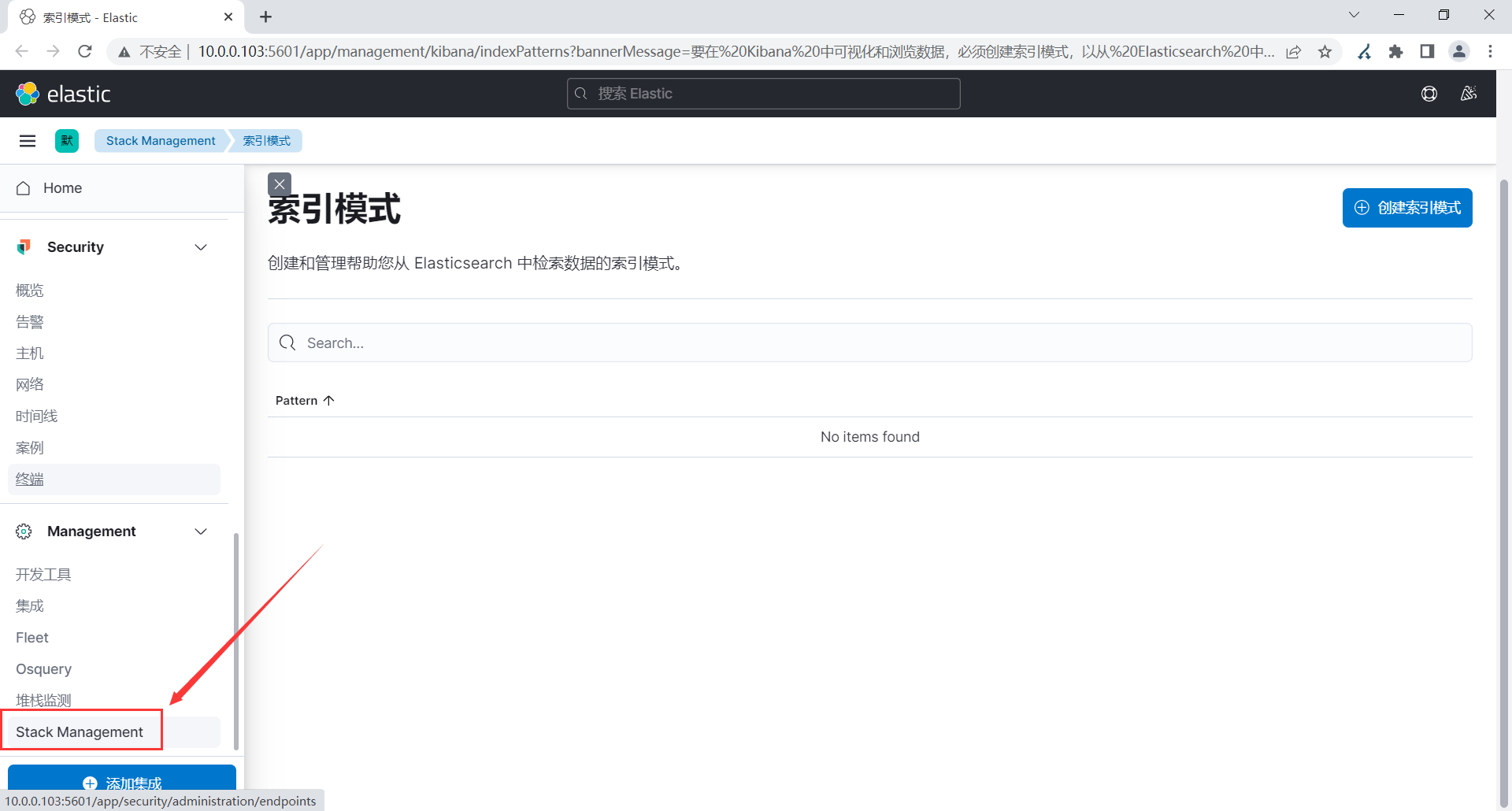
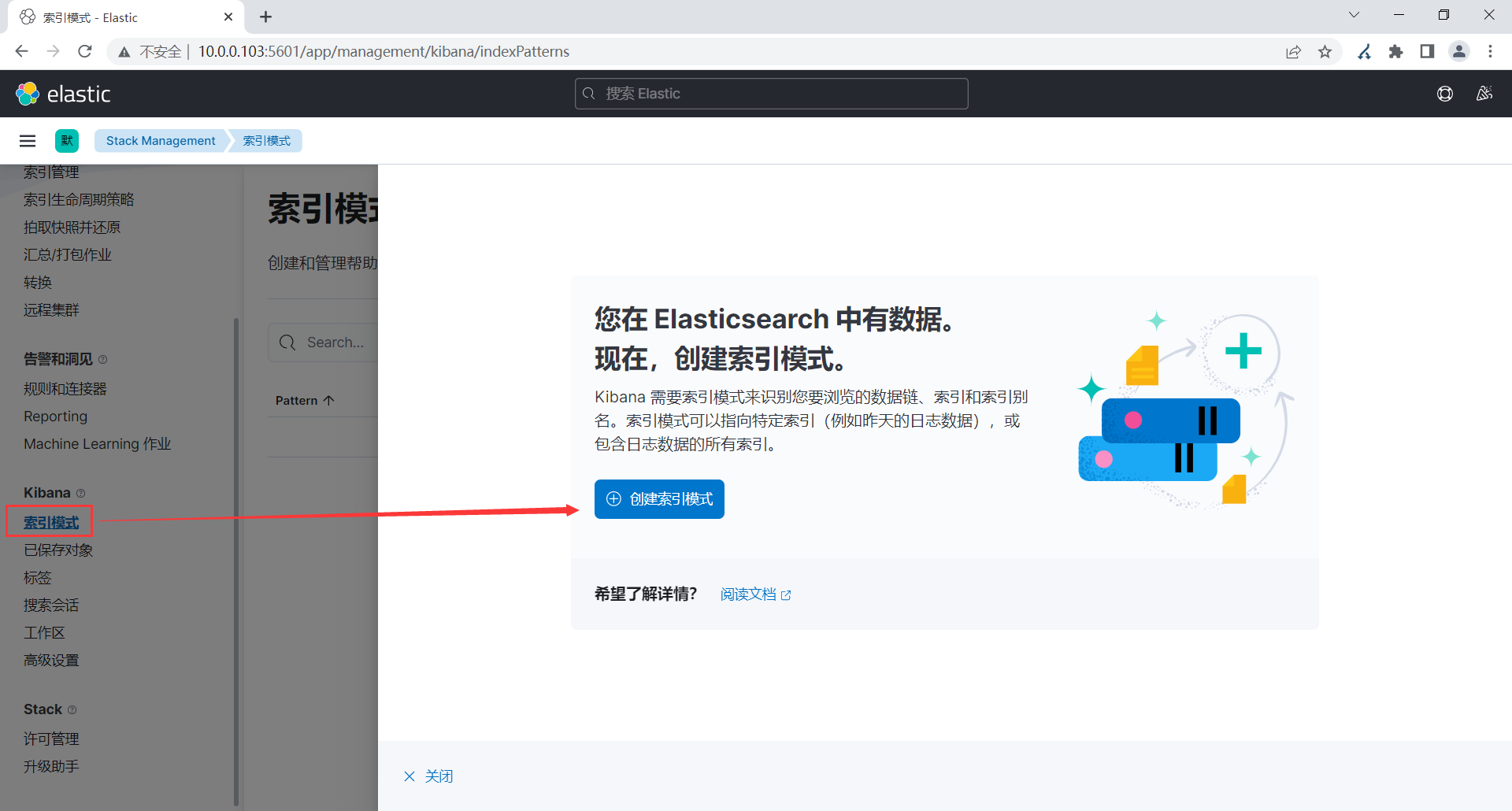
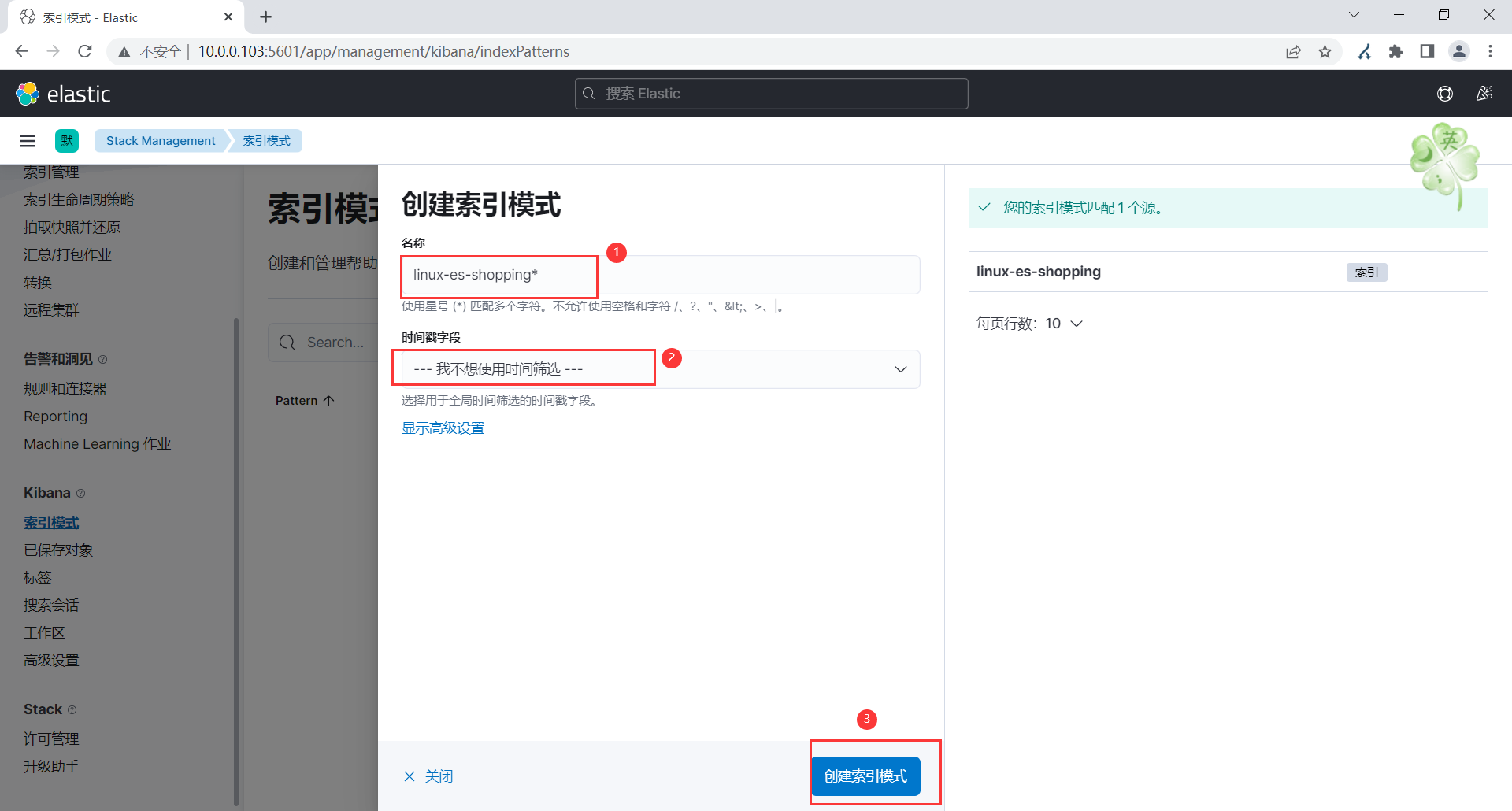
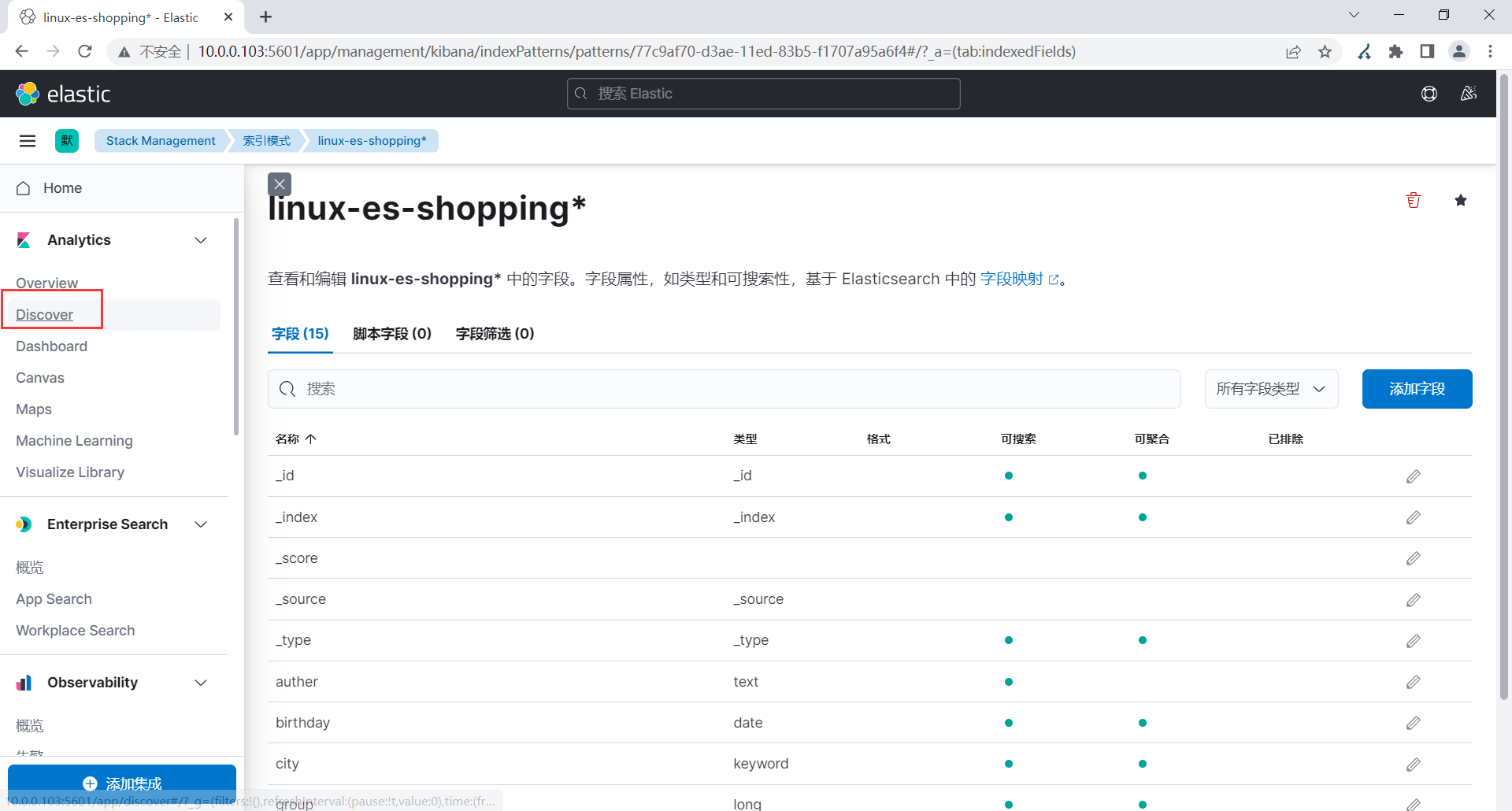
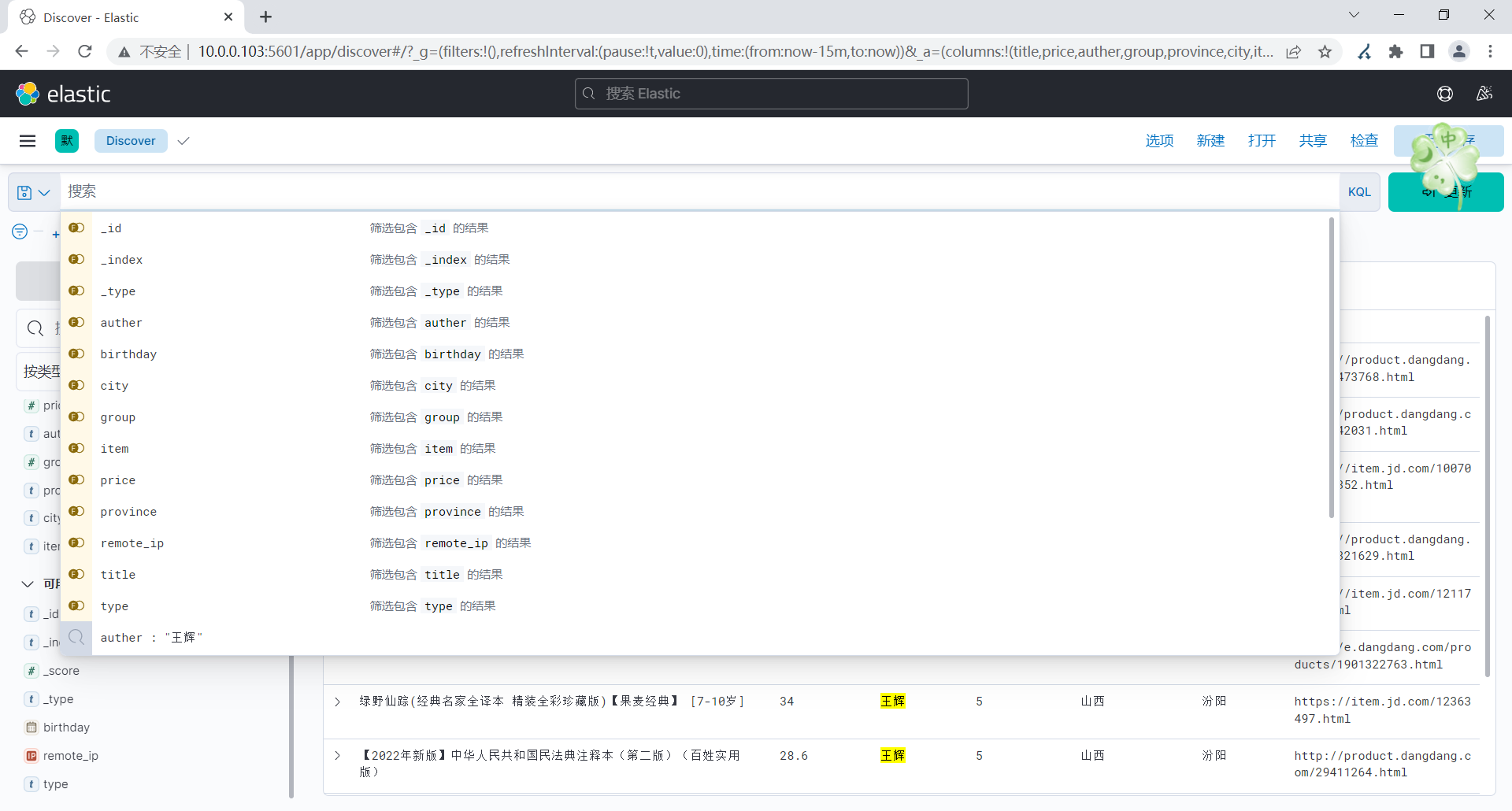
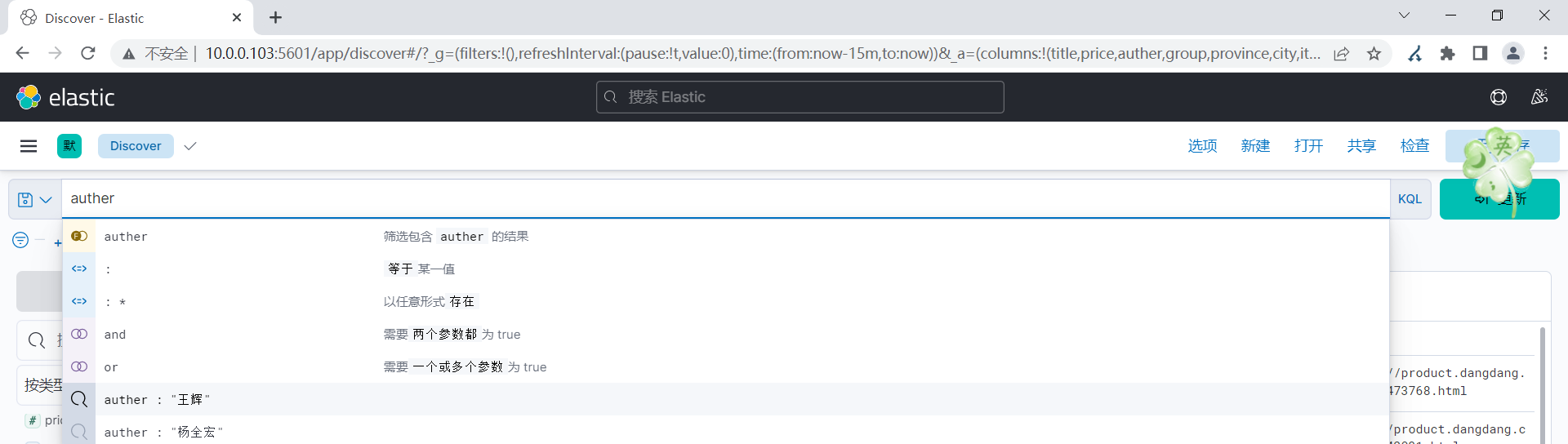
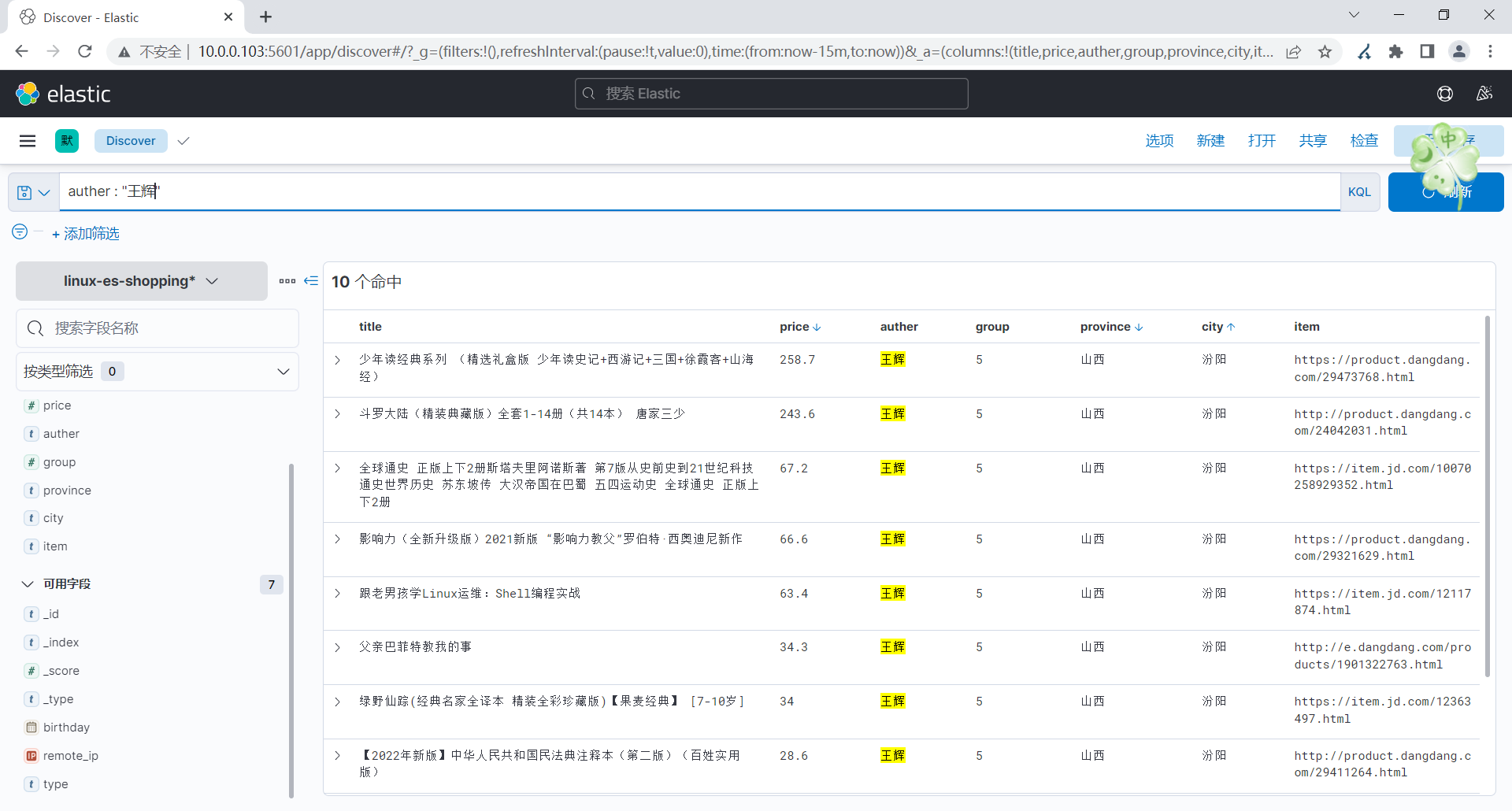
九、集群迁移实战
1.搭建两套多实例集群
#es7
[root@elk101.com ~]# curl 10.0.0.101:9200/_cat/nodes
10.0.0.103 60 84 3 0.13 0.13 0.18 cdfhilmrstw - elk103.com
10.0.0.101 43 46 1 0.07 0.04 0.07 cdfhilmrstw - elk101.com
10.0.0.102 43 32 2 0.06 0.06 0.08 cdfhilmrstw * elk102.com
#es6
[root@elk101.com ~]# curl 10.0.0.101:19200/_cat/nodes
10.0.0.101 56 46 0 0.03 0.03 0.06 mdi * elk101.com
10.0.0.102 43 46 43 1.07 0.29 0.16 mdi - elk102.com
10.0.0.103 46 84 2 0.11 0.12 0.17 mdi - elk103.com
2.同集群迁移实战
POST http://10.0.0.103:9200/_reindex
{
"source": {
"index": "linux-es-shopping"
},
"dest": {
"index": "linux-es-shopping-new"
}
}
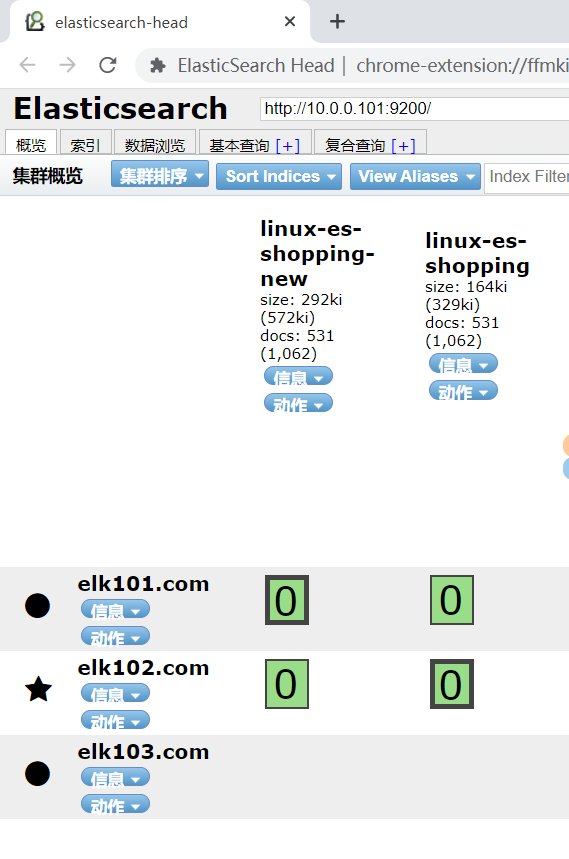
3.不同集群迁移
3.1 所有主机修改配置文件
vim /es/softwares/es7/elasticsearch-7.17.5/config/elasticsearch.yml
...
# 最后添加如下一行代码,表示添加远程主机的白名单,用于数据迁移信任的主机。
reindex.remote.whitelist: "10.0.0.*:19200"
3.2 所有节点重启ES7服务
systemctl restart es7
3.3 es6节点创建测试数据
10.0.0.101:19200/linux-es-student/_doc
{
"name": "stu05",
"age": 33,
"hobby": ["看书","运动","rap"]
}
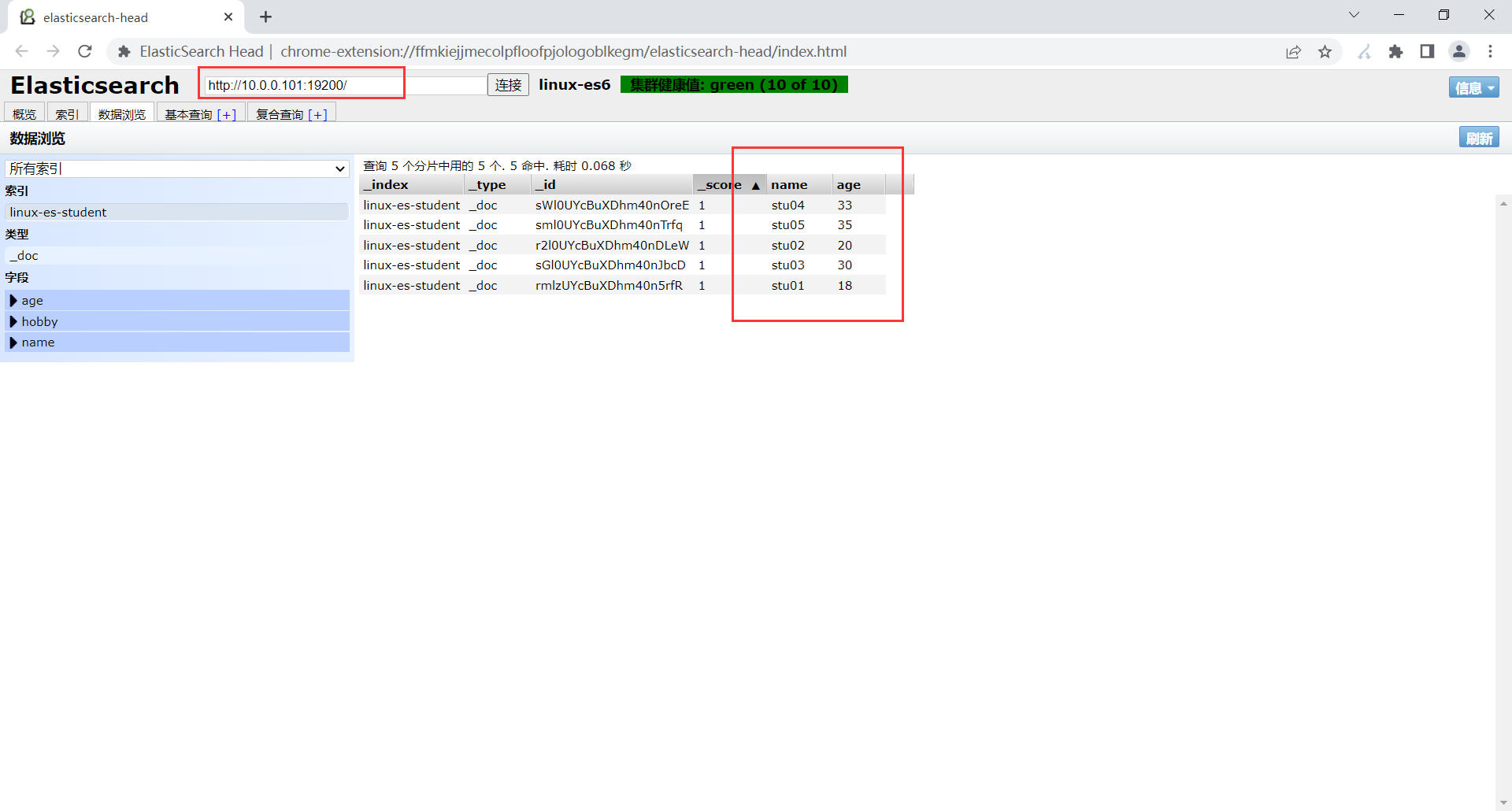
3.4 迁移数据
POST http://10.0.0.103:9200/_reindex
{
"source": {
"index": "linux-es-student",
"remote": {
"host": "http://10.0.0.101:19200"
},
"query": {
"bool": {
"filter": {
"range": {
"age": {
"gt": 25
}
}
}
}
}
},
"dest": {
"index": "linux-es-student-2023"
}
}
#迁移年龄在25岁以上的
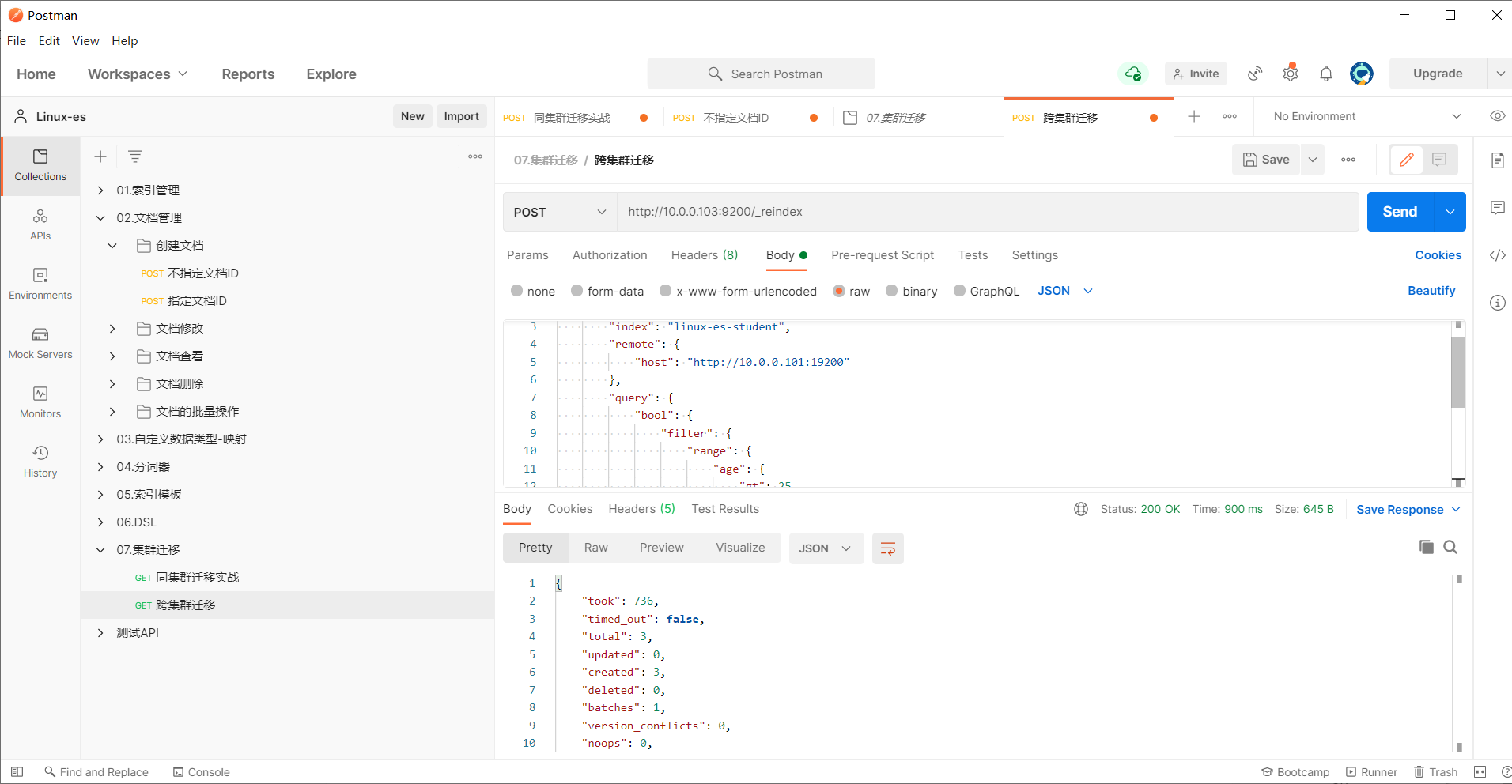
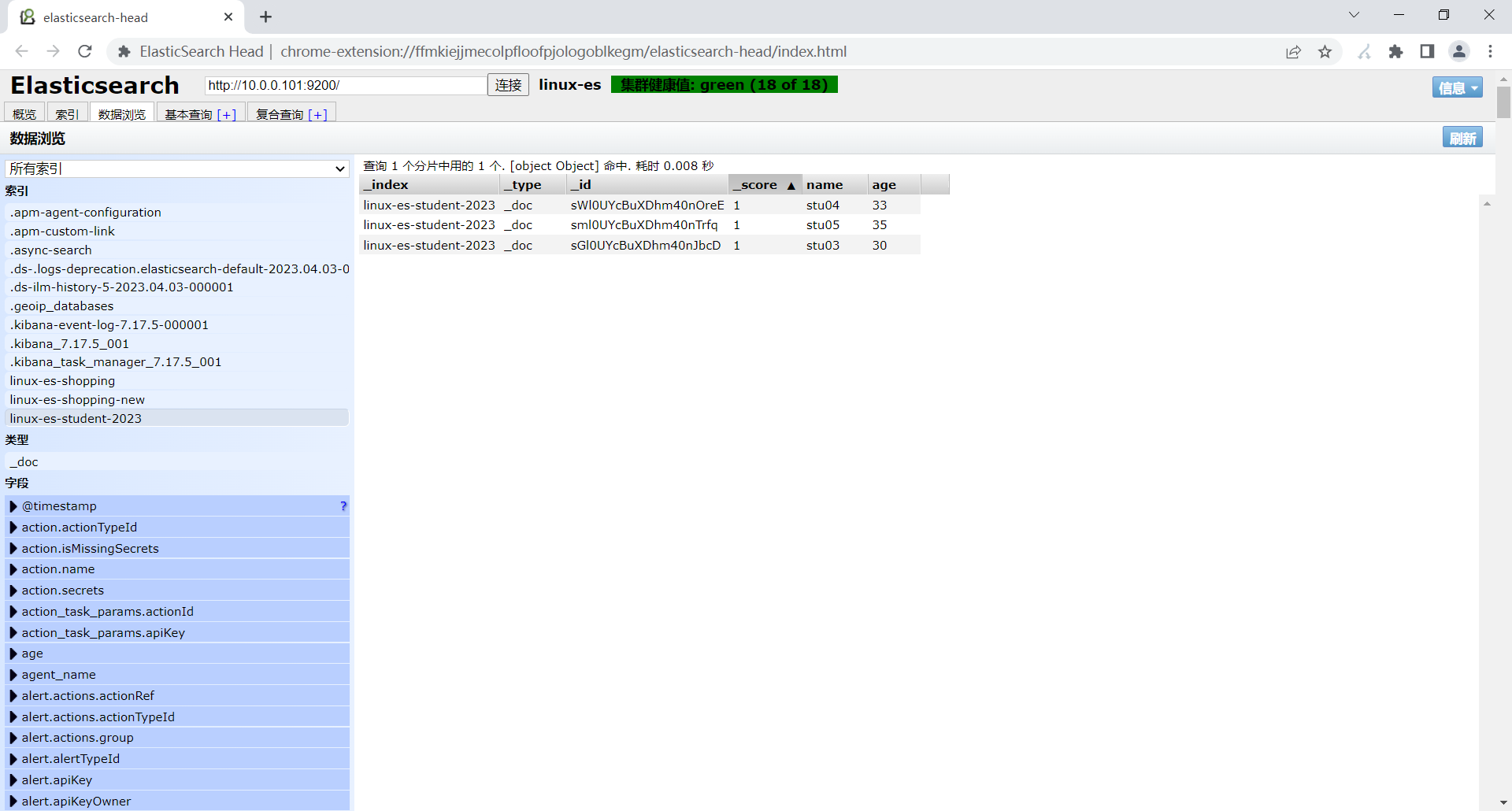
十、集群API
1.ES集群健康状态API
#安装jq工具
yum -y install epel-release
yum -y install jq
#测试取数据
[root@elk101.com ~]# curl http://10.0.0.103:9200/_cluster/health 2>/dev/null| jq
{
"cluster_name": "linux-es",
"status": "green",
"timed_out": false,
"number_of_nodes": 3,
"number_of_data_nodes": 3,
"active_primary_shards": 12,
"active_shards": 24,
"relocating_shards": 0,
"initializing_shards": 0,
"unassigned_shards": 0,
"delayed_unassigned_shards": 0,
"number_of_pending_tasks": 0,
"number_of_in_flight_fetch": 0,
"task_max_waiting_in_queue_millis": 0,
"active_shards_percent_as_number": 100
}
[root@elk101.com ~]# curl http://10.0.0.103:9200/_cluster/health 2>/dev/null| jq .status
"green"
相关参数说明:
cluster_name
集群的名称。
status
集群的健康状态,基于其主分片和副本分片的状态。
ES集群有以下三种状态:
green
所有分片都已分配。
yellow
所有主分片都已分配,但一个或多个副本分片未分配。
如果集群中的某个节点发生故障,则在修复该节点之前,某些数据可能不可用。
red
一个或多个主分片未分配,因此某些数据不可用。这可能会在集群启动期间短暂发生,因为分配了主分片。
timed_out
是否在参数false指定的时间段内返回响应(默认情况下30秒)。
number_of_nodes
集群内的节点数。
number_of_data_nodes
作为专用数据节点的节点数。
active_primary_shards
可用主分片的数量。
active_shards
可用主分片和副本分片的总数。
relocating_shards
正在重定位的分片数。
initializing_shards
正在初始化的分片数。
unassigned_shards
未分配的分片数。
delayed_unassigned_shards
分配因超时设置而延迟的分片数。
number_of_pending_tasks
尚未执行的集群级别更改的数量。
number_of_in_flight_fetch
未完成的提取次数。
task_max_waiting_in_queue_millis
自最早启动的任务等待执行以来的时间(以毫秒为单位)。
active_shards_percent_as_number
集群中活动分片的比率,以百分比表示。
2.ES集群的设置及优先级(settings)
如果您使用多种方法配置相同的设置,Elasticsearch 会按以下优先顺序应用这些设置:
(1)Transient setting(临时配置,集群重启后失效)
(2)Persistent setting(持久化配置,集群重启后依旧生效)
(3)elasticsearch.yml setting(配置文件)
(4)Default setting value(默认设置值)
2.1查询集群的所有配置信息
GET http://10.0.0.103:9200/_cluster/settings?include_defaults=true&flat_settings=true
2.2修改集群的配置信息
PUT http://10.0.0.103:9200/_cluster/settings
{
"transient": {
"cluster.routing.allocation.enable": "none"
}
}
相关参数说明:
"cluster.routing.allocation.enable":
"all":
允许所有分片类型进行分配。
"primaries"
仅允许分配主分片。
"new_primaries"
仅允许新创建索引分配主分片。
"none":
不允许分配任何类型的分配。
参考链接:
https://www.elastic.co/guide/en/elasticsearch/reference/7.17/cluster-get-settings.html
https://www.elastic.co/guide/en/elasticsearch/reference/7.17/cluster-update-settings.html
3.集群状态API
集群状态是一种内部数据结构,它跟踪每个节点所需的各种信息,包括:
(1)集群中其他节点的身份和属性
(2)集群范围的设置
(3)索引元数据,包括每个索引的映射和设置
(4)集群中每个分片副本的位置和状态
推荐阅读:
https://www.elastic.co/guide/en/elasticsearch/reference/7.17/cluster-state.html
3.1 查看集群的状态信息
GET http://10.0.0.103:9200/_cluster/state
3.2 只查看节点信息
GET http://10.0.0.103:9200/_cluster/state/nodes
3.3查看nodes,version,routing_table这些信息,并且查看以"linux-es*"开头的所有索引
http://10.0.0.103:9200/_cluster/state/nodes,version,routing_table/linux-es*
4.集群统计API
Cluster Stats API 允许从集群范围的角度检索统计信息。返回基本索引指标(分片数量、存储大小、内存使用情况)和有关构成集群的当前节点的信息(数量、角色、操作系统、jvm 版本、内存使用情况、cpu 和已安装的插件)。
推荐阅读:
https://www.elastic.co/guide/en/elasticsearch/reference/7.17/cluster-stats.html
4.1查看统计信息
GET http://10.0.0.103:9200/_cluster/stats
5.查看集群的分片分配情况(allocation)
集群分配解释API的目的是为集群中的分片分配提供解释。
对于未分配的分片,解释 API 提供了有关未分配分片的原因的解释。
对于分配的分片,解释 API 解释了为什么分片保留在其当前节点上并且没有移动或重新平衡到另一个节点。
当您尝试诊断分片未分配的原因或分片继续保留在其当前节点上的原因时,此 API 可能非常有用,而您可能会对此有所期待。
推荐阅读:
https://www.elastic.co/guide/en/elasticsearch/reference/7.17/cluster-allocation-explain.html
5.1分析teacher索引的0号分片未分配的原因
#测试
#先设置集群无法写入,不允许新的索引分配
PUT http://10.0.0.103:9200/_cluster/settings
{
"transient": {
"cluster.routing.allocation.enable": "none"
}
}
#添加测试索引
PUT 10.0.0.101:9200/linux-es-001
{
"acknowledged": true,
"shards_acknowledged": false, #分片写入失败
"index": "linux-es-001"
}
#查看原因
GET http://10.0.0.101:9200/_cluster/allocation/explain
{
"index": "linux-es-001",
"shard": 0,
"primary": true
}
#输出
{
"index": "linux-es-001",
"shard": 0,
"primary": true,
"current_state": "unassigned",
"unassigned_info": {
"reason": "INDEX_CREATED",
"at": "2023-04-05T13:09:16.809Z",
"last_allocation_status": "no"
},
"can_allocate": "no",
"allocate_explanation": "cannot allocate because allocation is not permitted to any of the nodes",
#修改允许写入
PUT http://10.0.0.103:9200/_cluster/settings
{
"transient": {
"cluster.routing.allocation.enable": "all"
}
}
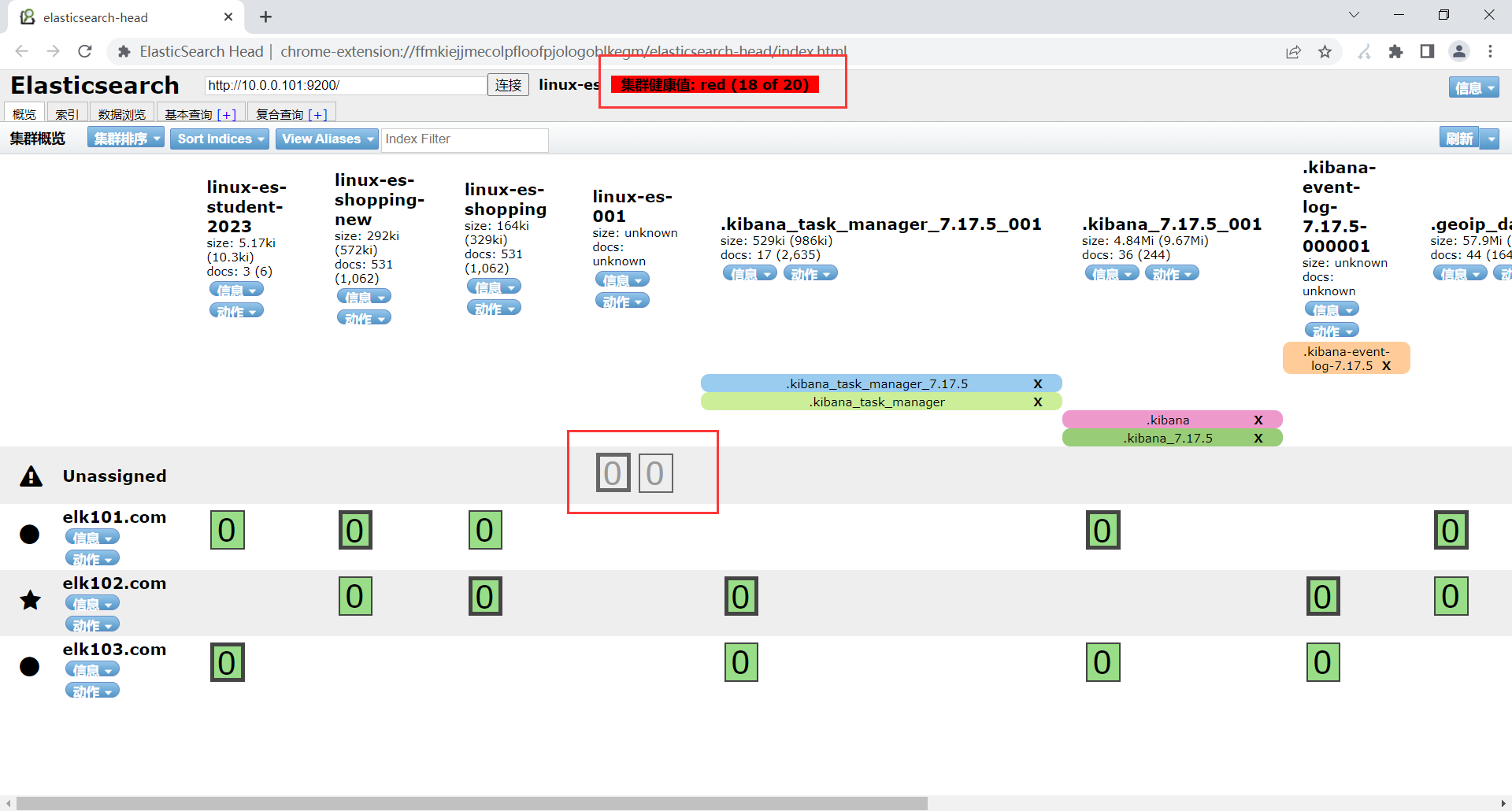
6.集群分片重路由API(reroute)
reroute 命令允许手动更改集群中各个分片的分配。
例如,可以将分片从一个节点显式移动到另一个节点,可以取消分配,并且可以将未分配的分片显式分配给特定节点。
推荐阅读:
https://www.elastic.co/guide/en/elasticsearch/reference/7.17/cluster-reroute.html
6.1将"linux-es-001"索引的0号分片从elk102节点移动到elk101节点。
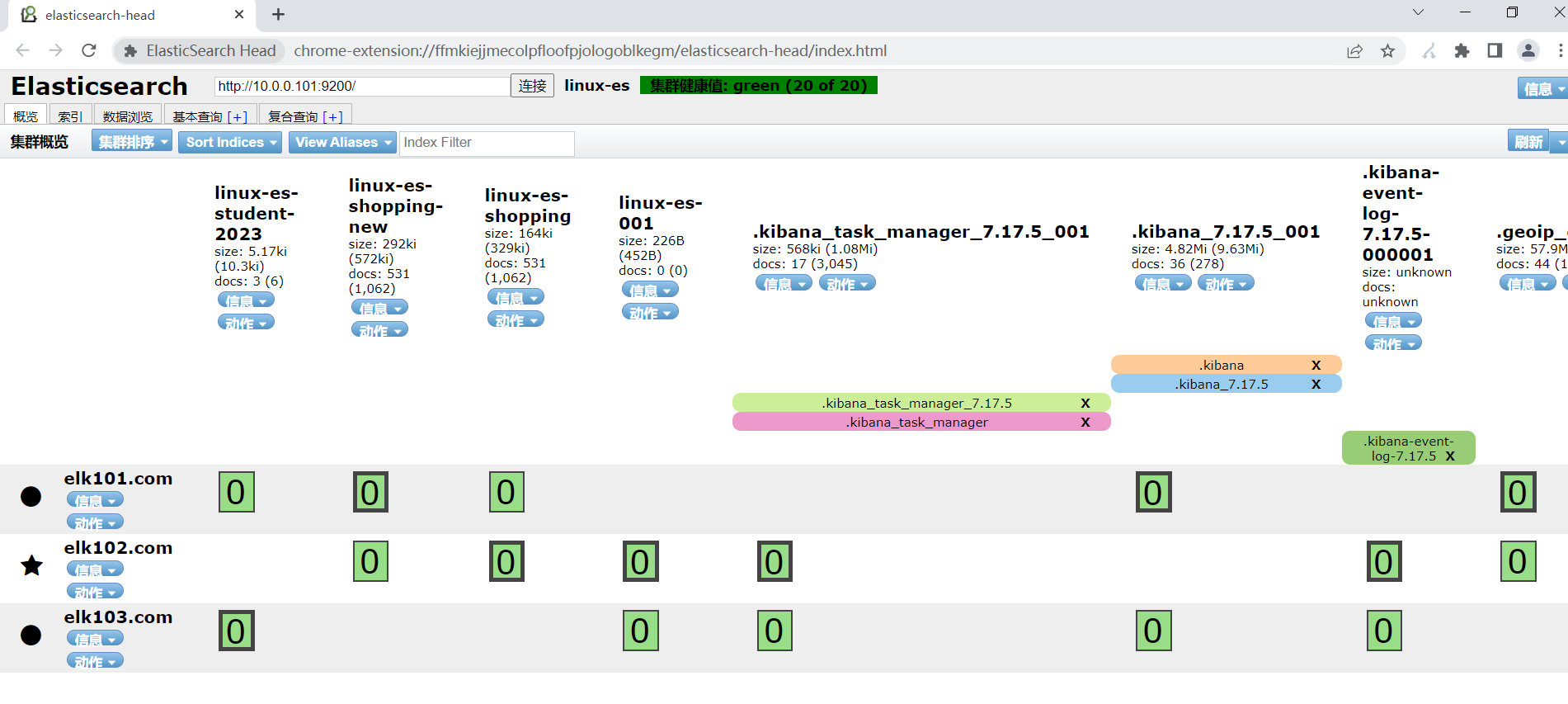
POST http://10.0.0.101:9200/_cluster/reroute
{
"commands": [
{
"move": {
"index": "linux-es-001",
"shard": 0,
"from_node": "elk102.com",
"to_node": "elk101.com"
}
}
]
}
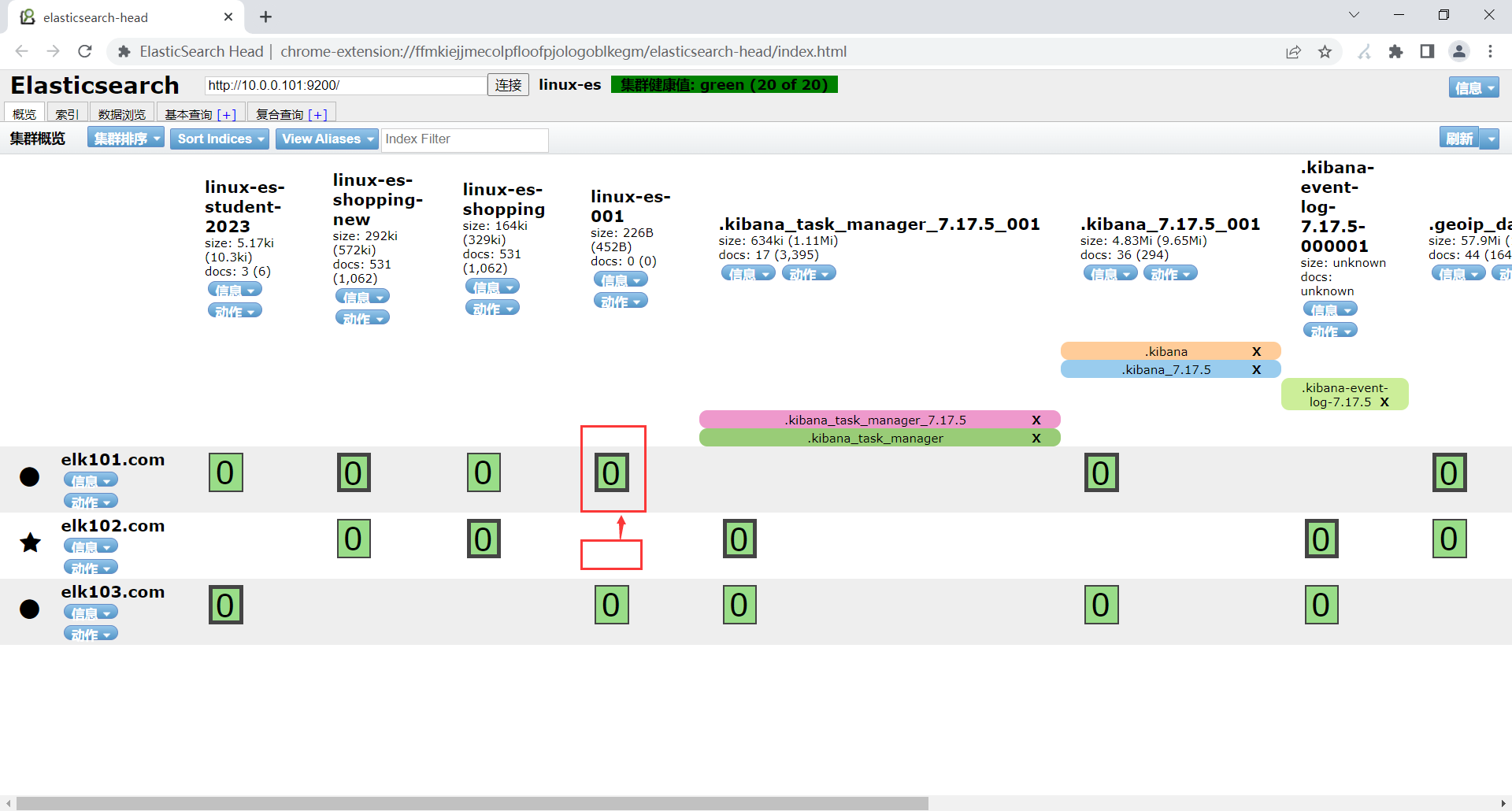
6.2取消副本分片的分配,其副本会重新初始化分配
POST http://10.0.0.101:9200/_cluster/reroute
{
"commands": [
{
"cancel": {
"index": "linux-es-001",
"shard": 0,
"node": "elk103.com"
}
}
]
}
十一、ES集群原理
1.文档的写入原理
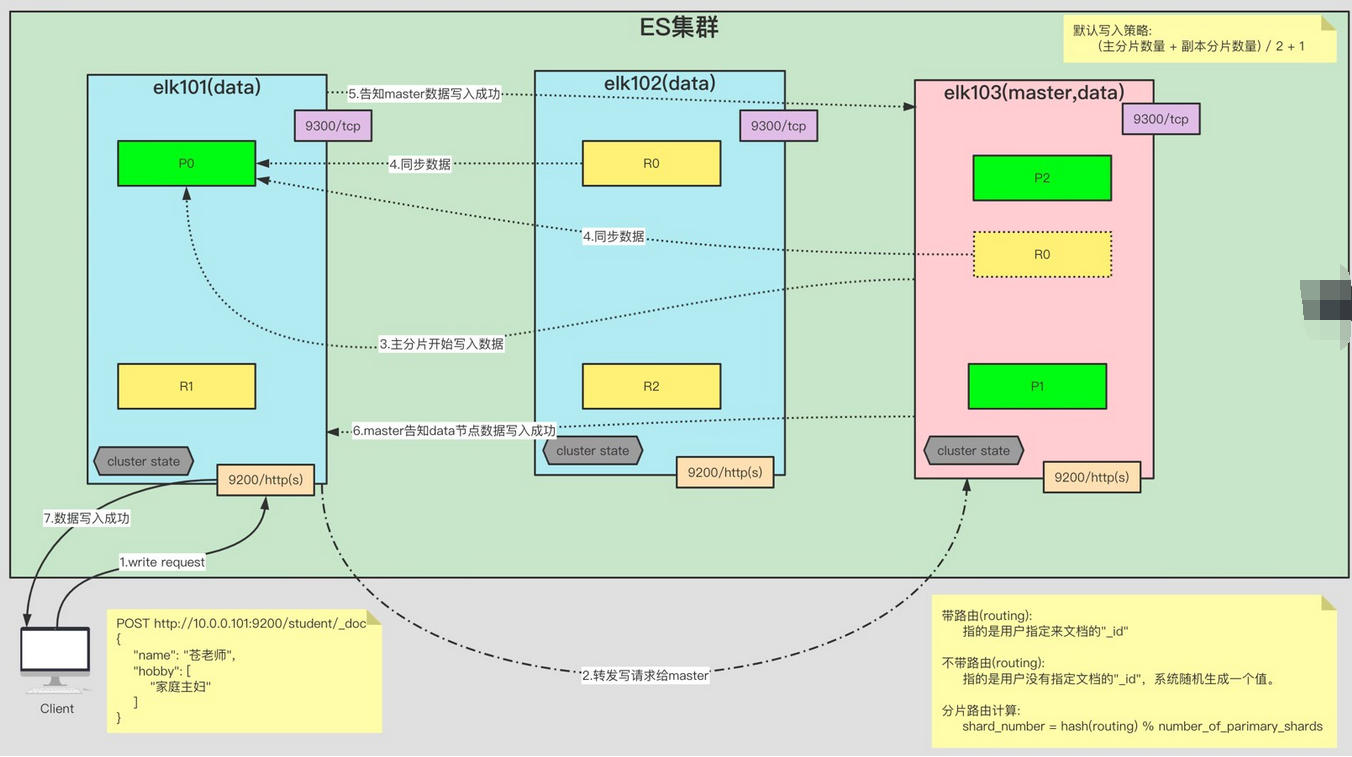
2.单个文档的读取操作
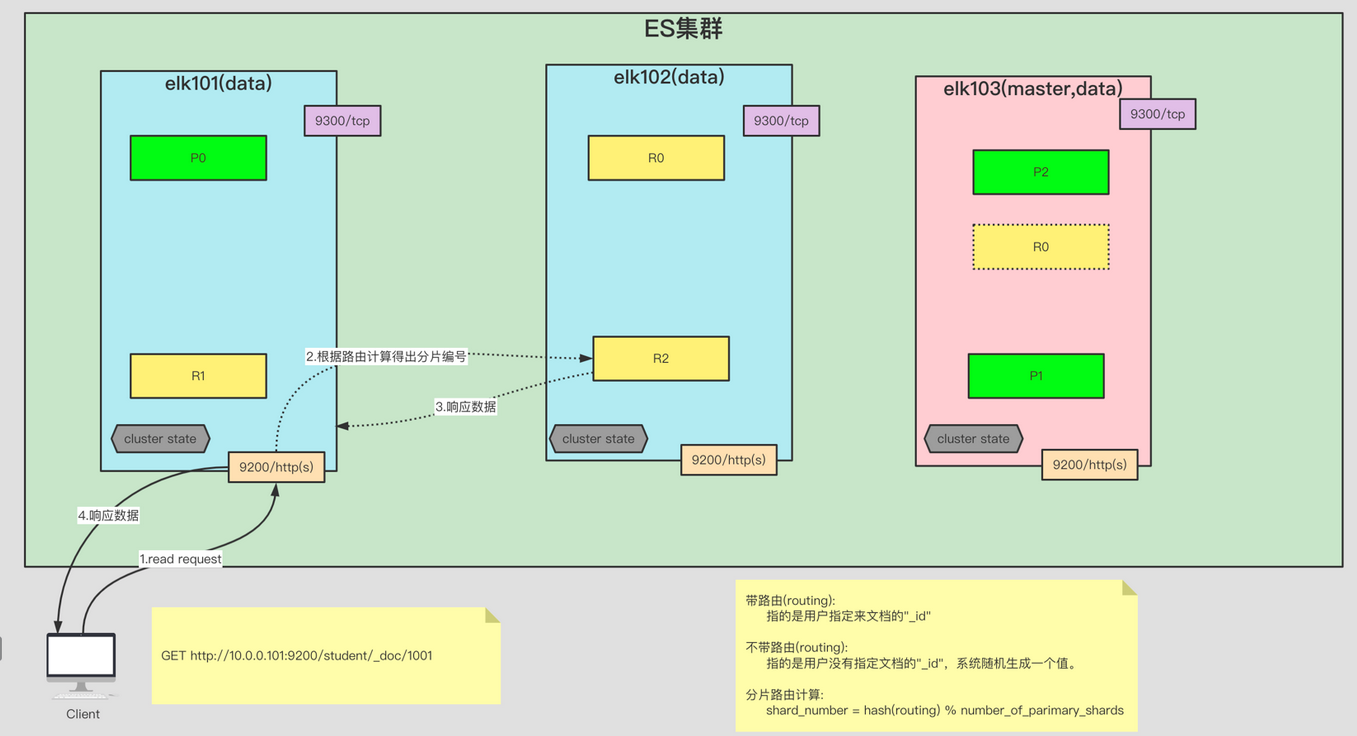
3.文档的全量查询
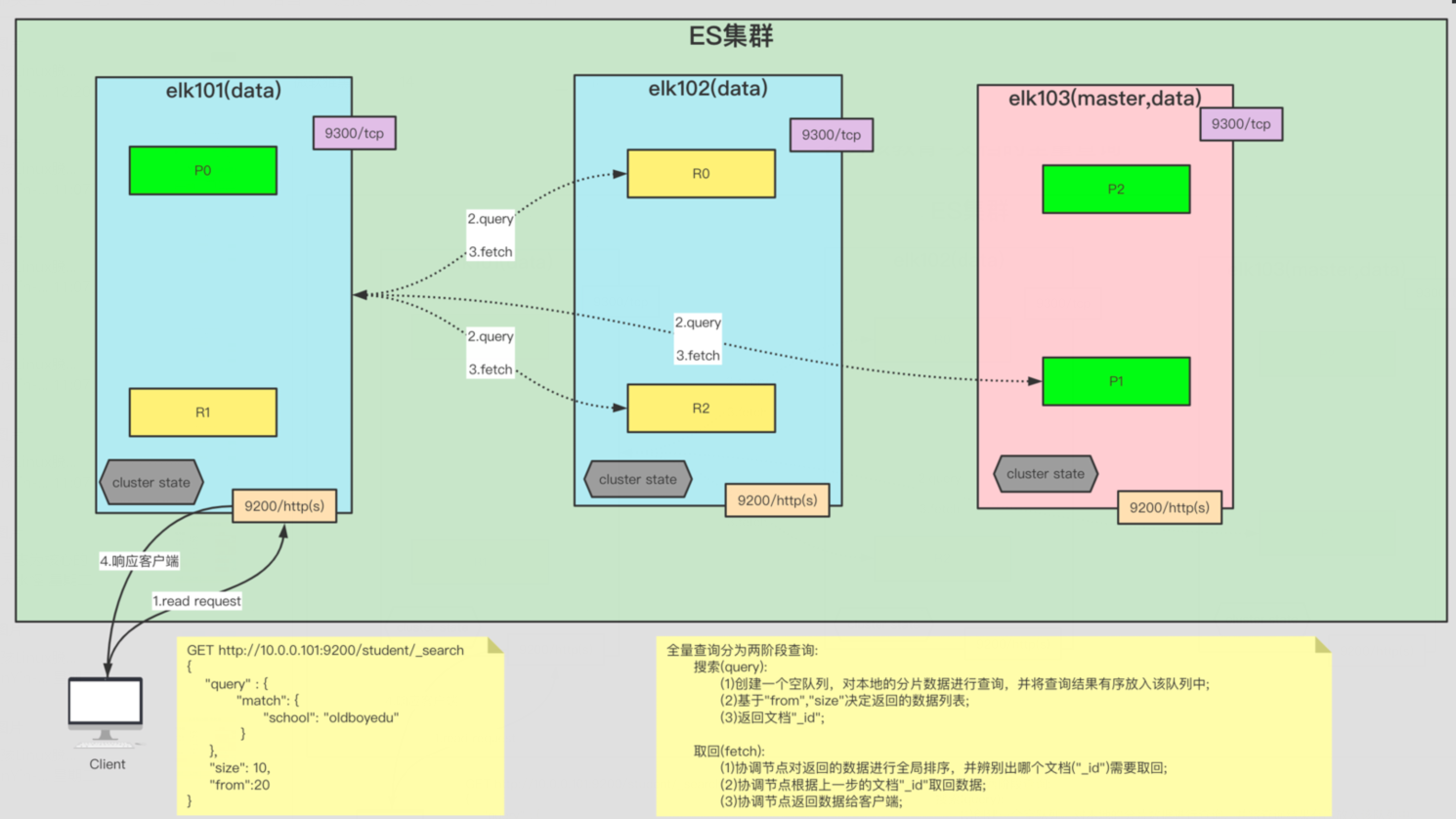
4.ES底层存储原理剖析
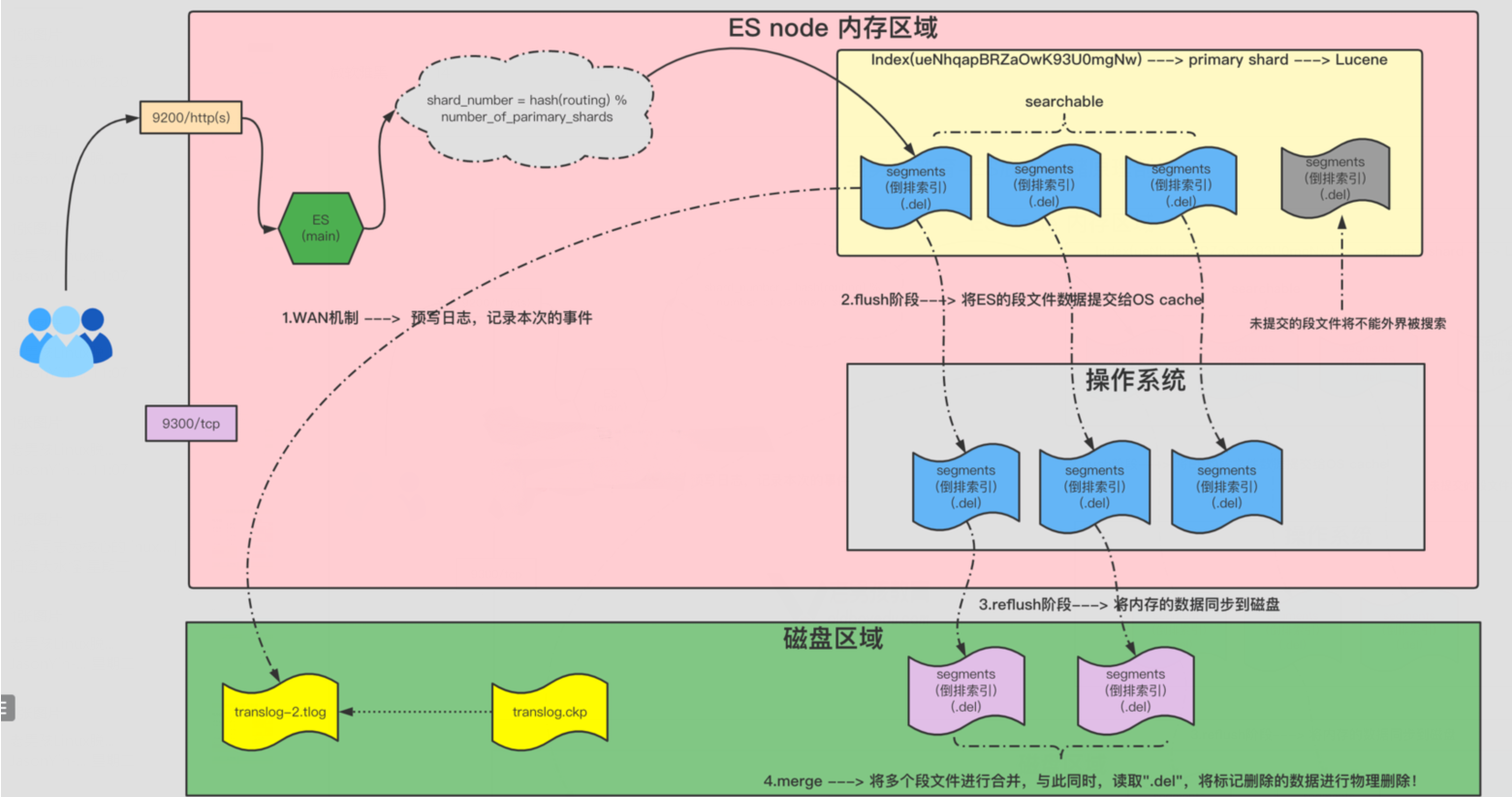
5.倒排索引技术
原表数据:
文章ID 文章context
1001 My name is wh, I love linux, .... 10w+
1002 My name is test, I love java, .... 20w+
1003 I love kafka, .... 30w+
倒排索引技术:(倒排表)
My:
- 1001 20 count : 8分
- 1002 300 count : 100分
...
name
- 1001
- 1002
..
is
Jason
Yin
I
love
linux
- 1001 100c
- 1010 20c
...
hash(1001) % primary-shard ----> shard-number[...]
6.面试题: 分片底层时如何工作的?
答: 分片底层对应的是一个Lucene库,而Lucene底层使用倒排索引技术实现。
7.es索引概念
正排索引(正向索引):
我们MySQL为例,用id字段存储博客文章的编号,用context存储文件的内容。
CREATE TABLE blog (id INT PRIMARY KEY AUTO_INCREMENT, context TEXT);
INSERT INTO blog VALUES (1,'I am wh, I love Linux ...')
此时,如果我们查询文章内容包含"Jason Yin"的词汇的时候,就比较麻烦了,因为要进行全表扫描。
SELECT * FROM blog WHERE context LIKE 'wh';
倒排索引(反向索引):
ES使用一种称为"倒排索引"的结构,它适用于快速的全文检索。
倒排索引中有以下三个专业术语:
词条:
指的是最小的存储和查询单元,换句话说,指的是您想要查询的关键字(词)。
对应英文而言通常指的是一个单词,而对于中文而言,对应的是一个词组。
词典(字典):
它是词条的集合,底层通常基于"Btree+"和"HASHMap"实现。
倒排表:
记录了词条出现在什么位置,出现的频率是什么。
倒排表中的每一条记录我们称为倒排项。
倒排索引的搜索过程:
(1)首先根据用户需要查询的词条进行分词后,将分词后的各个词条字典进行匹配,验证词条在词典中是否存在;
(2)如果上一步搜索结果发现词条不在字典中,则结束本次搜索,如果在词典中,就需要去查看倒排表中的记录(倒排项);
(3)根据倒排表中记录的倒排项来定位数据在哪个文档中存在,而后根据这些文档的"_id"来获取指定的数据;
综上所述,假设有10亿篇文章,对于mysql不创建索引的情况下,会进行全表扫描搜索"Jason Yin"。而对于ES而言,其只需要将倒排表中返回的id进行扫描即可,而无须进行全量查询。
8.es角色说明
[root@elk103.com ~]# curl 10.0.0.101:9200/_cat/nodes
10.0.0.102 40 45 7 0.21 0.44 0.29 cdfhilmrstw * elk102.com
10.0.0.101 43 46 3 0.19 0.23 0.21 cdfhilmrstw - elk101.com
10.0.0.103 48 60 24 1.00 1.03 0.44 cdfhilmrstw - elk103.com
角色说明:
c :
Cold data
d :
data node
f :
frozen node
h :
hot node
i :
ingest node
l :
machine learning node
m :
master eligible node
r :
remote cluster client node
s :
content node
t :
transform node
v :
voting-only node
w :
warm node
- :
coordinating node only
常用的角色说明:
data node:
指的是存储数据的节点。
node.data: true
master node:
控制ES集群,并维护集群的状态(cluster state,包括节点信息,索引信息等,ES集群每个节点都有一份)。
node.master: true
coordinating:
协调节点可以处理请求的节点,ES集群所有的节点均为协调节点,该角色无法取消。
9.master角色和data角色分离实战
修改elk103位master节点,修改elk101和elk102为数据节点
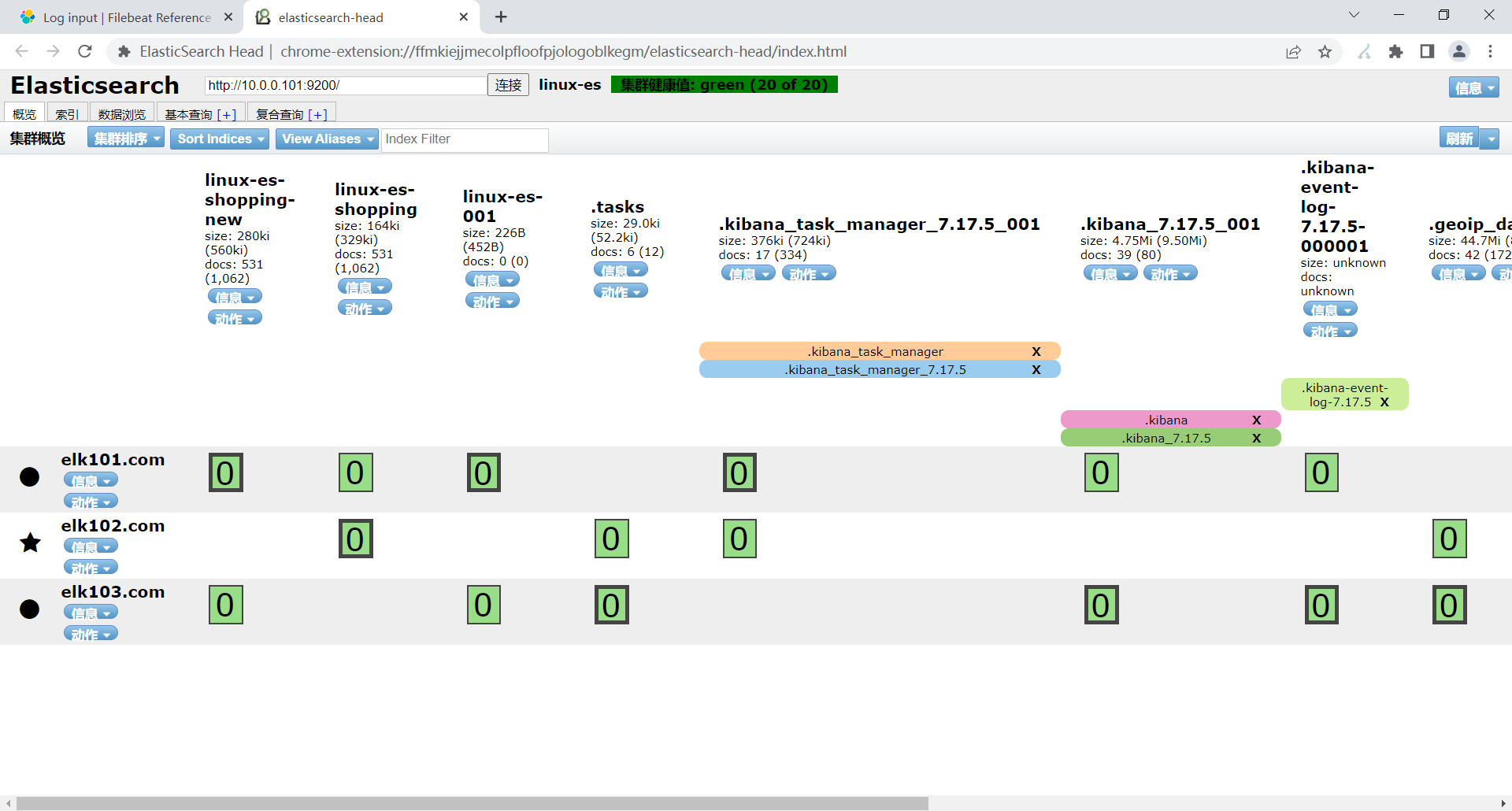
9.1 停止所有节点的ES服务
systemctl stop es7
9.2 所有节点清空数据
rm -rf /es/{data,logs}/es7/* /tmp/*
9.3 修改配置文件
[root@elk103.com ~]# cat /es/softwares/es7/elasticsearch-7.17.5/config/elasticsearch.yml
76 cluster.initial_master_nodes: ["elk103.com"]
101 node.data: false
102 node.master: true
[root@elk101.com ~]# cat /es/softwares/es7/elasticsearch-7.17.5/config/elasticsearch.yml
76 cluster.initial_master_nodes: ["elk103.com"]
100 node.data: true
101 node.master: false
[root@elk102.com ~]# cat /es/softwares/es7/elasticsearch-7.17.5/config/elasticsearch.yml
76 cluster.initial_master_nodes: ["elk103.com"]
100 node.data: true
101 node.master: false
9.4 测试
[root@elk103.com ~]# curl 10.0.0.101:9200/_cat/nodes
10.0.0.102 39 43 23 0.54 0.39 0.28 cdfhilrstw - elk102.com
10.0.0.101 45 43 22 0.44 0.38 0.27 cdfhilrstw - elk101.com
10.0.0.103 50 57 24 0.74 0.56 0.41 ilmr * elk103.com
#分片都在elk101和elk102上了
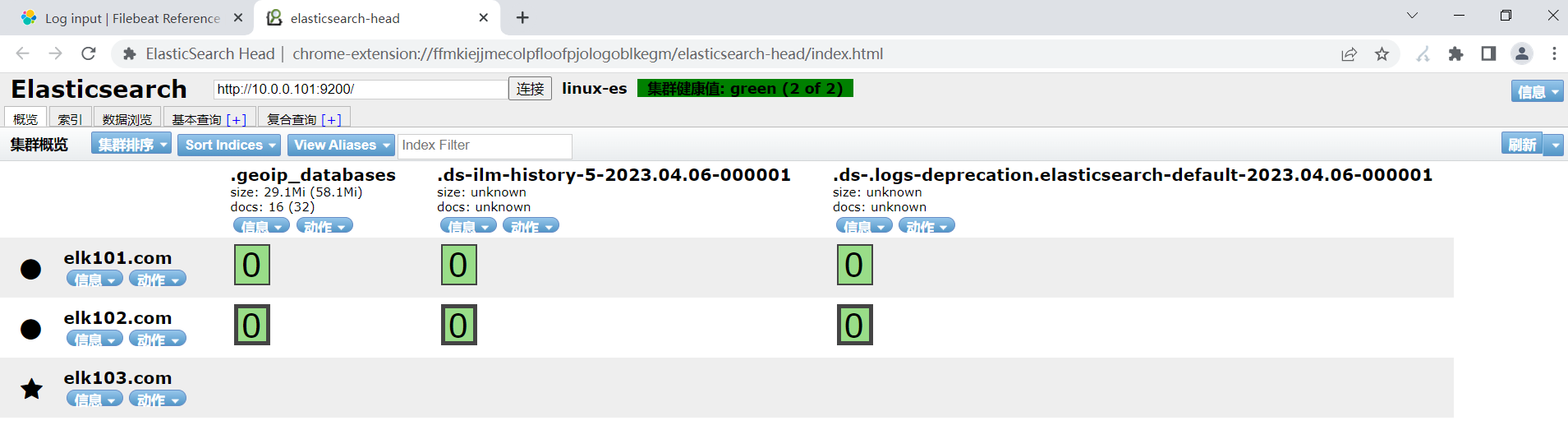
9.5 创建索引测试
(6)创建索引测试,观察elk103是否能够存储分片。
PUT 10.0.0.101:9200/linux-es-001
{
"settings":{
"number_of_shards": 10,
"number_of_replicas":0
}
}
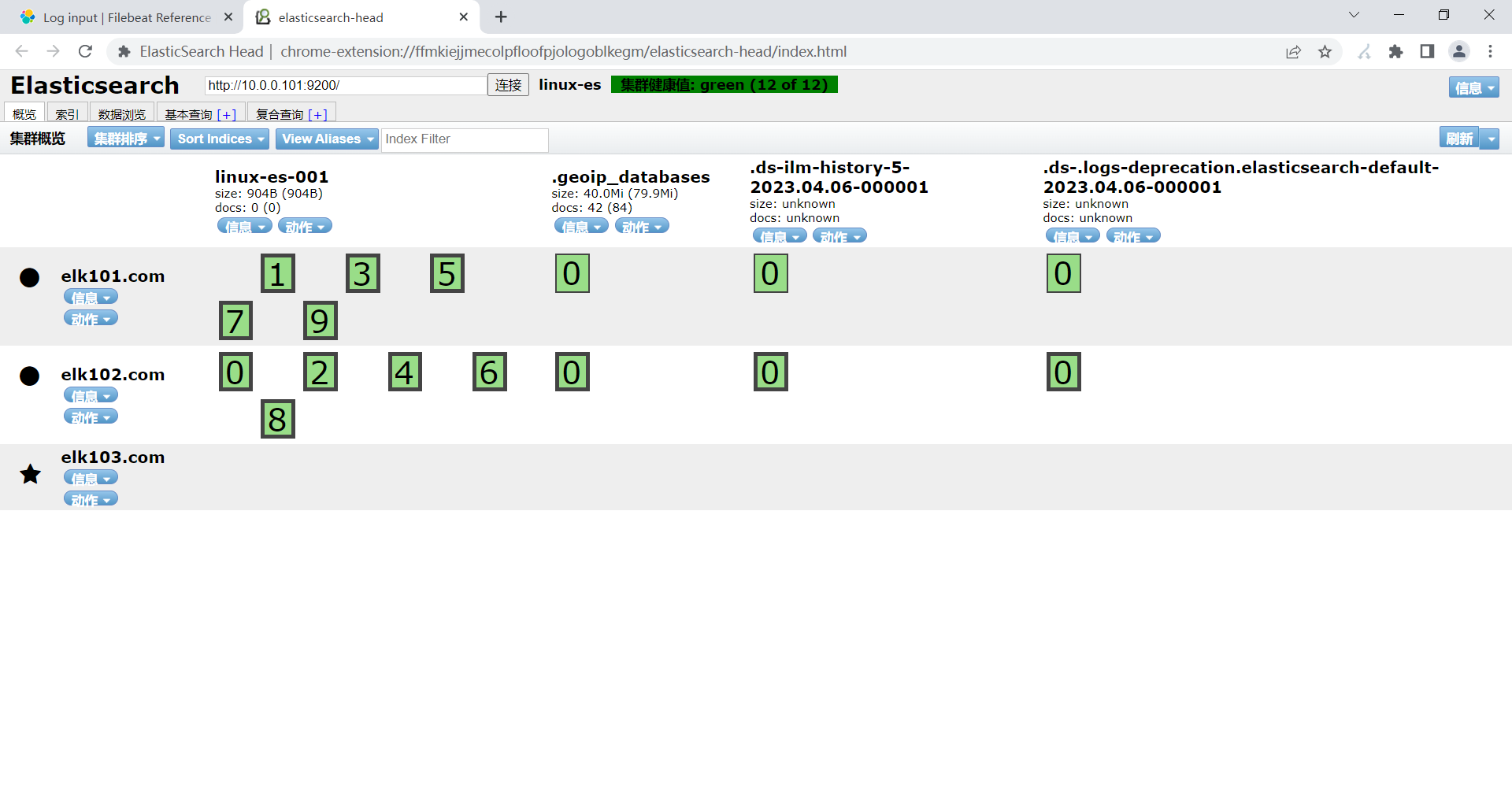

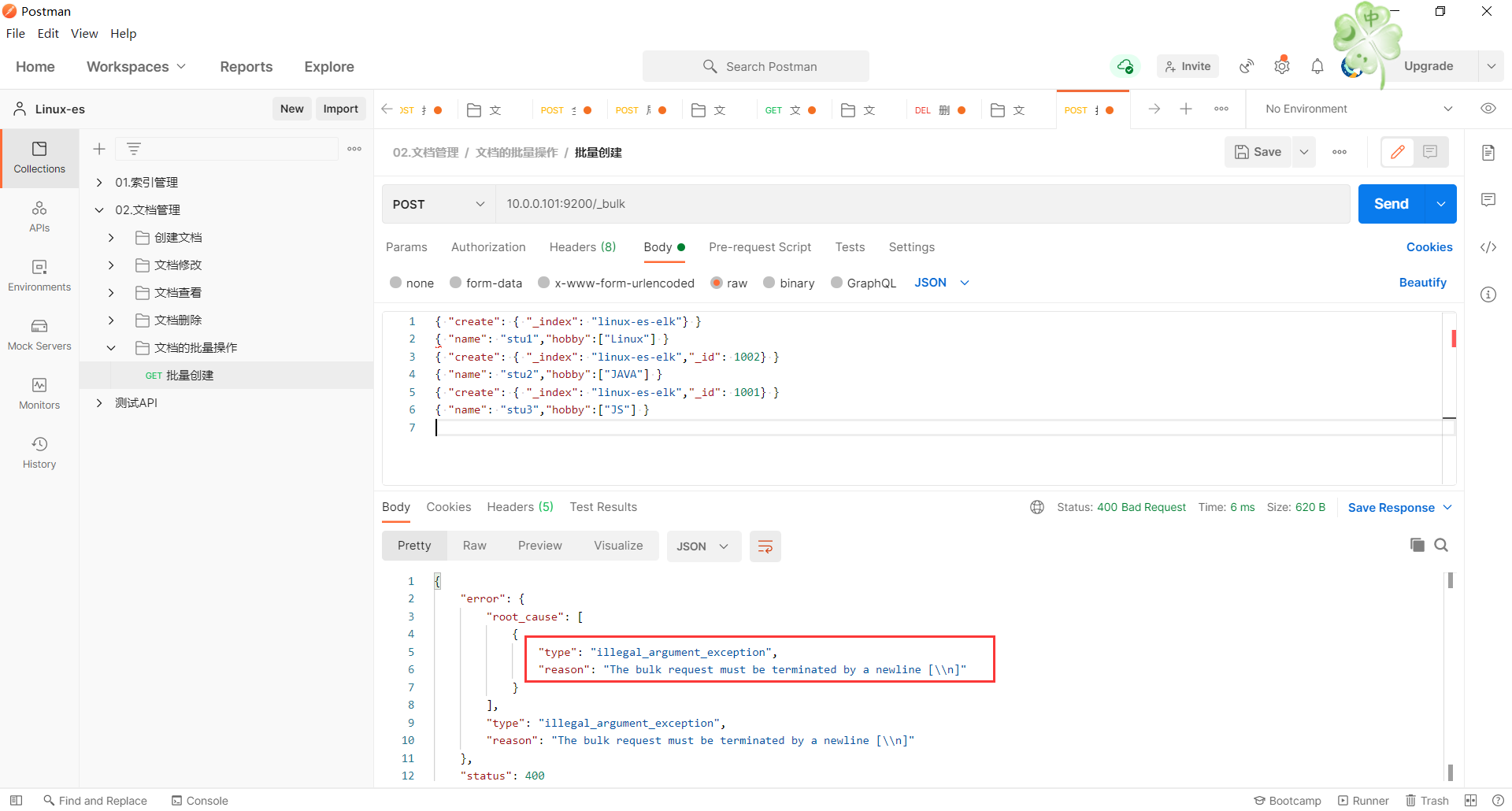

 浙公网安备 33010602011771号
浙公网安备 33010602011771号