LINQ to JavaScript
[索引页]
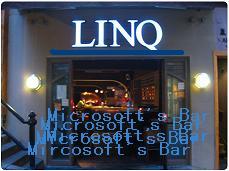
LINQ to JavaScript是使用JavaScript来做出类似LINQ样的功能,可以做到在客户端对一些数据筛选,加强了对数组的操作.其中有一些功能本来JavaScript就有如对数组数据过滤的功能,再想想就这样筛选数据没有什么大的意义,但要把筛选后的数据又通过JSON反回到服务端那就有用拉.这样可以和Silverlight1.0,asp.net ajax在一起使用,它能对他们起到一定的辅助作用吧.(还有这个只能对数组中使用)
资料:
http://www.nikhilk.net/ScriptAndLINQ.aspx
http://pietschsoft.com/post/2008/01/LINQ-to-JavaScript-(JSLINQ)-Open-Source-Project-Launched!.aspx
http://www.codeplex.com/JSLINQ
一:介绍
LINQ to JavaScript(JSLINQ)是一个LINQ to Object在 javaScript中的实现,它对JavaScript Arrary Objcet构建一些列的扩展方法.如果你使用一个Array,你能使用LINQ to JavaScript.
现在的发布版本是是1.03支持
Operators
- From
- Where
- OrderBy
- Select
Added the OrderByDescending Operator
- Added the SelectMany Operator
- Added the Count Operator
- Added the Distinct Operator
- Added the Any Operator
- Added the All Operator
- Made it so you can access the elements "index" within the clause/predicate of each of the following Operators: Where, Count, Any, All
- Added the Reverse Operator, this also allows access to the elements "index" within the clause/predicate
- Added First Operator, this also allows access to the elements "index" within the clause/predicate
- Added Last Operator, this also allows access to the elements "index" within the clause/predicate
- Added ElementAt Operator
- Added Concat Operator - this is identical to JavaScripts Array.concat method
Intersect Operator
- Added DefaultIfEmpty Operator
- Added ElementAtOrDefault Operator
- Added FirstOrDefault Operator
- Added LastOrDefault Operator
- Unit Test Created
--- Intial testing of the Samples Unit Tests yielded the following speed results for all tests:
------ IE7: ~10 milliseconds
------ FireFox 2: ~10 milliseconds
------ Safari 3 for Windows: ~4 milliseconds
使用
(1)在你的工程中添加JSLINQ.js文件;
(2)在你的页面中添上代码<script type="text/javascript" src="JS/JSLINQ.js"></script>
二:体验
(1)首先写一个数组:
 var myList = [
var myList = [
 {FirstName:"Chris",LastName:"Pearson"},
{FirstName:"Chris",LastName:"Pearson"},
 {FirstName:"Kate",LastName:"Johnson"},
{FirstName:"Kate",LastName:"Johnson"},
 {FirstName:"Josh",LastName:"Sutherland"},
{FirstName:"Josh",LastName:"Sutherland"},
 {FirstName:"John",LastName:"Ronald"},
{FirstName:"John",LastName:"Ronald"},
 {FirstName:"Steve",LastName:"Pinkerton"}
{FirstName:"Steve",LastName:"Pinkerton"}
 ];
];
(2)添加查询。
 var exampleArray = From(myList).
var exampleArray = From(myList).
 Where("item.FirstName == 'Chris'").
Where("item.FirstName == 'Chris'").
 OrderBy("item.FirstName").
OrderBy("item.FirstName").
 Select("item.FirstName");
Select("item.FirstName");
结果是:
Chris
其实上面有的那些操作符的使用,你在下载官方的文件时里面就有很多事例,就能让能掌握拉.
我就把筛选数据序列化为JSON穿回服务端.(我一直想做纯JS的网站!)
接着你再添加两个方法:
 jsonObjcet=function()
jsonObjcet=function()
 {
{
 this.value = '0';
this.value = '0';
 this.text = '';
this.text = '';
 }
}
 Show = function()
Show = function()
 {
{
 var json = new jsonObjcet();
var json = new jsonObjcet();
 json.value='0';
json.value='0';
 json.text =exampleArray[0];
json.text =exampleArray[0];
 var jsonString = Sys.Serialization.JavaScriptSerializer.serialize(json);
var jsonString = Sys.Serialization.JavaScriptSerializer.serialize(json);
 var currsArea=document.getElementById("Text1");
var currsArea=document.getElementById("Text1");
 var currsText = document.getElementById("lbl_JsonString");
var currsText = document.getElementById("lbl_JsonString");
 currsText.value = jsonString;
currsText.value = jsonString;

 for(var i=0;i<exampleArray.length;i++)
for(var i=0;i<exampleArray.length;i++)
 {
{
 var group = document.createElement("li");
var group = document.createElement("li");
 group.innerHTML = exampleArray[i];
group.innerHTML = exampleArray[i];
 currsArea.appendChild(group);
currsArea.appendChild(group);
 }
}

 }
}
服务端:
 public class JsonObject
public class JsonObject
 {
{
 public string value = "0";
public string value = "0";
 public string text = String.Empty;
public string text = String.Empty;
 }
}
 protected void ServerButton2_Click(object sender, EventArgs e)
protected void ServerButton2_Click(object sender, EventArgs e)
 {
{
 System.Web.Script.Serialization.JavaScriptSerializer mySerializer = new System.Web.Script.Serialization.JavaScriptSerializer();
System.Web.Script.Serialization.JavaScriptSerializer mySerializer = new System.Web.Script.Serialization.JavaScriptSerializer();

 JsonObject json = mySerializer.Deserialize<JsonObject>(this.lbl_JsonString.Text);
JsonObject json = mySerializer.Deserialize<JsonObject>(this.lbl_JsonString.Text);

 this.Label2.Text = json.text.ToString();
this.Label2.Text = json.text.ToString();
 }
}
页面
 <div id="quickSummary">
<div id="quickSummary">
 <p class="p1" id="Text1">
<p class="p1" id="Text1">



 </p>
</p>
 <input id="CilentButton1" type="button" value="CilentButton" onclick="javaScript:Show();" />
<input id="CilentButton1" type="button" value="CilentButton" onclick="javaScript:Show();" />
 <asp:ScriptManager ID="ScriptManager1" runat="server">
<asp:ScriptManager ID="ScriptManager1" runat="server">
 </asp:ScriptManager>
</asp:ScriptManager>

 <aspx:UpdatePanel ID="UpdatePanel1" runat="server">
<aspx:UpdatePanel ID="UpdatePanel1" runat="server">
 <ContentTemplate>
<ContentTemplate>

 <asp:Label ID="Label2" runat="server" Text="Label"></asp:Label><br/>
<asp:Label ID="Label2" runat="server" Text="Label"></asp:Label><br/>

 <asp:Label ID="Label3" runat="server" Text="JSON"></asp:Label><asp:TextBox ID="lbl_JsonString" runat="server"></asp:TextBox>
<asp:Label ID="Label3" runat="server" Text="JSON"></asp:Label><asp:TextBox ID="lbl_JsonString" runat="server"></asp:TextBox>

 <asp:Button ID="ServerButton2"
<asp:Button ID="ServerButton2"
 runat="server" Text="ServerButton"
runat="server" Text="ServerButton"
 onclick="ServerButton2_Click" />
onclick="ServerButton2_Click" />
 </ContentTemplate>
</ContentTemplate>

 <Triggers>
<Triggers>
 <aspx:AsyncPostBackTrigger ControlID="ServerButton2" EventName="Click" />
<aspx:AsyncPostBackTrigger ControlID="ServerButton2" EventName="Click" />
 </Triggers>
</Triggers>

 </aspx:UpdatePanel>
</aspx:UpdatePanel>
 </div>
</div>
 <div id="ShowSource1">
<div id="ShowSource1">
 </div>
</div>
其实比较简单,但我想要用LINQ to JavaScript,要这样才完整嘛.
worksguo
欢迎评论
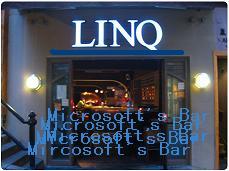
LINQ to JavaScript是使用JavaScript来做出类似LINQ样的功能,可以做到在客户端对一些数据筛选,加强了对数组的操作.其中有一些功能本来JavaScript就有如对数组数据过滤的功能,再想想就这样筛选数据没有什么大的意义,但要把筛选后的数据又通过JSON反回到服务端那就有用拉.这样可以和Silverlight1.0,asp.net ajax在一起使用,它能对他们起到一定的辅助作用吧.(还有这个只能对数组中使用)
资料:
http://www.nikhilk.net/ScriptAndLINQ.aspx
http://pietschsoft.com/post/2008/01/LINQ-to-JavaScript-(JSLINQ)-Open-Source-Project-Launched!.aspx
http://www.codeplex.com/JSLINQ
一:介绍
LINQ to JavaScript(JSLINQ)是一个LINQ to Object在 javaScript中的实现,它对JavaScript Arrary Objcet构建一些列的扩展方法.如果你使用一个Array,你能使用LINQ to JavaScript.
现在的发布版本是是1.03支持
Operators
- From
- Where
- OrderBy
- Select
Added the OrderByDescending Operator
- Added the SelectMany Operator
- Added the Count Operator
- Added the Distinct Operator
- Added the Any Operator
- Added the All Operator
- Made it so you can access the elements "index" within the clause/predicate of each of the following Operators: Where, Count, Any, All
- Added the Reverse Operator, this also allows access to the elements "index" within the clause/predicate
- Added First Operator, this also allows access to the elements "index" within the clause/predicate
- Added Last Operator, this also allows access to the elements "index" within the clause/predicate
- Added ElementAt Operator
- Added Concat Operator - this is identical to JavaScripts Array.concat method
Intersect Operator
- Added DefaultIfEmpty Operator
- Added ElementAtOrDefault Operator
- Added FirstOrDefault Operator
- Added LastOrDefault Operator
- Unit Test Created
--- Intial testing of the Samples Unit Tests yielded the following speed results for all tests:
------ IE7: ~10 milliseconds
------ FireFox 2: ~10 milliseconds
------ Safari 3 for Windows: ~4 milliseconds
使用
(1)在你的工程中添加JSLINQ.js文件;
(2)在你的页面中添上代码<script type="text/javascript" src="JS/JSLINQ.js"></script>
二:体验
(1)首先写一个数组:
 var myList = [
var myList = [ {FirstName:"Chris",LastName:"Pearson"},
{FirstName:"Chris",LastName:"Pearson"}, {FirstName:"Kate",LastName:"Johnson"},
{FirstName:"Kate",LastName:"Johnson"}, {FirstName:"Josh",LastName:"Sutherland"},
{FirstName:"Josh",LastName:"Sutherland"}, {FirstName:"John",LastName:"Ronald"},
{FirstName:"John",LastName:"Ronald"}, {FirstName:"Steve",LastName:"Pinkerton"}
{FirstName:"Steve",LastName:"Pinkerton"} ];
];(2)添加查询。
 var exampleArray = From(myList).
var exampleArray = From(myList). Where("item.FirstName == 'Chris'").
Where("item.FirstName == 'Chris'"). OrderBy("item.FirstName").
OrderBy("item.FirstName"). Select("item.FirstName");
Select("item.FirstName");结果是:
Chris
其实上面有的那些操作符的使用,你在下载官方的文件时里面就有很多事例,就能让能掌握拉.
我就把筛选数据序列化为JSON穿回服务端.(我一直想做纯JS的网站!)
接着你再添加两个方法:
 jsonObjcet=function()
jsonObjcet=function() {
{ this.value = '0';
this.value = '0'; this.text = '';
this.text = ''; }
} Show = function()
Show = function() {
{ var json = new jsonObjcet();
var json = new jsonObjcet(); json.value='0';
json.value='0'; json.text =exampleArray[0];
json.text =exampleArray[0]; var jsonString = Sys.Serialization.JavaScriptSerializer.serialize(json);
var jsonString = Sys.Serialization.JavaScriptSerializer.serialize(json); var currsArea=document.getElementById("Text1");
var currsArea=document.getElementById("Text1"); var currsText = document.getElementById("lbl_JsonString");
var currsText = document.getElementById("lbl_JsonString"); currsText.value = jsonString;
currsText.value = jsonString; 
 for(var i=0;i<exampleArray.length;i++)
for(var i=0;i<exampleArray.length;i++) {
{ var group = document.createElement("li");
var group = document.createElement("li"); group.innerHTML = exampleArray[i];
group.innerHTML = exampleArray[i]; currsArea.appendChild(group);
currsArea.appendChild(group); }
}
 }
}服务端:
 public class JsonObject
public class JsonObject {
{ public string value = "0";
public string value = "0"; public string text = String.Empty;
public string text = String.Empty; }
} protected void ServerButton2_Click(object sender, EventArgs e)
protected void ServerButton2_Click(object sender, EventArgs e) {
{ System.Web.Script.Serialization.JavaScriptSerializer mySerializer = new System.Web.Script.Serialization.JavaScriptSerializer();
System.Web.Script.Serialization.JavaScriptSerializer mySerializer = new System.Web.Script.Serialization.JavaScriptSerializer();
 JsonObject json = mySerializer.Deserialize<JsonObject>(this.lbl_JsonString.Text);
JsonObject json = mySerializer.Deserialize<JsonObject>(this.lbl_JsonString.Text);
 this.Label2.Text = json.text.ToString();
this.Label2.Text = json.text.ToString(); }
}页面
 <div id="quickSummary">
<div id="quickSummary"> <p class="p1" id="Text1">
<p class="p1" id="Text1"> 


 </p>
</p> <input id="CilentButton1" type="button" value="CilentButton" onclick="javaScript:Show();" />
<input id="CilentButton1" type="button" value="CilentButton" onclick="javaScript:Show();" /> <asp:ScriptManager ID="ScriptManager1" runat="server">
<asp:ScriptManager ID="ScriptManager1" runat="server"> </asp:ScriptManager>
</asp:ScriptManager>
 <aspx:UpdatePanel ID="UpdatePanel1" runat="server">
<aspx:UpdatePanel ID="UpdatePanel1" runat="server"> <ContentTemplate>
<ContentTemplate>
 <asp:Label ID="Label2" runat="server" Text="Label"></asp:Label><br/>
<asp:Label ID="Label2" runat="server" Text="Label"></asp:Label><br/>
 <asp:Label ID="Label3" runat="server" Text="JSON"></asp:Label><asp:TextBox ID="lbl_JsonString" runat="server"></asp:TextBox>
<asp:Label ID="Label3" runat="server" Text="JSON"></asp:Label><asp:TextBox ID="lbl_JsonString" runat="server"></asp:TextBox>
 <asp:Button ID="ServerButton2"
<asp:Button ID="ServerButton2" runat="server" Text="ServerButton"
runat="server" Text="ServerButton"  onclick="ServerButton2_Click" />
onclick="ServerButton2_Click" /> </ContentTemplate>
</ContentTemplate>
 <Triggers>
<Triggers> <aspx:AsyncPostBackTrigger ControlID="ServerButton2" EventName="Click" />
<aspx:AsyncPostBackTrigger ControlID="ServerButton2" EventName="Click" /> </Triggers>
</Triggers>
 </aspx:UpdatePanel>
</aspx:UpdatePanel> </div>
</div> <div id="ShowSource1">
<div id="ShowSource1"> </div>
</div>其实比较简单,但我想要用LINQ to JavaScript,要这样才完整嘛.
worksguo
欢迎评论



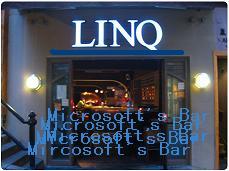 LINQ to JavaScript(JSLINQ)是一个LINQ to Object在 javaScript中的实现,它对JavaScript Arrary Objcet构建一些列的扩展方法.如果你使用一个Array,你能使用LINQ to JavaScript.
LINQ to JavaScript(JSLINQ)是一个LINQ to Object在 javaScript中的实现,它对JavaScript Arrary Objcet构建一些列的扩展方法.如果你使用一个Array,你能使用LINQ to JavaScript.




 浙公网安备 33010602011771号
浙公网安备 33010602011771号