GitHub Windows 客户端使用教程
GitHub Desktop tutorial
一、前期准备
下载安装 GitHub Windows 客户端,链接在这里。
二、登录账号
在客户端登录自己的 GitHub 账号。
三、选择要上传的 repository 进行 Clone
比如我 Clone 了 LeetCode-Solutions。
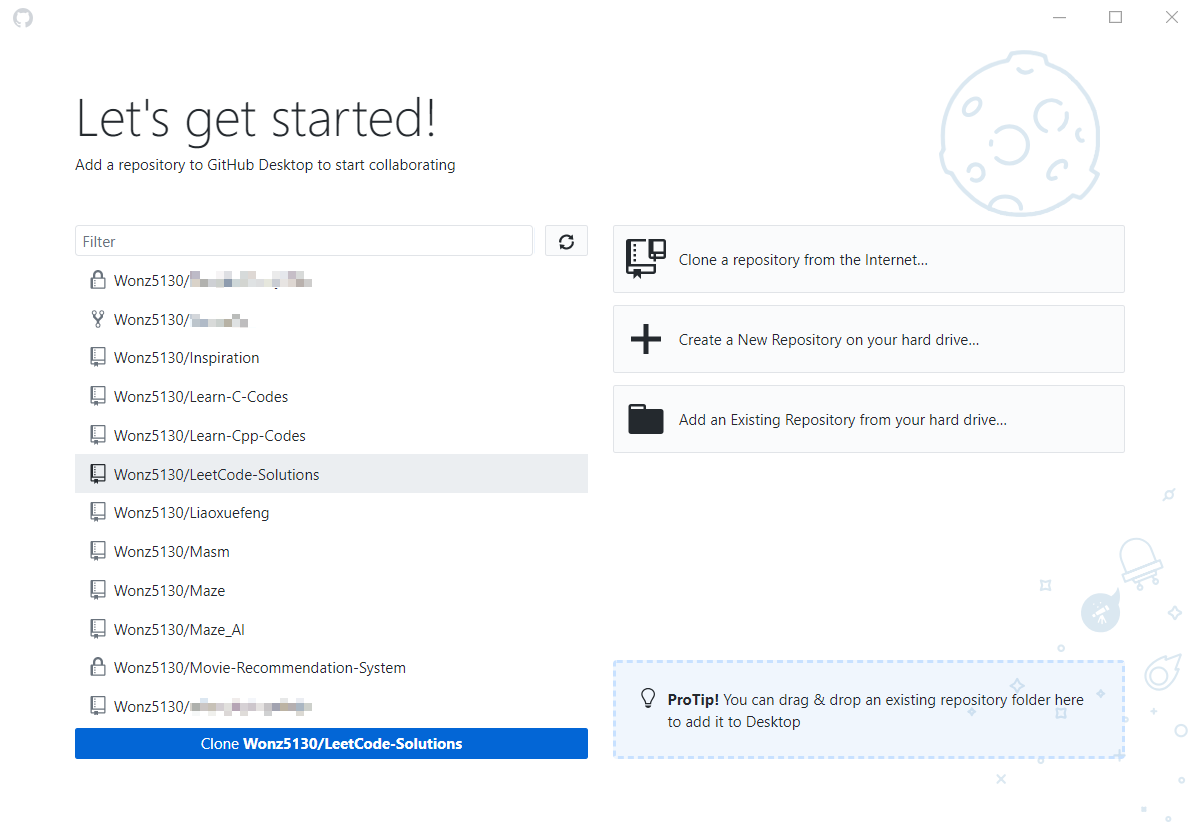
然后选择 URL 进行 Clone 。
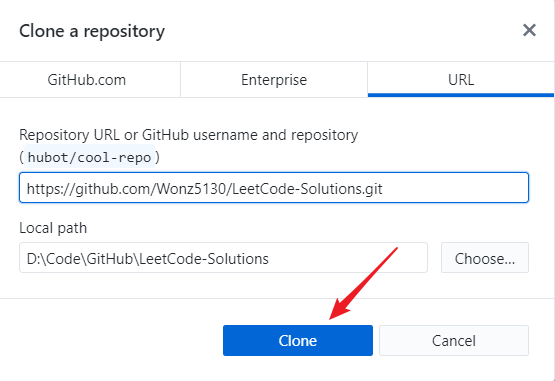
进入主界面。
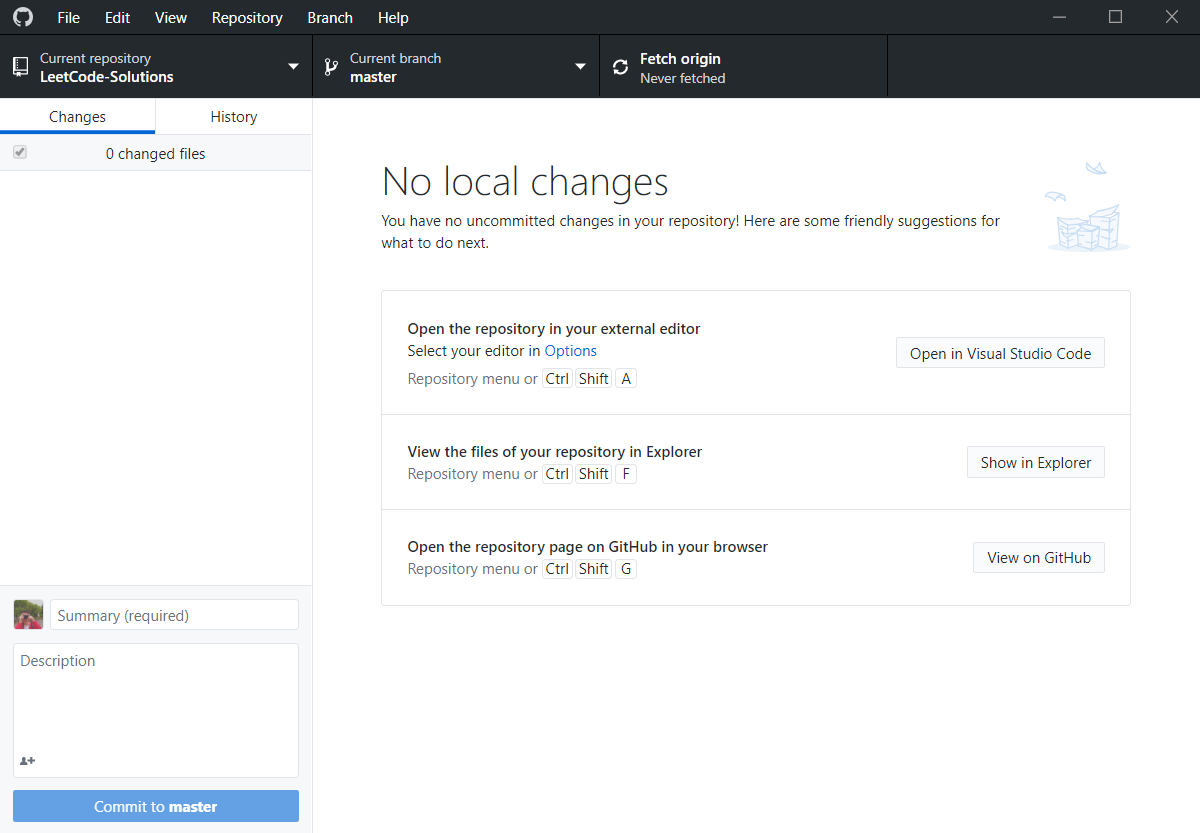
四、本地修改
在本地文件夹内进行修改,我增加了 solutions 文件夹。
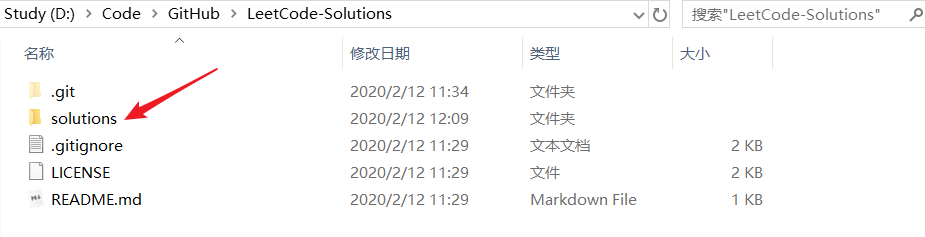
并增加了一些子文件夹和文件。
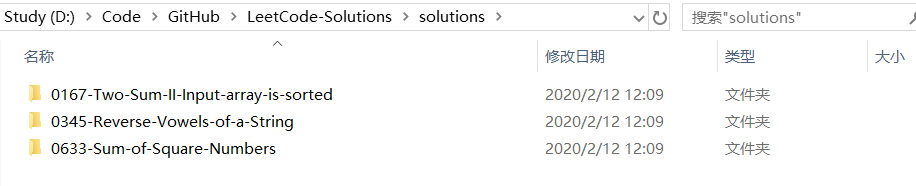
五、Commit and Push
然后会发现 Desktop 中已经有 Changes ,此时进行 Commit 。
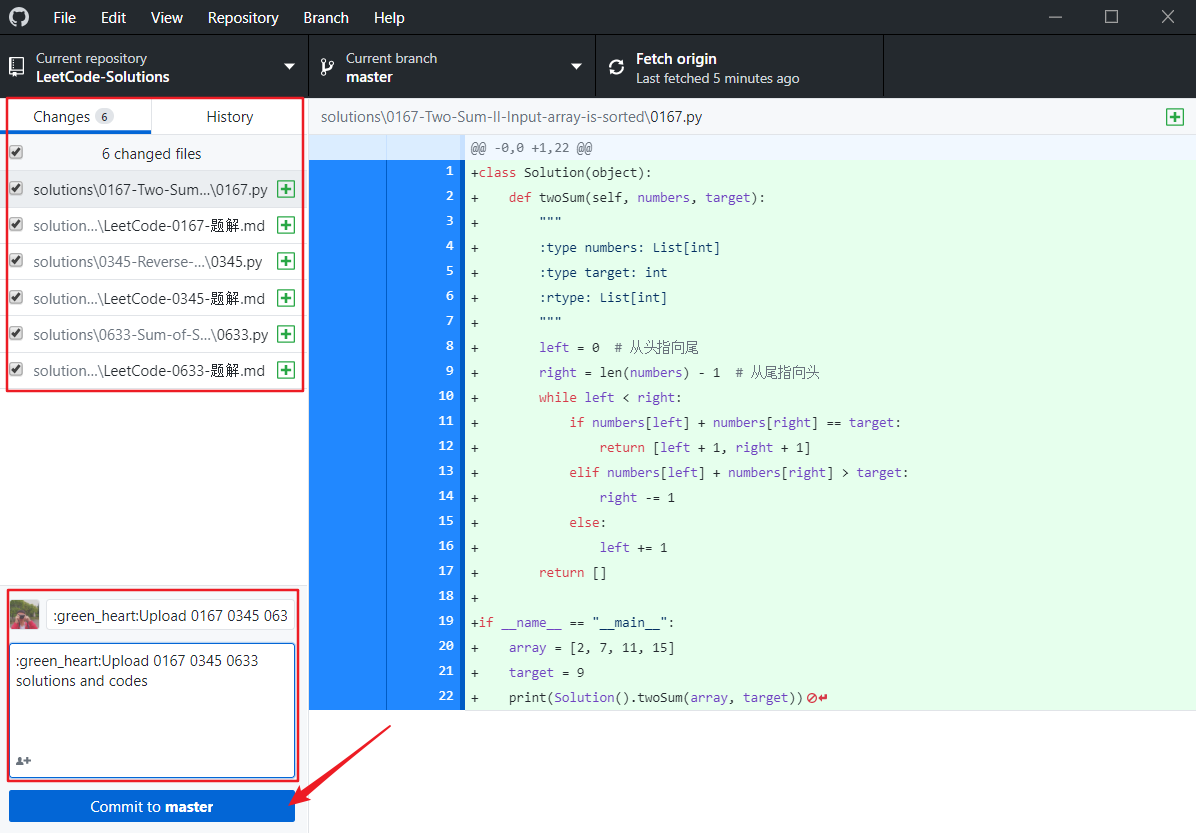
再进行 Push 。
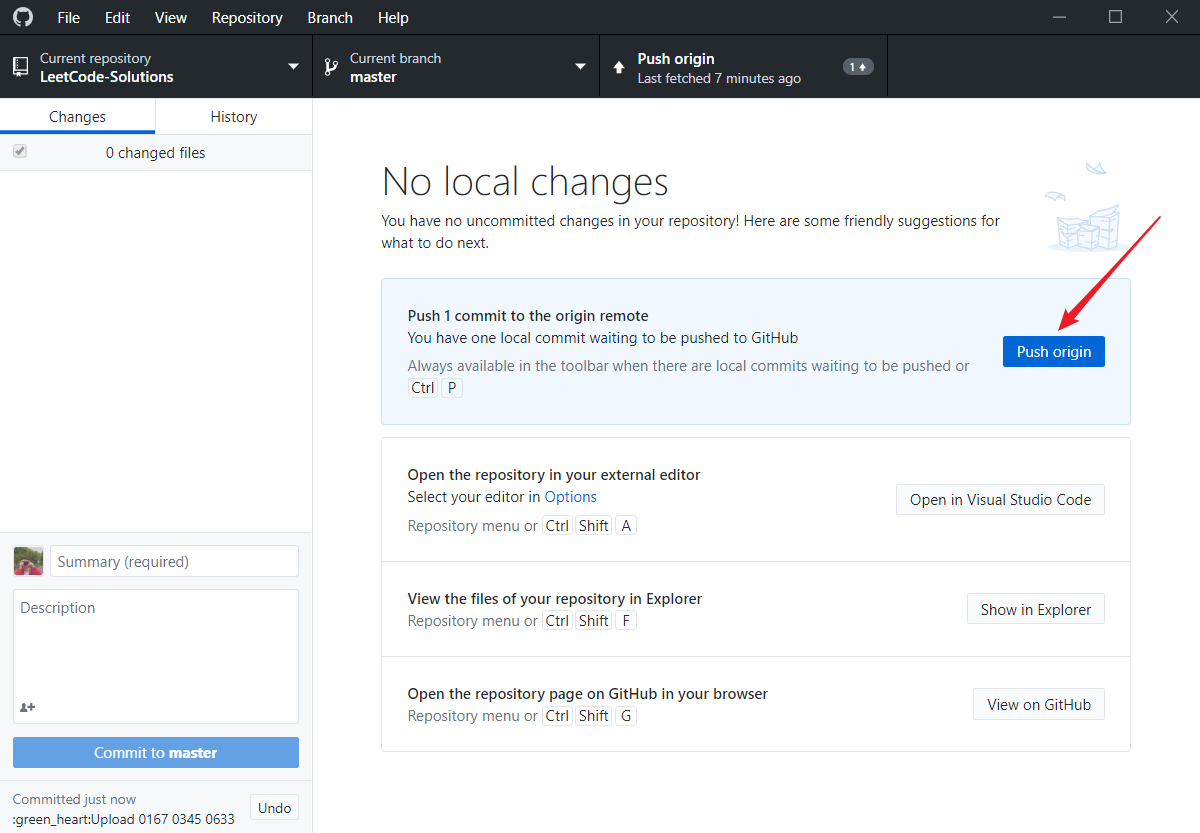
稍等片刻,进入 GitHub 网页端就会发现已经更新
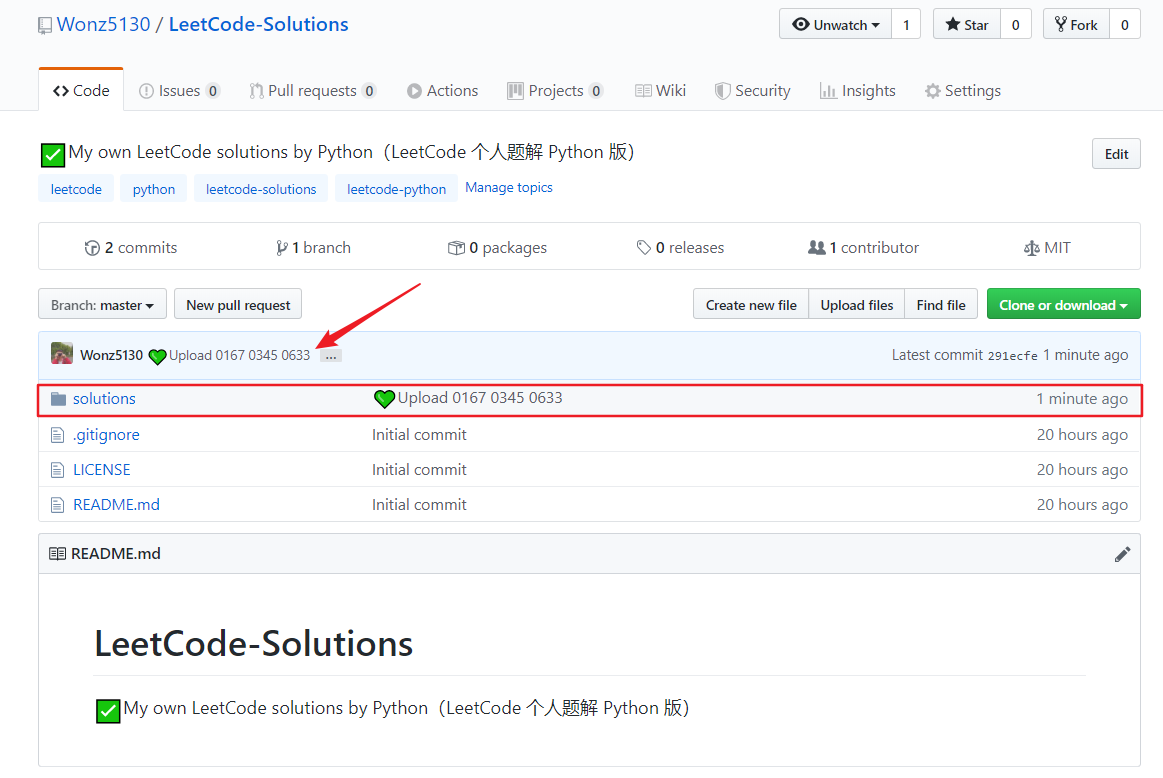
最怕一生碌碌无为,还说平凡难能可贵。



 浙公网安备 33010602011771号
浙公网安备 33010602011771号