2021.9.18 工厂方法模式(加密算法)
一、今日学习内容
目前常用的加密算法有DES(Data Encryption Standard)和IDEA(International Data Encryption Algorithm)国际数据加密算法等,请用工厂方法实现加密算法系统。
1、类图
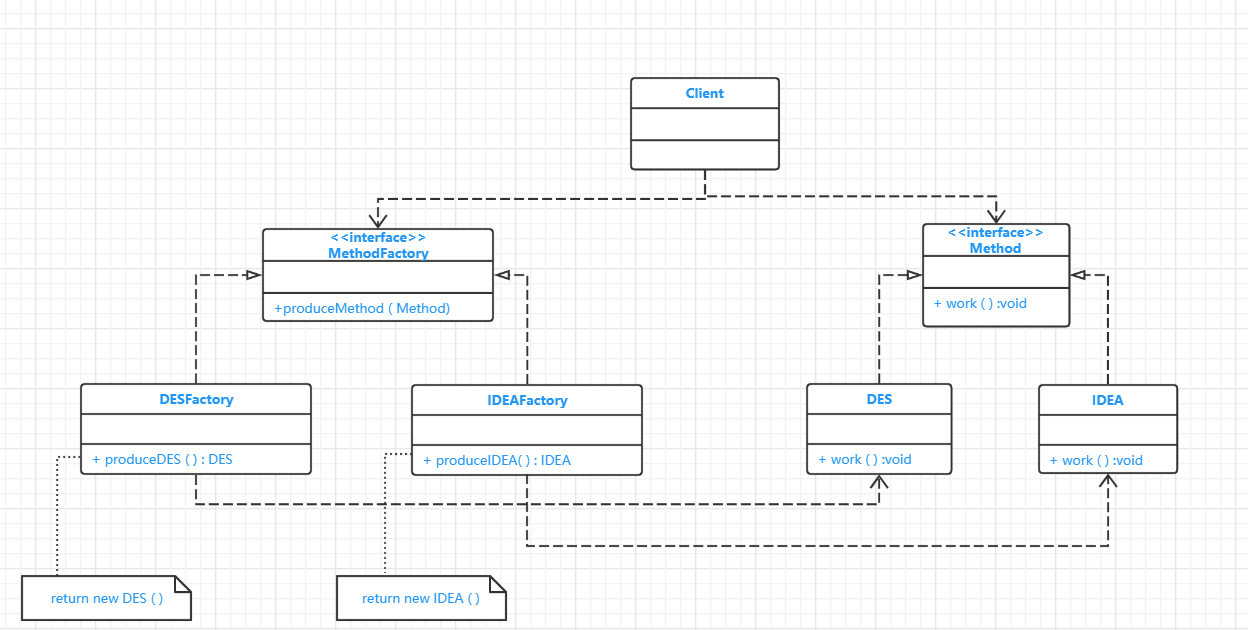
2、源代码
2.1 结构目录

2.2 所需jar包
这里分享几个下载 jar 包的网址:
注:将 jar 包放入 lib 文件夹后要进行构建路径
2.3 MethodFactory.java (抽象接口)
package test3; /** * 抽象工厂类 * @author dell * */ public interface MethodFactory { public Method produceMethod(); }
2.4 DESFactory.java
package test3; /** * 具体工厂类DES * @author dell * */ public class DESFactory implements MethodFactory { public DES produceMethod() { System.out.println("使用DES算法"); return new DES(); } }
2.5 IDEAFactory.java
package test3; /** * 具体工厂类IDEA * @author dell * */ public class IDEAFactory implements MethodFactory { public IDEA produceMethod() { System.out.println("使用IDEA算法"); return new IDEA(); } }
2.6 Method.java(抽象接口)
package test3; /** * 抽象方法类 * @author dell * */ public interface Method { public void work(String str, String password); }
2.7 DES.java
package test3; import javax.crypto.Cipher; import javax.crypto.KeyGenerator; import javax.crypto.SecretKey; /** * 具体方法类DES * @author dell * */ public class DES implements Method{ public void work(String str, String password) { String begincode = "人生苦短及时行乐"; // 要加密的明文 String endcode = null; // 加密后的密文 String opencode = null; // 密文解密后得到的明文 System.out.println("要加密的明文:" + begincode); String cipherType = "DESede"; // 加密算法类型,可设置为DES(56)、DESede(112)、AES等字符串(128) try { // 获取密钥生成器 KeyGenerator keyGen = KeyGenerator.getInstance(cipherType); // 初始化密钥生成器,不同的加密算法其密钥长度可能不同 keyGen.init(112); // 生成密钥 SecretKey key = keyGen.generateKey(); // 得到密钥字节码 byte[] keyByte = key.getEncoded(); // 输出密钥的字节码 System.out.println("密钥是:"); for (int i = 0; i < keyByte.length; i++) { System.out.print(keyByte[i] + ","); } System.out.println(""); // 创建密码器 Cipher cp = Cipher.getInstance(cipherType); // 初始化密码器 cp.init(Cipher.ENCRYPT_MODE, key); System.out.println("要加密的字符串是:" + begincode); byte[] codeStringByte = begincode.getBytes("UTF8"); System.out.println("要加密的字符串对应的字节码是:"); for (int i = 0; i < codeStringByte.length; i++) { System.out.print(codeStringByte[i] + ","); } System.out.println(""); // 开始加密 byte[] codeStringByteEnd = cp.doFinal(codeStringByte); System.out.println("加密后的字符串对应的字节码是:"); for (int i = 0; i < codeStringByteEnd.length; i++) { System.out.print(codeStringByteEnd[i] + ","); } System.out.println(""); endcode = new String(codeStringByteEnd); System.out.println("加密后的字符串是:" + endcode); System.out.println(""); // 重新初始化密码器 cp.init(Cipher.DECRYPT_MODE, key); // 开始解密 byte[] decodeStringByteEnd = cp.doFinal(codeStringByteEnd); System.out.println("解密后的字符串对应的字节码是:"); for (int i = 0; i < decodeStringByteEnd.length; i++) { System.out.print(decodeStringByteEnd[i] + ","); } System.out.println(""); opencode = new String(decodeStringByteEnd); System.out.println("解密后的字符串是:" + opencode); System.out.println(""); } catch (Exception e) { e.printStackTrace(); } } public static void main(String[] args) { // TODO Auto-generated method stub System.out.println("DES加密算法"); DES des = new DES(); try { des.work("8787878787878787", "0E329232EA6D0D73"); } catch (Exception e) { System.out.println(e.getMessage()); } } }
2.8 IDEA.java
package test3; import javax.crypto.Cipher; import javax.crypto.KeyGenerator; import javax.crypto.SecretKey; import org.apache.commons.codec.binary.Base64; import org.bouncycastle.jce.provider.BouncyCastleProvider; import javax.crypto.spec.SecretKeySpec; import java.security.Key; import java.security.Security; public class IDEA implements Method { public static final String KEY_ALGORITHM = "IDEA"; public static final String CIPHER_ALGORITHM = "IDEA/ECB/ISO10126Padding"; public static byte[] initkey() throws Exception { // 加入bouncyCastle支持 Security.addProvider(new BouncyCastleProvider()); // 实例化密钥生成器 KeyGenerator kg = KeyGenerator.getInstance(KEY_ALGORITHM); // 初始化密钥生成器,IDEA要求密钥长度为128位 kg.init(128); // 生成密钥 SecretKey secretKey = kg.generateKey(); // 获取二进制密钥编码形式 return secretKey.getEncoded(); } /** * 转换密钥 * * @param key 二进制密钥 * @return Key 密钥 * */ private static Key toKey(byte[] key) throws Exception { // 实例化DES密钥 // 生成密钥 SecretKey secretKey = new SecretKeySpec(key, KEY_ALGORITHM); return secretKey; } /** * 加密数据 * * @param data 待加密数据 * @param key 密钥 * @return byte[] 加密后的数据 * */ private static byte[] encrypt(byte[] data, byte[] key) throws Exception { // 加入bouncyCastle支持 Security.addProvider(new BouncyCastleProvider()); // 还原密钥 Key k = toKey(key); // 实例化 Cipher cipher = Cipher.getInstance(CIPHER_ALGORITHM); // 初始化,设置为加密模式 cipher.init(Cipher.ENCRYPT_MODE, k); // 执行操作 return cipher.doFinal(data); } /** * 解密数据 * * @param data 待解密数据 * @param key 密钥 * @return byte[] 解密后的数据 * */ private static byte[] decrypt(byte[] data, byte[] key) throws Exception { // 加入bouncyCastle支持 Security.addProvider(new BouncyCastleProvider()); // 还原密钥 Key k = toKey(key); Cipher cipher = Cipher.getInstance(CIPHER_ALGORITHM); // 初始化,设置为解密模式 cipher.init(Cipher.DECRYPT_MODE, k); // 执行操作 return cipher.doFinal(data); } public static String getKey() { String result = null; try { result = Base64.encodeBase64String(initkey()); } catch (Exception e) { e.printStackTrace(); } return result; } public static String ideaEncrypt(String data, String key) { String result = null; try { byte[] data_en = encrypt(data.getBytes(), Base64.decodeBase64(key)); result = Base64.encodeBase64String(data_en); } catch (Exception e) { e.printStackTrace(); } return result; } public static String ideaDecrypt(String data, String key) { String result = null; try { byte[] data_de = decrypt(Base64.decodeBase64(data), Base64.decodeBase64(key)); ; result = new String(data_de); } catch (Exception e) { e.printStackTrace(); } return result; } public void work(String str, String password) { String data = "人生苦短及时行乐"; // 要加密的明文 String key = getKey(); System.out.println("要加密的原文:" + data); System.out.println("密钥:" + key); String data_en = ideaEncrypt(data, key); System.out.println("密文:" + data_en); String data_de = ideaDecrypt(data_en, key); System.out.println("原文:" + data_de); } public static void main(String[] args) { // TODO Auto-generated method stub System.out.println("IDEA加密算法"); IDEA idea = new IDEA(); try { idea.work("8787878787878787", "0E329232EA6D0D73"); } catch (Exception e) { System.out.println(e.getMessage()); } } }
2.9 Client.java
package test3; import java.lang.reflect.AccessibleObject; import java.util.Scanner; import sun.misc.Unsafe; public class Client { /* * 去除因JDK版本造成的非法反射警告 */ public static void disableWarning() { try { java.lang.reflect.Field theUnsafe = Unsafe.class.getDeclaredField("theUnsafe"); ((AccessibleObject) theUnsafe).setAccessible(true); Unsafe u = (Unsafe) theUnsafe.get(null); Class<?> cls = Class.forName("jdk.internal.module.IllegalAccessLogger"); java.lang.reflect.Field logger = cls.getDeclaredField("logger"); u.putObjectVolatile(cls, u.staticFieldOffset(logger), null); } catch (Exception e) { } } public static void main(String[] args) { disableWarning(); DES des = new DES(); IDEA idea = new IDEA(); try { int n = 0; @SuppressWarnings("resource") Scanner in = new Scanner(System.in); while (n != 3) { System.out.println("请选择要使用的加密算法 1.DES加密算法 2.IDEA加密算法 3.退出"); System.out.println("请选择:"); if (in.hasNextInt()) { n = in.nextInt(); } else { System.out.println("输入的不是整数,请重新输入:"); continue; } switch (n) { case 1: { des.work("1787878787878787", "0E329232EA6D0D73"); break; } case 2: { idea.work("8787878787878787", "0E329232EA6D0D73"); break; } } } }catch (Exception e) { System.out.println(e.getMessage()); } } }
2.10 遇到的问题
2.10.1 调用IDEA算法时出现警告
WARNING: An illegal reflective access operation has occurred
WARNING: Illegal reflective access by org.bouncycastle.jcajce.provider.drbg.DRBG (file:/D:/java/eclipse-workplace/test3/lib/bcprov-jdk15on-1.60.jar) to constructor sun.security.provider.Sun()
WARNING: Please consider reporting this to the maintainers of org.bouncycastle.jcajce.provider.drbg.DRBG
WARNING: Use --illegal-access=warn to enable warnings of further illegal reflective access operations
WARNING: All illegal access operations will be denied in a future release通过网上查询得知是jdk版本过高的原因,建议使用1.8及以下版本
eclipse 中修改 jdk配置 :
window ------> preference ------->Java ------->compiler
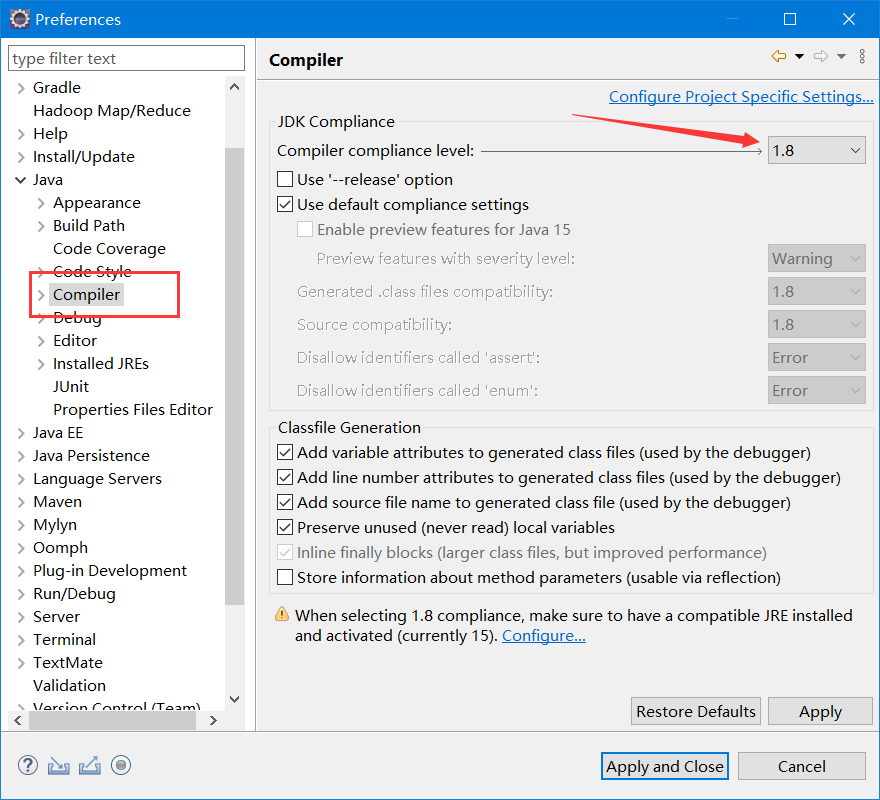
window ------> preference ------->Java ------->Installed JREs
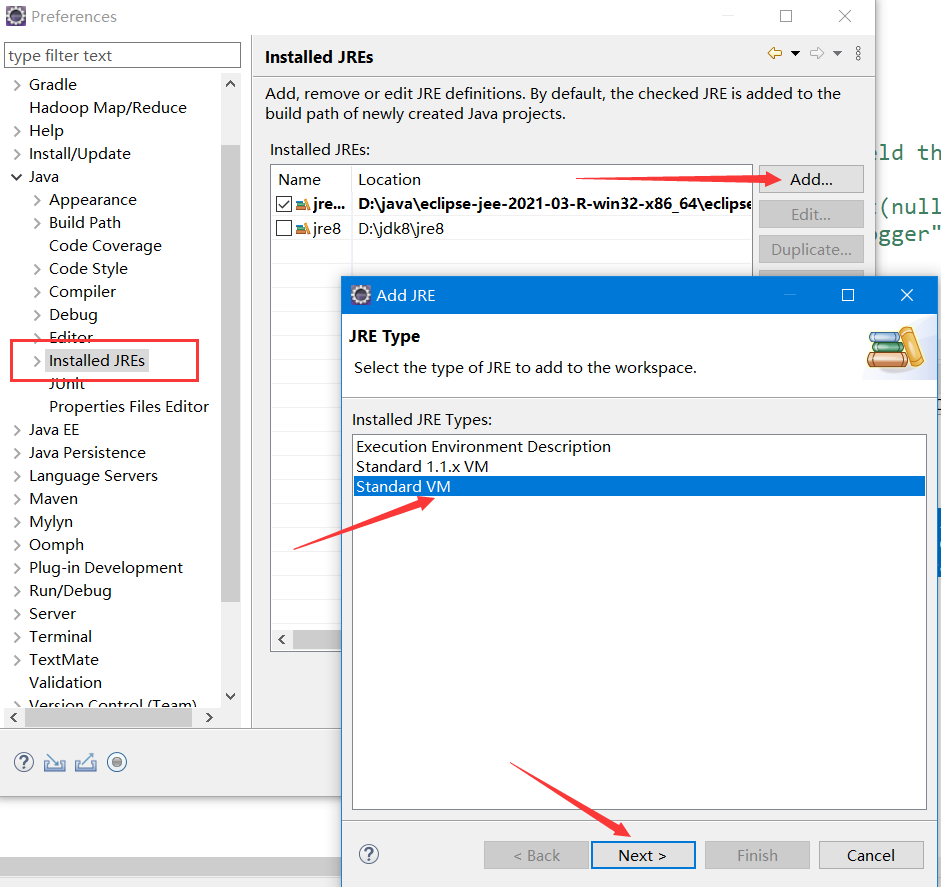
修改过后仍然出现警告,最后找到的解决办法是在 Client . java 中加入一个方法 disableWarning(),警告消失
/* * 去除因JDK版本造成的非法反射警告 * */ public static void disableWarning() { try { java.lang.reflect.Field theUnsafe = Unsafe.class.getDeclaredField("theUnsafe"); ((AccessibleObject) theUnsafe).setAccessible(true); Unsafe u = (Unsafe) theUnsafe.get(null); Class<?> cls = Class.forName("jdk.internal.module.IllegalAccessLogger"); java.lang.reflect.Field logger = cls.getDeclaredField("logger"); u.putObjectVolatile(cls, u.staticFieldOffset(logger), null); } catch (Exception e) { } }
3、运行截图
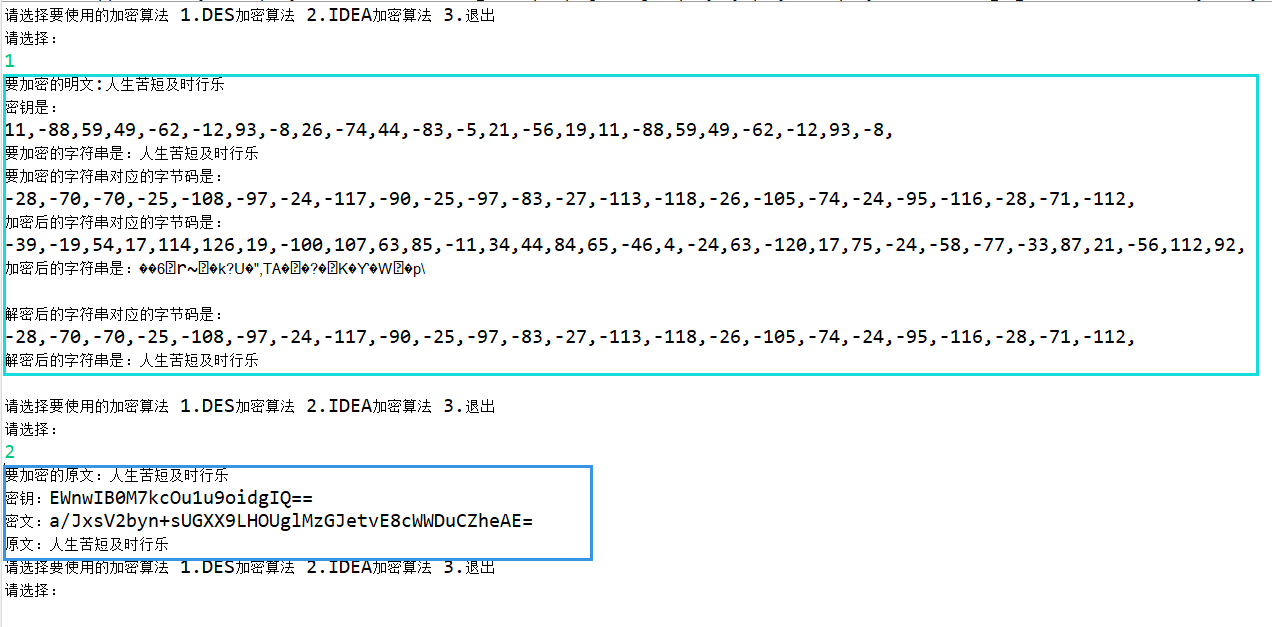
明天继续学习相关内容


 浙公网安备 33010602011771号
浙公网安备 33010602011771号