240_异步任务
创建项目
开启异步注解功能 @EnableAsync
package com.qing;
import org.springframework.boot.SpringApplication;
import org.springframework.boot.autoconfigure.SpringBootApplication;
import org.springframework.scheduling.annotation.EnableAsync;
@EnableAsync // 开启异步注解功能
@SpringBootApplication
public class Springboot10TaskApplication {
public static void main(String[] args) {
SpringApplication.run(Springboot10TaskApplication.class, args);
}
}
标注方法为异步方法 @Async
package com.qing.service;
import org.springframework.scheduling.annotation.Async;
import org.springframework.stereotype.Service;
@Service
public class AsyncService {
@Async // 标注方法为异步方法,告诉Spring这是一个异步方法,需要多线程处理
public void hello() {
System.out.println("数据开始处理。。。");
try {
Thread.sleep(3000);
} catch (InterruptedException e) {
e.printStackTrace();
}
System.out.println("数据处理结束");
}
}
Controller调用
package com.qing.controller;
import com.qing.service.AsyncService;
import org.springframework.beans.factory.annotation.Autowired;
import org.springframework.web.bind.annotation.GetMapping;
import org.springframework.web.bind.annotation.RestController;
@RestController
public class AsyncController {
@Autowired
private AsyncService asyncService;
@GetMapping("/hello")
public String hello() {
asyncService.hello();
return "OK";
}
}
测试
页面没有卡3秒后,才返回OK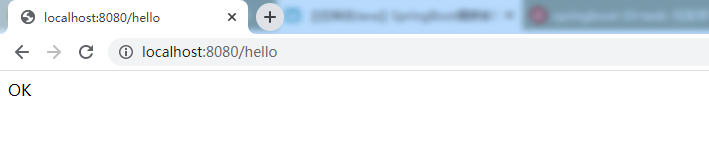
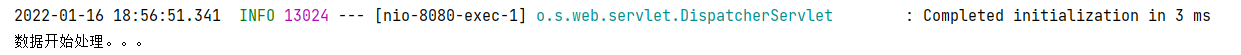


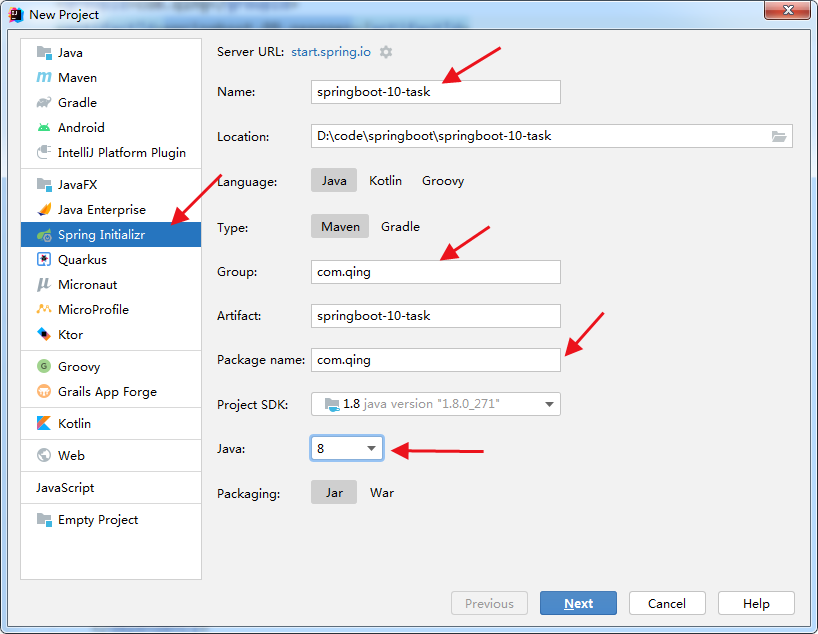
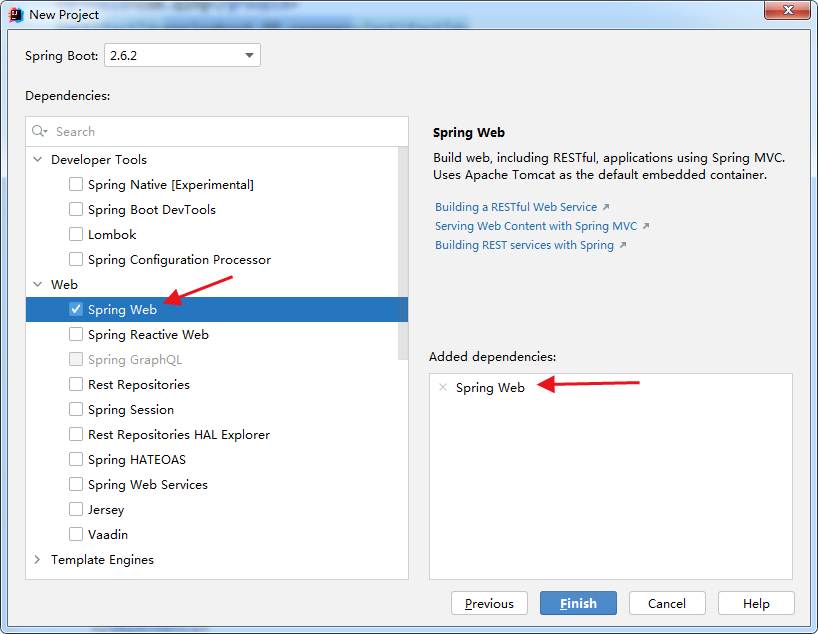

 浙公网安备 33010602011771号
浙公网安备 33010602011771号