《图像处理实例》 之 提取特殊背景的直线
目标:提取图像中的直线

直接运用霍夫变换行不通,需要经过形态学处理之后再霍夫提取!
自动化阈值OTSU算法:
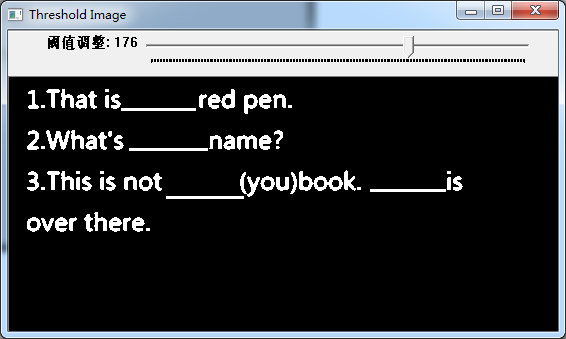
形态学操作:
这一步其实已经分离出我们需要的区域,可以用我们其他博客所说的方法进行操作--水漫算法,也可以用下面的霍夫变换!
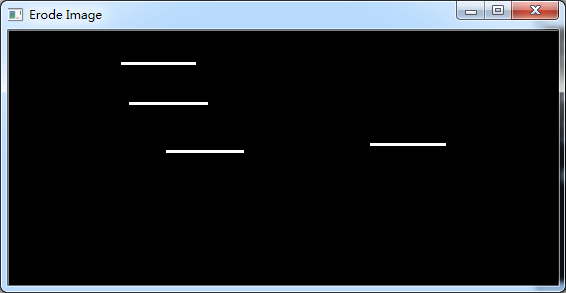
霍夫变换:
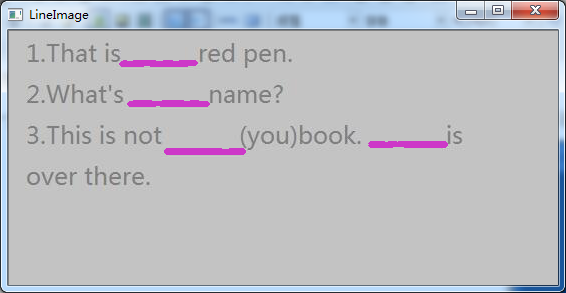
水漫的好处是可以操作这个区域,霍夫的好处是可以得到这个位置!
上代码:
1 #include<iostream> 2 #include <opencv2/opencv.hpp> 3 #include <math.h> 4 using namespace cv; 5 using namespace std; 6 7 int Threshold_Value = 176; 8 const int Threshold_Max_value = 255; 9 const int Threshold_type_value = 3; 10 double MaxWidth = 0, MaxHeight = 0;//找最大的矩形边 11 12 RNG rng(12345); 13 14 Mat input_image, threshold_image, output_image, Middle_image; 15 16 void Threshold_Image_Bar(int, void *); 17 18 int main(int argc, char**argv) 19 { 20 input_image = imread("1.jpg"); 21 if (input_image.data == NULL) { 22 return -1; cout << "can't open image.../"; 23 } 24 imshow("Sourse Image", input_image); 25 blur(input_image, Middle_image,Size(3,3),Point(-1,-1),4); 26 imshow("Blur Image", Middle_image); 27 cvtColor(Middle_image, Middle_image,COLOR_RGB2GRAY); 28 imshow("Gray Image", Middle_image); 29 namedWindow("Threshold Image",1); 30 createTrackbar("阈值调整", "Threshold Image",&Threshold_Value,255,Threshold_Image_Bar); 31 Threshold_Image_Bar(0,0); 32 waitKey(0); 33 return 0; 34 } 35 36 void Threshold_Image_Bar(int, void *) 37 { 38 threshold(Middle_image, threshold_image, 0, 255, THRESH_BINARY_INV | THRESH_OTSU); 39 //Canny(threshold_image,threshold_image, Threshold_Value, Threshold_Value*3); 40 //bitwise_not(threshold_image, threshold_image,Mat()); 41 imshow("Threshold Image", threshold_image); 42 Mat kernel = getStructuringElement(MORPH_RECT,Size(threshold_image.cols/20,1),Point(-1,-1)); 43 erode(threshold_image,threshold_image,kernel); 44 dilate(threshold_image, threshold_image,kernel); 45 imshow("Erode Image", threshold_image); 46 vector<Vec4i> tline; 47 HoughLinesP(threshold_image,tline,1,CV_PI/360,5,0,0); 48 Mat LineImage = Mat::zeros(threshold_image.size(), threshold_image.type()); 49 for (size_t i = 0; i < tline.size(); i++) 50 { 51 line(input_image, Point(tline[i][0],tline[i][1]), Point(tline[i][2],tline[i][3]), Scalar(200, 55, 205),3,8,0); 52 } 53 imshow("LineImage", input_image); 54 }
参考:贾老师opencv系列
作者:影醉阏轩窗
-------------------------------------------
个性签名:衣带渐宽终不悔,为伊消得人憔悴!
如果觉得这篇文章对你有小小的帮助的话,记得关注再下的公众号,同时在右下角点个“推荐”哦,博主在此感谢!


 浙公网安备 33010602011771号
浙公网安备 33010602011771号