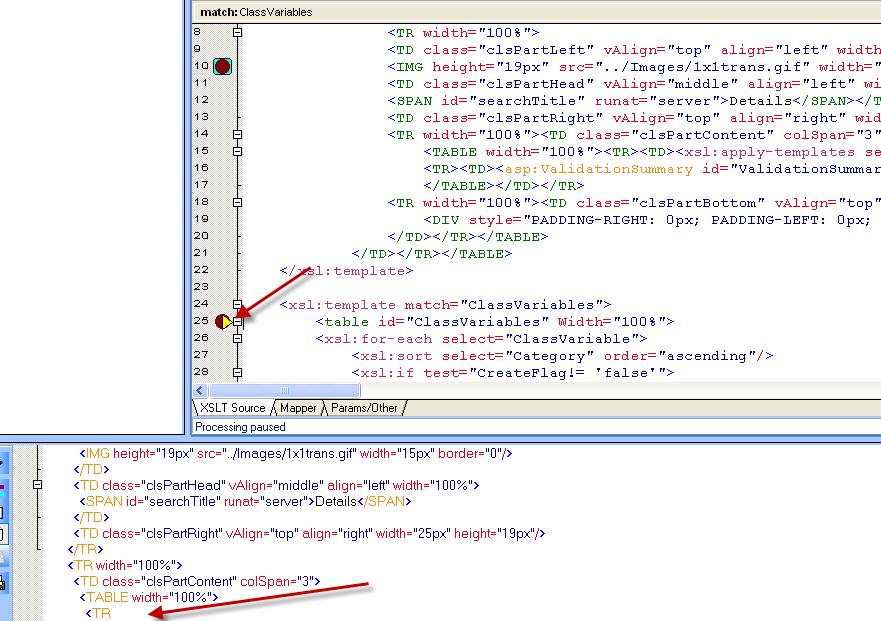如何调试 XML+Xslt 用 'Stylus Studio 2008 XML Enterprise Suite '
1 Load a Xslt file:
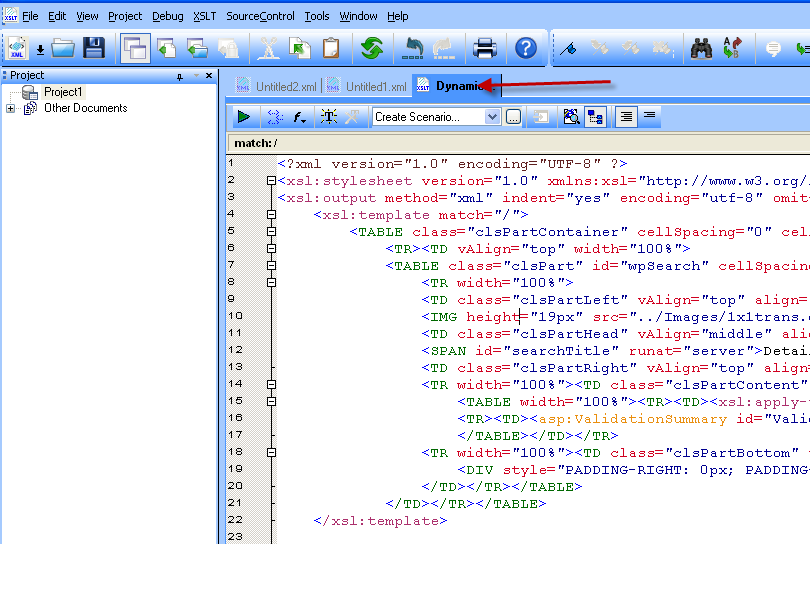
2 Press ‘F5’: Select Xml file to fill the ‘Source XML URL’:
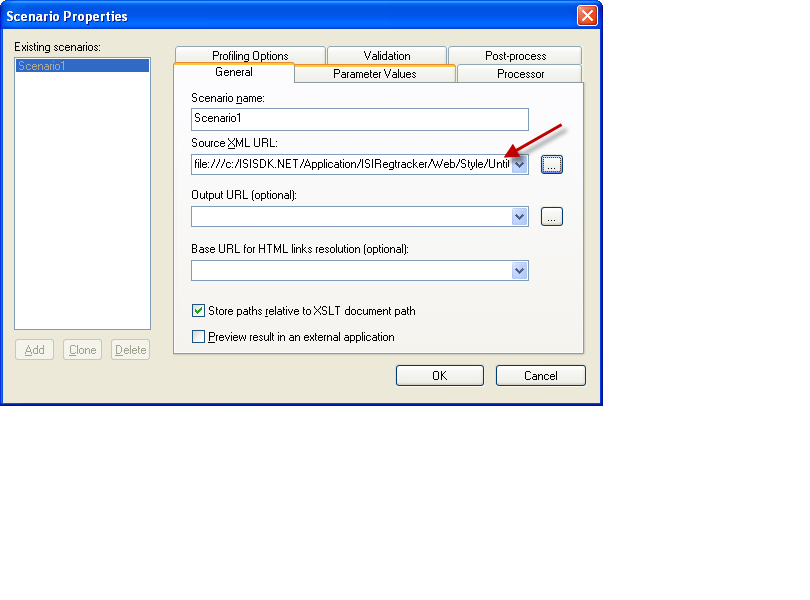
3 Set a BreakPoint (Press F9):
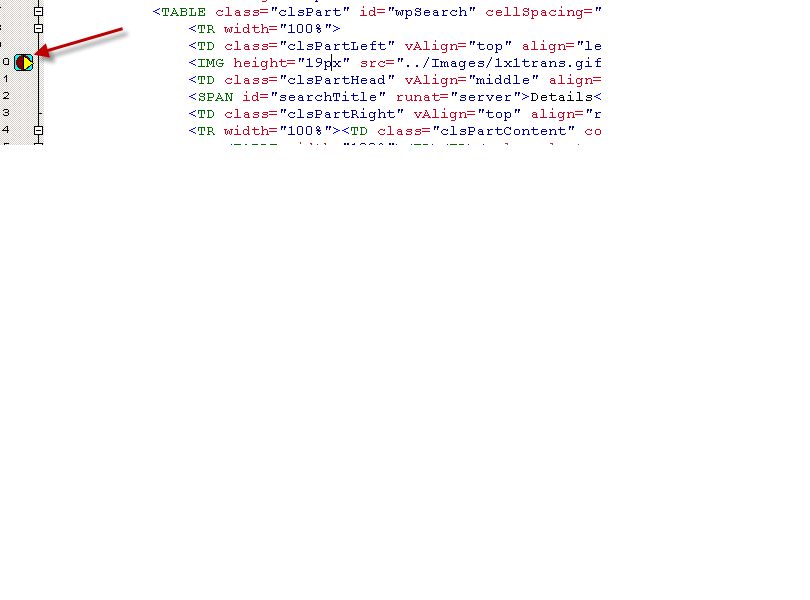
4 Press ‘F5’ to debugging :
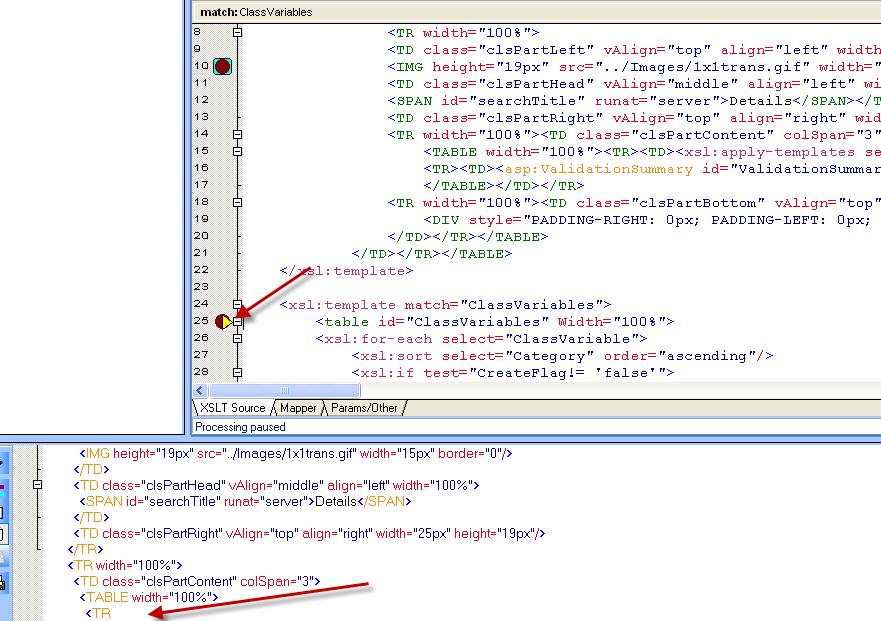
1 Load a Xslt file:
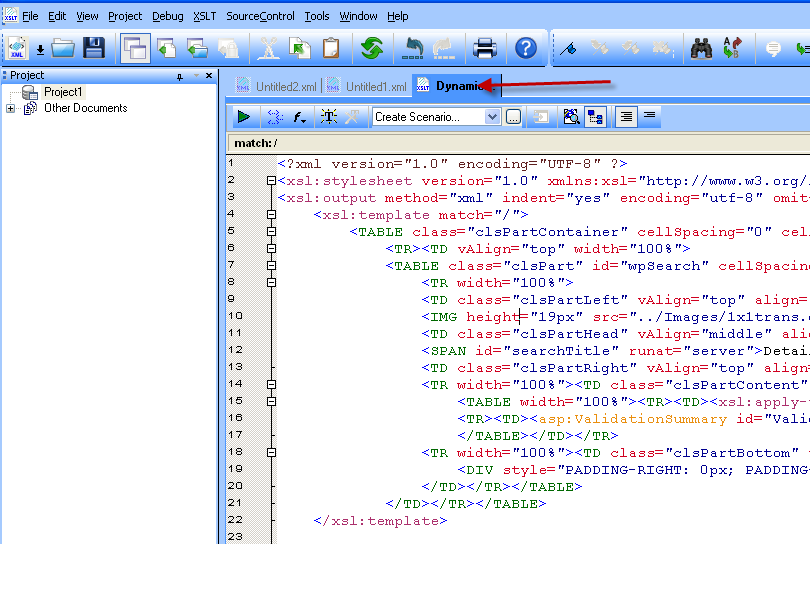
2 Press ‘F5’: Select Xml file to fill the ‘Source XML URL’:
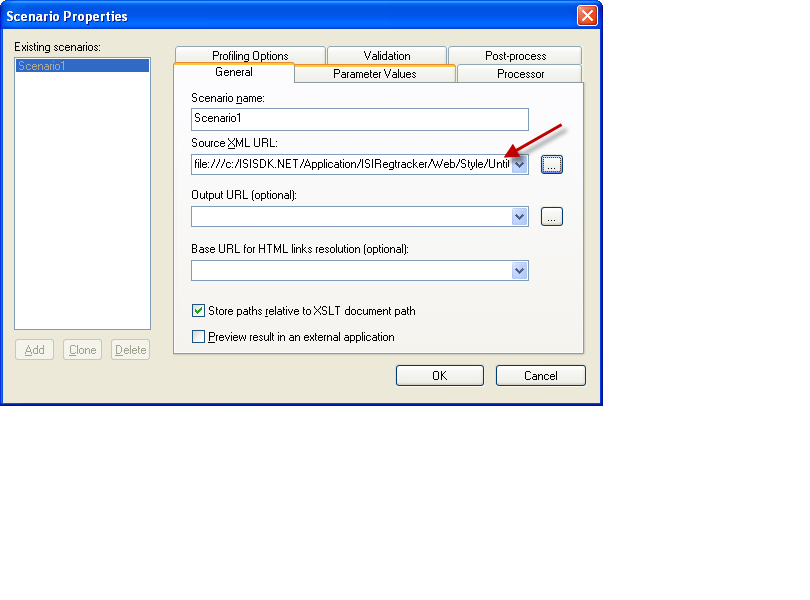
3 Set a BreakPoint (Press F9):
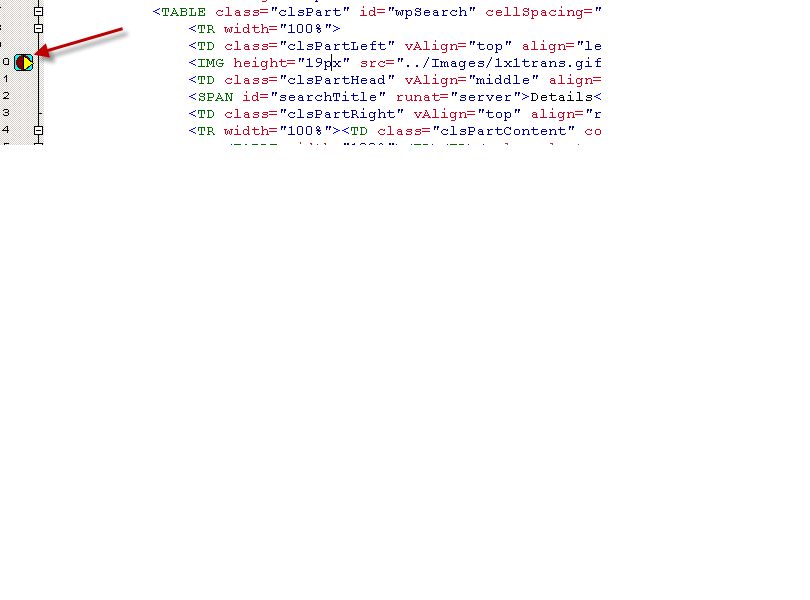
4 Press ‘F5’ to debugging :