VS2017 连接Linux
喜欢测试各种工具。

注意选择 使用C++的Linux开发 !

配置ssh连接
工具->选项
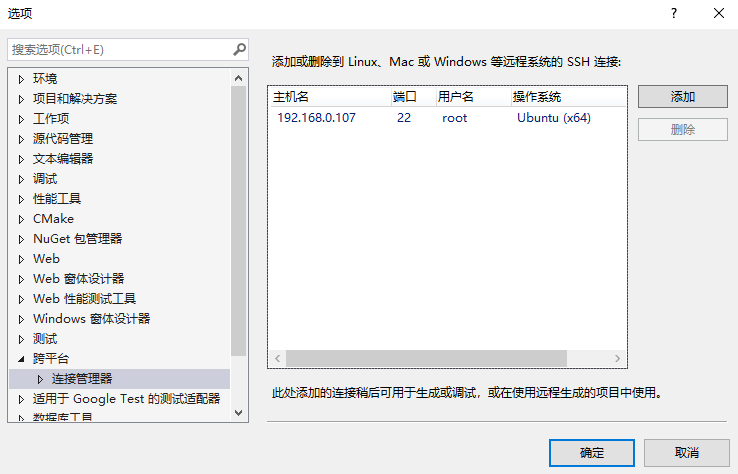
添加ssh连接。
添加头文件
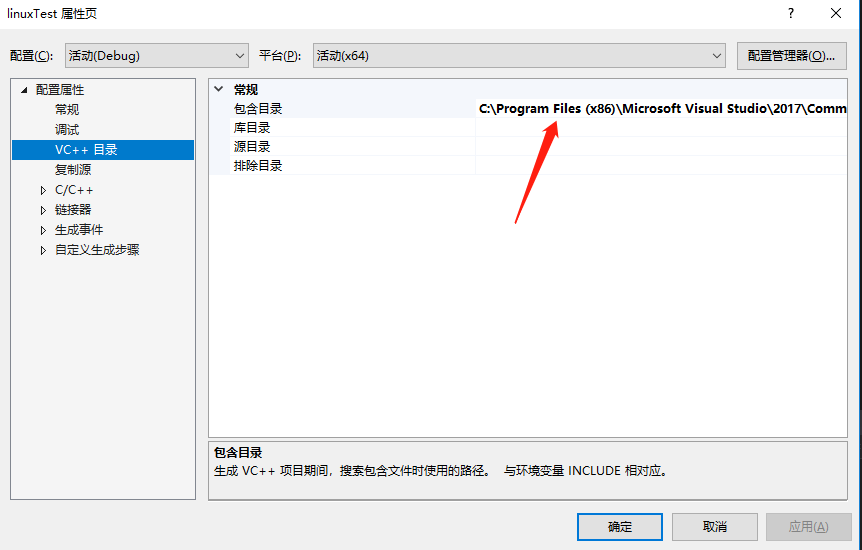
我的路径是:C:\Program Files (x86)\Microsoft Visual Studio\2017\Community\Common7\IDE\VC\Linux\include\usr;$(IncludePath) , 不同电脑可能不一样。
之后便能包含Linux的头文件,编译了。
在 调试->linux console 调出Linux输出窗口,
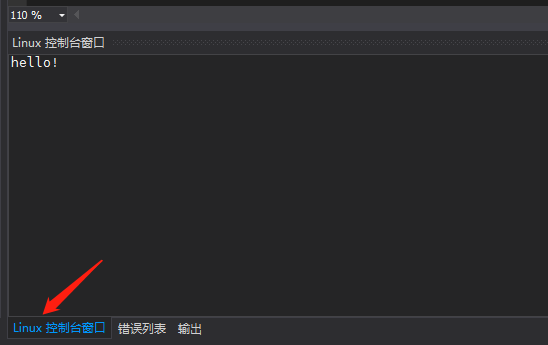
便能看到程序输出了。
【本文章出自博客园willaty,转载请注明作者出处,误差欢迎指出~】



 浙公网安备 33010602011771号
浙公网安备 33010602011771号