Liquid Export
流体导出
本文主要讲解Export折叠栏中的内容。原文地址:https://docs.chaosgroup.com/display/PHX3MAX/Liquid+Export
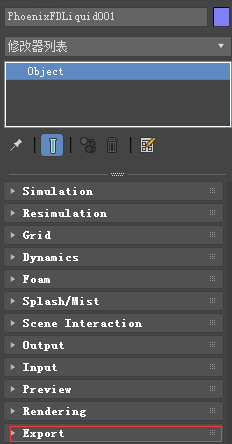
主要内容
- Overview 综述
- Parameters 参数
综述
This rollout contains controls for the export of meshes and particles from the Phoenix simulator via 3rd party plugins or built-in exporters in 3ds Max.
这一折叠栏包含控制出口网格和粒子从Phoenix模拟器通过3ds Max中第三方插件或内置的导出器。
Currently, Phoenix FD can export meshes and mesh animation sequences using the following:目前,Phoenix FD可以使用以下方法导出网格和网格动画序列:
- V-Ray VRmesh exporter.V-Ray VRmesh导出。
- Thinkbox X-Mesh.
- Exocortex Crate Alembic exporter.
- 3ds Max Alembic exporter (available in 3ds max 2015 or newer).
!In most cases you need to enable Show Mesh in the Preview roll-out for the mesh export to work correctly.在大多数情况下,您需要在预览中启用Show Mesh,以便网格导出能够正确工作。
Phoenix FD can export particles using the following:Phoenix FD可以导出粒子使用如下:
- Phoenix FD's own Thinkbox Krakatoa PRT file exporter.
- Exocortex Crate Alembic exporter.
- 3ds Max Alembic exporter (available in 3ds Max 2016 SP1 or newer).
UI Path: ||Select Liquid Simulator | LiquidSim object|| > Modify panel > Export rollout
参数

Export as | exportas – You need to choose if you will export mesh or particles before you proceed with exporting.在导出之前,您需要选择是否导出网格或粒子。
Both the built-in 3ds Max Alembic exporter and Exocortex Crate support exporting either only a mesh or only particles from a single object, which is why you need to choose which of those would be exposed by the Phoenix simulator:内置的3ds Max Alembic导出器和Exocortex Crate都支持只导出单个物体的网格或粒子,这就是为什么你需要选择哪些会被Phoenix 模拟器导出
Disabled
Particles
Mesh
Due to current limitations of the Alembic exporters, in certain cases rendering of Phoenix particles is not possible if Mesh is selected, and rendering of meshes is not possible if Particles is selected.
由于目前Alembic导出器的限制,在某些情况下,如果选择网格,就不可能渲染Phoenix粒子,如果选择颗粒,就不可能渲染meshes。
For this reason, it is recommended that you switch back to Disabled after exporting.出于这个原因,建议您在导出之后切换回Disabled。
If you want to export an Alembic file and render it with motion blur, please follow these steps.如果你想导出一个Alembic文件,并渲染它与运动模糊,请遵循以下步骤。
In Particles mode, if the Simulator contains several particle systems, such as Foam, Splash, etc., a mix of all these systems will be exported by the Simulator.
在粒子模式下,如果模拟器包含多个粒子系统,如泡沫、飞溅等,模拟器将输出所有这些系统的混合。
If you want to export the particle systems separately, you can do so by exporting the Particle System nodes of Phoenix and you don't need to change Export as when exporting separate particle systems.
如果您想单独导出粒子系统,您可以通过导出Phoenix的粒子系统节点来实现,并且您不需要像导出单独的粒子系统那样更改导出。



 浙公网安备 33010602011771号
浙公网安备 33010602011771号