将docker镜像推送到阿里云镜像仓库
1.注册阿里云账号(支付宝扫码登录也可以)
进入控制台,找到【容器镜像服务】
2.创建命名空间

3.创建镜像仓库


4.设置授权凭证

5.登录
docker login --username=indexman@126.com registry.cn-hangzhou.aliyuncs.com
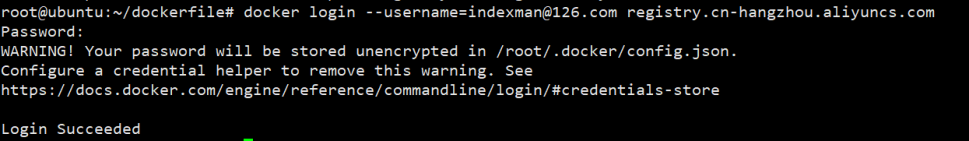
6.上传镜像
docker tag f79ef7b81604 registry.cn-hangzhou.aliyuncs.com/laoxu/test:0.1
docker push registry.cn-hangzhou.aliyuncs.com/laoxu/test:0.1

7.查看镜像仓库





 浙公网安备 33010602011771号
浙公网安备 33010602011771号