Plugin with id 'com.novoda.bintray-release' not found.的解决方案
import Module的时候,有时候会提示Plugin with id 'com.novoda.bintray-release' not found.
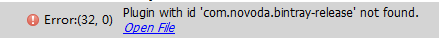
点击Open File,定位到该Module的build.gradle文件中的代码:
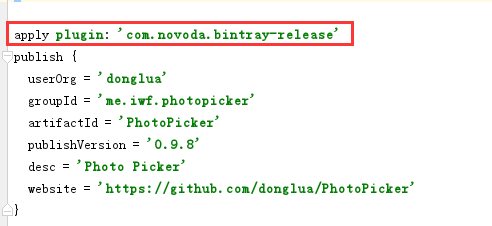
解决方案:在项目的build.gradle文件【注意不是app的build.gradle文件】中添加以下代码:
//解决Plugin with id 'com.novoda.bintray-release' not found.
classpath 'com.novoda:bintray-release:0.3.4'
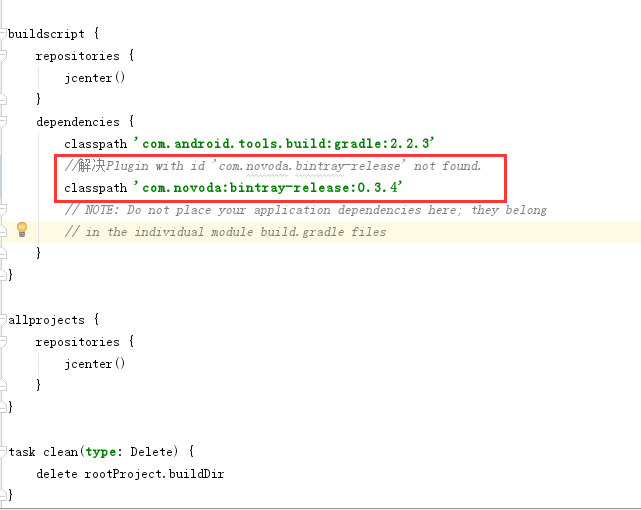
最后重新编译下即可。


 浙公网安备 33010602011771号
浙公网安备 33010602011771号