NTP-server(Chorny)时钟同步
一、介绍
1、本博客以 hadoop 集群搭建时的NTP-server 为例。
2、hosts
# vim /etc/hosts
192.168.2.128 hadoop01 (作为时间服务器)
192.168.2.129 hadoop02 (作为 client)
二、安装、配置
1、安装(所有节点)
# yum -y install chrony
2、编辑配置
# vim /etc/chrony.conf
a、服务器端 (配置允许时间同步的客户端网段)
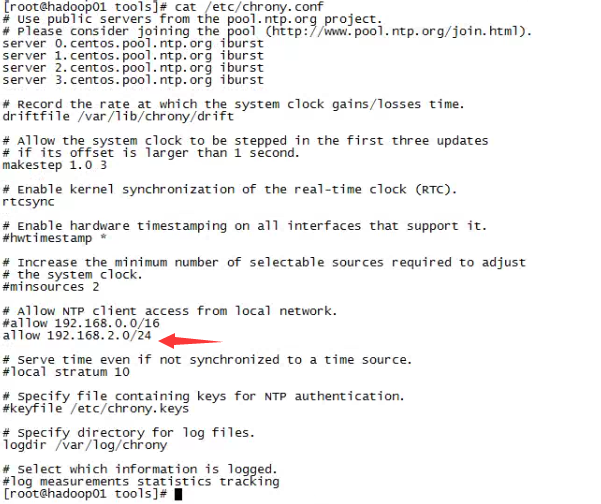
b、客户端(编辑时间服务器)
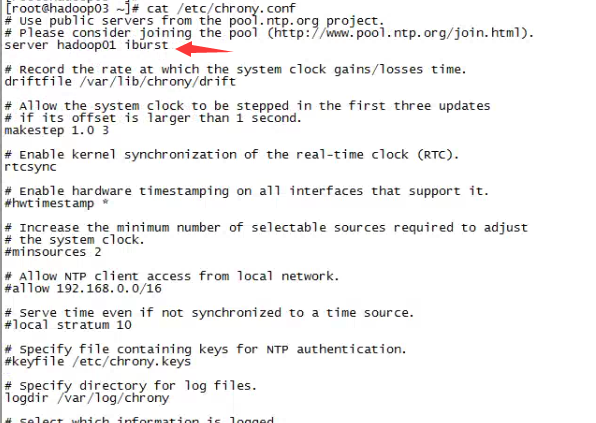
3、重启服务(所有节点)
# systemctl restart chronyd.service
三、时间同步
# chronyc sources
1、服务器端时间同步、同步国际时间
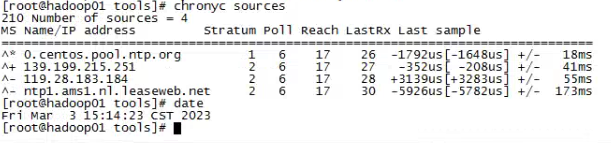
2、客户端时间同步,同步hadoop01的时间

部署完成!!!
# systemctl enable chronyd.service
本文来自博客园,作者:whiteY,转载请注明原文链接:https://www.cnblogs.com/whiteY/p/17175755.html




 浙公网安备 33010602011771号
浙公网安备 33010602011771号