vue2播放音频组件mp3
贴代码直接使用,配合了el-slider组件完成
效果图:
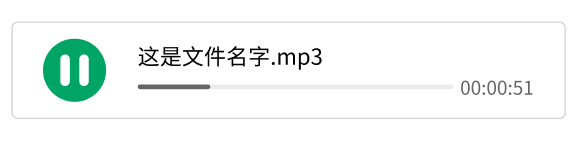
父组件
data(){ return{ queryParams{ visitTapesList:[{url:'xxxxxx'},{url:'xxxxxx'},{url:'xxxxxx'}] } } }
<Audio v-for="(item,index) in queryParams.visitTapesList" :key="index" :audioObj="item" style="display: inline-block;margin-right:20px" ></Audio>
子组件
<template> <div> <audio controls ref="audio" class="audio" @timeupdate="updateTime" @durationchange="shichang" hidden="true" > <source :src="ausc" /> </audio> <div class="audio-box"> <div class="subassembly"> <div class="control" @click="palyAuto" :style="{backgroundImage: 'url(' + (coverImgUrl ? paused:play) + ')', backgroundSize:'100% 100%', backgroundRepeat: 'no-repeat'}" ></div> <div class="content"> <div class="aduion-name">{{ auname }}</div> <div class="aduion-tiem"> <el-slider class="aduion-slider" v-model="prsValue" :show-tooltip="false" @change="changeLong" @mousedown.native="progressState = true" @mouseup.native="progressState = false" ></el-slider> {{ totaltime }} </div> </div> </div> </div> </div> </template> <script> export default { components: {}, props: { audioObj: { type: Object } }, data() { return { paused: require("@/assets/audio/paused.png"), play: require("@/assets/audio/play.png"), coverImgUrl: false, //暂停还是播放 prsValue: 0, //播放进度 // slider是否处于拖动状态 解决鼠标拖拽slider滑块滑动到指定位置无效 progressState: false, totaltime: 0, musicAny: {}, ausc: "", auname: "" }; }, watch: { isAudio(newV, oldV) { console.log(newV, oldV, "新旧值"); } }, computed: { isAudio() { this.ausc = this.audioObj.url; this.auname = this.audioObj.url.substring( this.audioObj.url.lastIndexOf("/") + 1 ); console.log(this.audioObj, this.ausc, "音频"); return this.audioObj; } }, methods: { // 原生当前播放进度 updateTime(e) { //解决拖放回滚问题 if (!this.progressState) { //获取进度进行计算 this.currenttime = this.s_to_hs(parseInt(e.target.currentTime)); this.suanshu(); } }, // 计算音乐进度 suanshu() { let length = (this.musicAny.currentTime / this.musicAny.duration) * 100; this.prsValue = length; if (this.prsValue == 100) { this.coverImgUrl = false; } }, //原生获取时长 shichang(e) { this.totaltime = this.s_to_hs(parseInt(e.target.duration)); }, // 自定义组件播放暂停 palyAuto() { this.coverImgUrl = !this.coverImgUrl; if (this.coverImgUrl) { this.$refs.audio.play(); } else { this.$refs.audio.pause(); } }, // 自定义组拖拽音乐进度 changeLong(e) { console.log(e, "+++++++++++"); this.$refs.audio.currentTime = Math.round( (e / 100) * this.musicAny.duration ); console.log(this.$refs.audio.currentTime, "进度——————————————————————"); }, //解决拖放回滚问题 changeProgressState(e) { this.progressState = false; }, // 秒数转换分+秒 s_to_hs(s) { var h; h = Math.floor(s / 60); s = s % 60; h += ""; s += ""; h = h.length == 1 ? "0" + h : h; s = s.length == 1 ? "0" + s : s; if (isNaN(h)) { return "∞"; } return h + ":" + s; } }, created() {}, mounted() { this.musicAny = this.$refs.audio; } }; </script> <style lang="scss" scoped> .audio-box { width: 351px; height: 62px; border: 1px solid #d9d9d9; border-radius: 4px; position: relative; .audio { position: absolute; z-index: 0; } .subassembly { position: absolute; z-index: 10; display: flex; height: 100%; align-items: center; width: 100%; .control { width: 40px; height: 40px; cursor: pointer; margin: auto 20px; } .content { flex: 1; height: 100%; margin-right: 20px; line-height: normal; padding: 11.5px 0; overflow: hidden; white-space: nowrap; text-overflow: ellipsis; .aduion-name { display: inline; } .aduion-tiem { display: flex; align-items: center; margin-top: 10px; .aduion-slider { // height: 3px !important; width: 90%; margin-right: 4.33px; } } } } } ::v-deep .el-slider__bar { background-color: #666666; } </style>


 浙公网安备 33010602011771号
浙公网安备 33010602011771号