ssh整合之六管理我们的配置文件
1.我们的ssh搭建已经搭建好了,之前是纯xml方式,而且我们的配置文件,是一个框架一个配置文件。这样的话,配置文件中的内容就会很多,这样以后修改起来也会很麻烦,因 此,我们尝试着把这些配置文件引入进来,进行一个分类管理,这样,再修改的话就会方便很多,对于我们快速查阅配置文件也有好处
2.下面我们对之前的配置文件进行改造,先来看看我们的一个大体上的结构,这里我们的hibernate的核心配置文件,即hibernate.cfg.xml,我们是直接交给了spring进行管理
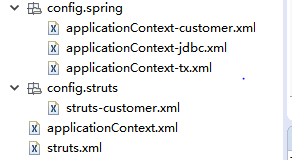
3.这里我们把spring的核心配置文件分开,这样的话,易于维护和查看,最后,我们可以在spring的核心文件中引入其他配置文件即可
config/spring/applicationContext-customer.xml
<?xml version="1.0" encoding="UTF-8"?> <!-- spring的配置文件:导入约束 --> <beans xmlns="http://www.springframework.org/schema/beans" xmlns:xsi="http://www.w3.org/2001/XMLSchema-instance" xmlns:context="http://www.springframework.org/schema/context" xmlns:aop="http://www.springframework.org/schema/aop" xmlns:tx="http://www.springframework.org/schema/tx" xsi:schemaLocation=" http://www.springframework.org/schema/beans http://www.springframework.org/schema/beans/spring-beans.xsd http://www.springframework.org/schema/context http://www.springframework.org/schema/context/spring-context.xsd http://www.springframework.org/schema/aop http://www.springframework.org/schema/aop/spring-aop.xsd http://www.springframework.org/schema/tx http://www.springframework.org/schema/tx/spring-tx.xsd "> <!-- 自定义的java对象交给spring进行管理 --> <bean id="customerAction" scope="prototype" class="com.itheima.action.CustomerAction"> <property name="customerService" ref="customerService"></property> </bean> <bean id="customerService" class="com.itheima.service.impl.CustomerServiceImpl"> <property name="customerDao" ref="customerDao"></property> </bean> <bean id="customerDao" class="com.itheima.dao.impl.CustomerDaoImpl"> <property name="hibernateTemplate" ref="hibernateTemplate"></property> </bean> </beans>
config/spring/applicationContext-jdbc.xml
<?xml version="1.0" encoding="UTF-8"?> <!-- spring的配置文件:导入约束 --> <beans xmlns="http://www.springframework.org/schema/beans" xmlns:xsi="http://www.w3.org/2001/XMLSchema-instance" xmlns:context="http://www.springframework.org/schema/context" xmlns:aop="http://www.springframework.org/schema/aop" xmlns:tx="http://www.springframework.org/schema/tx" xsi:schemaLocation=" http://www.springframework.org/schema/beans http://www.springframework.org/schema/beans/spring-beans.xsd http://www.springframework.org/schema/context http://www.springframework.org/schema/context/spring-context.xsd http://www.springframework.org/schema/aop http://www.springframework.org/schema/aop/spring-aop.xsd http://www.springframework.org/schema/tx http://www.springframework.org/schema/tx/spring-tx.xsd "> <!-- 第三方的jar包中的java对象交给spring进行管理 --> <!-- 创建一个hibernateTemplate对象 --> <bean id="hibernateTemplate" class="org.springframework.orm.hibernate5.HibernateTemplate"> <!-- 注入sessionFactory --> <property name="sessionFactory" ref="sessionFactory"></property> </bean> <bean id="sessionFactory" class="org.springframework.orm.hibernate5.LocalSessionFactoryBean"> <!-- 配置数据库连接池 --> <property name="dataSource" ref="dataSource"></property> <!-- hibernate的配置文件 --> <property name="hibernateProperties"> <props> <prop key="hibernate.dialect">org.hibernate.dialect.MySQLDialect</prop> <prop key="hibernate.hbm2ddl.auto">update</prop> <prop key="hibernate.show_sql">true</prop> <prop key="hibernate.format_sql">true</prop> </props> </property> <!-- 映射文件 --> <property name="mappingLocations" value="classpath:com/itheima/entity/*.hbm.xml"></property> </bean> <bean id="dataSource" class="org.springframework.jdbc.datasource.DriverManagerDataSource"> <property name="driverClassName" value="com.mysql.jdbc.Driver"></property> <property name="url" value="jdbc:mysql:///ssh_280"></property> <property name="username" value="root"></property> <property name="password" value="root"></property> </bean> </beans>
config/spring/applicationContext-tx.xml
<?xml version="1.0" encoding="UTF-8"?> <!-- spring的配置文件:导入约束 --> <beans xmlns="http://www.springframework.org/schema/beans" xmlns:xsi="http://www.w3.org/2001/XMLSchema-instance" xmlns:context="http://www.springframework.org/schema/context" xmlns:aop="http://www.springframework.org/schema/aop" xmlns:tx="http://www.springframework.org/schema/tx" xsi:schemaLocation=" http://www.springframework.org/schema/beans http://www.springframework.org/schema/beans/spring-beans.xsd http://www.springframework.org/schema/context http://www.springframework.org/schema/context/spring-context.xsd http://www.springframework.org/schema/aop http://www.springframework.org/schema/aop/spring-aop.xsd http://www.springframework.org/schema/tx http://www.springframework.org/schema/tx/spring-tx.xsd "> <!--配置hibernate的事务管理 --> <bean id="transactionManager" class="org.springframework.orm.hibernate5.HibernateTransactionManager"> <property name="sessionFactory" ref="sessionFactory"></property> </bean> <!-- 配置事务管理通知 --> <tx:advice id="txAdvice"> <tx:attributes> <tx:method name="*" propagation="REQUIRED" read-only="false"/> <tx:method name="get*" propagation="SUPPORTS" read-only="true"/> </tx:attributes> </tx:advice> <!-- 配置事务的AOP --> <aop:config> <aop:pointcut expression="execution(* com.itheima.service.impl.*.*(..))" id="pt"/> <aop:advisor advice-ref="txAdvice" pointcut-ref="pt"/> </aop:config> </beans>
applicationContext.xml
<?xml version="1.0" encoding="UTF-8"?> <!-- spring的配置文件:导入约束 --> <beans xmlns="http://www.springframework.org/schema/beans" xmlns:xsi="http://www.w3.org/2001/XMLSchema-instance" xmlns:context="http://www.springframework.org/schema/context" xmlns:aop="http://www.springframework.org/schema/aop" xmlns:tx="http://www.springframework.org/schema/tx" xsi:schemaLocation=" http://www.springframework.org/schema/beans http://www.springframework.org/schema/beans/spring-beans.xsd http://www.springframework.org/schema/context http://www.springframework.org/schema/context/spring-context.xsd http://www.springframework.org/schema/aop http://www.springframework.org/schema/aop/spring-aop.xsd http://www.springframework.org/schema/tx http://www.springframework.org/schema/tx/spring-tx.xsd "> <!-- 引入其他的配置文件 --> <import resource="classpath:config/spring/applicationContext-customer.xml"/> <import resource="classpath:config/spring/applicationContext-jdbc.xml"/> <import resource="classpath:config/spring/applicationContext-tx.xml"/> </beans>
4.我们的struts也分开管理
config/struts/struts-customer.xml
<!DOCTYPE struts PUBLIC "-//Apache Software Foundation//DTD Struts Configuration 2.3//EN" "http://struts.apache.org/dtds/struts-2.3.dtd"> <struts> <package name="customer" extends="struts-default" namespace="/customer"> <action name="addCustomerUI" class="customerAction" method="addCustomerUI"> <result name="success">/jsp/customer/add.jsp</result> </action> <action name="getAllCustomer" class="customerAction" method="getAllCustomer"> <result name="success">/jsp/customer/list.jsp</result> </action> </package> </struts>
struts的狠心配置文件struts.xml
<!DOCTYPE struts PUBLIC
"-//Apache Software Foundation//DTD Struts Configuration 2.3//EN"
"http://struts.apache.org/dtds/struts-2.3.dtd">
<struts>
<constant name="devMode" value="true"></constant>
<!-- 引入其他的struts的动作类配置文件 -->
<include file="config/struts/struts-customer.xml"></include>
</struts>
这样的话,我们就把配置文件分门别类了,到时候再修改或查看时就一目了然了!




 浙公网安备 33010602011771号
浙公网安备 33010602011771号