Wix+VS2019
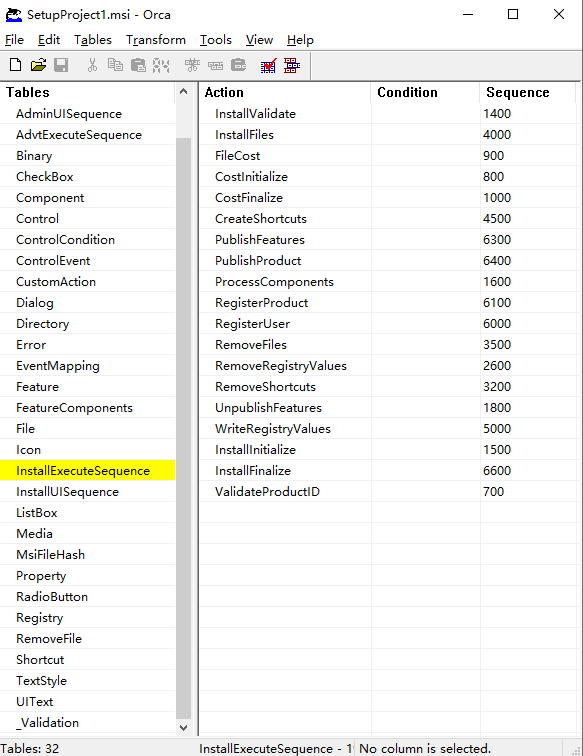
卸载失效
原因:
wxs的编辑不合理,多次build、多次安装卸载,造成msiexec失效,无法删除安装的文件;
解决方案:
- 控制面板的卸载程序手动卸载,或者使用卸载工具(比如geek)强制完全卸载。
- 若错误依旧,可使用微软自带的残留文件删除工具彻底清理,解决因为卸载不干净等问题造成的无法安装某些软件的问题。
MicrosoftProgram_Install_and_Uninstall.meta.diagcab
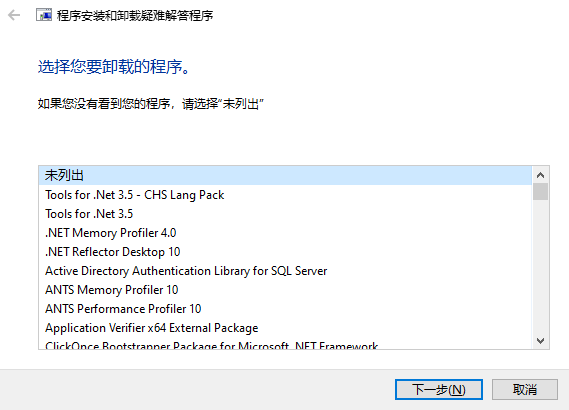
- 编辑wxs,更新所有Guid的值。
安装流程
-
win10的启用或关闭windows功能勾选全部“.NET Framework 3.5”;
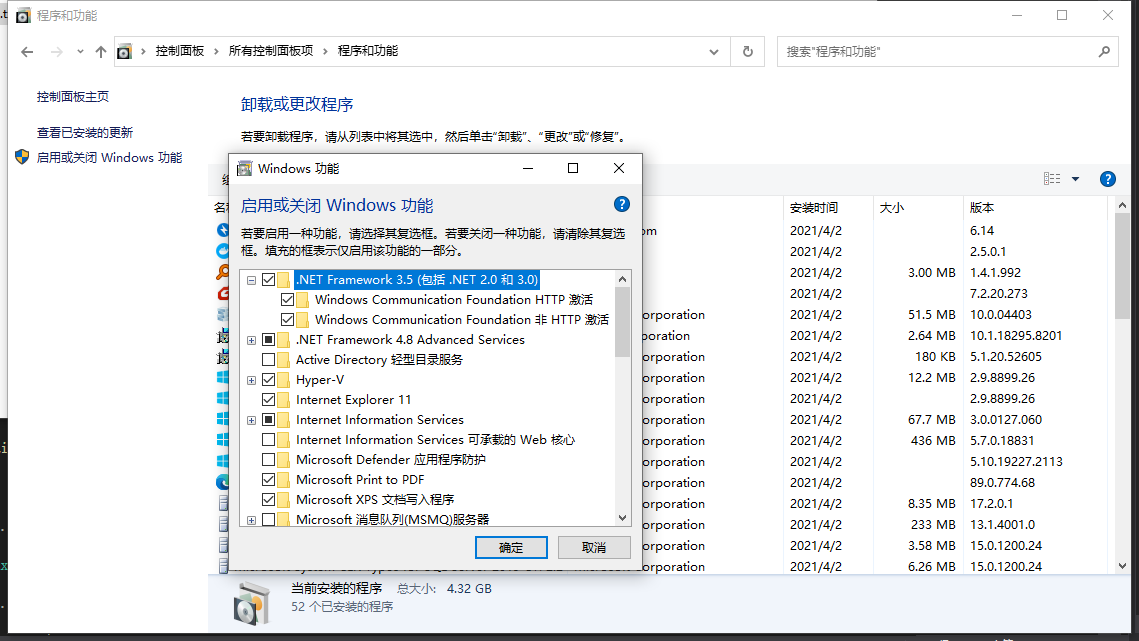
-
安装2个证书;
DigiCertHighAssuranceEVRootCA.cer,.NET Foundation Projects Code Signing CA.cer; -
安装插件:Votive2019.vsix;
-
安装Wix(比如 wix311.exe);
-
重新启动VS 2019;
msi 兼容32操作系统
- Product属性中设置 Platform="x86"
......
<Package InstallerVersion="200" Compressed="yes" InstallScope="perMachine"
Keywords="Installer" Description="XXX Installer"
Comments="XXX is a registered trademark of XXX Ltd." Manufacturer="XXX"
Languages="!(loc.Lang)" SummaryCodepage="!(loc.Code)" Platform="x86" />
......
<Component Id="ApplicationShortcut" Guid="380E126C-8AD4-453E-9DAE-0B1944BC8338" Win64="no">
......
- Component属性中设置 Win64="no"


 浙公网安备 33010602011771号
浙公网安备 33010602011771号