fiddler设置自动响应
使用fiddler 设置AutoResponder
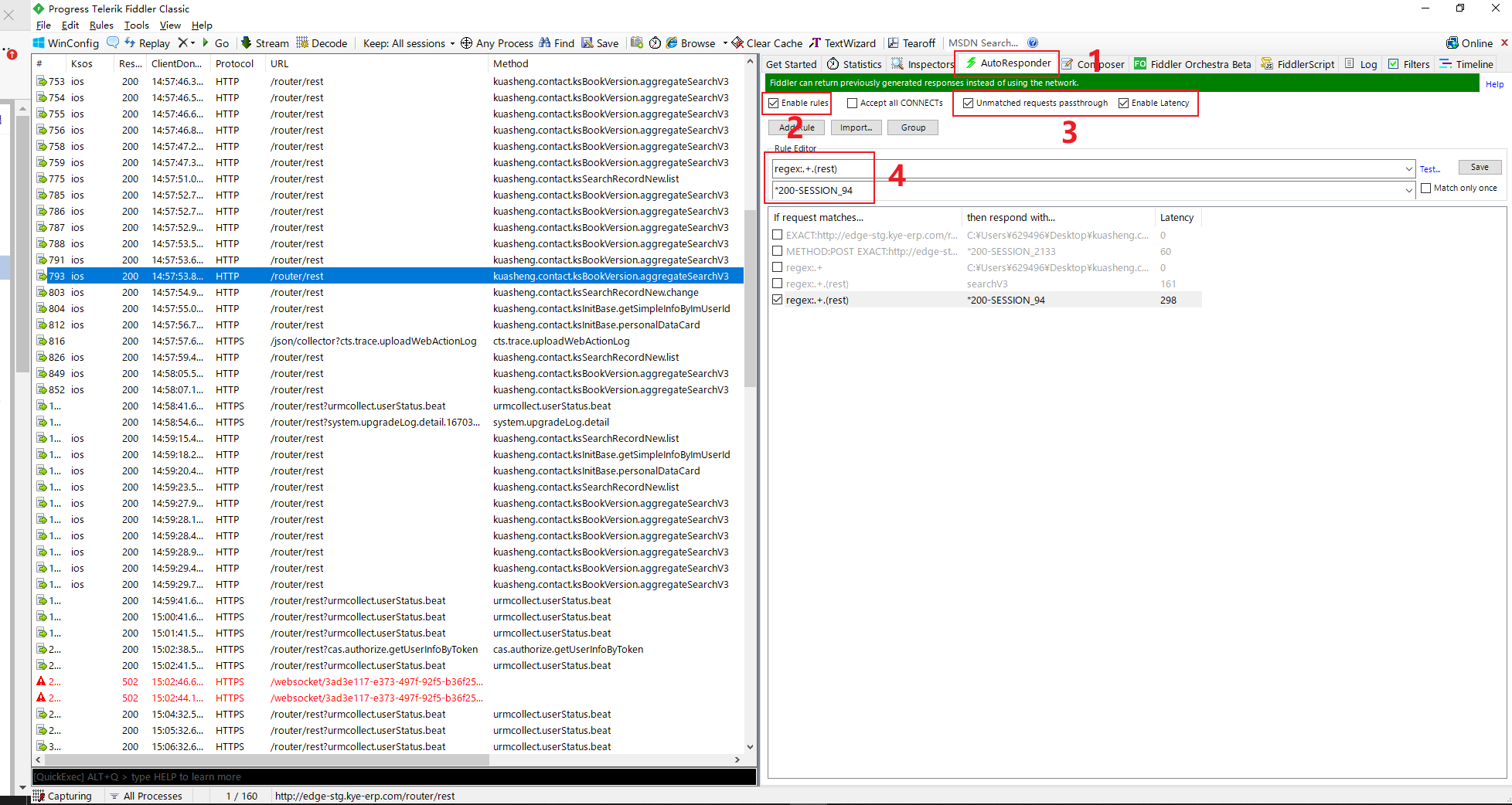
1、auto responder:自动响应器,设置并开启后将把请求接口拦截并返回
2、enable rules:开启规则,开启后规则启用
3、unmatched requests passthrough:未匹配的请求跳过,未匹配到的请求将不自动返回
4、enable latency:延迟时间
5、add rules:添加规则
6、import:导入
7、if request matches:如果请求匹配到:支持正则表达式
exact:精准匹配到值时即使用该规则
eg:exact:http://baidu.com
regex:正则匹配
eg:regex:.+.(baidu.com)匹配一次或多次包含baidu.com
Header:匹配请求头匹配到时则使用自动响应
eg:Header:method:Post
8、then response with :返回数据
二、编辑响应数据
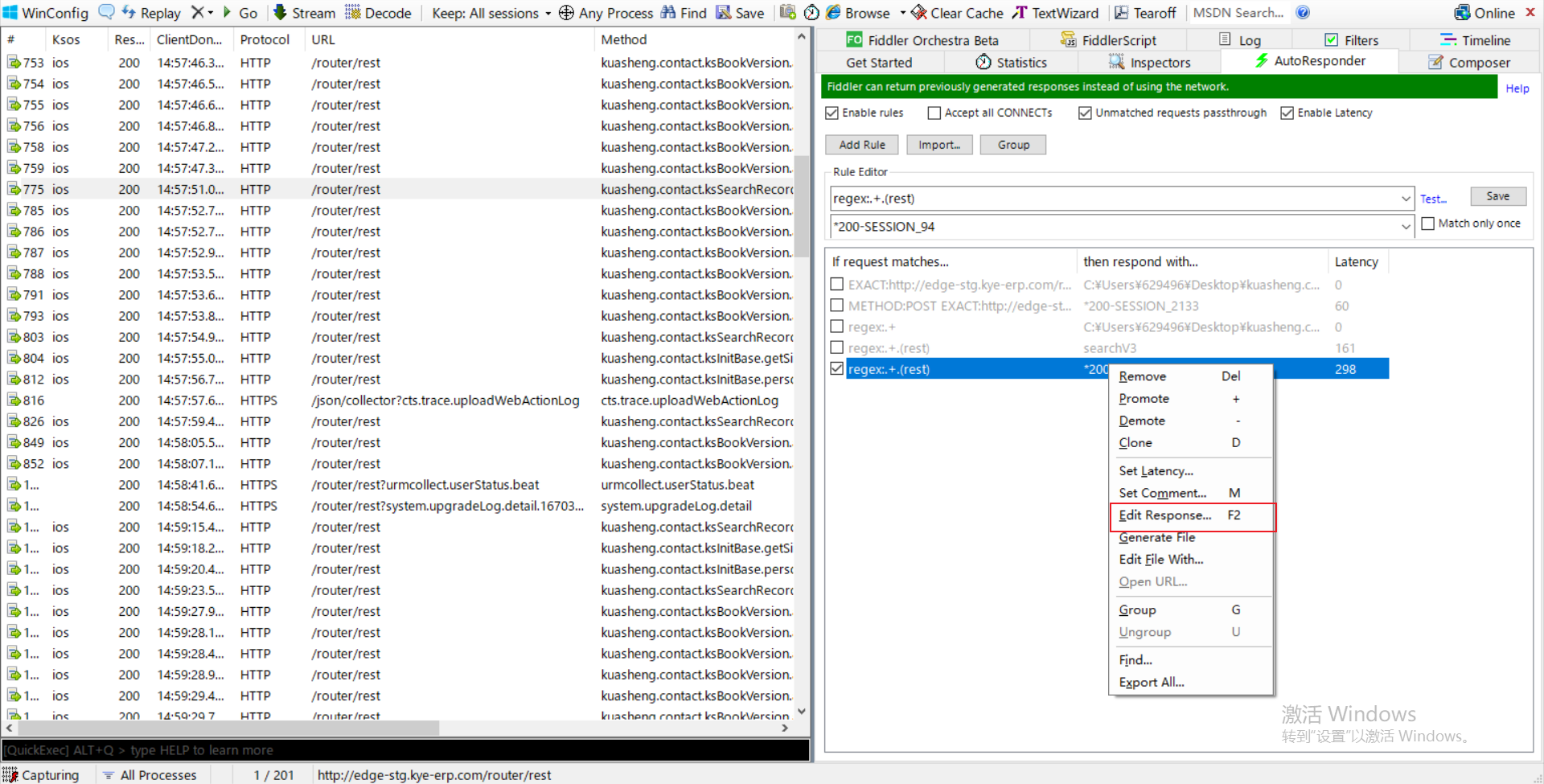
编辑响应:
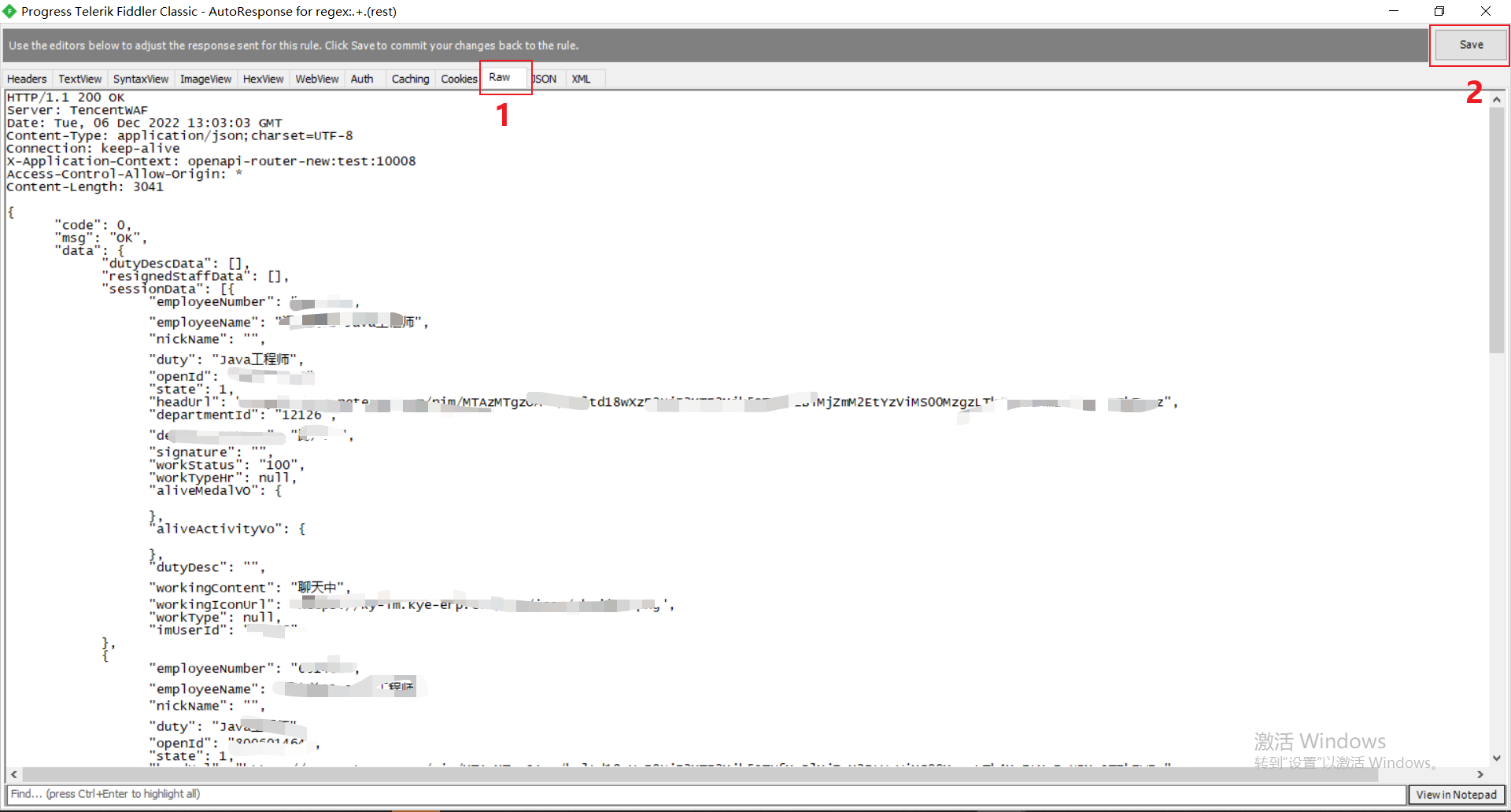
编辑响应数据后保存




 浙公网安备 33010602011771号
浙公网安备 33010602011771号