搭建rocketmq的三主三从遇到的坑
1、机器配置
cat /etc/hosts 192.168.224.128 worker1 192.168.224.129 worker2 192.168.224.130 worker3
2、broker配置
128机器
a-master
#所属集群名字,名字⼀样的节点就在同⼀个集群内 brokerClusterName=rocketmq-cluster #broker名字,名字⼀样的节点就是⼀组主从节点。 brokerName=broker-a #brokerid,0就表示是Master,>0的都是表示 Slave brokerId=0 #nameServer地址,分号分割 namesrvAddr=worker1:9876;worker2:9876;worker3:9876 #是否允许 Broker ⾃动创建Topic,建议线下开启,线上关闭 autoCreateTopicEnable=true deleteWhen=04 fileReservedTime=120 #存储路径 storePathRootDir=/app/rocketmq/store storePathCommitLog=/app/rocketmq/store/commitlog storePathConsumeQueue=/app/rocketmq/store/consumequeue storePathIndex=/app/rocketmq/store/index storeCheckpoint=/app/rocketmq/store/checkpoint abortFile=/app/rocketmq/store/abort #Broker 的⻆⾊ brokerRole=ASYNC_MASTER flushDiskType=ASYNC_FLUSH #Broker 对外服务的监听端⼝ listenPort=10911
b-slave
#所属集群名字,名字⼀样的节点就在同⼀个集群内 brokerClusterName=rocketmq-cluster #broker名字,名字⼀样的节点就是⼀组主从节点。 brokerName=broker-c #brokerid,0就表示是Master,>0的都是表示 Slave brokerId=1 #nameServer地址,分号分割 namesrvAddr=worker1:9876;worker2:9876;worker3:9876 #是否允许 Broker ⾃动创建Topic,建议线下开启,线上关闭 autoCreateTopicEnable=true deleteWhen=04 fileReservedTime=120 #存储路径 storePathRootDir=/app/rocketmq/storeSlave storePathCommitLog=/app/rocketmq/storeSlave/commitlog storePathConsumeQueue=/app/rocketmq/storeSlave/consumequeue storePathIndex=/app/rocketmq/storeSlave/index storeCheckpoint=/app/rocketmq/storeSlave/checkpoint abortFile=/app/rocketmq/storeSlave/abort #Broker 的⻆⾊ brokerRole=SLAVE flushDiskType=ASYNC_FLUSH #Broker 对外服务的监听端⼝ listenPort=10912
129机器
b-master
#所属集群名字,名字⼀样的节点就在同⼀个集群内 brokerClusterName=rocketmq-cluster #broker名字,名字⼀样的节点就是⼀组主从节点。 brokerName=broker-b #brokerid,0就表示是Master,>0的都是表示 Slave brokerId=0 #nameServer地址,分号分割 namesrvAddr=worker1:9876;worker2:9876;worker3:9876 #是否允许 Broker ⾃动创建Topic,建议线下开启,线上关闭 autoCreateTopicEnable=true deleteWhen=04 fileReservedTime=120 #存储路径 storePathRootDir=/app/rocketmq/store storePathCommitLog=/app/rocketmq/store/commitlog storePathConsumeQueue=/app/rocketmq/store/consumequeue storePathIndex=/app/rocketmq/store/index storeCheckpoint=/app/rocketmq/store/checkpoint abortFile=/app/rocketmq/store/abort #Broker 的⻆⾊ brokerRole=ASYNC_MASTER flushDiskType=ASYNC_FLUSH #Broker 对外服务的监听端⼝ listenPort=10911
c-slave
#所属集群名字,名字⼀样的节点就在同⼀个集群内 brokerClusterName=rocketmq-cluster #broker名字,名字⼀样的节点就是⼀组主从节点。 brokerName=broker-c #brokerid,0就表示是Master,>0的都是表示 Slave brokerId=1 #nameServer地址,分号分割 namesrvAddr=worker1:9876;worker2:9876;worker3:9876 #是否允许 Broker ⾃动创建Topic,建议线下开启,线上关闭 autoCreateTopicEnable=true deleteWhen=04 fileReservedTime=120 #存储路径 storePathRootDir=/app/rocketmq/storeSlave storePathCommitLog=/app/rocketmq/storeSlave/commitlog storePathConsumeQueue=/app/rocketmq/storeSlave/consumequeue storePathIndex=/app/rocketmq/storeSlave/index storeCheckpoint=/app/rocketmq/storeSlave/checkpoint abortFile=/app/rocketmq/storeSlave/abort #Broker 的⻆⾊ brokerRole=SLAVE flushDiskType=ASYNC_FLUSH #Broker 对外服务的监听端⼝ listenPort=10912
130机器
c-master
#所属集群名字,名字⼀样的节点就在同⼀个集群内 brokerClusterName=rocketmq-cluster #broker名字,名字⼀样的节点就是⼀组主从节点。 brokerName=broker-c #brokerid,0就表示是Master,>0的都是表示 Slave brokerId=0 #nameServer地址,分号分割 namesrvAddr=worker1:9876;worker2:9876;worker3:9876 #是否允许 Broker ⾃动创建Topic,建议线下开启,线上关闭 autoCreateTopicEnable=true deleteWhen=04 fileReservedTime=120 #存储路径 storePathRootDir=/app/rocketmq/store storePathCommitLog=/app/rocketmq/store/commitlog storePathConsumeQueue=/app/rocketmq/store/consumequeue storePathIndex=/app/rocketmq/store/index storeCheckpoint=/app/rocketmq/store/checkpoint abortFile=/app/rocketmq/store/abort #Broker 的⻆⾊ brokerRole=ASYNC_MASTER flushDiskType=ASYNC_FLUSH #Broker 对外服务的监听端⼝ listenPort=10911
a-slave
#所属集群名字,名字⼀样的节点就在同⼀个集群内 brokerClusterName=rocketmq-cluster #broker名字,名字⼀样的节点就是⼀组主从节点。 brokerName=broker-a #brokerid,0就表示是Master,>0的都是表示 Slave brokerId=1 #nameServer地址,分号分割 namesrvAddr=worker1:9876;worker2:9876;worker3:9876 #是否允许 Broker ⾃动创建Topic,建议线下开启,线上关闭 autoCreateTopicEnable=true deleteWhen=04 fileReservedTime=120 #存储路径 storePathRootDir=/app/rocketmq/storeSlave storePathCommitLog=/app/rocketmq/storeSlave/commitlog storePathConsumeQueue=/app/rocketmq/storeSlave/consumequeue storePathIndex=/app/rocketmq/storeSlave/index storeCheckpoint=/app/rocketmq/storeSlave/checkpoint abortFile=/app/rocketmq/storeSlave/abort #Broker 的⻆⾊ brokerRole=SLAVE flushDiskType=ASYNC_FLUSH #Broker 对外服务的监听端⼝ listenPort=10912
3、启动命令
namesrv启动命令
cd /app/rocketmq/rocketmq-all-4.9.5-bin-release nohup bin/mqnamesrv &
broker启动命令
nohup bin/mqbroker -c ../128-a.properties >out1.file 2>&1 & nohup bin/mqbroker -c ../128-b-s.properties >out2.file 2>&1 & nohup bin/mqbroker -c ../129-b.properties >out1.file 2>&1 & nohup bin/mqbroker -c ../129-c-s.properties >out2.file 2>&1 & nohup bin/mqbroker -c ../130-c.properties >out1.file 2>&1 & nohup bin/mqbroker -c ../130-a-s.properties >out2.file 2>&1 &
4、dashboard配置文件
编译后把配置文件和jar包放同一路径

rocketmq: config: namesrvAddrs: - 192.168.224.128:9876
5、成功

6、坑点
1)同一台机器搭建不同的broker,不同broker的存储文件路径不能相同

2)监听端口
比如有台broker配置了10991,另外一台的监听端口不要配置10992,因为broker默认会启动相邻的端口。启动另外的msgbroker失败提示端口被占用
使用 sudo ss -tlpn | grep ':10992',最后我是间隔了20个端口
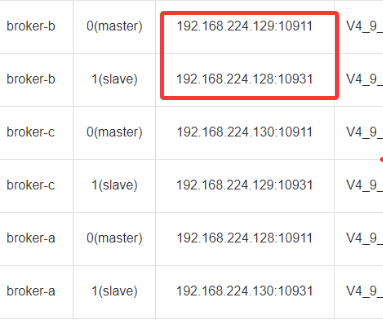




 浙公网安备 33010602011771号
浙公网安备 33010602011771号