STM32-FatFs移植进行外部Flash读写操作
以下内容参照野火例程来写的,有条件或者还有疑问的地方可以阅读野火例程
一、工具
1、硬件:STM32F103VET6单片机(HAL库)
2、编译环境:Atollic TrueSTUDIO for STM32 9.3.0
3、辅助工具:STM32CubeMX
二、创建一个裸机工程,配置三个GPIO引脚为输出模式用于控制LED灯
1、调试接口打开

2、时钟源选择
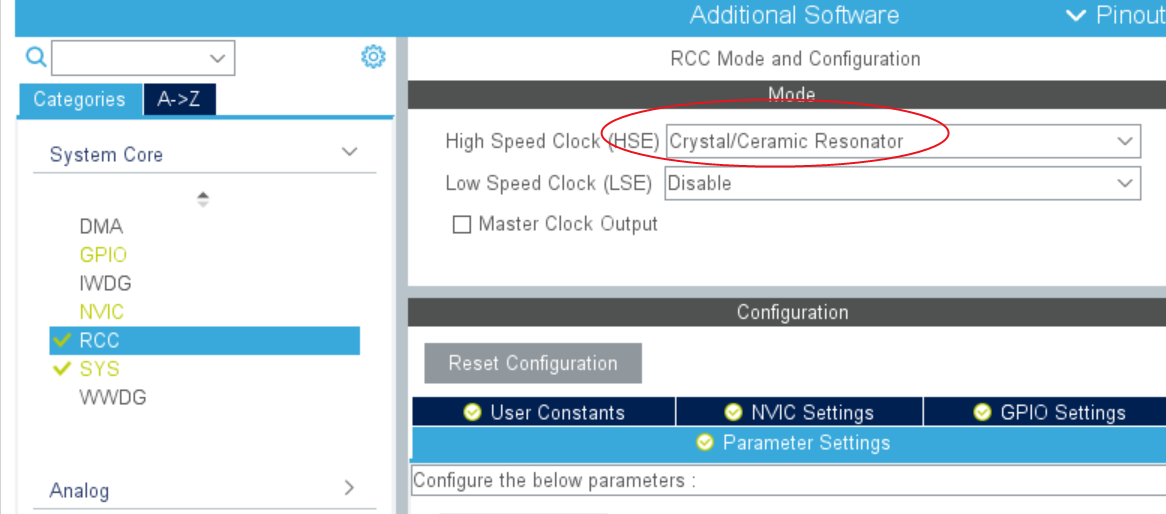
3、时钟配置
4、配置三个控制LED灯的GPIO引脚
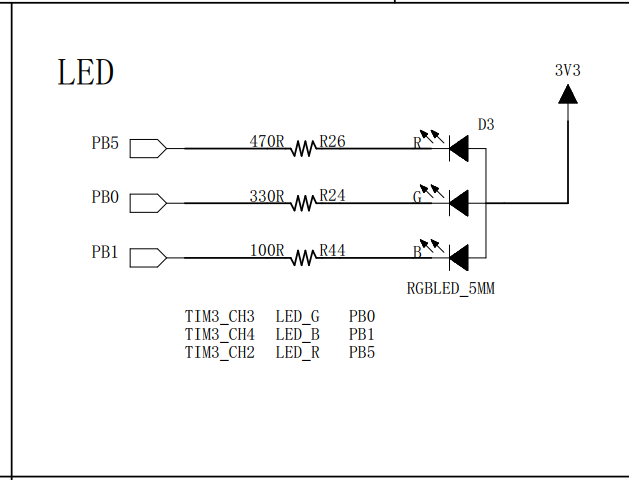
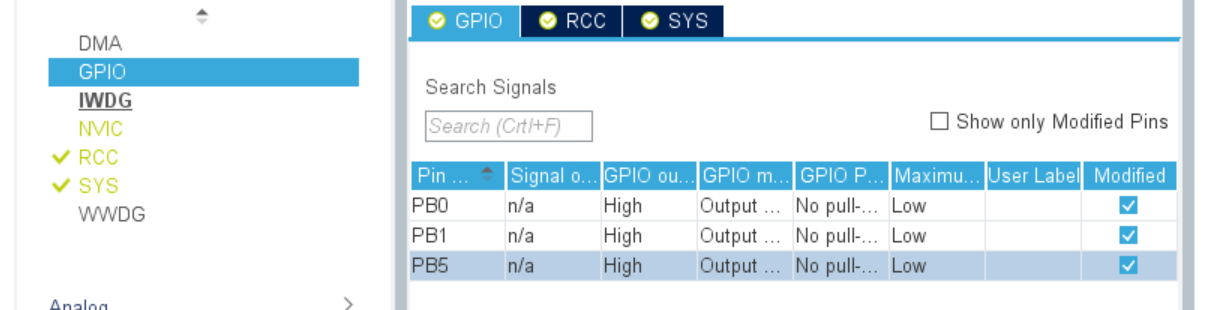
三、移植FatFs文件系统
1、找到固件库里面的FatFs文件

2、在自己的工程中创建一个FatFs文件夹(这里的FatFs文件夹不是直接在工程文件夹中创建的,而是在打开的工程中通过编译器创建的),文件夹中存放如下图对应的文件,其中cc936.c文件在option文件夹中
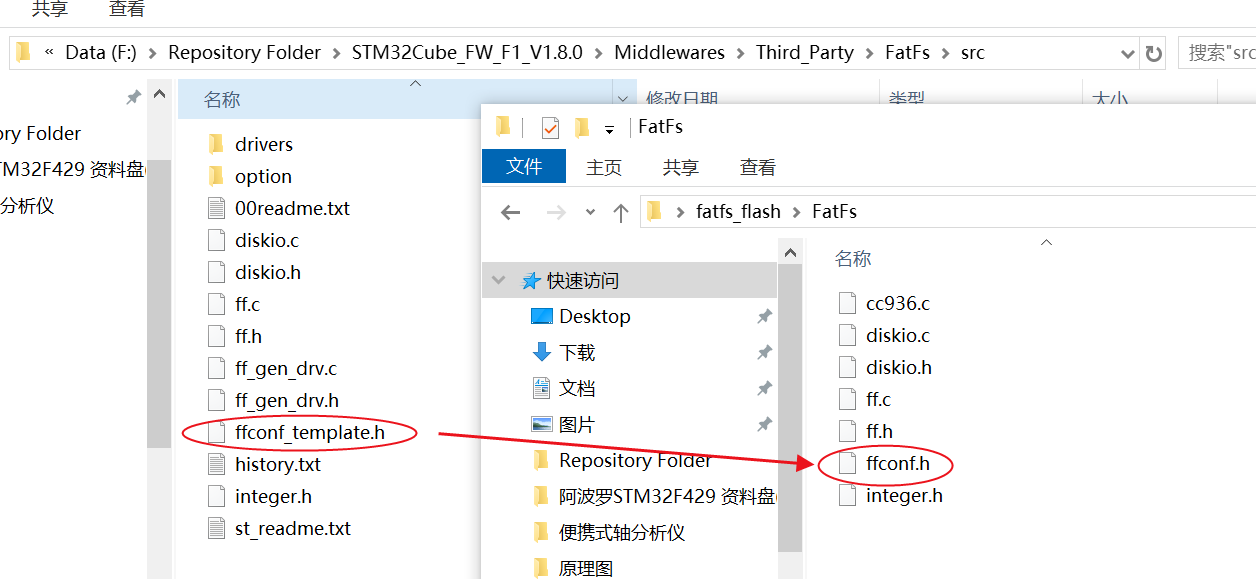
结果如下图
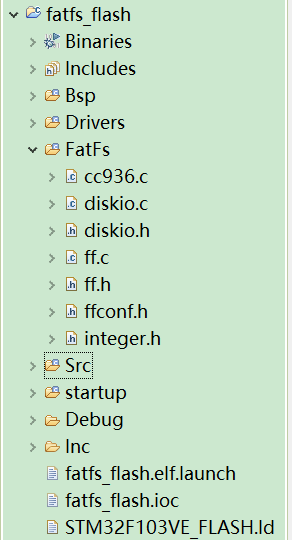
3、添加路径,新增的Bsp文件夹用于存放外设驱动程序,后面会用到
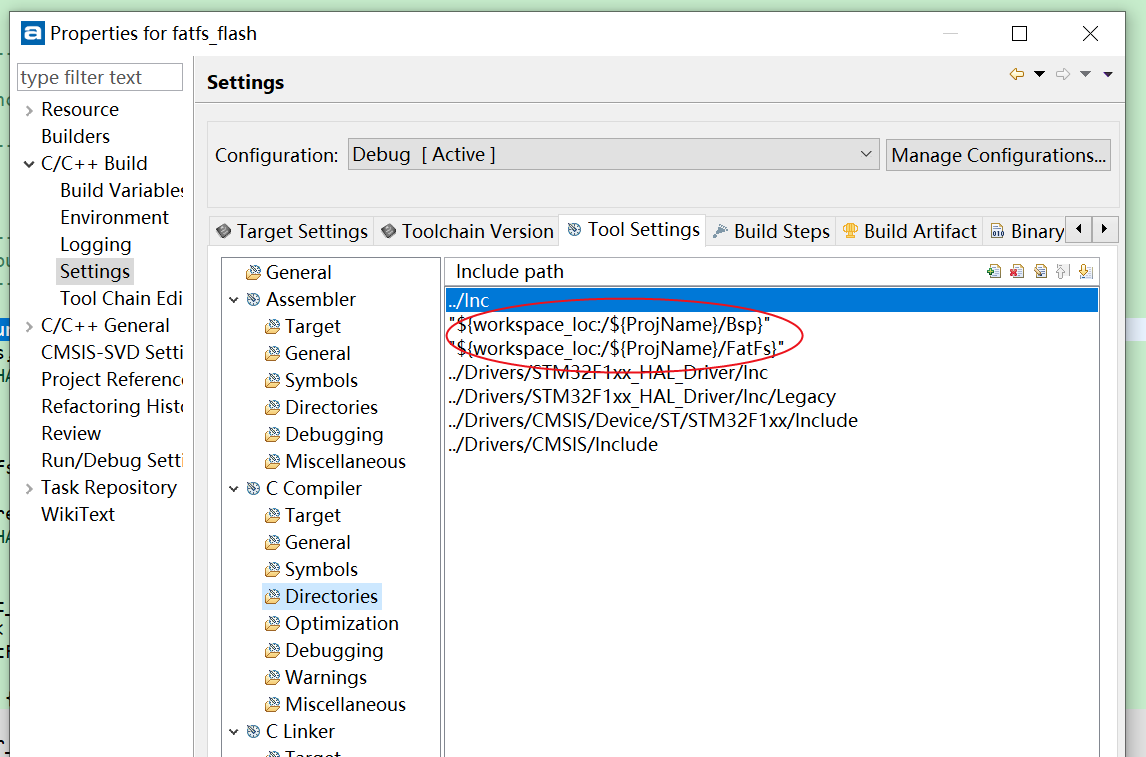
4、在Bsp文件夹中添加外部flash的驱动文件(这部分文件可以看我的STM32_SPI读写外部Flash那一篇文章),并修改diskio.c和ffconf.h文件
diskio.c文件修改:
/** * @brief Gets Disk Status * @param pdrv: Physical drive number (0..) * @retval DSTATUS: Operation status */ DSTATUS disk_status ( BYTE pdrv /* Physical drive nmuber to identify the drive */ ) { DSTATUS stat; if(spi_flash_read_ID() == FLASH_ID) { stat = RES_OK; } else { stat = RES_ERROR; } return stat; }
初始化
/** * @brief Initializes a Drive * @param pdrv: Physical drive number (0..) * @retval DSTATUS: Operation status */ DSTATUS disk_initialize ( BYTE pdrv /* Physical drive nmuber to identify the drive */ ) { DSTATUS stat = RES_OK; bsp_spi1_init(); return stat; }
读操作,这里对扇区地址sector进行了+512,表示并不是从Flash的0地址开始的,而是512*4096的地址开始的
/** * @brief Reads Sector(s) * @param pdrv: Physical drive number (0..) * @param *buff: Data buffer to store read data * @param sector: Sector address (LBA) * @param count: Number of sectors to read (1..128) * @retval DRESULT: Operation result */ DRESULT disk_read ( BYTE pdrv, /* Physical drive nmuber to identify the drive */ BYTE *buff, /* Data buffer to store read data */ DWORD sector, /* Sector address in LBA */ UINT count /* Number of sectors to read */ ) { DRESULT res; sector += 512; spi1_flash_read(sector << 12, buff, count << 12); res = RES_OK; return res; }
写操作,这里对扇区地址sector进行了+512,表示并不是从Flash的0地址开始的,而是512*4096的地址开始的
/** * @brief Writes Sector(s) * @param pdrv: Physical drive number (0..) * @param *buff: Data to be written * @param sector: Sector address (LBA) * @param count: Number of sectors to write (1..128) * @retval DRESULT: Operation result */ #if _USE_WRITE == 1 DRESULT disk_write ( BYTE pdrv, /* Physical drive nmuber to identify the drive */ const BYTE *buff, /* Data to be written */ DWORD sector, /* Sector address in LBA */ UINT count /* Number of sectors to write */ ) { DRESULT res; uint32_t write_addr; sector += 512; write_addr = sector << 12; spi1_flash_sector_erase(write_addr); spi1_flash_write(write_addr, (BYTE *)buff, count << 12); res = RES_OK; return res; } #endif /* _USE_WRITE == 1 */
I/O控制操作
/** * @brief I/O control operation * @param pdrv: Physical drive number (0..) * @param cmd: Control code * @param *buff: Buffer to send/receive control data * @retval DRESULT: Operation result */ #if _USE_IOCTL == 1 DRESULT disk_ioctl ( BYTE pdrv, /* Physical drive nmuber (0..) */ BYTE cmd, /* Control code */ void *buff /* Buffer to send/receive control data */ ) { DRESULT res; switch(cmd) { case GET_SECTOR_COUNT: *(DWORD *)buff = 1536; break; case GET_SECTOR_SIZE: *(WORD *)buff = 4096; break; case GET_BLOCK_SIZE: *(DWORD *)buff = 1; break; } res = RES_OK; return res; } #endif /* _USE_IOCTL == 1 */
获取时间,这个函数的功能决定了你创建文件的时间,有条件的可以用实时时钟的时间值,以保证时间的正确性
/** * @brief Gets Time from RTC * @param None * @retval Time in DWORD */ __weak DWORD get_fattime (void) { return ((DWORD)(2015 - 1980) << 25)| ((DWORD)(1 << 21))| ((DWORD)(1 << 16))| ((DWORD)(0 << 11))| ((DWORD)(0 << 5))| ((DWORD)(0 >> 1 )); }
ffconf.h文件修改:
/*---------------------------------------------------------------------------/ / FatFs - FAT file system module configuration file R0.11 (C)ChaN, 2015 /---------------------------------------------------------------------------*/ #ifndef _FFCONF #define _FFCONF 32020 /* Revision ID */ /*-----------------------------------------------------------------------------/ / Additional user header to be used /-----------------------------------------------------------------------------*/ /*---------------------------------------------------------------------------/ / Functions and Buffer Configurations /---------------------------------------------------------------------------*/ #define _FS_TINY 0 /* 0:Normal or 1:Tiny */ /* This option switches tiny buffer configuration. (0:Normal or 1:Tiny) / At the tiny configuration, size of the file object (FIL) is reduced _MAX_SS / bytes. Instead of private sector buffer eliminated from the file object, / common sector buffer in the file system object (FATFS) is used for the file / data transfer. */ #define _FS_READONLY 0 /* 0:Read/Write or 1:Read only */ /* This option switches read-only configuration. (0:Read/Write or 1:Read-only) / Read-only configuration removes writing API functions, f_write(), f_sync(), / f_unlink(), f_mkdir(), f_chmod(), f_rename(), f_truncate(), f_getfree() / and optional writing functions as well. */ #define _FS_MINIMIZE 0 /* 0 to 3 */ /* This option defines minimization level to remove some basic API functions. / / 0: All basic functions are enabled. / 1: f_stat(), f_getfree(), f_unlink(), f_mkdir(), f_chmod(), f_utime(), / f_truncate() and f_rename() function are removed. / 2: f_opendir(), f_readdir() and f_closedir() are removed in addition to 1. / 3: f_lseek() function is removed in addition to 2. */ #define _USE_STRFUNC 1 /* 0:Disable or 1-2:Enable */ /* This option switches string functions, f_gets(), f_putc(), f_puts() and / f_printf(). / / 0: Disable string functions. / 1: Enable without LF-CRLF conversion. / 2: Enable with LF-CRLF conversion. */ #define _USE_FIND 0 /* This option switches filtered directory read feature and related functions, / f_findfirst() and f_findnext(). (0:Disable or 1:Enable) */ #define _USE_MKFS 1 /* This option switches f_mkfs() function. (0:Disable or 1:Enable) */ #define _USE_FASTSEEK 0 /* This option switches fast seek feature. (0:Disable or 1:Enable) */ #define _USE_LABEL 0 /* This option switches volume label functions, f_getlabel() and f_setlabel(). / (0:Disable or 1:Enable) */ #define _USE_FORWARD 0 /* This option switches f_forward() function. (0:Disable or 1:Enable) / To enable it, also _FS_TINY need to be set to 1. */ #define _USE_BUFF_WO_ALIGNMENT 0 /* This option is available only for usbh diskio interface and allow to disable / the management of the unaligned buffer. / When STM32 USB OTG HS or FS IP is used with internal DMA enabled, this define / must be set to 0 to align data into 32bits through an internal scratch buffer / before being processed by the DMA . Otherwise (DMA not used), this define must / be set to 1 to avoid Data alignment and improve the performance. / Please note that if _USE_BUFF_WO_ALIGNMENT is set to 1 and an unaligned 32bits / buffer is forwarded to the FatFs Write/Read functions, an error will be returned. / (0: default value or 1: unaligned buffer return an error). */ /*---------------------------------------------------------------------------/ / Locale and Namespace Configurations /---------------------------------------------------------------------------*/ #define _CODE_PAGE 936 /* This option specifies the OEM code page to be used on the target system. / Incorrect setting of the code page can cause a file open failure. / / 932 - Japanese Shift_JIS (DBCS, OEM, Windows) / 936 - Simplified Chinese GBK (DBCS, OEM, Windows) / 949 - Korean (DBCS, OEM, Windows) / 950 - Traditional Chinese Big5 (DBCS, OEM, Windows) / 1250 - Central Europe (Windows) / 1251 - Cyrillic (Windows) / 1252 - Latin 1 (Windows) / 1253 - Greek (Windows) / 1254 - Turkish (Windows) / 1255 - Hebrew (Windows) / 1256 - Arabic (Windows) / 1257 - Baltic (Windows) / 1258 - Vietnam (OEM, Windows) / 437 - U.S. (OEM) / 720 - Arabic (OEM) / 737 - Greek (OEM) / 775 - Baltic (OEM) / 850 - Multilingual Latin 1 (OEM) / 858 - Multilingual Latin 1 + Euro (OEM) / 852 - Latin 2 (OEM) / 855 - Cyrillic (OEM) / 866 - Russian (OEM) / 857 - Turkish (OEM) / 862 - Hebrew (OEM) / 874 - Thai (OEM, Windows) / 1 - ASCII (No extended character. Valid for only non-LFN configuration.) */ #define _USE_LFN 2 #define _MAX_LFN 255 /* Maximum LFN length to handle (12 to 255) */ /* The _USE_LFN option switches the LFN feature. / / 0: Disable LFN feature. _MAX_LFN has no effect. / 1: Enable LFN with static working buffer on the BSS. Always NOT thread-safe. / 2: Enable LFN with dynamic working buffer on the STACK. / 3: Enable LFN with dynamic working buffer on the HEAP. / / When enable the LFN feature, Unicode handling functions (option/unicode.c) must / be added to the project. The LFN working buffer occupies (_MAX_LFN + 1) * 2 bytes. / When use stack for the working buffer, take care on stack overflow. When use heap / memory for the working buffer, memory management functions, ff_memalloc() and / ff_memfree(), must be added to the project. */ #define _LFN_UNICODE 0 /* 0:ANSI/OEM or 1:Unicode */ /* This option switches character encoding on the API. (0:ANSI/OEM or 1:Unicode) / To use Unicode string for the path name, enable LFN feature and set _LFN_UNICODE / to 1. This option also affects behavior of string I/O functions. */ #define _STRF_ENCODE 3 /* When _LFN_UNICODE is 1, this option selects the character encoding on the file to / be read/written via string I/O functions, f_gets(), f_putc(), f_puts and f_printf(). / / 0: ANSI/OEM / 1: UTF-16LE / 2: UTF-16BE / 3: UTF-8 / / When _LFN_UNICODE is 0, this option has no effect. */ #define _FS_RPATH 0 /* This option configures relative path feature. / / 0: Disable relative path feature and remove related functions. / 1: Enable relative path feature. f_chdir() and f_chdrive() are available. / 2: f_getcwd() function is available in addition to 1. / / Note that directory items read via f_readdir() are affected by this option. */ /*---------------------------------------------------------------------------/ / Drive/Volume Configurations /---------------------------------------------------------------------------*/ #define _VOLUMES 2 /* Number of volumes (logical drives) to be used. */ #define _STR_VOLUME_ID 0 #define _VOLUME_STRS "RAM","NAND","CF","SD1","SD2","USB1","USB2","USB3" /* _STR_VOLUME_ID option switches string volume ID feature. / When _STR_VOLUME_ID is set to 1, also pre-defined strings can be used as drive / number in the path name. _VOLUME_STRS defines the drive ID strings for each / logical drives. Number of items must be equal to _VOLUMES. Valid characters for / the drive ID strings are: A-Z and 0-9. */ #define _MULTI_PARTITION 0 /* This option switches multi-partition feature. By default (0), each logical drive / number is bound to the same physical drive number and only an FAT volume found on / the physical drive will be mounted. When multi-partition feature is enabled (1), / each logical drive number is bound to arbitrary physical drive and partition / listed in the VolToPart[]. Also f_fdisk() funciton will be available. */ #define _MIN_SS 512 #define _MAX_SS 4096 /* These options configure the range of sector size to be supported. (512, 1024, / 2048 or 4096) Always set both 512 for most systems, all type of memory cards and / harddisk. But a larger value may be required for on-board flash memory and some / type of optical media. When _MAX_SS is larger than _MIN_SS, FatFs is configured / to variable sector size and GET_SECTOR_SIZE command must be implemented to the / disk_ioctl() function. */ #define _USE_TRIM 0 /* This option switches ATA-TRIM feature. (0:Disable or 1:Enable) / To enable Trim feature, also CTRL_TRIM command should be implemented to the / disk_ioctl() function. */ #define _FS_NOFSINFO 0 /* If you need to know correct free space on the FAT32 volume, set bit 0 of this / option, and f_getfree() function at first time after volume mount will force / a full FAT scan. Bit 1 controls the use of last allocated cluster number. / / bit0=0: Use free cluster count in the FSINFO if available. / bit0=1: Do not trust free cluster count in the FSINFO. / bit1=0: Use last allocated cluster number in the FSINFO if available. / bit1=1: Do not trust last allocated cluster number in the FSINFO. */ /*---------------------------------------------------------------------------/ / System Configurations /---------------------------------------------------------------------------*/ #define _FS_NORTC 0 #define _NORTC_MON 1 #define _NORTC_MDAY 1 #define _NORTC_YEAR 2015 /* The _FS_NORTC option switches timestamp feature. If the system does not have / an RTC function or valid timestamp is not needed, set _FS_NORTC to 1 to disable / the timestamp feature. All objects modified by FatFs will have a fixed timestamp / defined by _NORTC_MON, _NORTC_MDAY and _NORTC_YEAR. / When timestamp feature is enabled (_FS_NORTC == 0), get_fattime() function need / to be added to the project to read current time form RTC. _NORTC_MON, / _NORTC_MDAY and _NORTC_YEAR have no effect. / These options have no effect at read-only configuration (_FS_READONLY == 1). */ #define _FS_LOCK 0 /* The _FS_LOCK option switches file lock feature to control duplicated file open / and illegal operation to open objects. This option must be 0 when _FS_READONLY / is 1. / / 0: Disable file lock feature. To avoid volume corruption, application program / should avoid illegal open, remove and rename to the open objects. / >0: Enable file lock feature. The value defines how many files/sub-directories / can be opened simultaneously under file lock control. Note that the file / lock feature is independent of re-entrancy. */ #define _FS_REENTRANT 0 #define _FS_TIMEOUT 1000 #define _SYNC_t HANDLE /* The _FS_REENTRANT option switches the re-entrancy (thread safe) of the FatFs / module itself. Note that regardless of this option, file access to different / volume is always re-entrant and volume control functions, f_mount(), f_mkfs() / and f_fdisk() function, are always not re-entrant. Only file/directory access / to the same volume is under control of this feature. / / 0: Disable re-entrancy. _FS_TIMEOUT and _SYNC_t have no effect. / 1: Enable re-entrancy. Also user provided synchronization handlers, / ff_req_grant(), ff_rel_grant(), ff_del_syncobj() and ff_cre_syncobj() / function, must be added to the project. Samples are available in / option/syscall.c. / / The _FS_TIMEOUT defines timeout period in unit of time tick. / The _SYNC_t defines O/S dependent sync object type. e.g. HANDLE, ID, OS_EVENT*, / SemaphoreHandle_t and etc.. */ #define _WORD_ACCESS 0 /* The _WORD_ACCESS option is an only platform dependent option. It defines / which access method is used to the word data on the FAT volume. / / 0: Byte-by-byte access. Always compatible with all platforms. / 1: Word access. Do not choose this unless under both the following conditions. / / * Address misaligned memory access is always allowed to ALL instructions. / * Byte order on the memory is little-endian. / / If it is the case, _WORD_ACCESS can also be set to 1 to reduce code size. / Following table shows allowable settings of some processor types. / / ARM7TDMI 0 ColdFire 0 V850E 0 / Cortex-M3 0 Z80 0/1 V850ES 0/1 / Cortex-M0 0 x86 0/1 TLCS-870 0/1 / AVR 0/1 RX600(LE) 0/1 TLCS-900 0/1 / AVR32 0 RL78 0 R32C 0 / PIC18 0/1 SH-2 0 M16C 0/1 / PIC24 0 H8S 0 MSP430 0 / PIC32 0 H8/300H 0 8051 0/1 */ #endif /* _FFCONF */
尤其要注意的地方,这里的设置要和你设置的存储器扇区单元匹配,我的Flash每一个扇区是4kbyte
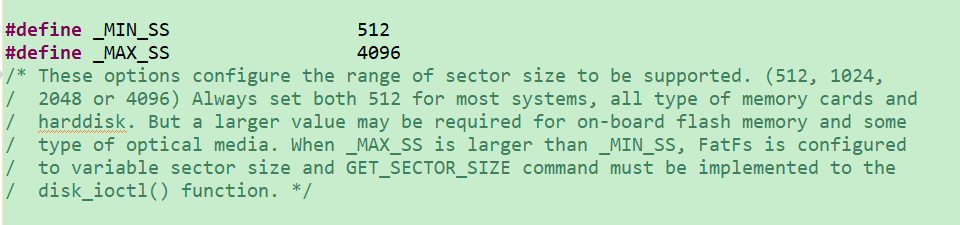
下面的配置是支持简体中文,使用长文件名并使用栈作为缓冲区
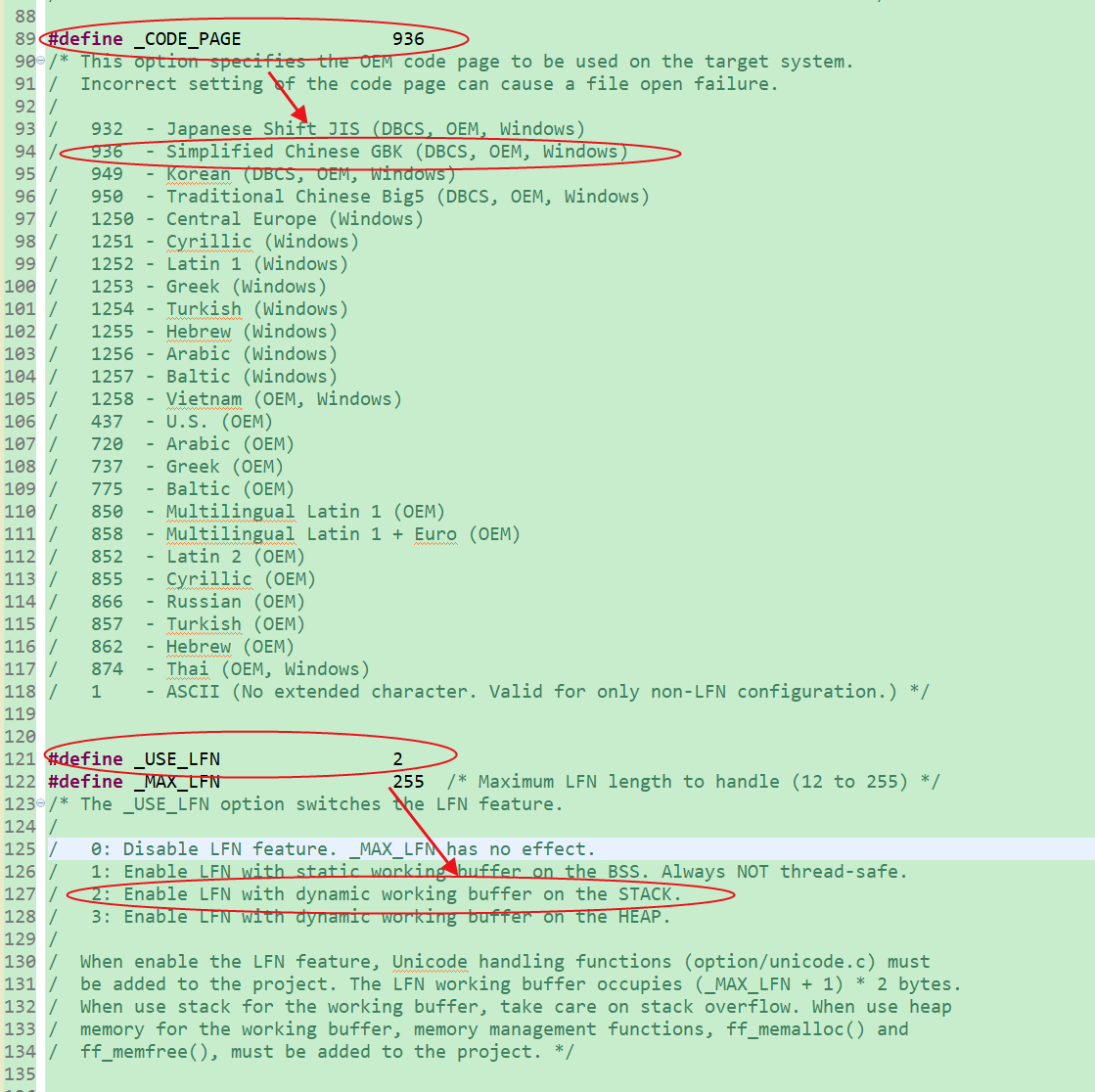
四、测试程序
定义相关的变量
FATFS fs; /* FatFs文件系统对象 */ FIL fnew; /* 文件对象 */ FRESULT res_flash; /* 文件操作结果 */ UINT fnum; /* 文件成功读写数量 */ BYTE ReadBuffer[1024]={0}; /* 读缓冲区 */ BYTE WriteBuffer[] = "这是一个测试程序\r\n";
主函数的内容
/* 挂载外部flash */ res_flash = f_mount(&fs,"1:",1); /* 如果没有文件系统就格式化创建创建文件系统 */ if(res_flash == FR_NO_FILESYSTEM) { /* 格式化 */ res_flash=f_mkfs("1:",0,0); if(res_flash == FR_OK) { /* 格式化后,先取消挂载 */ res_flash = f_mount(NULL,"1:",1); /* 重新挂载 */ res_flash = f_mount(&fs,"1:",1); } else { /* 红灯常亮 */ HAL_GPIO_WritePin(GPIOB, GPIO_PIN_5, 0); while(1); } /* 绿灯常亮 */ HAL_GPIO_WritePin(GPIOB, GPIO_PIN_0, 0); } else if(res_flash != FR_OK) { /* 红灯常亮 */ HAL_GPIO_WritePin(GPIOB, GPIO_PIN_5, 0); while(1); } /* 打开文件,如果没有文件就创建 */ res_flash = f_open(&fnew, "1:FatFs测试文件.txt",FA_CREATE_ALWAYS | FA_WRITE ); if ( res_flash == FR_OK ) { /* 绿灯灭 */ HAL_GPIO_WritePin(GPIOB, GPIO_PIN_0, 1); /* 将指定存储区内容写入到文件内 */ res_flash = f_write(&fnew,WriteBuffer,sizeof(WriteBuffer),&fnum); if(res_flash == FR_OK) { /* 蓝灯亮 */ HAL_GPIO_WritePin(GPIOB, GPIO_PIN_1, 0); } else { /* 不再读写,关闭文件 */ f_close(&fnew); /* 红灯常亮 */ HAL_GPIO_WritePin(GPIOB, GPIO_PIN_5, 0); while(1); } /* 不再读写,关闭文件 */ f_close(&fnew); } else { /* 红灯常亮 */ HAL_GPIO_WritePin(GPIOB, GPIO_PIN_5, 0); while(1); } /* 打开文件 */ res_flash = f_open(&fnew, "1:FatFs测试文件.txt",FA_OPEN_EXISTING | FA_READ); if(res_flash == FR_OK) { /* 蓝灯灭 */ HAL_GPIO_WritePin(GPIOB, GPIO_PIN_1, 1); res_flash = f_read(&fnew, ReadBuffer, sizeof(ReadBuffer), &fnum); if(res_flash==FR_OK) { /* 绿灯亮 */ HAL_GPIO_WritePin(GPIOB, GPIO_PIN_0, 0); } else { /* 不再读写,关闭文件 */ f_close(&fnew); /* 红灯常亮 */ HAL_GPIO_WritePin(GPIOB, GPIO_PIN_5, 0); while(1); } } else { /* 红灯常亮 */ HAL_GPIO_WritePin(GPIOB, GPIO_PIN_5, 0); while(1); } /* 不再读写,关闭文件 */ f_close(&fnew); /* 不再使用文件系统,取消挂载文件系统 */ f_mount(NULL,"1:",1);
五、测试结果
为了更直观确定文件系统成功完成操作,我同时把外部flash通过USB接口模拟成U盘,在电脑上可以直接查看到写进去的文件及其内容

#endif





 浙公网安备 33010602011771号
浙公网安备 33010602011771号