Prometheus 部署 +grafana + 报警 + 邮箱
环境:
服务器A:prometheus
服务器B:被监控端
软件:
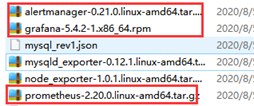
标红的传到prometheus端,其余的传到被监控端
安装前时间同步:否则会出错
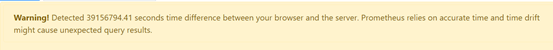
解决就是时间同步:
[root@localhost ~]# yum -y install ntpdate [root@localhost ~]# ntpdate cn.pool.ntp.org
安装prometheus :
[root@192 ~]# cd /usr/local/src/ [root@192 src]# ll 总用量 142600 -rw-r--r--. 1 root root 25710888 8月 5 19:47 alertmanager-0.21.0.linux-amd64.tar.gz -rw-r--r--. 1 root root 54991977 8月 5 19:47 grafana-5.4.2-1.x86_64.rpm -rw-r--r--. 1 root root 65312139 8月 5 19:47 prometheus-2.20.0.linux-amd64.tar.gz [root@192 src]# tar zxf prometheus-2.20.0.linux-amd64.tar.gz [root@192 src]# mkdir /usr/local/prometeus [root@192 src]# mv prometheus-2.20.0.linux-amd64/* /usr/local/prometeus/ [root@192 src]# cd /usr/local/prometeus/ [root@192 prometeus]# ls console_libraries consoles LICENSE NOTICE prometheus prometheus.yml promtool tsdb [root@192 prometeus]# ./prometheus #前台启动 [root@192 prometeus]# nohup ./prometheus & #后台启动 生成nohup.out文件 [root@192 prometeus]# ll 总用量 153588 drwxr-xr-x. 2 3434 3434 38 7月 23 05:00 console_libraries drwxr-xr-x. 2 3434 3434 173 7月 23 05:00 consoles drwxr-xr-x. 4 root root 70 8月 5 20:12 data -rw-r--r--. 1 3434 3434 11357 7月 23 05:00 LICENSE -rw-------. 1 root root 2374 8月 5 20:13 nohup.out -rw-r--r--. 1 3434 3434 3420 7月 23 05:00 NOTICE -rwxr-xr-x. 1 3434 3434 90933367 7月 23 02:53 prometheus -rw-r--r--. 1 3434 3434 926 7月 23 05:00 prometheus.yml -rwxr-xr-x. 1 3434 3434 51151585 7月 23 02:55 promtool -rwxr-xr-x. 1 3434 3434 15159115 7月 23 02:56 tsdb [root@192 prometeus]# tailf nohup.out #实时打印日志
[root@192 prometeus]# vim prometheus.yml
alerting:
alertmanagers:
- static_configs:
- targets:
# - alertmanager:9093 #打开报警
rule_files:
# - "first_rules.yml"
# - "second_rules.yml" #报警规则
- job_name: 'prometheus'
# metrics_path defaults to '/metrics'
# scheme defaults to 'http'.
static_configs:
- targets: ['localhost:9090'] #监控本机
- job_name: 'node_exporter'
# metrics_path defaults to '/metrics'
# scheme defaults to 'http'.
static_configs:
- targets: ['192.168.177.142:9100'] #监控被监控端
被监控端:
[root@192 ~]# cd /usr/local/src/ [root@192 src]# ll 总用量 16388 -rw-r--r--. 1 root root 7121565 8月 5 19:47 mysqld_exporter-0.12.1.linux-amd64.tar.gz -rw-r--r--. 1 root root 134391 8月 5 19:47 mysql_rev1.json -rw-r--r--. 1 root root 9520728 8月 5 19:47 node_exporter-1.0.1.linux-amd64.tar.gz [root@192 src]# tar zxf node_exporter-1.0.1.linux-amd64.tar.gz [root@192 src]# mkdir /usr/local/node_exporter [root@192 src]# mv node_exporter-1.0.1.linux-amd64 /usr/local/node_exporter/ [root@192 src]# cd /usr/local/node_exporter/ [root@192 node_exporter]# ll 总用量 0 drwxr-xr-x. 2 3434 3434 56 6月 16 21:19 node_exporter-1.0.1.linux-amd64 [root@192 node_exporter]# cd node_exporter-1.0.1.linux-amd64/ [root@192 node_exporter-1.0.1.linux-amd64]# ll 总用量 19216 -rw-r--r--. 1 3434 3434 11357 6月 16 21:19 LICENSE -rwxr-xr-x. 1 3434 3434 19657731 6月 16 20:44 node_exporter -rw-r--r--. 1 3434 3434 463 6月 16 21:19 NOTICE [root@192 node_exporter-1.0.1.linux-amd64]# ./node_exporter #启动服务前台
web检测:192.168.177.252:9090
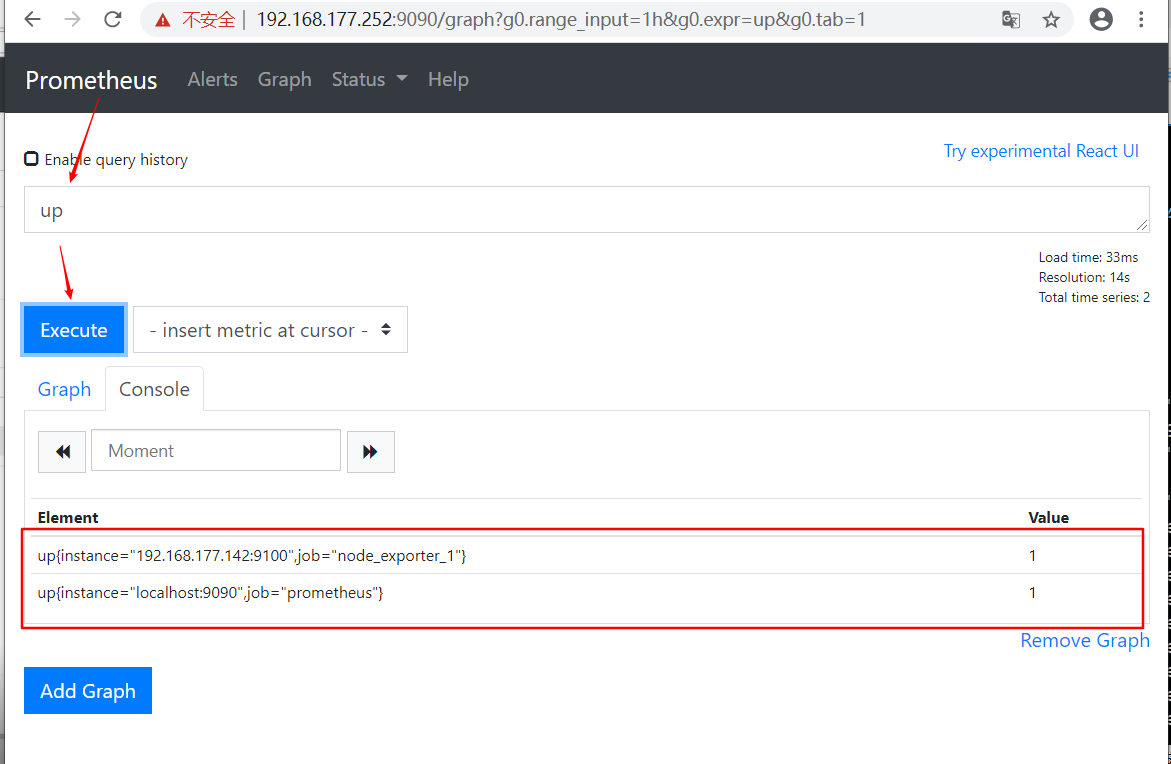
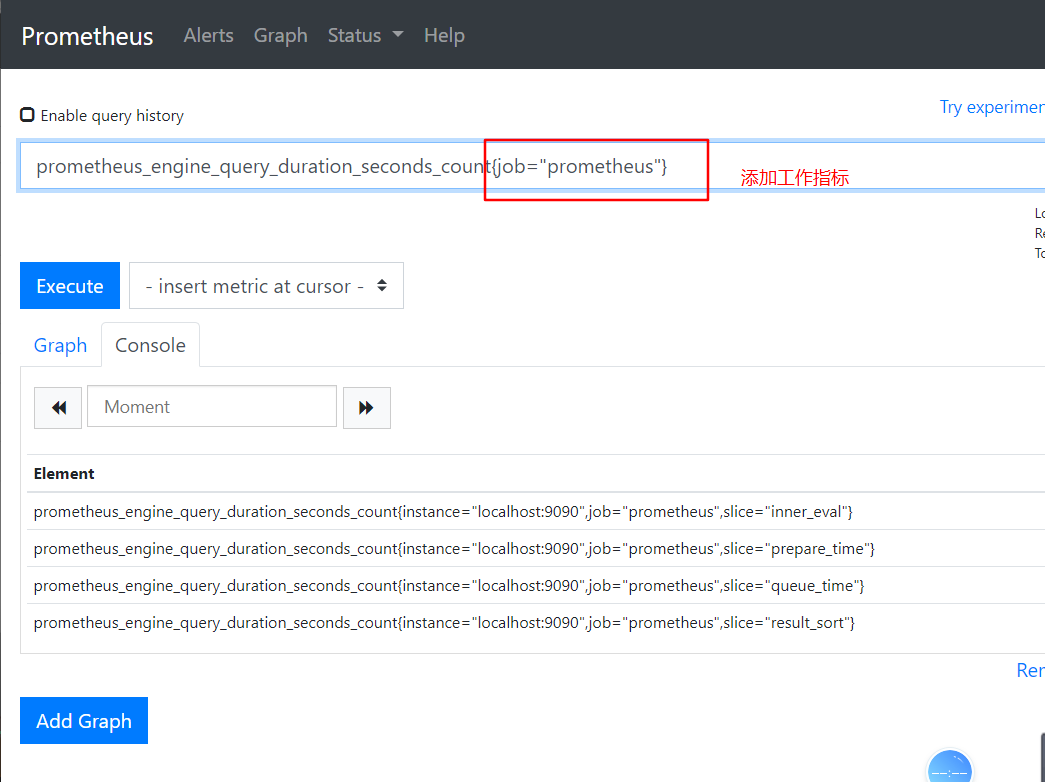
查看数据指标
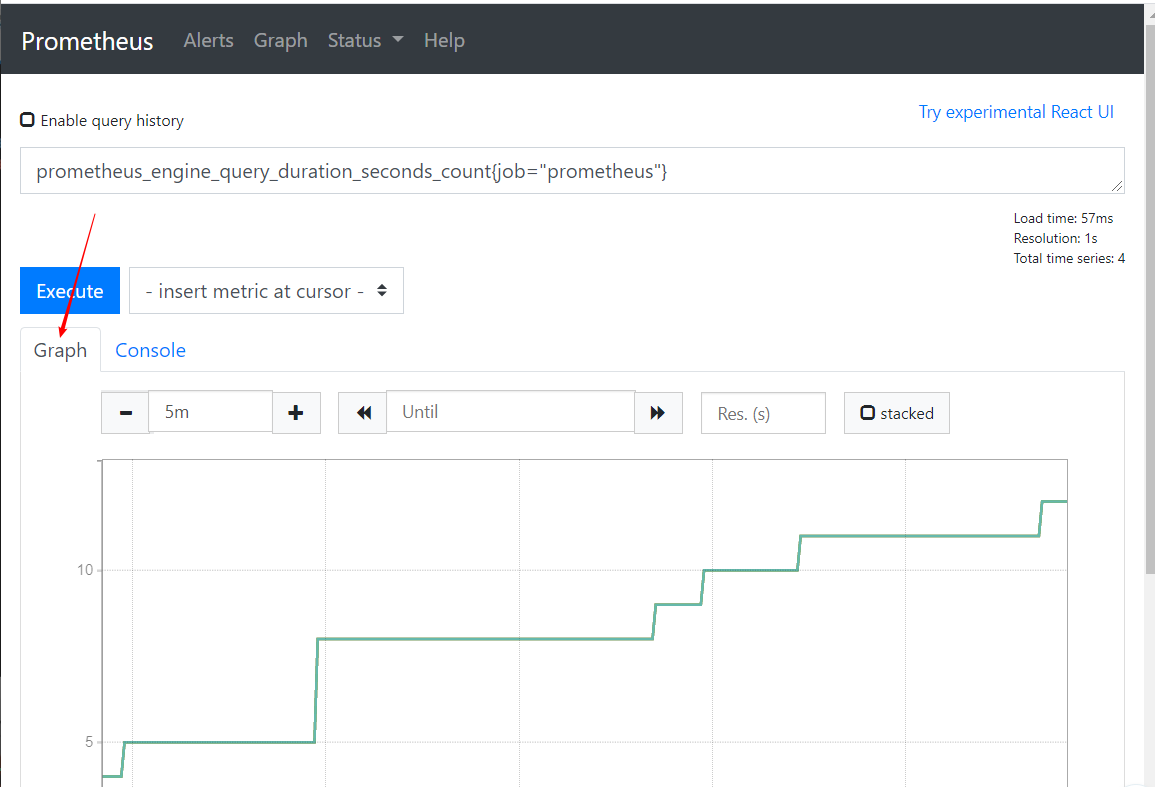
下面要结合grafana来进行监控:
安装grafana
[root@192 src]# rpm -ivh --nodeps grafana-5.4.2-1.x86_64.rpm #会有依赖 加上--nodeps [root@192 src]# systemctl daemon-reload [root@192 src]# systemctl restart grafana-server [root@192 src]# systemctl status grafana-server ● grafana-server.service - Grafana instance Loaded: loaded (/usr/lib/systemd/system/grafana-server.service; disabled; vendor preset: disabled) Active: active (running) since 三 2020-08-05 21:00:49 CST; 16s ago
web访问:ip+3000

之后改密码:自己随便改:
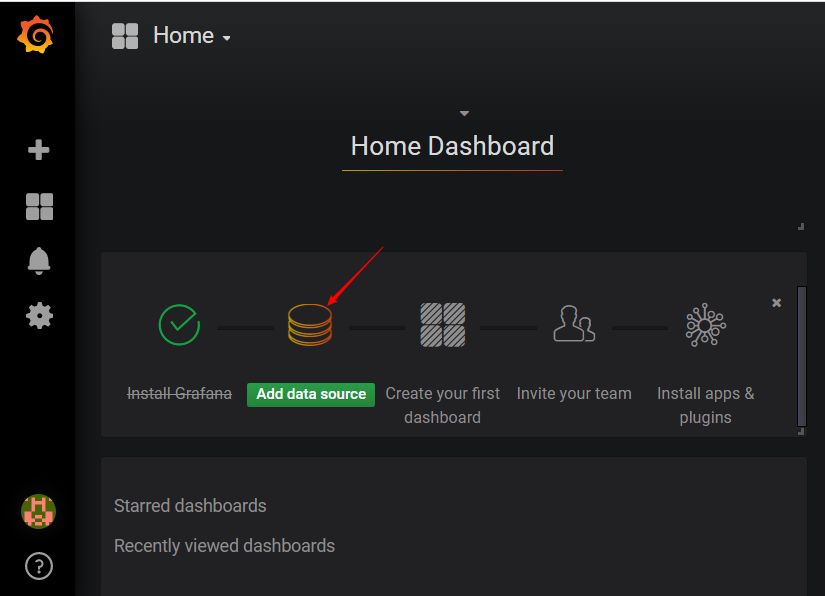
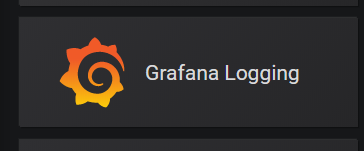
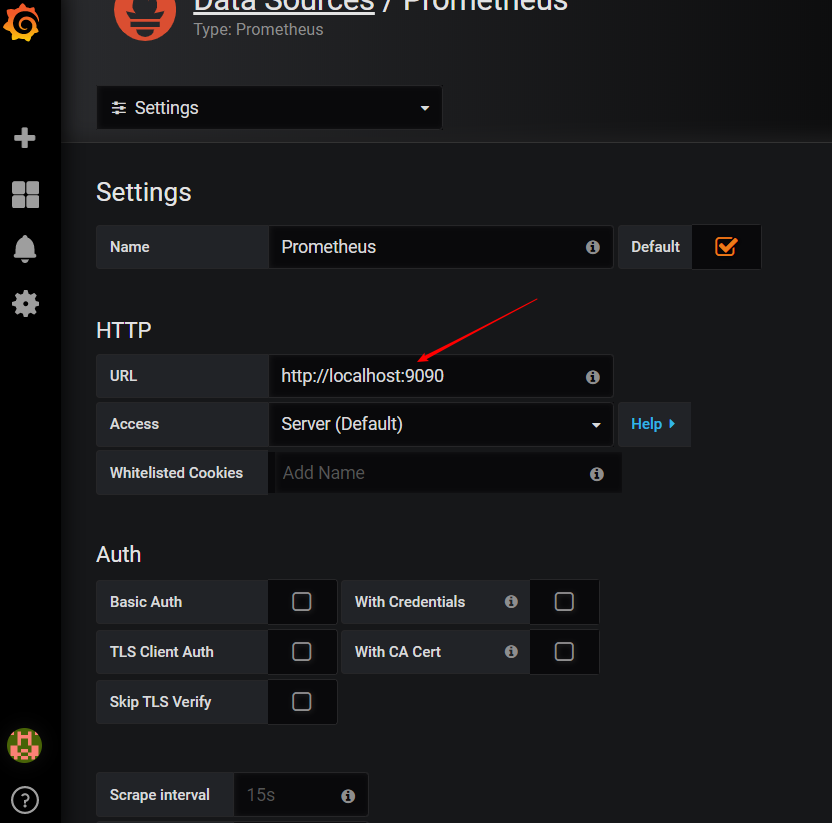
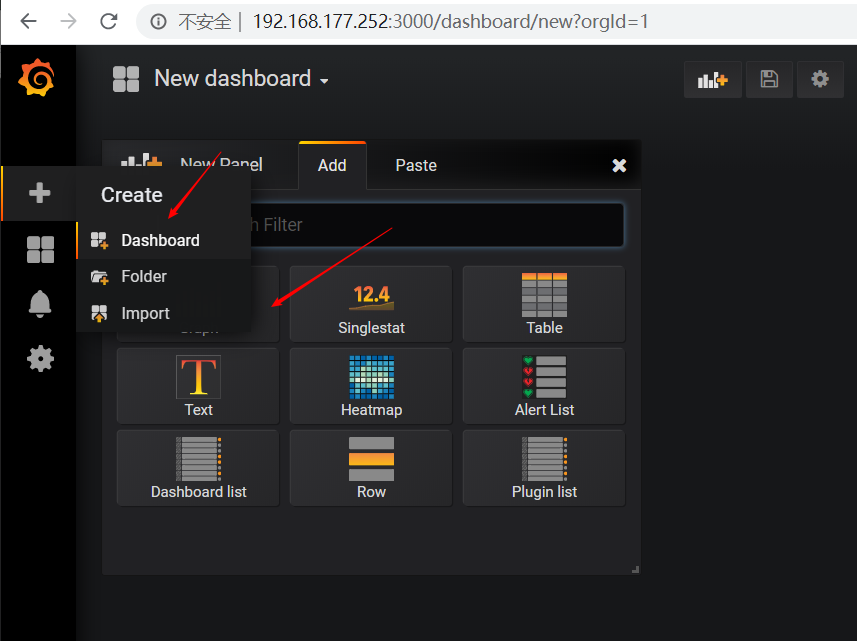
监控的本机
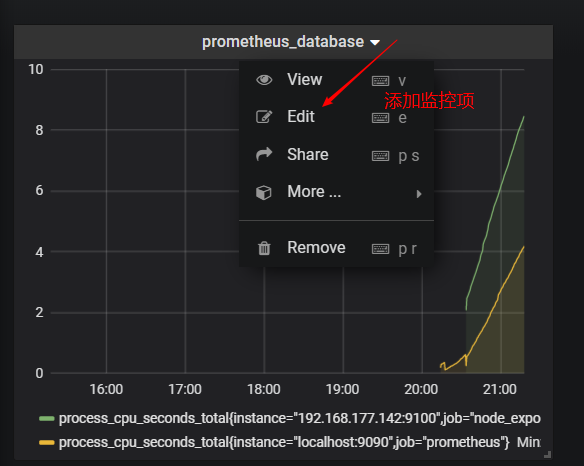
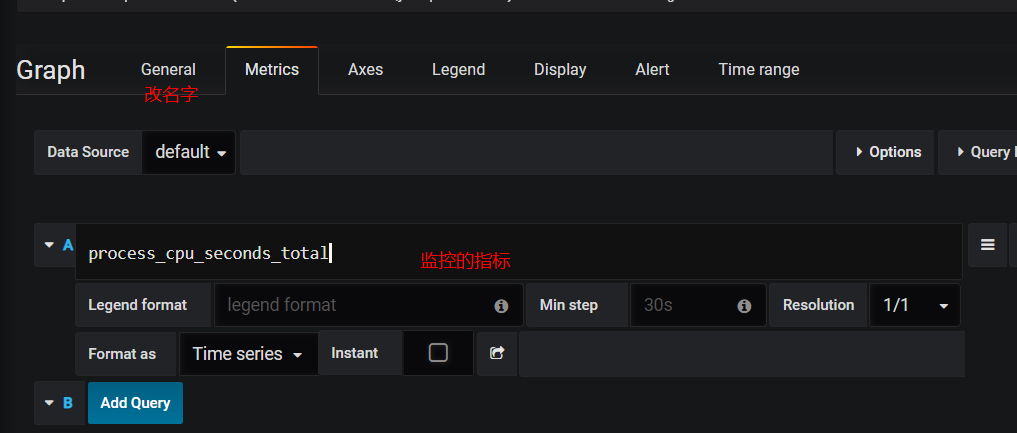

保存
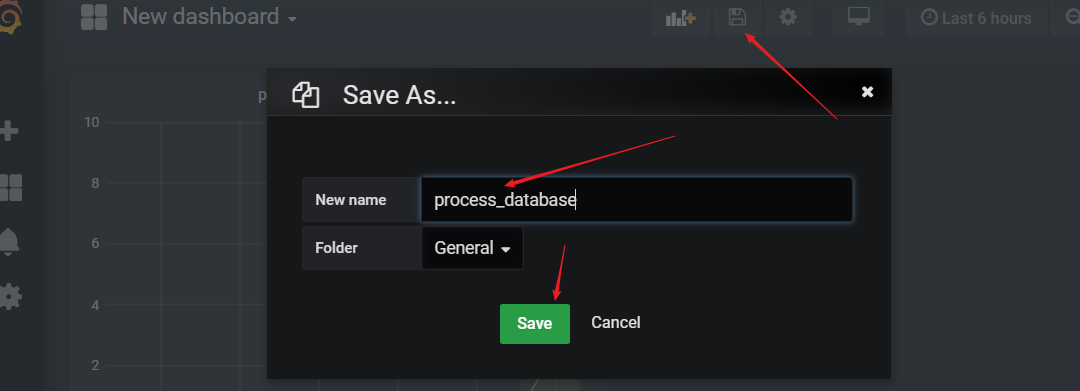
监控被监控端
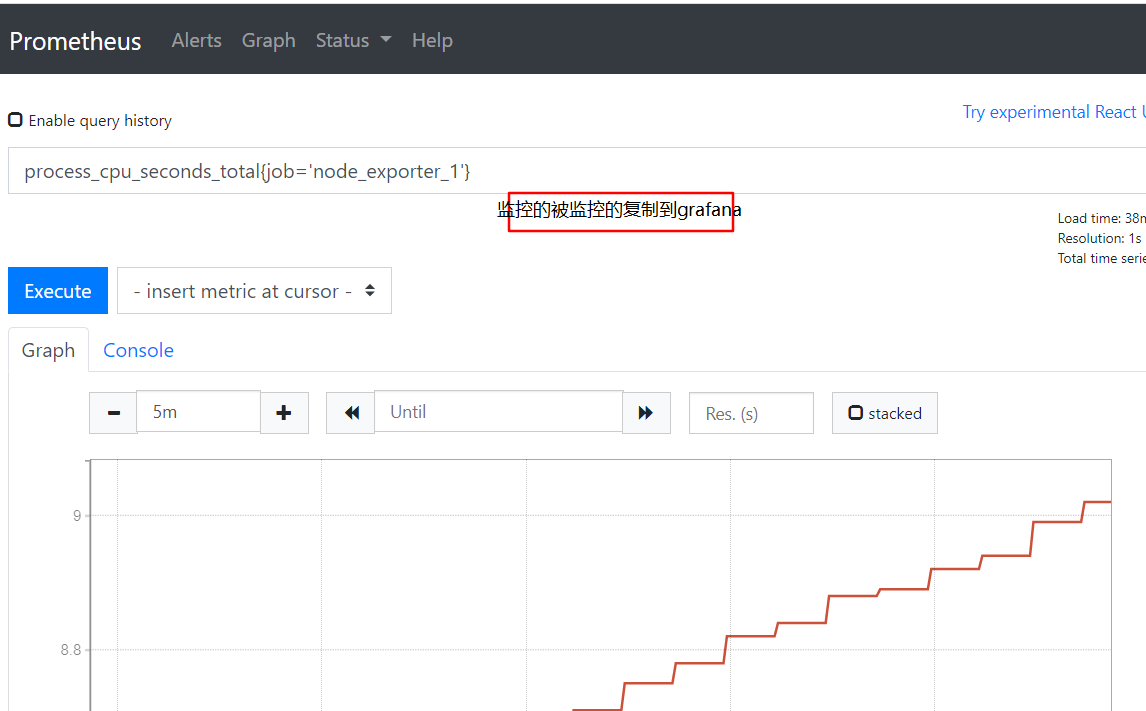
插入与上面重复一样:
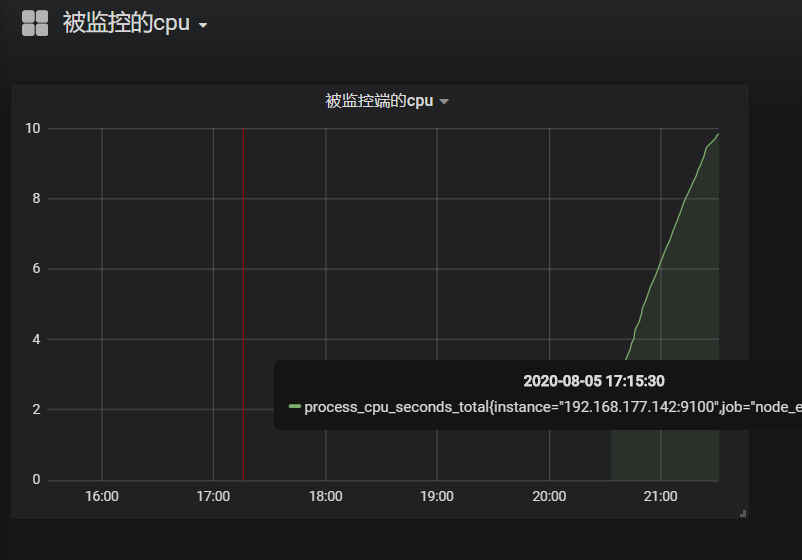
报警机制的选择:
[root@192 prometeus]# vim prometheus.yml
[root@192 prometeus]# vim first_rules.yml
groups:
- name: node_exporter_1 alert rule
rules:
- alert: node_exporter_1Down
expr: sum(up{job="node_exporter_1"}) == 0
for: 10s
labels:
severity: critical
[root@192 prometeus]# vim prometheus.yml
rule_files:
- "first_rules.yml" 拖进来
# - "first_rules.yml"
# - "second_rules.yml" ~
停掉监控端查看:
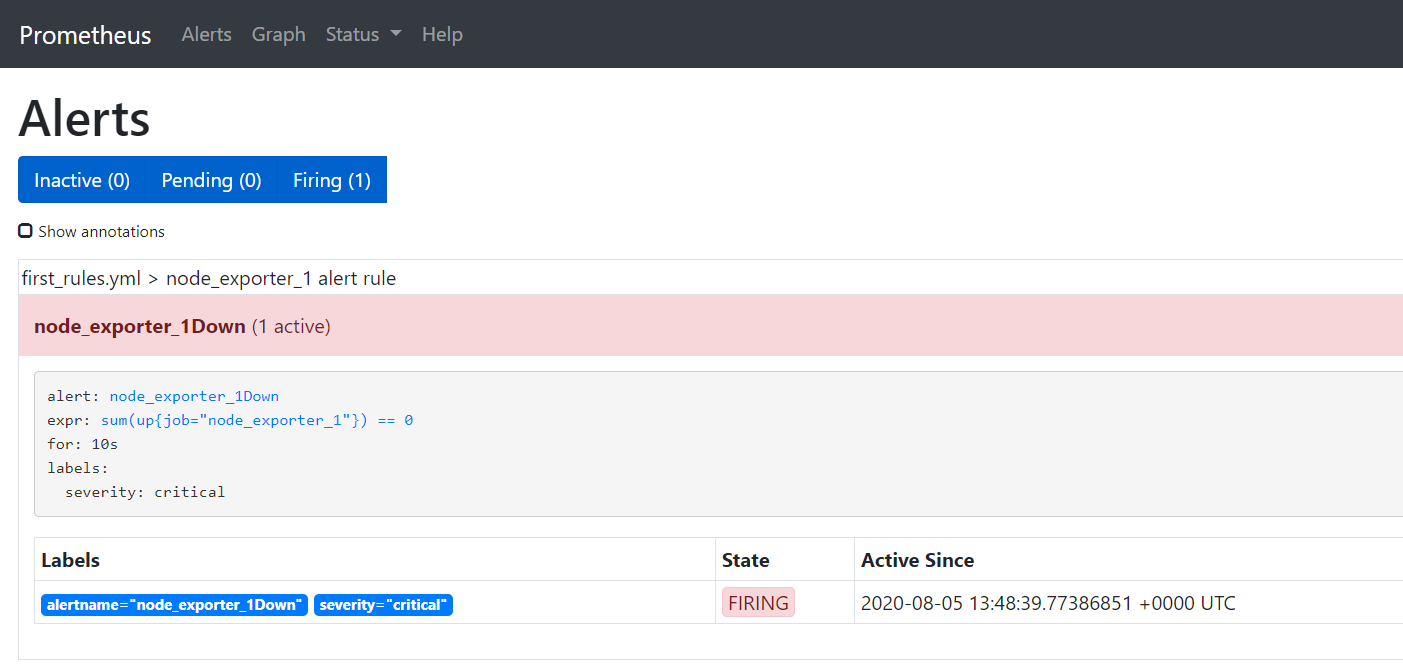
报警机制:
[root@192 src]# ll 总用量 142600 -rw-r--r--. 1 root root 25710888 8月 5 19:47 alertmanager-0.21.0.linux-amd64.tar.gz -rw-r--r--. 1 root root 54991977 8月 5 20:58 grafana-5.4.2-1.x86_64.rpm drwxr-xr-x. 2 3434 3434 6 8月 5 20:12 prometheus-2.20.0.linux-amd64 -rw-r--r--. 1 root root 65312139 8月 5 19:47 prometheus-2.20.0.linux-amd64.tar.gz [root@192 src]# tar zxf alertmanager-0.21.0.linux-amd64.tar.gz [root@192 src]# mkdir /usr/local/alertmanager [root@192 src]# mv alertmanager-0.21.0.linux-amd64/* /usr/local/alertmanager/ [root@192 src]# cd /usr/local/alertmanager/ [root@192 alertmanager]# ll 总用量 51644 -rwxr-xr-x. 1 3434 3434 28871879 6月 17 16:54 alertmanager -rw-r--r--. 1 3434 3434 380 6月 17 17:34 alertmanager.yml -rwxr-xr-x. 1 3434 3434 23987848 6月 17 16:55 amtool -rw-r--r--. 1 3434 3434 11357 6月 17 17:34 LICENSE -rw-r--r--. 1 3434 3434 457 6月 17 17:34 NOTICE [root@192 alertmanager]# vim alertmanager.yml [root@192 alertmanager]# vim alertmanager.yml [root@192 alertmanager]# ./alertmanager
[root@192 alertmanager]# cat alertmanager.yml
global:
resolve_timeout: 5m
smtp_smarthost: 'smtp.qq.com:465'
smtp_from: 'QQ号@qq.com'
smtp_auth_username: 'QQ号@qq.com'
smtp_auth_password: '验证码'
route:
group_by: ['alertname']
group_wait: 10s
group_interval: 10s
repeat_interval: 10s
receiver: 'mail-receiver'
receivers:
- name: 'mail-receiver'
email_configs:
- to: 'QQ号@qq.com'
inhibit_rules:
- source_match:
severity: 'critical'
target_match:
severity: 'warning'
equal: ['alertname', 'dev', 'instance']

可以调整报警规则,来进行检测,收到邮箱就为成功!!!




 浙公网安备 33010602011771号
浙公网安备 33010602011771号