Vue---第二十章class和style,v-bind
1.语法格式
v-bind:class='表达式' 或 :
class='表达式' class 的表达式可以为:
字符串 :class="activeClass"
对象 :class="{active: isActive, error: hasError}"
数组 :class="['active', 'error']" 注意要加上单引号,不然是获取data中的值
v-bind:style='表达式'或 :
style='表达式'` style 的表达式一般为
对象 :style="{color: activeColor, fontSize: fontSize + 'px'}"
注意:对象中的value值 activeColor 和 fontSize 是data中的属性
例子如下:
<!DOCTYPE html>
<html lang="en">
<head>
<meta charset="UTF-8">
<meta http-equiv="X-UA-Compatible" content="IE=edge">
<meta name="viewport" content="width=device-width, initial-scale=1.0">
<title>Document</title>
<style>
.active{
color:blue;
}
.delete{
background-color: red;
}
.error{
font-size: 30px;
}
</style>
</head>
<body>
<div id="app">
<h3>Class绑定,v-bind:class或:class</h3>
<!--activeClass会从data中获取值为active,则对应样式为绿色-->
<p v-bind:class="activeCalss">class字符串表达式1</p>
<!-- isDelete为 true,渲染delete样式;当 hasError为false,不取error样式;-->
<p :class="{delete:idDelete,error:hasError}">class对象表达式2</p>
<!--- 渲染 'active', 'error' 样式(直接获取style中的样式),注意要加上单引号,不然是获取data中的值 -->
<p :class="['active', 'error']">class数组表达式3</p>
<h2>Style绑定, v-bind:style 或 :class</h2>
<p :style="{color: activeColor, fontSize: fontSize + 'px'}">Style绑定</p>
</div>
<script src="./node_modules/vue/dist/vue.js"></Script>
<script>
var vm=new Vue({
el:"#app",
data:{
activeCalss:'active',
idDelete:true,
hasError:true,
//style内容
activeColor:'red',
fontSize: 20
}
})
</script>
</body>
</html>

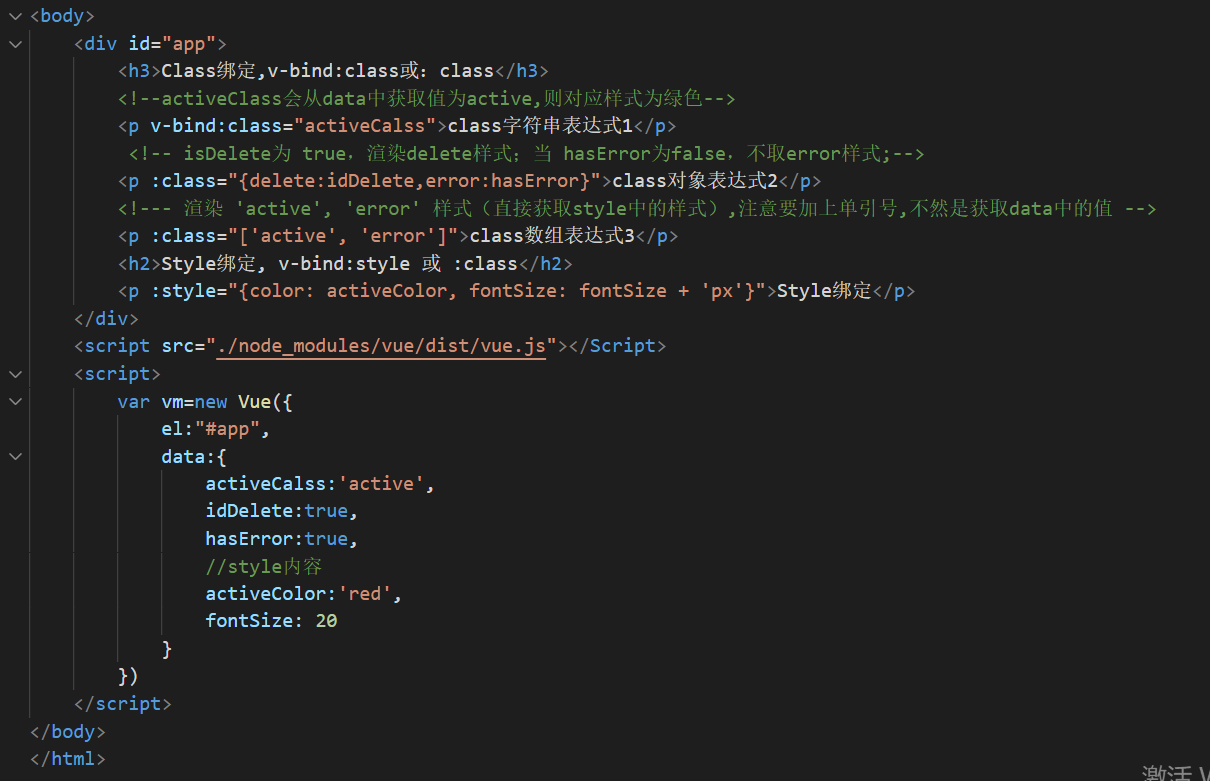
效果

沫笙


 浙公网安备 33010602011771号
浙公网安备 33010602011771号