使用powershell 监控sqlserver 一些状态
需要监控基本的数据库参数,如恢复模型,页面验证,自动关闭,自动收缩,数据库所有者,自动创建统计启用,数据库创建日期等。因为是windows系统需要接住poweshell。
我们的要求是,所有数据库都应该处于完全恢复模式,并且应该被监控。
此外,我添加了其他重要参数,如AutoShrink, AutoClose等。
脚本效果输出如下:
#Change value of following variables as needed $ServerList = Get-Content "D:SCMSSQLServer.txt" $OutputFile = "D:SCMSSQLRecoverModel_MDA_$((Get-Date).ToString('ddMMyyyy_hhmm')).htm" $HTML = '<style type="text/css"> table{font-family: Calibri,Candara,Segoe,Segoe UI,Optima,Arial,sans-serif;width:100%; border: black; border-style: double; border-width: 2px;} table td,table th{font-size:1em;border:1px solid #98bf21;padding:3px 7px 2px;} table th{font-size:1.1em;padding-top:5px;padding-bottom:4px;background-color:#81BEF7;color:#fff} </Style>' ################################################################################# Author: Sandeep Charaya : http://ilearnsql.wordpress.com/# Date: 16.06.2020# Comment: Script to obtain the disk space on remote servers################################################################################ $HTML += "<HTML><BODY><Table border=1 cellpadding=0 cellspacing=0 width=100% id=Header> <TR> <TH align=center><B>Date</B></TH> <TH align=center><B>DatabaseName</B></TH> <TH align=center><B>RecoveryModel</B></TH> <TH align=center><B>PageVerify</B></TH> <TH align=center><B>AutoClose</B></TH> <TH align=center><B>AutoShrink</B></TH> <TH align=center><B>DatabaseOwner</B></TH> <TH align=center><B>AutoCreateStatisticsEnabled</B></TH> <TH align=center><B>DB CreateDate</B></TH> </TR>" [System.Reflection.Assembly]::LoadWithPartialName('Microsoft.SqlServer.SMO') | out-null ForEach ($ServerName in $ServerList) { $HTML += "<TR bgColor='#81F7D8'><TD colspan=9 align=center><B>$ServerName</B></TD></TR>" $SQLServer = New-Object ('Microsoft.SqlServer.Management.Smo.Server') $ServerName Foreach($Database in $SQLServer.Databases | where-object {$_.Name -ne "tempdb" -and $_.Name -ne "master" -and $_.Name -ne "ReportServerTempDB" -and $_.Name -ne "ReportServer$SGSI2W0256TempDB" -and $_.Name -ne "ReportServer$SGSI2W0256"}) { $DatabaseName=$Database.Name $SimpleRecoveryModel=$Database.RecoveryModel $PageVerify=$Database.pageverify $AutoClose=$Database.autoclose $Autoshrink=$Database.autoshrink $DBOwner=$Database.owner $AutoCreateStatisticsEnabled=$Database.AutoCreateStatisticsEnabled $CreateDate=$Database.CreateDate $EndDate=Get-Date IF ($SimpleRecoveryModel -eq 'simple') { $color1 = 'red' } ELSE {$color1 = 'Green'} IF ($PageVerify -ne 'Checksum') { $color2 = 'red' } ELSE {$color2 = 'Green'} IF ($AutoClose -eq 'True') { $color3 = 'red' } ELSE {$color3 = 'Green'} IF ($Autoshrink -eq 'True') { $color4 = 'red' } ELSE {$color4 = 'Green'} IF ($DBOwner -eq "" -Or $DBOwner -Like "*sadm*") { $color5 = 'yellow' } ELSE {$color5 = 'Green'} IF ($AutoCreateStatisticsEnabled -eq 'True') { $color6 = 'green' } ELSE {$color6 = 'red'} IF ( $color1 -eq 'red' -or $color2 -eq 'red' -or $color3 -eq 'red' -or $color4 -eq 'red' -or $color5 -eq 'red' -or $color6 -eq 'red') { $HTML += "<TR> <TD>$(get-date)</TD> <TD>$($Database.Name)</TD> <TD BGCOLOR='$color1' ALIGN=CENTER>$($Database.RecoveryModel)</TD> <TD BGCOLOR='$color2' ALIGN=CENTER>$($Database.pageverify)</TD> <TD BGCOLOR='$color3' ALIGN=CENTER>$($Database.autoclose)</TD> <TD BGCOLOR='$color4' ALIGN=CENTER>$($Database.autoshrink)</TD> <TD BGCOLOR='$color5' ALIGN=CENTER>$($Database.owner)</TD> <TD BGCOLOR='$color6' ALIGN=CENTER>$($Database.AutoCreateStatisticsEnabled)</TD> <TD BGCOLOR='green' ALIGN=CENTER>$($Database.createdate)</TD> </TR>" } } } $HTML += "</Table></BODY></HTML>" $HTML | Out-File $OutputFile
adm_d14_jxpp_wx_robot_group_task_send_msg_di


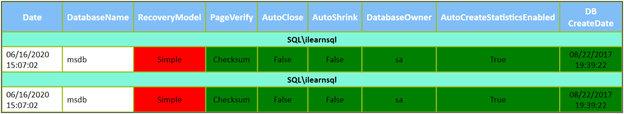

 浙公网安备 33010602011771号
浙公网安备 33010602011771号