jenkins freestyle job实战
1、Freestyle Job实现静态网站部署交付
流程:
三剑客平台初始环境构建;
编写ansible playbook脚本实现静态网页远程部署;
将playbook部署脚本提交到GitLab仓库;
构建Freestyle Job任务框架;
Jenkins集成Anisble与Gitlab实现静态网页的自动化部署;(1)环境在前面章节都已经搭建完成了;
(2)然后:
在gitlab中创建一个项目:ansible-playbook-repo 并把前面在ansible章节中创建的“test_playbooks”目录上传到gitlab项目中:
然后把ansible-playbook-repo 克隆到windows本地,我们把test_playbooks当做模板,需要的时候复制一份,做修改:
这里用的Git Bash,可以在windows中执行linux命令,这里将test_playbooks复制一份为nginx_playbooks作为部署静态网页的playbook框架:
(3)修改nginx_playbooks中的部分内容:
cd nginx_playbooks/ ------- vim deploy.yml #内容如下 - hosts: "nginx" gather_facts: true remote_user: root roles: - nginx ------- cd inventory/ cp testenv prod mv testenv dev ------- vim prod #内容如下 [nginx] test.example.com [nginx:vars] server_name=test.example.com port=80 user=deploy worker_processes=4 max_open_file=65505 root=/www ------- vim dev #内容如下 [nginx] test.example.com [nginx:vars] server_name=test.example.com port=80 user=deploy worker_processes=4 max_open_file=65505 root=/www ------- cd .. cd roles/ mv testbox nginx cd nginx/ cd files/ ------- rm foo.sh && vim health_check.sh #内容如下 #!/bin/bash URL=$1 curl -Is http://$URL > /dev/null && echo "The remote side is healthy" || echo "The remote side is failed,please check" ------- echo "This is my first website" > index.html ------- cd .. cd tasks/ ------- vim main.yml #内容如下 - name: Disable system firewall service: name=firewalld state=stopped - name: Disable SELINUX selinux: state=disabled - name: setup nginx yum source yum: pkg=epel-release state=latest - name: write then nginx config file template: src=roles/nginx/templates/nginx.conf.j2 dest=/etc/nginx/nginx.conf - name: create nginx root folder file: 'path={{ root }} state=directory owner={{ user }} group={{ user }} mode=0755' - name: copy index.html to remote copy: 'remote_src=no src=roles/nginx/files/index.html dest=/www/index.html mode=0755' - name: restart nginx service service: name=nginx state=restarted - name: run the health check locally shell: "sh roles/nginx/files/health_check.sh {{ server_name }}" delegate_to: localhost register: health_status - debug: msg="{{ health_status.stdout }}" ------- cd ../../.. #此时在nginx_playbooks目录下 #把nginx_playbooks提交到gitlab的ansible-playbook-repo 项目中 git add . git commit -m"This is my first commit" git push origin master
(4)在jenkins中创建任务
参数化构建:
应用&&保存
构建:
构建完成后,验证:
windows中添加hosts记录:



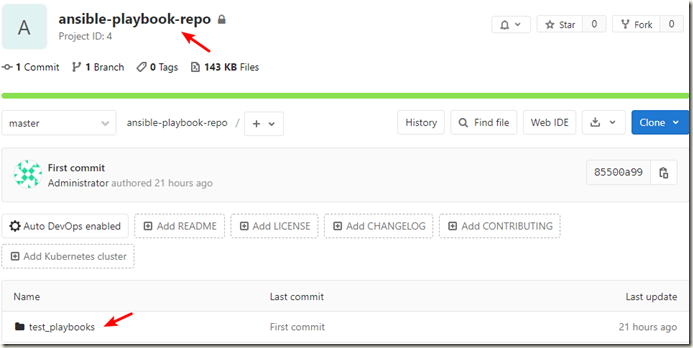
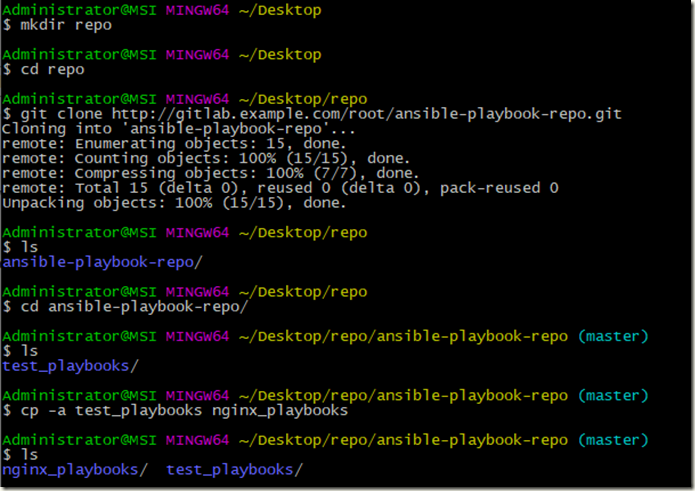
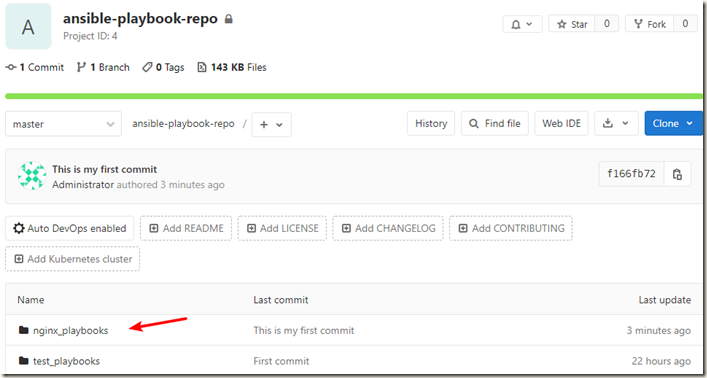
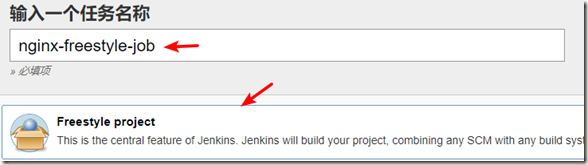
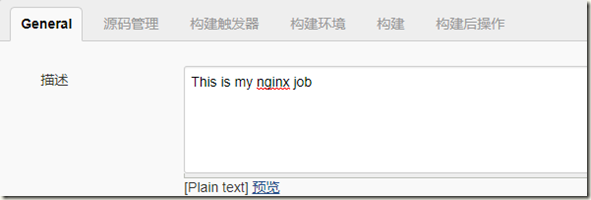
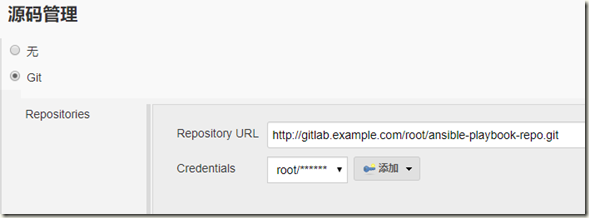
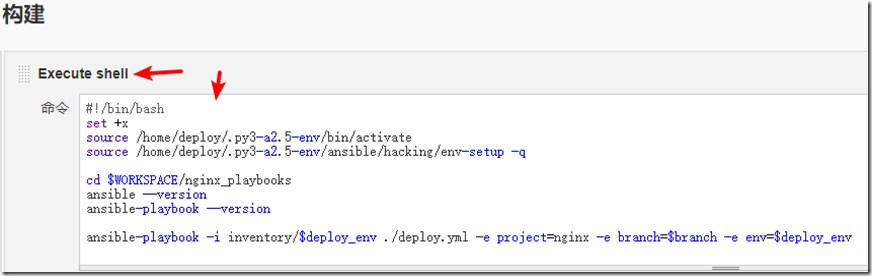
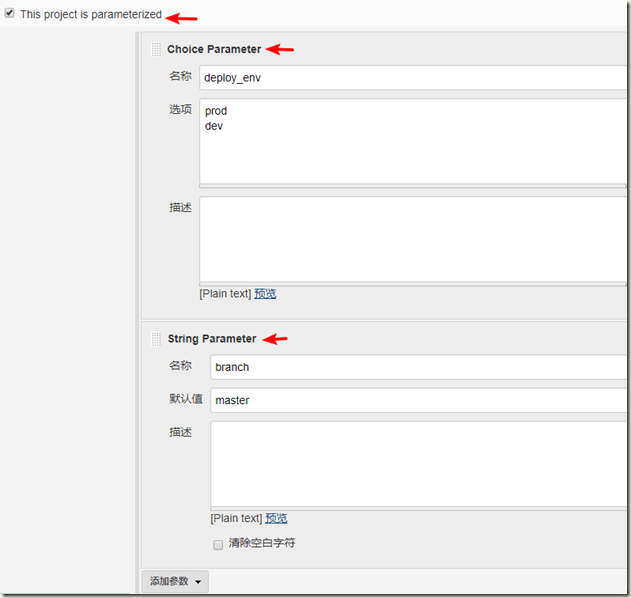

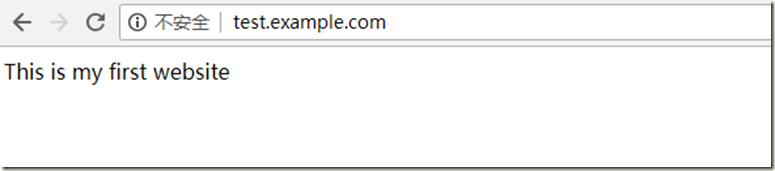

 浙公网安备 33010602011771号
浙公网安备 33010602011771号