JavaFX——添加事件
最简单的例子:点击按钮在控制台打印文字。
在Java代码中,要给按钮添加事件,只需要调用其 setOnAction 方法,并指定事件发生时的操作即可。
package sample; import javafx.application.Application; import javafx.event.ActionEvent; import javafx.event.EventHandler; import javafx.scene.Scene; import javafx.scene.control.Button; import javafx.scene.layout.StackPane; import javafx.scene.text.Font; import javafx.stage.Stage; public class Main extends Application { @Override public void start(Stage primaryStage) throws Exception{ StackPane root = new StackPane(); Scene scene = new Scene(root, 400, 300); primaryStage.setTitle("JavaFX 学习"); primaryStage.setScene(scene); primaryStage.show(); Button button = new Button("快点我"); button.setStyle("-fx-background-color: #ff9999; -fx-padding: 10px 20px;"); button.setFont(new Font(16)); button.setOnAction(new EventHandler<ActionEvent>() { @Override public void handle(ActionEvent event) { System.out.println("哎呀,讨厌!"); } });
root.getChildren().add(button); } public static void main(String[] args) { launch(args); } }
setOnAction 方法接收的 EventHandler 是一个函数式接口,可用 lambda 表达式替换:
button.setOnAction(event -> System.out.println("哎呀,讨厌!"));
示例如下图:
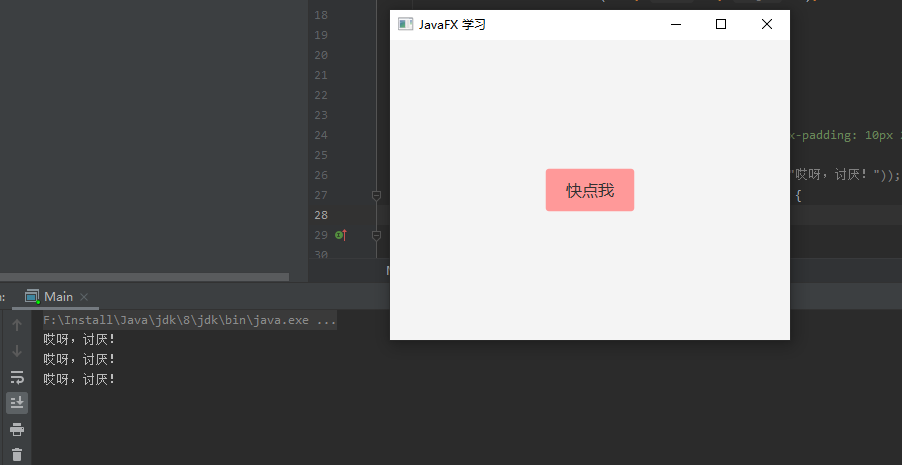
The End.




 浙公网安备 33010602011771号
浙公网安备 33010602011771号