vscode添加gitbash终端方法
1.打开vscode
2.点击文件,ctrl+,
3.搜索shell windows
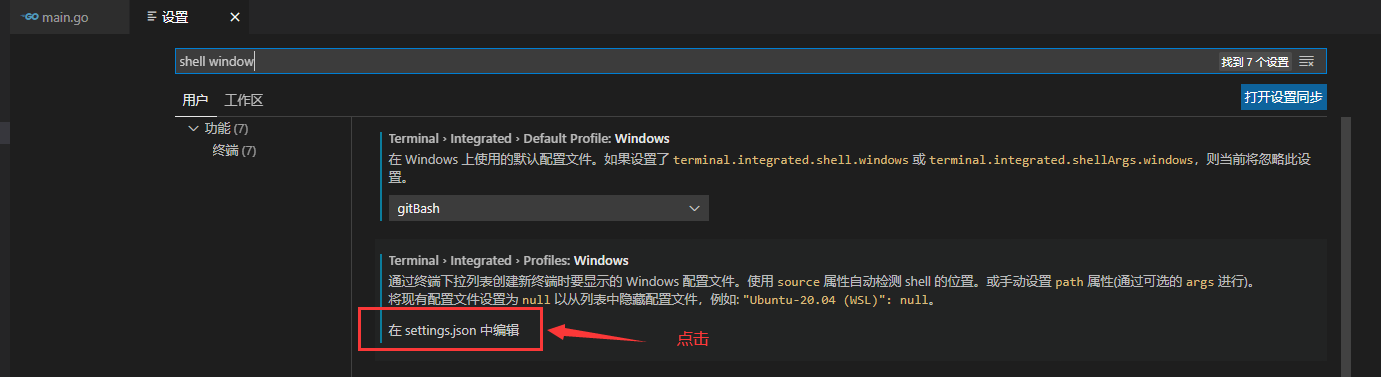
{
...
// 添加如下代码
"terminal.integrated.profiles.windows": {
"gitBash": {
"path": "D:\\Git\\bin\\bash.exe", //本地bash程序的路径
}
},
"terminal.integrated.defaultProfile.windows": "gitBash"
}
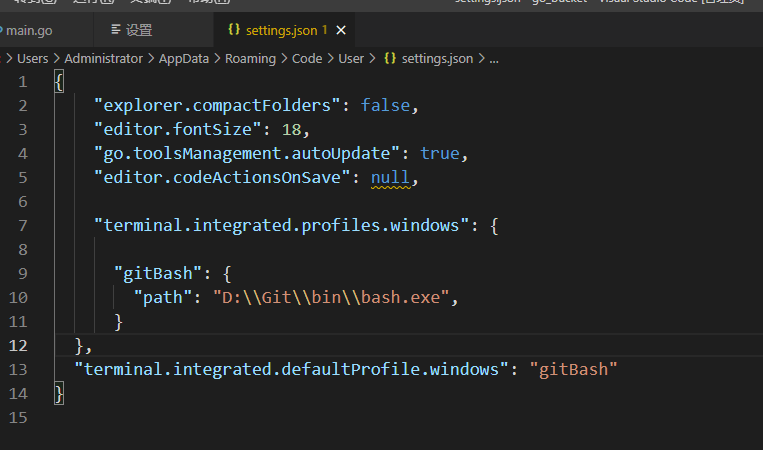
1.保存完配置文件后,回到原来的地方,下拉框选择刚才添加的gitBash
2.重启vscode,然后打开终端,就可以看到添加的gitBash终端了
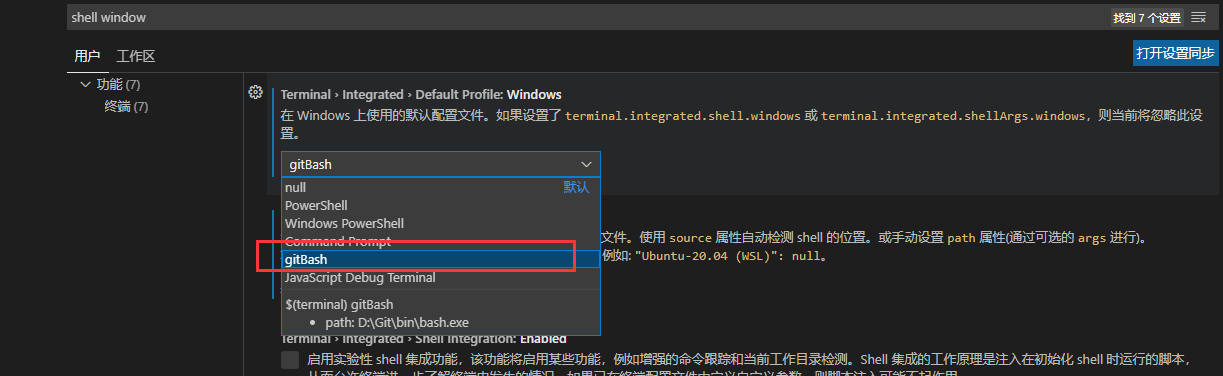

-------------------------------------------
个性签名:代码过万,键盘敲烂!!!
如果觉得这篇文章对你有小小的帮助的话,记得在右下角点个“推荐”哦,博主在此感谢!


 浙公网安备 33010602011771号
浙公网安备 33010602011771号