【转】Fuel 9.0安装Openstack网络验证失败解决
原文链接:https://blog.csdn.net/wiborgite/article/details/52983575
故障现象:
网络验证失败,报错信息如下:
Repo availability verification using public network failed on following nodes Untitled (99:1b). Following repos are not available - http://archive.ubuntu.com/ubuntu/, http://mirror.fuel-infra.org/mos-repos/ubuntu/9.0/. Check your public network settings and availability of the repositories from public network. Please examine nailgun and astute logs for additional details.
解决办法:
Fuel在安装Openstack的时候需要下载ubuntu源,因此在网络验证是会检查Fuel master节点以及各虚拟机是否可以连通ubuntu源,检查默认的配置如下所示:
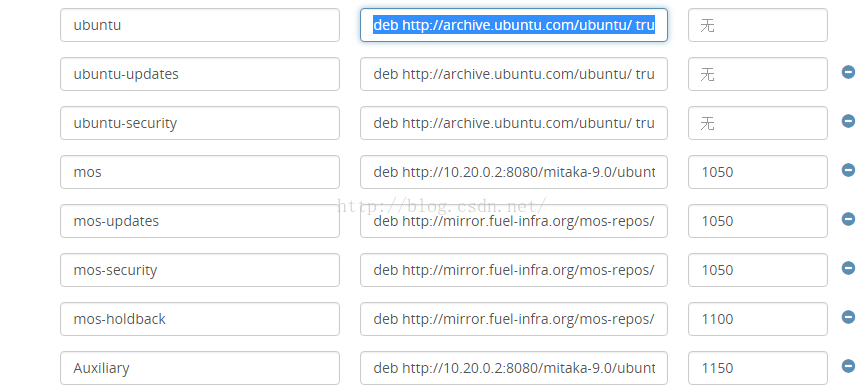
从图中可以看出,有的配置为本地源(在Fuel Master节点),有的配置为官网的源,由于之前已在Fuel master节点上传了ubuntu的源,mos源默认自带,因此,修改上述各地址,依次如下所示:
deb http://10.20.0.2:8080/mirrors/ubuntu/ trusty main universe multiverse deb http://10.20.0.2:8080/mirrors/ubuntu/ trusty-updates main universe multiverse deb http://10.20.0.2:8080/mirrors/ubuntu/ trusty-security main universe multiverse deb http://10.20.0.2:8080/mitaka-9.0/ubuntu/x86_64 mos9.0 main restricted deb http://10.20.0.2:8080/mirrors/mos-repos/ubuntu/9.0/ mos9.0-updates main restricted deb http://10.20.0.2:8080/mirrors/mos-repos/ubuntu/9.0/ mos9.0-security main restricted deb http://10.20.0.2:8080/mirrors/mos-repos/ubuntu/9.0/ mos9.0-holdback main restricted deb http://10.20.0.2:8080/mitaka-9.0/ubuntu/auxiliary auxiliary main restricted
PS:上述地址在IP:8080后的地址都是在Fuel Master节点/var/www/nailgun目录下的相对地址,可以检查是否存在对应目录。
[root@fuel nailgun]# ls bootstraps centos dump error.html extra-repos index.html mirrors mitaka-9.0 mos-centos targetimages ubuntu
==========================================================================================
我希望每一篇文章的背后,都能看到自己对于技术、对于生活的态度。
我相信乔布斯说的,只有那些疯狂到认为自己可以改变世界的人才能真正地改变世界。面对压力,我可以挑灯夜战、不眠不休;面对困难,我愿意迎难而上、永不退缩。
其实我想说的是,我只是一个程序员,这就是我现在纯粹人生的全部。
==========================================================================================


 浙公网安备 33010602011771号
浙公网安备 33010602011771号