netcore中使用grpc
简介
grpc是由google公司开发的一个高性能、开源和通用的RPC框架,采用HTTP/2通信。
1.gRPC的传输使用http/2支持双向流。
2.支持多语言,例如java、go、php、net、node等多种语言.
3.gRPC支持多平台
4.性能好,效率高
1.HTTP/2
HTTP/2 提供了连接多路复用、双向流、服务器推送、请求优先级、首部压缩等机制。可以节省带宽、降低TCP链接次数、节省CPU,帮助移动设备延长电池寿命等。gRPC 的协议设计上使用了HTTP2 现有的语义,请求和响应的数据使用HTTP Body 发送,其他的控制信息则用Header 表示。
使用
以下演示基于netcore2.2进行创建运行
运行前准备
因为netcore不会生成依赖包,所以需要先新建一个net framework的类库程序把需要用到的文件下载来
1.新建net framework程序并且安装grpc.tools
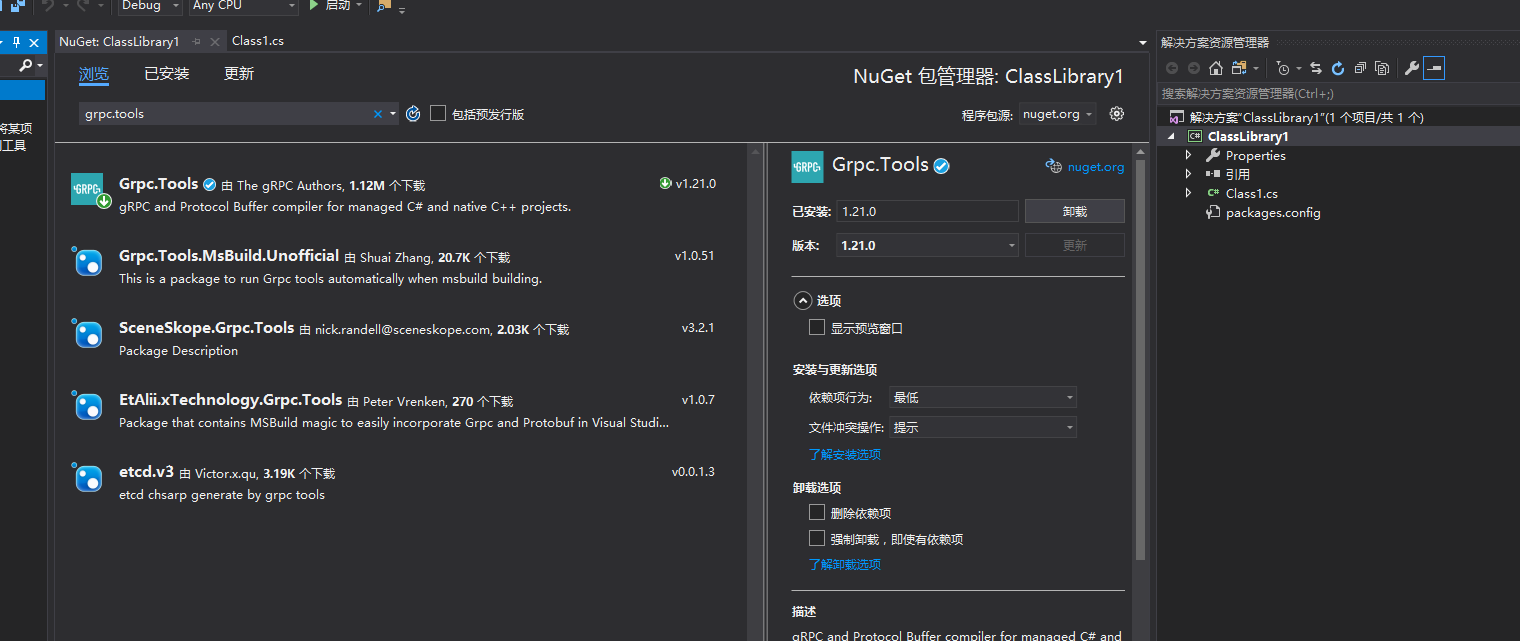
2.安装成功之后项目文件夹里会生成一个packages文件,在这里找到我们所需要的工具(x86还64请根据自己电脑自行选择)

1.环境准备
- GrpcClient 命令行程序
- GrpcLibray 类库程序
- GrpcServer 命令行程序
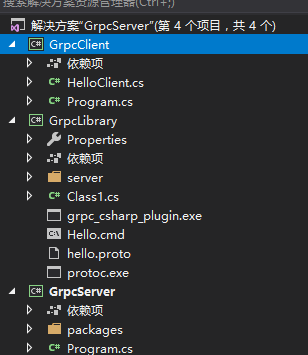
2.安装项目依赖
GrpcClient和GrpcLibray和GrpcServer 都需要安装通用的插件
install-package Grpc install-package Goole.Protobuf
3.在GrpcLibray程序当中把前面我们用netframework添加的exe文件添加到该项目当中
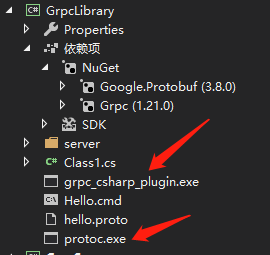
4.添加命令行用来生成供其他程序调用的代码(hello.cmd)
protoc -I . --csharp_out ./server --grpc_out ./server --plugin=protoc-gen-grpc=grpc_csharp_plugin.exe hello.proto
5.编写接口服务(hello.proto)
syntax = "proto3";
package GrpcLibrary;
service HelloService{
rpc GetSum(GetMsgNumRequest) returns (GetMsgSumReply){};
rpc test(GetLotID)returns(GetLotAll){};
}
message GetMsgNumRequest { int32 Num1 = 1; int32 Num2 = 2;}
message GetMsgSumReply { int32 Sum = 1;}
message GetLotID{int32 Num1=1;string s=2;}
message GetLotAll{
enum Lists{
mes=0;
wip=1;
eap=2;
dcs=3;
}
Lists t=1;
repeated UserList user=2;
}
message UserList{
string userName=1;
string pwd=2;
}
6.在GrpcServer当中引用GrpcLibrary,并且重写定义的方法
using Grpc.Core;
using GrpcLibrary;
using System;
using System.Collections.Generic;
using System.Text;
using System.Threading.Tasks;
namespace GrpcServer
{
class Program
{
public class GrpcImpl : HelloService.HelloServiceBase
{
public override async Task<GetMsgSumReply> GetSum(GetMsgNumRequest request, ServerCallContext context)
{
var result = new GetMsgSumReply();
result.Sum = request.Num1 + request.Num2;
return result;
}
public override async Task<GetLotAll> test(GetLotID request, ServerCallContext context)
{
var result = new GetLotAll();
string s = "这里一共有:";
if (request.Num1 == 1)
{
s += "1个字符";
}
s += request.S;
UserList userList = new UserList();
userList.UserName = "张三";
result.User.Add(userList);
List<UserList> userLists = new List<UserList>();
result.User.AddRange(userLists);
result.T = GetLotAll.Types.Lists.Wip;
return result;
}
}
private static Server _server;
static void Main(string[] args)
{
_server = new Server {
Services = {HelloService.BindService(new GrpcImpl()) },
Ports = { new ServerPort("localhost",8088,ServerCredentials.Insecure)}
};
_server.Start();
Console.WriteLine("grpc ServerListening On Port 8088");
Console.WriteLine("任意键退出...");
Console.ReadKey();
_server?.ShutdownAsync().Wait();
}
}
}
7.grpcClient客户端也需要引用GrpcLibrary
using Grpc.Core;
using GrpcLibrary;
using System;
using System.Collections.Generic;
using System.Text;
namespace GrpcClient
{
public static class HelloClient
{
private static Channel _channel;
private static HelloService.HelloServiceClient _client;
static HelloClient()
{
_channel = new Channel("localhost:8088",ChannelCredentials.Insecure);
_client = new HelloService.HelloServiceClient(_channel);
}
public static GetMsgSumReply getSum(int num1, int num2)
{
return _client.GetSum(new GetMsgNumRequest { Num1=num1,Num2=num2});
}
public static GetLotAll GetLotAll(int num1, string s)
{
return _client.test(new GetLotID { Num1 = num1, S = s });
}
}
}
8.客户端调用
using GrpcLibrary;
using System;
namespace GrpcClient
{
class Program
{
static void Main(string[] args)
{
GetMsgSumReply helloMsg = HelloClient.getSum(11,2) ;
GetLotAll getLotAll = HelloClient.GetLotAll(132, "我是老哈哈哈哈");
Console.WriteLine("grpc Client Call GetSum():" + helloMsg.Sum);
string user = string.Empty;
foreach (var item in getLotAll.User)
{
user += item;
}
Console.WriteLine("grpc Client Call GetLotAll():" + user);
Console.WriteLine("任意键退出...");
Console.ReadKey();
}
}
}
运行如下图所示,先运行服务器端,在运行客户端

源码地址:https://github.com/zhengyazhao/grpc.git





 浙公网安备 33010602011771号
浙公网安备 33010602011771号