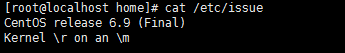查看Linux 内核版本命令
1、Ubuntu 查看版本命令,三种方法。
1.使用 "uname -a"
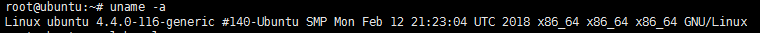
2.使用 "lsb_release -a"
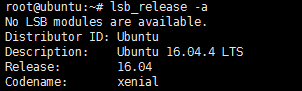
3.使用 "cat /etc/issue"
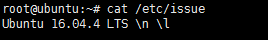
2、CentOS 查看版本命令,三种方法。
1.使用 "uname -a"
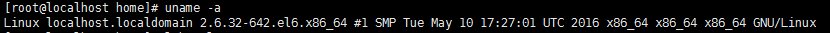
2.使用 "lsb_release -a"
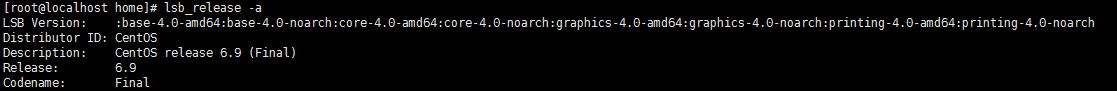
3.使用 "cat /etc/issue"
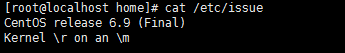
1、Ubuntu 查看版本命令,三种方法。
1.使用 "uname -a"
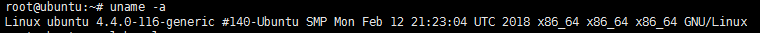
2.使用 "lsb_release -a"
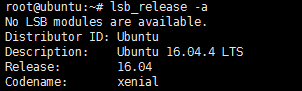
3.使用 "cat /etc/issue"
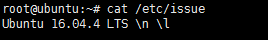
2、CentOS 查看版本命令,三种方法。
1.使用 "uname -a"
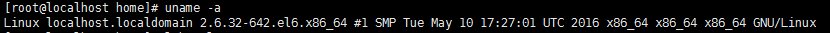
2.使用 "lsb_release -a"
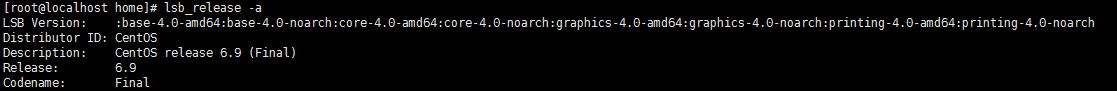
3.使用 "cat /etc/issue"