How to extract images from PDF in Python? 通过python从pdf文件中提取图片
In this tutorial, we will write a Python code to extract images from PDF files and save them in the local disk using PyMuPDF and Pillow libraries.
With PyMuPDF, you are able to access PDF, XPS, OpenXPS, epub and many other extensions. It should run on all platforms including Windows, Mac OSX and Linux.
Let's install it along with Pillow:
Open up a new Python file and let's get started. First, let's import the libraries:
I'm gonna test this with this PDF file, but you're free to bring and PDF file and put it in your current working directory, let's load it to the library:
Since we want to extract images from all pages, we need to iterate over all the pages available, and get all image objects on each page, the following code does that:
We're using getImageList() method to list all available image objects as a list of tuples in that particular page. To get the image object index, we simply get the first element of the tuple returned.
After that, we use the extractImage() method that returns the image in bytes along with additional information such as the image extension.
Finally, we convert the image bytes to a PIL image instance and save it to the local disk using the save() method, which accepts a file pointer as an argument, we're simply naming the images with their corresponding page and image indices.
After I ran the script, I get the following output:
The images are saved as well, in the current directory:
![Extracted images using Python]() Conclusion
Conclusion
Alright, we have successfully extracted images from that PDF file without loosing image quality. For more information on how the library works, I suggest you take a look at the documentation.
Please check the full code here.
实例 :
cat pdf04.py
import fitz # PyMuPDF
import io
from PIL import Image
# file path you want to extract images from
file = "/root/1.pdf"
# open the file
pdf_file = fitz.open(file)
# iterate over PDF pages
for page_index in range(len(pdf_file)):
# get the page itself
page = pdf_file[page_index]
image_list = page.getImageList()
# printing number of images found in this page
if image_list:
print(f"[+] Found a total of {len(image_list)} images in page {page_index}")
else:
print("[!] No images found on page", page_index)
for image_index, img in enumerate(page.getImageList(), start=1):
# get the XREF of the image
xref = img[0]
# extract the image bytes
base_image = pdf_file.extractImage(xref)
image_bytes = base_image["image"]
# get the image extension
image_ext = base_image["ext"]
# load it to PIL
image = Image.open(io.BytesIO(image_bytes))
# save it to local disk
image.save(open(f"image{page_index+1}_{image_index}.{image_ext}", "wb"))
执行过程和结果:
python3 pdf04.py [+] Found a total of 3 images in page 0 [+] Found a total of 3 images in page 1 [+] Found a total of 5 images in page 2 [+] Found a total of 6 images in page 3
原文: https://www.thepythoncode.com/article/extract-pdf-images-in-python



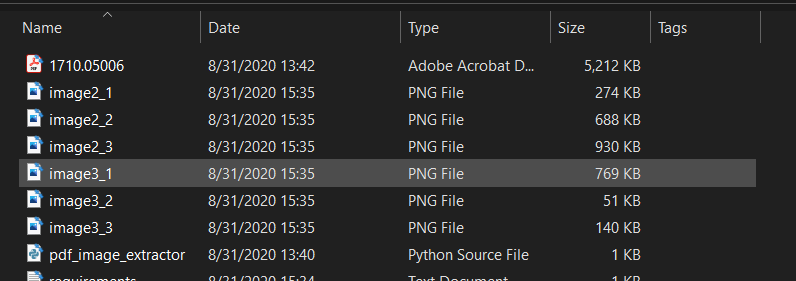 Conclusion
Conclusion
 浙公网安备 33010602011771号
浙公网安备 33010602011771号