CentOS7 搭建maven私服Nexus
下载解压
官网https://www.sonatype.com/download-oss-sonatype
下载页面 https://help.sonatype.com/repomanager2/download/download-archives---repository-manager-oss
解压下载好的文件
tar -zxvf nexus-2.14.13-01-bundle.tar.gz
解压完成会看到两个文件夹
nexus-2.14.13-01
sonatype-work
我当前在/usr/local 下
mkdir nexus mv sonatype-work/ nexus/sonatype-work mv nexus-2.14.13-01/ nexus/nexus
修改nexus.properties 文件
vim conf/nexus.properties

如果端口冲突,修改端口,否则默认即可
vim bin/nexus #RUN_AS_USER= 改为: RUN_AS_USER=root
打开防火墙端口8081
firewall-cmd --zone=public --add-port=8081/tcp --permanent
浏览器访问
http://192.168.100.129:8081/nexus
登录Nexus的默认用户名admin密码admin123
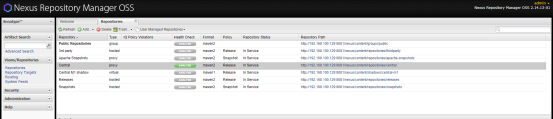



 浙公网安备 33010602011771号
浙公网安备 33010602011771号