【转】jquery ajax 方法及各参数详解
在使用jquery的时候,我们经常用到jquery中对ajax的封装,下面对ajax函数的各参数详细说明和讲解,以便更好的理解和使用 $.get(url, data, callback,type) 和 $.post(url, data, callback, type).
1、 jQuery.ajax( options ) : 通过 HTTP 请求加载远程数据
这个是jQuery 的底层 AJAX 实现。简单易用的高层实现见 $.get, $.post 等。
$.ajax() 返回其创建的 XMLHttpRequest 对象。大多数情况下你无需直接操作该对象,但特殊情况下可用于自己控制提交的参数和HTTP Header的设定。
注意: 如果你指定了 dataType 选项,请确保服务器返回正确的 MIME 信息,(如 xml 返回 "text/xml")。错误的 MIME 类型可能导致不可预知的错误。见 Specifying the Data Type for AJAX Requests 。
当设置 datatype 类型为 'script' 的时候,所有的远程(不在同一个域中)POST请求都回转换为GET方式。
$.ajax() 只有一个参数:参数 key/value 对象,包含各配置及回调函数信息。详细参数选项见下。
jQuery 1.2 中,您可以跨域加载 JSON 数据,使用时需将数据类型设置为 JSONP。使用 JSONP 形式调用函数时,如 "myurl?callback=?" jQuery 将自动替换 ? 为正确的函数名,以执行回调函数。数据类型设置为 "jsonp" 时,jQuery 将自动调用回调函数。(这个我不是很懂)
参数列表:
| 参数名 | 类型 | 描述 |
| url | String | (默认: 当前页地址) 发送请求的地址。 |
| type | String | (默认: "GET") 请求方式 ("POST" 或 "GET"), 默认为 "GET"。注意:其它 HTTP 请求方法,如 PUT 和 DELETE 也可以使用,但仅部分浏览器支持。 |
| timeout | Number | 设置请求超时时间(毫秒)。此设置将覆盖全局设置。 |
| async | Boolean | (默认: true) 默认设置下,所有请求均为异步请求。如果需要发送同步请求,请将此选项设置为 false。注意,同步请求将锁住浏览器,用户其它操作必须等待请求完成才可以执行。 |
| beforeSend | Function | 发送请求前可修改 XMLHttpRequest 对象的函数,如添加自定义 HTTP 头。XMLHttpRequest 对象是唯一的参数。function (XMLHttpRequest) {
|
| cache | Boolean | (默认: true) jQuery 1.2 新功能,设置为 false 将不会从浏览器缓存中加载请求信息。 |
| complete | Function | 请求完成后回调函数 (请求成功或失败时均调用)。参数: XMLHttpRequest 对象,成功信息字符串。function (XMLHttpRequest, textStatus) {
|
| contentType | String |
(默认: "application/x-www-form-urlencoded") 发送信息至服务器时内容编码类型。默认值适合大多数应用场合。告诉服务器从浏览器提交过来的数据格式。 例如:我们提交数据时假如使用了 JSON2.js 中方法 JSON.stringify(obj) 格式化为json字符串后,再默认提交就会报错。这个时候就需要指定提交的内容格式为:"application/json"。 |
| data | Object, String |
发送到服务器的数据。 若data数据类型为JavaScript对象或数 组,Jquery在提交之前自动调用JQuery.param()方法把要发送的数据编码成为"application/x-www-form- urlencoded"格式的数据(即 name=value&name1=value1);JavaScript对象必须为 Key/Value 格式;如果为数组,jQuery 将自动为不同值对应同一个名称。如 {foo:["bar1", "bar2"]} 转换为 '&foo=bar1&foo=bar2'; 若data数据类型为String类型,则直接默认该数据已经按照"application/x-www-form-urlencoded"格式编码完成,不再转换。 processData选项可以控制是否进行转换。该选项默认为true。 |
| dataType | String |
预期服务器返回的数据类型。设定HttpHeader中“Accept”域的内容,告诉服务器浏览器可以想要返回的数据格式类型,同时JQuery也会根据该类型对返回的数据进行处理。如果不指定,jQuery 将自动根据 HTTP 包 MIME 信息返回 responseXML 或 responseText,并作为回调函数参数传递,可用值: "xml": 返回 XML 文档,可用 jQuery 处理。 "html": 返回纯文本 HTML 信息;包含 script 元素。 "script": 返回纯文本 JavaScript 代码。不会自动缓存结果。 "json": 返回 JSON 数据 。JQuery将返回的字符串格式数据自动转化为Javascript对象,便于直接使用obj.property格式访问。若没有指定该选项,即使返回的是JSON格式的字符串,JQuery也不会自动转换。 "jsonp": JSONP 格式。使用 JSONP 形式调用函数时,如 "myurl?callback=?" jQuery 将自动替换 ? 为正确的函数名,以执行回调函数。 |
| error | Function | (默认: 自动判断 (xml 或 html)) 请求失败时将调用此方法。这个方法有三个参数:XMLHttpRequest 对象,错误信息,(可能)捕获的错误对象。function (XMLHttpRequest, textStatus, errorThrown) {
|
| global | Boolean | (默认: true) 是否触发全局 AJAX 事件。设置为 false 将不会触发全局 AJAX 事件,如 ajaxStart 或 ajaxStop 。可用于控制不同的Ajax事件 |
| ifModified | Boolean | (默认: false) 仅在服务器数据改变时获取新数据。使用 HTTP 包 Last-Modified 头信息判断。 |
| processData | Boolean | (默认: true) 默认情况下,发送的数据将被转换为对象(技术上讲并非字符串) 以配合默认内容类型 "application/x-www-form-urlencoded"。如果要发送 DOM 树信息或其它不希望转换的信息,请设置为 false。 |
| success | Function | 请求成功后回调函数。这个方法有两个参数:服务器返回数据,返回状态function (data, textStatus) {
|
这里有几个Ajax事件参数:beforeSend ,success ,complete ,error 。我们可以定义这些事件来很好的处理我们的每一次的Ajax请求。注意一下,这些Ajax事件里面的 this 都是指向Ajax请求的选项信息的(请参考说 get() 方法时的this的图片)。
请认真阅读上面的参数列表,如果你要用jQuery来进行Ajax开发,那么这些参数你都必需熟知的。
示例代码,获取博客园首页的文章题目:
$.ajax({
type: "get",
url: "http://www.cnblogs.com/rss",
beforeSend: function(XMLHttpRequest){
//ShowLoading(); }, success: function(data, textStatus){
$(".ajax.ajaxResult").html("");
$("item",data).each(function(i, domEle){
$(".ajax.ajaxResult").append("<li>"+$(domEle).children("title").text()+"</li>");
});
},
complete: function(XMLHttpRequest, textStatus){
//HideLoading(); }, error: function(){
//请求出错处理 } });
为了说明 contentType: "application/json" 和 dataType:"JSON"选项,JQuery对返回数据进行了自动转化,下面举个例子:
前段页面: register.jsp
- <%@ page language="java" contentType="text/html; charset=UTF-8"%>
- <%@ taglib prefix="sf" uri="http://www.springframework.org/tags/form"%>
- <%
- String webProject = request.getContextPath();
- String basePath = request.getScheme()+"://"+request.getServerName()+":"+request.getServerPort()+request.getContextPath()+"/";
- %>
- <!DOCTYPE html PUBLIC "-//W3C//DTD HTML 4.01 Transitional//EN" "http://www.w3.org/TR/html4/loose.dtd">
- <html>
- <head>
- <base href="<%= basePath %>" />
- <meta http-equiv="Content-Type" content="text/html; charset=UTF-8">
- <title>User Register Page</title>
- <script type="text/javascript" src="<%=webProject%>/resource/js/jquery-1.7.2.min.js"></script>
- <script type="text/javascript" src="<%=webProject%>/resource/js/json2.js"></script><style type="text/css">
- .error{
- color: red;
- }
- </style>
- <script type="text/javascript">
- function register(){
- var params={
- "userName": $("#userName").val(),
- "password": $("#password").val(),
- "email" : $("#email").val()
- };
- var url = "<%=webProject%>/register";
- var successFun = function(data, textStatus){
- alert("success!");
- alert("responseText="+data.userName);
- alert("statusText="+textStatus);
- };
- var errorFun = function (XMLHttpRequest, textStatus, errorThrown) {
- alert("error");
- alert("XMLHttpRequest="+XMLHttpRequest);
- alert("statusText="+textStatus);
- alert("errorThrown="+errorThrown);
- }
- $.ajax({
- type: "POST",
- url : "<%=webProject%>/register",
- data: JSON.stringify(params),
- success: successFun,
- error: errorFun
- //contentType: "application/json",
- //dataType: "json"
- });
- }
- </script>
- </head>
- <body>
- <sf:form method="post" modelAttribute="user">
- <p>用户注册页面:</p>
- <table width="60%" align="center">
- <colgroup>
- <col width="10%" align="right" />
- <col />
- </colgroup>
- <tr>
- <th>用户名:</th>
- <td>
- <sf:input path="userName" />
- <small>length of userName is not more than 20.</small><br />
- <sf:errors path="userName" cssClass="error"/>
- </td>
- </tr>
- <tr>
- <th>密码:</th>
- <td>
- <sf:password path="password" />
- <small>length of password is not less than 6.</small><br />
- <sf:errors path="password" cssClass="error" />
- </td>
- </tr>
- <tr>
- <th>邮箱:</th>
- <td>
- <sf:input path="email"/>
- <small>format should confirm to general standard.</small><br />
- <sf:errors path="email" cssClass="error" />
- </td>
- </tr>
- <tr>
- <td colspan="2" align="center">
- <input type="button" value="注册" onclick="register()"/>
- </td>
- </tr>
- </table>
- </sf:form>
- </body>
- </html>
服务器端代码:
- package org.study.controller;
- import java.io.IOException;
- import javax.servlet.http.HttpServletResponse;
- import org.springframework.stereotype.Controller;
- import org.springframework.ui.Model;
- import org.springframework.web.bind.annotation.RequestMapping;
- import org.springframework.web.bind.annotation.RequestMethod;
- import org.study.domain.User;
- /**
- * 用户注册、登陆相关信息的Controller。
- * 使用JSON方式处理输入和输出数据。
- *
- * @author CHEN Dezong
- * @version 1.0.0
- *
- */
- @Controller
- @RequestMapping ("/register")
- public class RegisterController {
- /**
- * 显示用户注册页面。
- * @param model
- * @return
- */
- @RequestMapping (method = RequestMethod.GET)
- public String showRegister(Model model){
- model.addAttribute(new User());
- return "register";
- }
- /**
- * 处理提交的用户注册信息。
- * @param model
- * @return
- * @throws IOException
- */
- @RequestMapping (method = RequestMethod.POST)
- public void doRegister(HttpServletResponse response) throws IOException{
- String value = "{'userName':'中文', 'password':'123'}";
- response.setCharacterEncoding("UTF-8");
- // response.setHeader("content-type", "application/json");
- response.getWriter().print(value);
- response.getWriter().close();
- }
- }
POJO 对象 User.java
- package org.study.domain;
- public class User {
- private String userName;
- private String password;
- private String email;
- public String getUserName() {
- return userName;
- }
- public void setUserName(String userName) {
- this.userName = userName;
- }
- public String getPassword() {
- return password;
- }
- public void setPassword(String password) {
- this.password = password;
- }
- public String getEmail() {
- return email;
- }
- public void setEmail(String email) {
- this.email = email;
- }
- public boolean equals(Object obj){
- if(obj == null){
- return false;
- }
- if(obj == this){
- return true;
- }
- if(obj instanceof User){
- if(userName.equals(((User) obj).userName) && password.equals(((User) obj).password) && email.equals(((User) obj).email)){
- return true;
- }else{
- return false;
- }
- }else{
- return false;
- }
- }
- public String toString(){
- StringBuilder sb = new StringBuilder();
- sb.append(getClass()).append("[")
- .append("userName=").append(userName).append(", ")
- .append("password=").append(password).append(", ")
- .append("email=").append(email).append("]");
- return sb.toString();
- }
- }
1) contentType: 设定提交的数据内容格式, 告诉服务器提交的数据格式
contentType: 不设置情况下默认 “application/x-www-form-urlencoded”格式提交数据。
A) var params={"userName": $("#userName").val(),"password": $("#password").val(),"email" : $("#email").val()};
要提交的对象为javascript对象,$.ajax(url, params, callback, "json"); 在提交之前JQuery自动将javascript对象编码成“application/x-www-form-urlencoded”格式数据。
B) var params="userName="+$("#userName").val()+"&password="+$("#password").val()+"&email="+$("#email").val();
提交之前的数据已经按照“application/x-www-form-urlencoded”格式准备完毕,所以在不设定contentType的情况下,服务器端也可以正常解析。
需要设置contentType的情况:
在寻找ajax提交示例的时候,看到网上有人在提交之前把javascript对象已经用 JSON.stringify(obj)转换为json格式的字符串了。
- var params={
- "userName": $("#userName").val(),
- "password": $("#password").val(),
- "email" : $("#email").val()
- };
- var url = "<%=webProject%>/register";
- var successFun = function(data, textStatus){
- alert("success!");
- alert("responseText="+data.userName);
- };
- var errorFun = function (XMLHttpRequest, textStatus, errorThrown) {
- alert("error");
- alert("statusText="+textStatus);
- }
- $.ajax({
- type: "POST",
- url : "<%=webProject%>/register",
- data: JSON.stringify(params),
- success: successFun,
- error: errorFun
- //contentType: "application/json",
- //dataType: "json"
- });
服务器代码:
- /**
- * 处理提交的用户注册信息。
- * @param model
- * @return
- * @throws IOException
- */
- @RequestMapping (method = RequestMethod.POST)
- public void doRegister(@RequestBody User user, HttpServletResponse response) throws IOException{
- System.out.println(user);
- String value = "{'userName':'中文', 'password':'123'}";
- response.setCharacterEncoding("UTF-8");
- / response.setHeader("content-type", "application/json");
- response.getWriter().print(value);
- response.getWriter().close();
- }
这个时候发现,不指定contentType情况下,服务器抛出异常:
- org.springframework.web.HttpMediaTypeNotSupportedException: Content type 'application/x-www-form-urlencoded;charset=UTF-8' not supported
这让我诧异了很久,为什么会报这个错误?
原因很简单,我们准备的数据时string格式的,同时ajax默认提交时告诉服务器数据格式是 "'application/x-www-form-urlencoded",服务器调用相关的Converter解析的时候发现解析不了(因为我们的数 据格式其实是json格式)。
这个时候加上:contentType: "application/json", 问题就解决了。
2、 dataType 的功能和用法:
dataType的功能: 设定HttpHeader中“Accept”域的内容,告诉服务器浏览器可以想要返回的数据格式类型,同时JQuery也会根据该类型对返回的数据进行相应的格式转换。
测试条件: 服务器端采用下面代码直接返回json格式的字符串。
- String value = "{'userName':'中文', 'password':'123'}";
- response.setCharacterEncoding("UTF-8");
- response.getWriter().print(value);
- response.getWriter().close();
dataType 设定为“json”格式时
- $.ajax({
- type: "POST",
- url : "<%=webProject%>/register",
- data: JSON.stringify(params),
- success: successFun,
- error: errorFun
- //contentType: "application/json",
- dataType: "json"
- });
可以正确的打印 alert("userName="+data.userName); data.userName javascript直接访问属性的方式。说明JQuery自动把返回的字符串转化为javascript对象了。
dataType 不设定的情况下:
- $.ajax({
- type: "POST",
- url : "<%=webProject%>/register",
- data: JSON.stringify(params),
- success: successFun,
- error: errorFun
- //contentType: "application/json",
- //dataType: "json"
- });
打印出来的 alert("userName="+undefined) 说明JQuery没有对返回的数据进行转换。
2、jQuery Ajax 事件
Ajax请求会产生若干不同的事件,我们可以订阅这些事件并在其中处理我们的逻辑。在jQuery这里有两种Ajax事件:局部事件 和 全局事件。
局部事件就是在每次的Ajax请求时在方法内定义的,例如:
$.ajax({
beforeSend: function(){
// Handle the beforeSend event }, complete: function(){
// Handle the complete event } // ... });
全局事件是每次的Ajax请求都会触发的,它会向DOM中的所有元素广播,在上面 getScript() 示例中加载的脚本就是全局Ajax事件。全局事件可以如下定义:
$("#loading").bind("ajaxSend", function(){
$(this).show();
}).bind("ajaxComplete", function(){
$(this).hide();
});
或者:
$("#loading").ajaxStart(function(){
$(this).show();
});
我们可以在特定的请求将全局事件禁用,只要设置下 global 选项就可以了:
$.ajax({
url: "test.html",
global: false,// 禁用全局Ajax事件. // ... });
下面是jQuery官方给出的完整的Ajax事件列表:
- ajaxStart (Global Event)
This event is broadcast if an Ajax request is started and no other Ajax requests are currently running.- beforeSend (Local Event)
This event, which is triggered before an Ajax request is started, allows you to modify the XMLHttpRequest object (setting additional headers, if need be.) - ajaxSend (Global Event)
This global event is also triggered before the request is run. - success (Local Event)
This event is only called if the request was successful (no errors from the server, no errors with the data). - ajaxSuccess (Global Event)
This event is also only called if the request was successful. - error (Local Event)
This event is only called if an error occurred with the request (you can never have both an error and a success callback with a request). - ajaxError (Global Event)
This global event behaves the same as the local error event. - complete (Local Event)
This event is called regardless of if the request was successful, or not. You will always receive a complete callback, even for synchronous requests. - ajaxComplete (Global Event)
This event behaves the same as the complete event and will be triggered every time an Ajax request finishes.
3. jQuery.get(url, [data], [callback], [type]):使用GET方式来进行异步请求
参数:
url (String) : 发送请求的URL地址.
data (Map) : (可选) 要发送给服务器的数据,以 Key/value 的键值对形式表示。
callback (Function) : (可选) 载入成功时回调函数(只有当Response的返回状态是success才是调用该方法)。
type (String) : (可选)官方的说明是:Type of data to be sent。其实应该为客户端请求的类型(JSON,XML,等等)
这是一个简单的 GET 请求功能以取代复杂 $.ajax 。请求成功时可调用回调函数。如果需要在出错时执行函数,请使用 $.ajax。示例代码:
$.get("./Ajax.aspx", {Action:"get",Name:"lulu"}, function (data, textStatus){
//返回的 data 可以是 xmlDoc, jsonObj, html, text, 等等. this; // 在这里this指向的是Ajax请求的选项配置信息,请参考下图 alert(data);
//alert(textStatus);//请求状态:success,error等等。
当然这里捕捉不到error,因为error的时候根本不会运行该回调函数 //alert(this); });点击发送请求:
jQuery.get()回调函数里面的 this ,指向的是Ajax请求的选项配置信息:
4. jQuery.post( url, [data], [callback], [type] ) :使用POST方式来进行异步请求
参数:
url (String) : 发送请求的URL地址.
data (Map) : (可选) 要发送给服务器的数据,以 Key/value 的键值对形式表示。
callback (Function) : (可选) 载入成功时回调函数(只有当Response的返回状态是success才是调用该方法)。
type (String) : (可选)官方的说明是:Type of data to be sent。其实应该为客户端请求的类型(JSON,XML,等等)
这是一个简单的 POST 请求功能以取代复杂 $.ajax 。请求成功时可调用回调函数。如果需要在出错时执行函数,请使用 $.ajax。示例代码:
Ajax.aspx:
Response.ContentType = "application/json";
Response.Write("{result: '" + Request["Name"] + ",你好!(这消息来自服务器)'}");jQuery 代码:
$.post("Ajax.aspx", { Action: "post", Name: "lulu" },
function (data, textStatus){
// data 可以是 xmlDoc, jsonObj, html, text, 等等. //this; // 这个Ajax请求的选项配置信息,请参考jQuery.get()说到的this alert(data.result);
}, "json");点击提交:
这里设置了请求的格式为"json":
如果你设置了请求的格式为"json",此时你没有设置Response回来的ContentType 为:Response.ContentType = "application/json"; 那么你将无法捕捉到返回的数据。
注意一下,alert(data.result); 由于设置了Accept报头为“json”,这里返回的data就是一个对象,并不需要用eval()来转换为对象。
其中很大一部分是第一篇文章作者的贡献,在此对你的辛勤劳动表示感谢。
参考文献:
1、http://www.cnblogs.com/yeer/archive/2009/07/23/1529460.html
- beforeSend (Local Event)
- ajaxStop (Global Event)
This global event is triggered if there are no more Ajax requests being processed.具体的全局事件请参考API文档。
- 转载地址:http://fyq891014.blog.163.com/blog/static/20074019120123305029795/


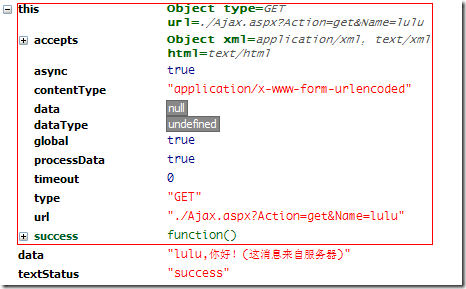


 浙公网安备 33010602011771号
浙公网安备 33010602011771号