添加样式发噶发:
- 外部样式表(External style sheet)
- 内部样式表(Internal style sheet)
- 内联样式(Inline style)
<link rel="stylesheet" type="text/css" href="mystyle.css">
多重样式:
外部样式
h3 { color:red; text-align:left; font-size:8pt; }
内部样式:
h3 { text-align:right; font-size:20pt; }
最后的实际样式
color:red;
text-align:right;
font-size:20pt;
优先级:
内联样式)Inline style > (内部样式)Internal style sheet >(外部样式)External style sheet > 浏览器默认样式
优先级顺序
下列是一份优先级逐级增加的选择器列表:
- 通用选择器(*)
- 元素(类型)选择器
- 类选择器
- 属性选择器
- 伪类
- ID 选择器
- 内联样式
优先级关系:内联样式 > ID 选择器 > 类选择器 = 属性选择器 = 伪类选择器 > 标签选择器 = 伪元素选择器
把一个标签从祖先那里继承来的而自身没有的属性叫做"祖先样式",那么"直接样式"就是一个标签直接拥有的属性
-
link 属于 HTML,通过 <link> 标签中的 href 属性来引入外部文件,而 @import 属于 CSS,所以导入语句应写在 CSS 中,要注意的是导入语句应写在样式表的开头,否则无法正确导入外部文件;
-
@import 是 CSS2.1 才出现的概念,所以如果浏览器版本较低,无法正确导入外部样式文件;
-
当 HTML 文件被加载时,link 引用的文件会同时被加载,而 @import 引用的文件则会等页面全部下载完毕再被加载;
CSS 属性定义背景效果:
- background-color
-
- 十六进制 - 如:"#ff0000"
- RGB - 如:"rgb(255,0,0)"
- 颜色名称 - 如:"red"
- background-image
- background-image:url('paper.gif'); 默认情况下,背景图像进行平铺重复显示
- background-repeat
-
background-image:url('gradient2.png'); background-repeat:repeat-x;
no-repeat - background-attachment
-
background-attachment设置背景图像是否固定或者随着页面的其余部分滚动。 scroll fixed inherit
- background-position
-
利用 background-position 属性改变图像在背景中的位置: background-position:right top;
简写:
background:#ffffff url('img_tree.png') no-repeat right top;
background-position:-30px -50px;该怎么理解?
使背景图片向左移动30像素, 向上移动50像素.background-position: x y;x向右为正, y向下为正
选择器的权值不能进位。
文字属性:
当text-align设置为"justify",每一行被展开为宽度相等,左,右外边距是对齐(如杂志和报纸)。
text-decoration 属性用来设置或删除文本的装饰。
从设计的角度看 text-decoration属性主要是用来删除链接的下划线:
h1 {text-decoration:overline;}
h2 {text-decoration:line-through;}
h3 {text-decoration:underline;}
p.uppercase {text-transform:uppercase;} p.lowercase {text-transform:lowercase;} p.capitalize {text-transform:capitalize;}
文字缩进
p {text-indent:50px;}
文字间隙:
h1 {letter-spacing:2px;}
行高:
p.small {line-height:70%;}
一行文本的行高为:上间距 + 文本的高度+下间距,并且上间距是等于下间距的
行内框盒子模型
https://www.cnblogs.com/zhangyachen/p/8035661.html
- 内容区域 content area
-
围绕盒子看不见的区域,大小与font-size相关,高度就是上面图示中的文本高度。我们可以理解成选中文字之后的变色区域。
内容区域高度 = 字体大小 - 内联盒子 inline boxes
- 行框盒子 line boxes
-
包含盒子 containing box
div.ex1 {direction:rtl;}
单词之间间隙:
word-spacing:30px;
禁止文字环绕
white-space:nowrap;
文字对齐方式
img.bottom {vertical-align:text-bottom;}

文字阴影
h1 {text-shadow:2px 2px #FF0000;}
text-shadow: h-shadow v-shadow blur color;
h-shadow 必需。水平阴影的位置。允许负值。
v-shadow 必需。垂直阴影的位置。允许负值。
blur 可选。模糊的距离。
color 可选。阴影的颜色
Css字体
CSS字体属性定义字体,加粗,大小,文字样式。
自定义字体:
@font-face {
font-family: "AncientWar";
src: url('style/css/fonts/AncientWar.ttf');
}
font-family属性是多种字体的名称,作为一个"应变"制度,以确保浏览器/操作系统之间的最大兼容性。如果浏览器不支持的第一个字体,它尝试下一个的字体。
p{font-family:"Times New Roman", Times, serif} https://www.runoob.com/cssref/css-websafe-fonts.html
字体样式
p.normal {font-style:normal;} 正常 p.italic {font-style:italic;}斜体 p.oblique {font-style:oblique;} 倾斜的文字
字体粗细:
p.normal {font-weight:normal;} p.thick {font-weight:bold;} p.thicker {font-weight:900;} 定义由粗到细的字符。400 等同于 normal,而 700 等同于 bold。
字体大小:
1em和当前字体大小相等。在浏览器中默认的文字大小是16px。
例子:
font-family:Verdana,KaiTi;
font-style: italic;
font-size:40px;
font-weight: bold;
width:100%;
height:100px;
background: red;
text-align: right;
效果

链接:
a:link {color:#000000;} /* 未访问链接*/ a:visited {color:#00FF00;} /* 已访问链接 */ a:hover {color:#FF00FF;} /* 鼠标移动到链接上 */ a:active {color:#0000FF;} /* 鼠标点击时 */
- a:hover 必须跟在 a:link 和 a:visited后面
- a:active 必须跟在 a:hover后面
例子:
/*连接正常样式*/ .link:link{ display: inline-block; padding:1px 5px; border:1px solid #eeeeee; } /*访问后的样式*/ .link:visited{ border:1px solid red; } /*鼠标移动在上面的样式*/ .link:hover{ color:red; } /*点击那一刻的样式*/ .link:active{ background: pink }
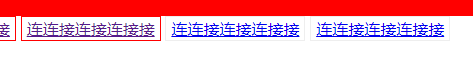
文本修饰:
text-decoration 属性主要用于删除链接中的下划线:
a:link {text-decoration:none;} a:visited {text-decoration:none;}删除下划线 a:hover {text-decoration:underline;} a:active {text-decoration:underline;} 添加下划线
列表:
无序列表、有序列表
list-style-type属性指定列表项标记的类型是: ul.a {list-style-type:circle;} 圆形 ul.b {list-style-type:square;}方形 ol.c {list-style-type:upper-roman;}罗马数字 ol.d {list-style-type:lower-alpha;}小写字母 要指定列表项标记的图像,使用列表样式图像属性: list-style-image: url('sqpurple.gif'); 简写属性: list-style: square url("sqpurple.gif");
例子:
li{ list-style-type:square; list-style-position: center; list-style-image: url('../btn2.jpg'); }

表单:
指定CSS表格边框,使用border属性。
下面的例子指定了一个表格的Th和TD元素的黑色边框:
table, th, td { border: 1px solid black; }
border-collapse 属性设置表格的边框是否被折叠成一个单一的边框或隔开:
border-collapse:collapse;
table { border-collapse:collapse; }
Width和height属性定义表格的宽度和高度。
text-align属性设置水平对齐方式,向左,右,或中心:td
垂直对齐属性设置垂直对齐,比如顶部,底部或中间:
td { height:50px; vertical-align:bottom; }
例子:
table{ border-collapse: collapse; width:600px; border:1px solid #98bf21; } th{ padding:5px 5px; background-color:#A7C942; } td,th{ border:1px solid #98bf21; text-align: center; } td{ background-color:#EAF2D3; }

设置表格标题位置
caption {caption-side:bottom;} top




 浙公网安备 33010602011771号
浙公网安备 33010602011771号