Eclipse:An error has occurred. See error log for more details. java.lang.NullPointerException
FLowUs邀请链接:https://flowus.cn/login?code=AXNU63
FlowUs邀请码:AXNU63
在使用 Eclipse Clean 项目时报错:An error has occurred. See error log for more details. java.lang.NullPointerException。猜测这应该是由于 Eclipse 没有正常关闭所导致的。
打开 Eclipse 的日志 \workspace\.metadata\.log 查看
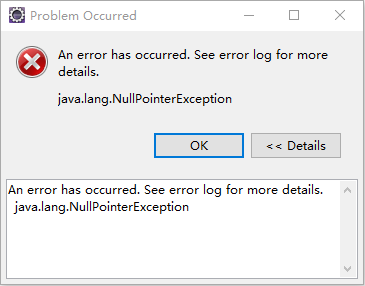
删除当前项目,注意不要把这个勾选上:Delete project contents on disk(cannot be undone)
重新导入项目,Project —> Clean... 一下工程就可以了
其他办法:
Try so start Eclipse from the console/terminal with the -clean option.
On Windows:
Eclipse.exe -clean
On Linux/Unix:
./eclipse -clean
or if Eclipse is in your PATH
eclipse -clean
This will clear your plug-ins cache, maybe it solves the issue.




 浙公网安备 33010602011771号
浙公网安备 33010602011771号