搭建LNMP发布ecshop系统及压测启用opcache缓存与否的情况
安装环境:CENTOS6.5,nginx1.6.2,php-5.5.18,mysql5.5.38
在安装软件之前安装epel源,就可以直接用yum安装libmcrypt,mhash,mcrypt等php扩展。
安装nginx
解决依赖关系,安装开发包组"Development Tools"和 "Server Platform Development"。
#tar –xf nginx-1.6.2
./configure \
--prefix=/usr/local/nginx \
--conf-path=/etc/nginx/nginx.conf \
--error-log-path=/var/log/nginx/error.log \
--http-log-path=/var/log/nginx/access.log \
--pid-path=/var/run/nginx/nginx.pid \
--lock-path=/var/lock/nginx.lock \
--user=nginx \
--group=nginx \
--http-client-body-temp-path=/var/tmp/nginx/client/ \
--http-proxy-temp-path=/var/tmp/nginx/proxy/ \
--http-fastcgi-temp-path=/var/tmp/nginx/fcgi/ \
--http-uwsgi-temp-path=/var/tmp/nginx/uwsgi \
--http-scgi-temp-path=/var/tmp/nginx/scgi \
--with-pcre
#make && make install
添加nginx启动脚本,设置开机启动,请见上一篇博客
安装php-5.5.18
安装mcrypt libmcrypt mhash 等php扩展
# yum –y install mcrypt libmcrypt-devel mhash-devel
安装php图型扩展支持
# yum install -y libxml2-devel libjpeg-devel libpng-devel freetype-devel openssl-devel libcurl-devel libmcrypt-devel gd-devel
#tar –xf php-5.5.18.tar.bz2
#cd php-5.5.18
#./configure --prefix=/usr/local/php55 --with-config-file-path=/usr/local/php55/etc --with-mysql=mysqlnd --with-zlib --enable-xml --disable-rpath --enable-bcmath --enable-shmop --enable-sysvsem --with-curl --enable-fpm --enable-opcache --with-mcrypt --with-gd --with-openssl --with-mhash --enable-sockets --with-xmlrpc -enable-zip --enable-soap --with-config-file-scan-dir=/etc/php.d --with-bz2 --with-curl --with-jpeg-dir --with-png-dir
# make && make install
# cp php.ini-production /usr/local/php55/etc/php.ini #为php提供配置文件
#ln –s /usr/local/php55/etc/php.ini /etc/php.ini #为php.ini在/etc目录下创建软链接
# cp sapi/fpm/init.d.php-fpm /etc/rc.d/init.d/php-fpm
# chmod +x /etc/rc.d/init.d/php-fpm
# chkconfig --add php-fpm
# chkconfig php-fpm on #配置php-fpm,为php-fpm提供Sysv init脚本,并将其添加至服务列表
# cp /usr/local/php55/etc/php-fpm.conf.default /usr/local/php55/etc/php-fpm.conf #为php-fpm提供配置文件
编辑php-fpm的配置文件:
# vim /usr/local/php55/etc/php-fpm.conf
配置fpm的相关选项为你所需要的值,并启用pid文件(如下最后一行):
pm.max_children = 50 #设定php子进程最大数为50
pm.start_servers = 5 #启动php时子进程数为52上
pm.min_spare_servers = 2 #空闲php子进程最少为2个
pm.max_spare_servers = 8 #空闲php子进程最大为8个
pid = /usr/local/php/var/run/php-fpm.pid #pid文件路径
上面这些参数是可以根据系统性能和负载情况去调整的,在生产环境中这些参数可能会比这些数字要大很多,也可以设定php的子进程个数为静态的值。如果要设置静态的值,需要更改 pm = static ,php-fpm默认为动态的 pm = dynamic
# service php-fpm start 启动php-fpm
nginx配置文件设置及整合nginx和php5.5
nginx 的配置文件核心模块为main和events,此外还包括标准http模块,可选http模块和邮件模块,还可支持诸多第三方模块。main用于配置错误 日志、进程、及权限等相关的参数,events用于配置I/O模型,如epoll,kqueue,select或poll等。nginx的主配置文件由几 个段组成,main,http, server,upstrean和location,被称为nginx的上下文,支持嵌套。
nginx的配置文件
|
1
2
3
4
5
6
7
8
9
10
11
12
|
#user nobody; #定义nginx工作进程的用户,在编译安装时已经指定用户nginx,注释掉worker_processes 1; #指定工作进程个数#worker_cup_affinity cpumask ; #用cpu掩码位明确绑定nginx运行在某个cpu上,这里这台虚拟机只有一个cpu,所以注释掉worker_rlimit_nofile 51200; #nginx进程打开文件数目,可设定大一点#error_log logs/error.log; #定义错误日志,在编译时已指定位置,注释#error_log logs/error.log notice;#error_log logs/error.log info;#pid logs/nginx.pid;#pid文件,编译时已指定位置events { |
|
1
2
3
4
5
6
7
8
9
10
11
12
13
14
15
16
17
18
19
20
21
22
23
24
25
26
27
28
29
30
31
|
use epoll; #定义I/O模型 worker_connections 51200; #设定每个工作进程所处理的最大连接数.与main中的worker_processes决定了整个nginx能处理的最大连接数}http{ include mime.types; #设定mime类型,类型由mime.type文件定义 default_type application/octet-stream; sendfile on; #sendfile
指令指定 nginx 是否调用 sendfile 函数(zero copy 方式)来输出文件,对于普通应用,必须设为
on,如果用来进行下载等应用磁盘IO重负载应用,可设置为 off,以平衡磁盘与网络I/O处理速度,降低系统的uptime. keepalive_timeout 65; #连接超时时间 gzip on; #开启gzip压缩 server { #server表示的是一个虚拟主机 listen 80; #监听端口 server_name 10.204.80.75; #虚拟主机名称,可以是ip或域名 location / { #通常用于server上下文中,用于设定某URI的访问属性。location可以嵌套。 root html; #定义服务器网站根目录位置 index index.php index.html index.htm; #定义首页索引文件的名称,index.php是后加的 } error_page 500 502 503 504 /50x.html; #定义错误提示页面 location = /50x.html { root html; } location ~ \.php$ { #定义.php结尾的文件解析 root html; fastcgi_pass 127.0.0.1:9000; #定义解析php程序使用的FastCGI接口 fastcgi_index index.php; #定义php程序首页索引文件名称 fastcgi_param SCRIPT_FILENAME /usr/local/nginx/html$fastcgi_script_name; include fastcgi_params; } }} |
如上所示,php和nginx组合到一块了。
MySQL配置
MySQL我启用前面博客中搭建的drbd高可用mysql服务器,过程请见http://piao719.blog.51cto.com/287547/1562390
IP地址为:10.204.80.89
搭建ecshop
上传到/usr/local/nginx/html/ecshop 目录
Strict Standards: Non-static method cls_image::gd_version() should not be called statically in \install\includes\lib_installer.php on line 31
解决:找到install/includes/lib_installer.php中的第31行 return cls_image::gd_version();然后在找到include/cls_image.php中的678行,发现gd_version()方 法未声明静态static,所以会出错。这时候只要:
将function gd_version()改成static function gd_version()即可。
检测环境的时候提示:是否支持 JPEG是不支持的。
解决:查看发现有libjpeg.lib库,GD2库也有,都加载了,也都正常。查看ecshop源代码发现install/includes/lib_installer.php中第100行,JPEG写成了JPG,正确的应该是:
$jpeg_enabled = ($gd_info['JPEG Support'] === true) ? $_LANG['support'] : $_LANG['not_support'];
给cert、data、images、includes、temp、themes目录加777权限
# cd /usr/local/nginx/html/ecshop
# chmod -R 777 themes/ temp/ includes/ data/ cert/ images/
检查环境完成
配置系统
首先在10.204.80.89这台mysql服务器上创建ecshop数据库,然后添加一个帐号来管理这个数据库
mysql>create database ecshop;
mysql>grant all on ecshop.* to 'ecsuser'@'10.204.%.%' identified by "ecspass";
mysql>flush privileges;
然后照提示把所有信息填完整
安装数据库失败,提示date.timezone时区设置有问题,
修改/etc/php.ini里面的date.timezone = “Asia/Shanghai”时区,或都在php代码里面添加<?php date_default_timezone_set("PRC"); ?>这一句即可。安装完成
压力测试,这里只是用http自带的ab工具简单测试一下启用opcache缓存与不启用缓存的效果。
首先不启用php自带的opcache缓存器的测试结果如下
|
1
2
3
4
5
6
7
8
9
10
11
12
13
14
15
16
17
18
19
20
21
22
23
24
25
26
27
28
29
30
31
32
33
34
35
36
37
38
39
40
41
42
43
44
45
46
47
48
49
50
51
52
53
54
|
# ab -n 1000 -c 10 http://10.204.80.75/ecshop/index.phpThis is ApacheBench, Version 2.0.40-dev <$Revision: 1.146 $> apache-2.0Copyright 1996 Adam Twiss, Zeus Technology Ltd, http://www.zeustech.net/Copyright 2006 The Apache Software Foundation, http://www.apache.org/Benchmarking 10.204.80.75 (be patient)Completed 100 requestsCompleted 200 requestsCompleted 300 requestsCompleted 400 requestsCompleted 500 requestsCompleted 600 requestsCompleted 700 requestsCompleted 800 requestsCompleted 900 requestsFinished 1000 requestsServer Software: nginx/1.6.2Server Hostname: 10.204.80.75Server Port: 80Document Path: /ecshop/index.phpDocument Length: 35726 bytesConcurrency Level: 10Time taken for tests: 53.620991 secondsComplete requests: 1000Failed requests: 0Write errors: 0Total transferred: 36078000 bytesHTML transferred: 35726000 bytesRequests per second: 18.65 [#/sec] (mean)Time per request: 536.210 [ms] (mean)Time per request: 53.621 [ms] (mean, across all concurrent requests)Transfer rate: 657.06 [Kbytes/sec] receivedConnection Times (ms) min mean[+/-sd] median maxConnect: 0 21 250.2 1 3000Processing: 135 513 103.2 544 887Waiting: 129 499 101.0 531 868Total: 136 535 271.5 545 3754Percentage of the requests served within a certain time (ms) 50% 545 66% 561 75% 571 80% 577 90% 597 95% 618 98% 645 99% 739 100% 3754 (longest request) |
启用opcache,在/etc/php.ini文件中的[opcache]中添加
zend_extension=/usr/local/php55/lib/php/extensions/no-debug-non-zts-20121212/opcache.so
并把下面的这些参数打开
opcache.enable=1
opcache.enable_cli=1
opcache.memory_consumption=256
opcache.interned_strings_buffer=16
opcache.max_accelerated_files=5000
opcache.revalidate_freq=60
opcache.load_comments=1
上面这些参数在生产环境中可以根据实际的需要做出修改
重启php-fpm,再测试一下
|
1
2
3
4
5
6
7
8
9
10
11
12
13
14
15
16
17
18
19
20
21
22
23
24
25
26
27
28
29
30
31
32
33
34
35
36
37
38
39
40
41
42
43
44
45
46
47
48
49
50
51
52
53
54
55
|
ab -n 1000 -c 10 http://10.204.80.75/ecshop/index.phpThis is ApacheBench, Version 2.3 <$Revision: 655654 $>Copyright 1996 Adam Twiss, Zeus Technology Ltd, http://www.zeustech.net/Licensed to The Apache Software Foundation, http://www.apache.org/Benchmarking 10.204.80.75 (be patient)Completed 100 requestsCompleted 200 requestsCompleted 300 requestsCompleted 400 requestsCompleted 500 requestsCompleted 600 requestsCompleted 700 requestsCompleted 800 requestsCompleted 900 requestsCompleted 1000 requestsFinished 1000 requestsServer Software: nginx/1.6.2Server Hostname: 10.204.80.75Server Port: 80Document Path: /ecshop/index.phpDocument Length: 35733 bytesConcurrency Level: 10Time taken for tests: 16.035 secondsComplete requests: 1000Failed requests: 0Write errors: 0Total transferred: 36085000 bytesHTML transferred: 35733000 bytesRequests per second: 62.36 [#/sec] (mean)Time per request: 160.347 [ms] (mean)Time per request: 16.035 [ms] (mean, across all concurrent requests)Transfer rate: 2197.69 [Kbytes/sec] receivedConnection Times (ms) min mean[+/-sd] median maxConnect: 0 2 1.7 1 10Processing: 66 158 73.7 155 885Waiting: 53 148 72.9 145 873Total: 66 160 73.7 157 886Percentage of the requests served within a certain time (ms) 50% 157 66% 168 75% 173 80% 176 90% 186 95% 195 98% 208 99% 739 100% 886 (longest reque |
可以看出来启用opcache缓存的效果比不启用的结果想比,响应时间少了70%,所以php开启opcode是非常有必要的 。
转载:http://piao719.blog.51cto.com/287547/1581240/


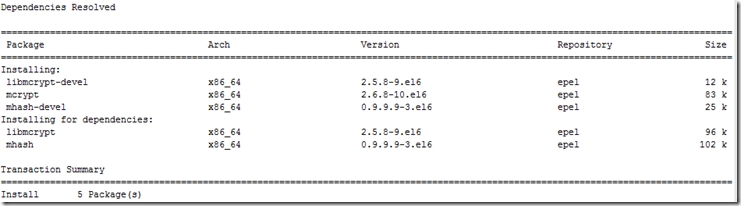

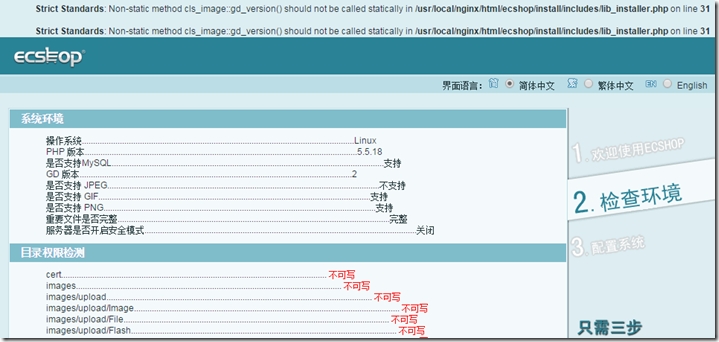
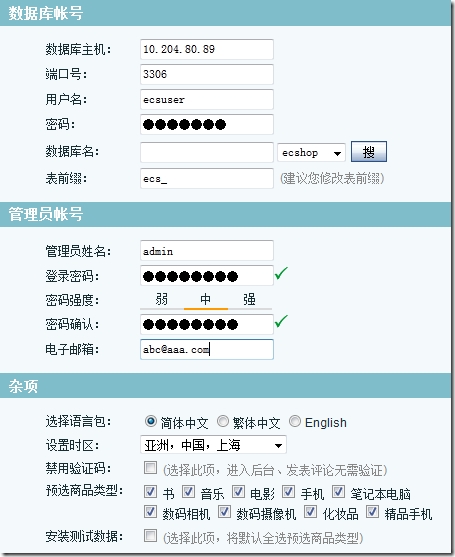
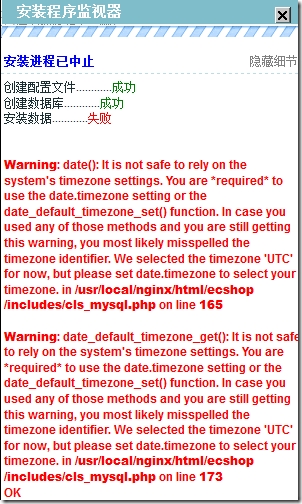
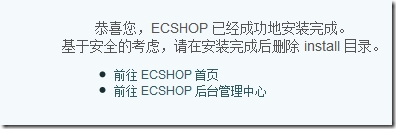


 浙公网安备 33010602011771号
浙公网安备 33010602011771号