vue文档下载
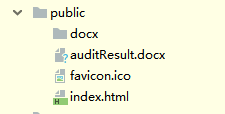
文档中{普通文字}{%图片}{%%居中图片}
<template>
<el-date-picker
v-model="value"
class="timePicker"
type="day"
placeholder=""
format="YYYY-MM-DD "
value-format="YYYY-MM-DD">
</el-date-picker>
<el-button type="primary" size="mini" @click="Export()">导出word</el-button>
</template>
<script>
import exportWord from '@/utils/export-word'
export default {
name: "Chartgeneration",
mixins:[exportWord],
data() {
},
data: function() {
return {
value: ''
}
},
methods:{
Export:function () {
const data = {
monitoringLine:'长白线',
measuringpointKilometerPost:'K268+260',
measuringpointName:'43#基站',
cableModel:'SPTYWPL23',
cableLength:'3.5km',
start: '2022',
JSON: 'json',
ex: 'docx.js, docx4j, python-docx'
}
this.exportWord(data)
}
}
}
</script>
export-word.js
import docxtemplater from 'docxtemplater'
import PizZip from 'pizzip'
import JSZipUtils from 'jszip-utils'
import { saveAs } from 'file-saver'
import * as echarts from 'echarts';
import ImageModule from 'docxtemplater-image-module-free'
export default {
methods: {
// 导出echarts图片,格式转换
base64DataURLToArrayBuffer(dataURL) {
const base64Regex = /^data:image\/(png|jpg|svg|svg\+xml);base64,/;
if (!base64Regex.test(dataURL)) {
return false;
}
const stringBase64 = dataURL.replace(base64Regex, "");
let binaryString;
if (typeof window !== "undefined") {
binaryString = window.atob(stringBase64);
} else {
binaryString = new Buffer(stringBase64, "base64").toString("binary");
}
const len = binaryString.length;
const bytes = new Uint8Array(len);
for (let i = 0; i < len; i++) {
const ascii = binaryString.charCodeAt(i);
bytes[i] = ascii;
}
return bytes.buffer;
},
//echarts
exportWord(
data,
docTitle = '题目'
) {
const div = document.createElement('div');
div.setAttribute('style', 'width: 560px;height:280px;')
const myChart = echarts.init(div)
myChart.setOption({
title: {
text: '示例'
},
tooltip: {},
legend: {
data: ['销量']
},
xAxis: {
data: ["衬衫", "羊毛衫", "雪纺衫", "裤子", "高跟鞋", "袜子"]
},
yAxis: {},
series: [{
name: '销量',
type: 'bar',
data: [5, 20, 36, 10, 10, 20]
}]
})
let _this=this
setTimeout(() => { // 加setTimeout是为了让echarts渲染完成后生成图片
JSZipUtils.getBinaryContent('/auditResult.docx', function (error, content) {
// 抛出异常
if (error) {
throw error
}
const opts = {
centered: false,
fileType: 'docx'
}
opts.getImage = function (tagValue) {
if (tagValue.size && tagValue.data) {
return _this.base64DataURLToArrayBuffer(tagValue.data);
}
return _this.base64DataURLToArrayBuffer(tagValue);
};
opts.getSize = function (_, tagValue) {
if (tagValue.size && tagValue.data) {
return tagValue.size;
}
return [560, 280];
};
// 创建一个JSZip实例,内容为模板的内容
const zip = new PizZip(content)
// 创建并加载docxtemplater实例对象
const doc = new docxtemplater().loadZip(zip)
doc.setOptions({
nullGetter: function () { //设置空值 undefined 为''
return '';
},
});
// 设置图片模块
doc.attachModule(new ImageModule(opts));
// 设置模板变量的值
doc.setData({
...data,
image:myChart.getDataURL({
pixelRatio: 5, //导出的图片分辨率比率,默认是1
backgroundColor: '#fff', //图表背景色
excludeComponents: ['toolbox'], //忽略组件的列表
type: 'png', //图片类型支持png和jpeg
}),
})
try {
// 用模板变量的值替换所有模板变量
doc.render()
} catch (error) {
// 抛出异常
// const e = {
// message: error.message,
// name: error.name,
// stack: error.stack,
// properties: error.properties,
// }
console.error('导出报表失败')
throw error
}
// 生成一个代表docxtemplater对象的zip文件(不是一个真实的文件,而是在内存中的表示)
const out = doc.getZip().generate({
type: 'blob',
mimeType: 'application/vnd.openxmlformats-officedocument.wordprocessingml.document'
})
// 将目标文件对象保存为目标类型的文件,并命名
saveAs(out,`${docTitle}.doc`)
})
}, 1000);
}
}
}




 浙公网安备 33010602011771号
浙公网安备 33010602011771号